ユーザーズガイド ALPINE TME-M750
Lastmanualsはユーザー主導型のハードウエア及びソフトウエアのマニュアル(ユーザーガイド・マニュアル・クイックスタート・技術情報など)を共有・保存・検索サービスを提供します。 製品を購入する前に必ずユーザーガイドを読みましょう!!!
もしこの書類があなたがお探しの取扱説明書・マニュアル・機能説明・回路図の場合は、今すぐダウンロード。Lastmanualsでは手軽に早くALPINE TME-M750のユーザマニュアルを入手できます。 ALPINE TME-M750のユーザーガイドがあなたのお役に立てばと思っています。
ALPINE TME-M750のユーザーガイドをLastmanualsがお手伝いします。

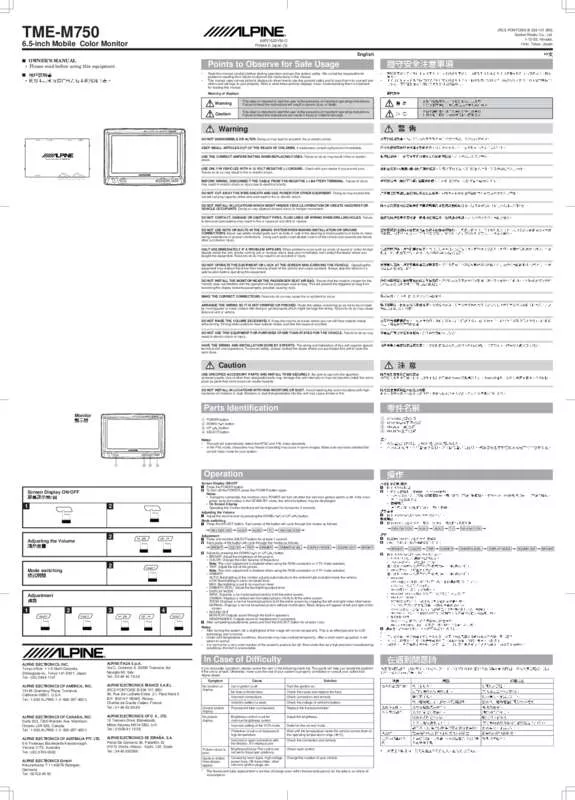
この製品に関連したマニュアルもダウンロードできます。
 ALPINE TME-M750 (229 ko)
ALPINE TME-M750 (229 ko)
マニュアル抽象的: マニュアル ALPINE TME-M750
詳しい操作方法はユーザーガイドに記載されています。
[. . . ] TME-M750
s •
R
6. 5-inch Mobile Color Monitor
s OWNER’S MANUAL • Please read before using this equipment.
• •
68P21523Y50-O Printed in Japan (S)
(RCS PONTOISE B 338 101 280) Sankei Kikaku Co. , Ltd. 1-13-38, Hinodai, Hino, Tokyo, Japan
English
Points to Observe for Safe Usage
Read this manual carefully before starting operation and use this system safely. We cannot be responsible for problems resulting from failure to observe the instructions in this manual. This manual uses various pictorial displays to show how to use this product safely and to avoid harm to yourself and others and damage to your property. [. . . ] Each press of the button will cycle through the modes as follows:
NAVIGATION AUX1 AUX2 TV NAVIGATION
• •
1
POWER
2
POWER
NAVIGATION
AUX1
AUX2
TV
NAVIGATION
Adjusting the Volume
2
DN
UP
Adjustment Press and hold the SELECT button for at least 1 second. Each press of the button will cycle through the modes as follows: BRIGHT COLOR TINT DIMMER DIMMER LEVEL
DISPLAY MODE
SOUND OUT
BRIGHT
BRIGHT
COLOR
TINT
DIMMER
DIMMER LEVEL
DISPLAY MODE
SOUND OUT
BRIGHT
2
Mode switching
SELECT
Adjustment
1
SELECT
2
SELECT
3
DN UP
4
SELECT
Adjust by pressing the DOWN ( ) or UP ( ) button. • BRIGHT: Adjust the brightness of the picture. • COLOR: Change the color balance of the picture. Note: The color adjustment is disabled when using the RGB connection or if TV mode selected. • TINT: Adjust the tint of the picture. Note: The color adjustment is disabled when using the RGB connection or if TV mode selected. • DIMMER: AUTO: Backlighting of the monitor adjusts automatically to the ambient light available inside the vehicle. LOW: Backlighting is set to its lowest level. MAX: Backlighting is set to its maximum level. • DIMMER LEVEL: Adjust the backlighting output level. • DISPLAY MODE: WIDE: Expands a normal broadcast picture to fit the entire screen. CINEMA: Displays a widescreen formatted picture (16:9) to fit the entire screen. ZOOM: Displays a normal broadcast picture to fit the entire screen by cropping the left and right video information. NORMAL: Displays a normal broadcast picture without modification. Black stripes will appear at left and right of the screen. • SOUND OUT MONITOR: Outputs sound through the built-in speakers. HEADPHONES: Outputs sound to headphones if connected. After completing adjustments, press and hold the SELECT button for at least 1 sec. Notes: • After turning the system off, a slight ghost of the image will remain temporarily. This is an effect peculiar to LCD technology and is normal. • Under cold temperature conditions, the screen may lose contrast temporarily. [. . . ] Notes: • Warm the mounting location with a dryer, etc. and then place the bracket into position. • Do not apply force or moisture for 24 hours after installation. Remove the protective strip from the other side of the Velcro™ pad. [. . . ]
ALPINE TME-M750ダウンロード上のご注意
Lastmanualsはユーザー主導型のハードウエア及びソフトウエアのマニュアル(ユーザーガイド・マニュアル・クイックスタート・技術情報など)を共有・保存・検索サービスを提供します。
お探しの書類がなかったり、不完全だったり、言語が違ったり、モデル名や言語が説明と違う場合など、いかなる場合でもLastmanualsはその責を負いません。またLastmanualsは翻訳のサービスもしていません。
規約に同意して「マニュアルをダウンロード」をクリックすればALPINE TME-M750のマニュアルのダウンロードが開始されます。
