ユーザーズガイド APPLE LED CINEMA DISPLAY
Lastmanualsはユーザー主導型のハードウエア及びソフトウエアのマニュアル(ユーザーガイド・マニュアル・クイックスタート・技術情報など)を共有・保存・検索サービスを提供します。 製品を購入する前に必ずユーザーガイドを読みましょう!!!
もしこの書類があなたがお探しの取扱説明書・マニュアル・機能説明・回路図の場合は、今すぐダウンロード。Lastmanualsでは手軽に早くAPPLE LED CINEMA DISPLAYのユーザマニュアルを入手できます。 APPLE LED CINEMA DISPLAYのユーザーガイドがあなたのお役に立てばと思っています。
APPLE LED CINEMA DISPLAYのユーザーガイドをLastmanualsがお手伝いします。

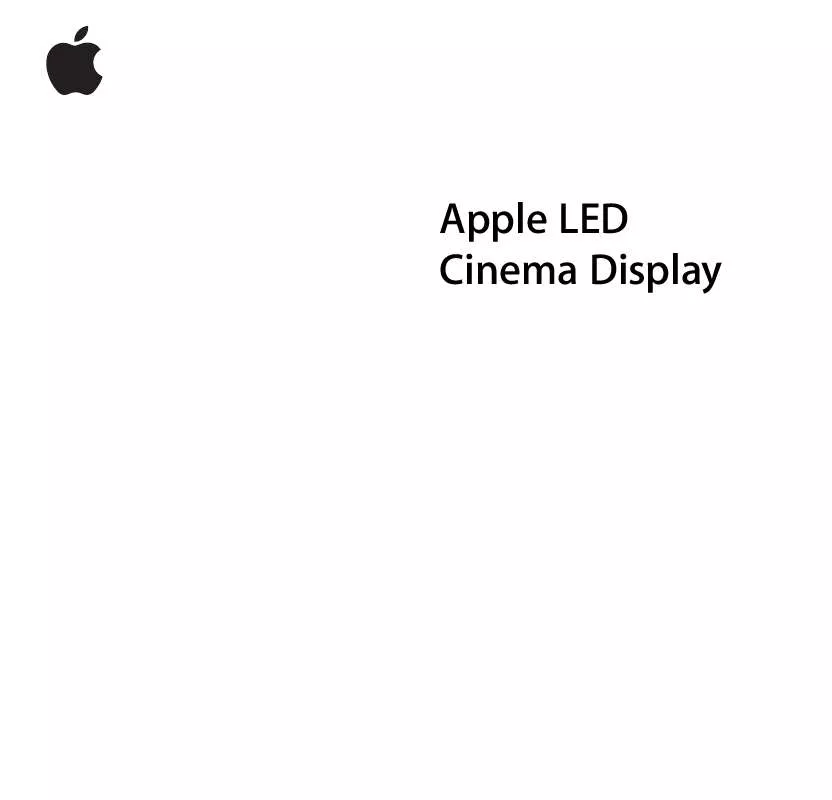
この製品に関連したマニュアルもダウンロードできます。
 APPLE LED CINEMA DISPLAY 2008 (1731 ko)
APPLE LED CINEMA DISPLAY 2008 (1731 ko)
 APPLE LED CINEMA DISPLAY GETTING STARTED (1731 ko)
APPLE LED CINEMA DISPLAY GETTING STARTED (1731 ko)
マニュアル抽象的: マニュアル APPLE LED CINEMA DISPLAY
詳しい操作方法はユーザーガイドに記載されています。
[. . . ] Other company and product names mentioned herein may be trademarks of their respective companies. Mention of third-party products is for informational purposes only and constitutes neither an endorsement nor a recommendation. Apple assumes no responsibility with regard to the performance or use of these products.
Contents
7 8 10 14 15 17 18 19 21 22 24 28 29 31 32 33 Getting Started Setting Up Your Display Using Your Display Care and Safety Ergonomics Troubleshooting Your Display Learning More, Service, and Support Specifications
3
35 36 38 42 43 45 46 47 49 50 52 56 57 59 60 61
Пቯྣභ౸ ᄊྣභ౸ ѮႃᄲП೨ ഈࡱݟՓဲ ྣභ౸ޅᇒᇲٰ ੶कځݙཱc۽རߦለ՝ ෮ݎޡ
4
63 64 66 70 71 73 74 75 77 Regulatory Compliance Information 78 Apple and the Environment
5
Getting Started
Your Apple LED Cinema Display is designed to work seamlessly with the MacBook family of computers that have a Mini DisplayPort connector. It features a 24-inch LED-backlit widescreen display, a MagSafe connector to charge your MacBook computer, a built-in iSight camera, a speaker system, and a microphone.
The instructions on the following pages help you set up and use your new display, including:  Connecting the display to your computer  Using the camera, microphone, speakers, and USB ports  Adjusting your display’s settings Important: Read all the installation instructions (and the safety information starting on page 14) carefully before you first use your display. [. . . ] Don’t lift the display by the stand or the cord. To clean the screen on your display: 1 Disconnect the power cord. 2 Use the cloth that came with your display or another soft, dry cloth to wipe dust from the screen. WARNING: Don’t clean the screen with a cleaner containing alcohol or acetone. Use a cleaner intended for use with a screen or display. Never spray cleaner directly on the screen. It may drip inside the display and cause damage. Follow these safety guidelines for using your display:  The only way to completely disconnect power is to unplug the power cord.  Disconnect power immediately if the power cord is frayed or damaged, if you spill something on the display, or if the display falls or is damaged in some other way. WARNING: Use only the power cord that came with your display. The power cord has a three-wire grounding plug (a plug that has a third grounding pin) that fits only a grounded AC outlet. If you are unable to insert the plug into an outlet because the outlet is not grounded, contact a licensed electrician to replace the outlet with a properly grounded outlet.
14
English
WARNING: Your display is a high-voltage component and should not be opened for any reason, even when it’s unplugged. If your display needs service, see “Learning More, Service, and Support” on page 18.
Ergonomics
Here are some guidelines for adjusting your display to reduce glare and to accommodate your physical size and shape. Â Arrange the display so that the top of the screen is slightly below your eye level when you’re sitting at the keyboard. The best distance from your eyes to the screen is up to you, although most people tend to prefer 18 to 28 inches (45 to 70 cm).
English
15
 Position the display by tilting it up or down to minimize glare and reflections from overhead lights and nearby windows.
Shoulders relaxed 18–28 in. (45–70 cm) Top of the screen at or slightly below eye level (You may need to adjust the height of your display by raising or lowering your work surface) Screen positioned to avoid reflected glare Clearance under work surface Feet flat on the floor or on a footrest
Forearms and hands in a straight line Forearms level or tilted slightly Lower back supported Thighs tilted slightly
For more information about health, safety, and maintenance, go to the Apple ergonomic website at www. apple. com/about/ergonomics.
16
English
Troubleshooting Your Display
Before performing any of these steps, make sure your computer is turned on, the display is plugged into an outlet, all the cables are connected properly to your computer and display, and your computer is not in sleep mode. If the screen doesn’t have an image: Â Check the cables and connectors again to make sure they are connected properly to your computer and the display. Â Make sure your computer is turned on and is not in sleep mode. If your computer’s display is closed, use the external keyboard or mouse to wake the computer from sleep. Â Reset the PRAM by restarting your computer while holding down the Command (x), Option, P, and R keys until you hear the startup sound a second time. If the screen is dim: Â Make sure the display brightness controls are set properly. Choose Apple () > System Preferences and click Displays. [. . . ] Durch das separate Sammeln und Recycling werden die natürlichen Ressourcen geschont und es ist sichergestellt, dass beim Recycling des Produkts alle Bestimmungen zum Schutz von Gesundheit und Umwelt beachtet werden. Unione Europea: informazioni per lo smaltimento Il simbolo qui sopra significa che, in base alle leggi e alle norme locali, il prodotto dovrebbe essere smaltito separatamente dai rifiuti casalinghi. Quando il prodotto diventa inutilizzabile, portalo nel punto di raccolta stabilito dalle autorità locali. Alcuni punti di raccolta accettano i prodotti gratuitamente. [. . . ]
APPLE LED CINEMA DISPLAYダウンロード上のご注意
Lastmanualsはユーザー主導型のハードウエア及びソフトウエアのマニュアル(ユーザーガイド・マニュアル・クイックスタート・技術情報など)を共有・保存・検索サービスを提供します。
お探しの書類がなかったり、不完全だったり、言語が違ったり、モデル名や言語が説明と違う場合など、いかなる場合でもLastmanualsはその責を負いません。またLastmanualsは翻訳のサービスもしていません。
規約に同意して「マニュアルをダウンロード」をクリックすればAPPLE LED CINEMA DISPLAYのマニュアルのダウンロードが開始されます。
