ユーザーズガイド APPLE REMOTE DESKTOP 3.2
Lastmanualsはユーザー主導型のハードウエア及びソフトウエアのマニュアル(ユーザーガイド・マニュアル・クイックスタート・技術情報など)を共有・保存・検索サービスを提供します。 製品を購入する前に必ずユーザーガイドを読みましょう!!!
もしこの書類があなたがお探しの取扱説明書・マニュアル・機能説明・回路図の場合は、今すぐダウンロード。Lastmanualsでは手軽に早くAPPLE REMOTE DESKTOP 3.2のユーザマニュアルを入手できます。 APPLE REMOTE DESKTOP 3.2のユーザーガイドがあなたのお役に立てばと思っています。
APPLE REMOTE DESKTOP 3.2のユーザーガイドをLastmanualsがお手伝いします。

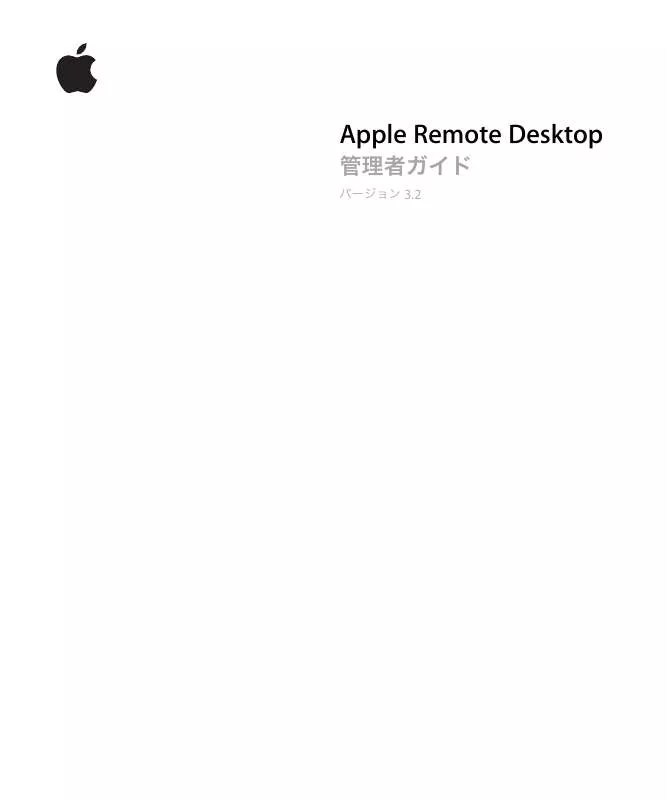
マニュアル抽象的: マニュアル APPLE REMOTE DESKTOP 3.2
詳しい操作方法はユーザーガイドに記載されています。
[. . . ] Apple
Remote
Desktop
3. 2
K
Apple
Inc.
©
2007
Apple
Inc.
All
rights
reserved.
Apple
Remote
Desktop
Apple
Apple
Apple
Inc. [. . . ] EndOfMyScript
osascript <<EndOfMyScript tell the application "Finder" make new folder set the name of the result to "New Folder" set the label index of folder "New Folder" to 2 end tell EndOfMyScript
5
Apple
Remote
Desktop
UNIX
kickstart
networksetup systemsetup
3
Apple
Remote
Desktop
Mac
OS
X
Server
2
PATH Remote
Desktop
kickstart networksetup systemsetup
UNIX
1
/
/ /CoreServices/RemoteManagement/ARDAgent. app/Contents/ Resources/kickstart
networksetup
Mac
OS
X
Server
systemsetup
NIX U
Remote
Desktop
www. apple. com/jp/server/documentation/ networksetup
networksetup
I
P
8
159
 Mac
OS
X
10. 3
/System/Library/CoreServices/RemoteManagement/ARDAgent. app/Contents/ Support/networksetup -help
 Mac
OS
X
v. 10. 4
networksetup -help networksetup
UNIX
-listallnetworkservices
*
-setmanual networkservice ip subnet router
TCP/IP
subnet
IP
router
ip
networksetup -setmanual "Built-in Ethernet" 192. 168. 100. 100 255. 255. 255. 0 192. 168. 100. 1 -setdhcp networkservice [clientid]
TCP/IP
HCP D D
HCP
ID
ID [clientid]
networksetup -setdhcp "Built-in Ethernet" -setbootp networkservice
TCP/IP
OOTP B
networksetup -setbootp "Built-in Ethernet"
-setmanualwithdhcprouter networkservice ip
DHCP
IP networksetup -setmanualwithdhcprouter "Built-in Ethernet" 192. 168. 100. 120
IP
ns1 d
ns2 .
. . d
NS D
networksetup -setdnsservers "Built-in Ethernet" 192. 168. 100. 100 192. 168. 100. 12
-setdnsservers networkservice dns1 [dns2]
IP
DNS
-setsearchdomains networkservice domain1 [domain2]
omain1
d
domain2
. . .
networksetup -setsearchdomains "Built-in Ethernet" company. com corp. com
160
8
-setwebproxy networkservice domain portnumber (on | off) [username password]
Web
o
n
off
networksetup -setwebproxy "Built-In Ethernet" proxy. company. com 80 on bob mypassword -help
Mac
OS
X
Server
UNIX systemsetup
systemsetup
networksetup
R
emote
Desktop
SSH
/System/Library/CoreServices/RemoteManagement/ARDAgent. app/Contents/Support/ systemsetup -help systemsetup
-setallowpowerbuttontosleepcomputer (on | off) systemsetup -setallowpowerbuttontosleepcomputer on -setdate mm:dd:yy systemsetup -setdate 04:15:02 -setlocalsubnetname name name systemsetup -setlocalsubnetname LabMac1
-setnetworktimeserver timeserver
IP
DNS systemsetup -setnetworktimeserver time. apple. com
-setremoteappleevents ( on | off )
ppleScript A
systemsetup -setremoreappleevents on
8
161
-setremotelogin ( on | off )
SH S
SSH
systemsetup -setremotelogin on
-setrestartfreeze ( on | off )
systemsetup -setrestartfreeze on -setrestartpowerfailure ( on | off ) systemsetup -setrestartpowerfailure on -setsleep minutes
N
ever
O
ff
systemsetup -setsleep 60 -settime hh:mm:ss
24
systemsetup -settime 16:20:00
-settimezone timezone
listtimezones
systemsetup -settimezone US/Pacific -setusingnetworktime ( on | off ) systemsetup -setusingnetworktime on -setWaitForStartupAfterPowerFailure seconds
seconds> <
30
systemsetup setWaitForStartupAfterPowerFailure 30 -setwakeonmodem ( on | off )
systemsetup -setwakeonmodem on -setwakeonnetworkaccess ( on | off )
systemsetup -setwakeonnetworkaccess on
Mac
OS
X
Server
UNIX
systemsetup
Remote
Desktop
162
8
kickstart
kickstart
A
pple
Remote
Desktop A
pple
Remote
Desktop
kickstart
Remote
Desktop
SSH
kickstart
Xserve
/
/ Resources/kickstart
kickstart
/CoreServices/RemoteManagement/ARDAgent. app/Contents/
kickstart
$sudo /System/Library/CoreServices/RemoteManagement/ARDAgent. app/Contents/ Resources/kickstart -help
Apple
Remote
Desktop
U
NIX
k
ickstart
kickstart
sudo
kickstart
U
NIX 1
kickstart
Â
Remote
Desktop Apple
Remote
Desktop
Agent
$ sudo /System/Library/CoreServices/RemoteManagement/ARDAgent. app/ Contents/Resources/kickstart -activate -configure -access -on -restart -agent -privs -all
Â
Remote
Desktop a
dmin
a
dmin A
pple
Remote
Desktop
Agent
$ sudo /System/Library/CoreServices/RemoteManagement/ARDAgent. app/ Contents/Resources/kickstart -activate -configure -access -on -users admin -privs -all -restart -agent -menu
Â
Remote
Desktop
$ sudo /System/Library/CoreServices/RemoteManagement/ARDAgent. app/ Contents/Resources/kickstart -activate -configure -access -off
 Apple
Remote
Desktop
Agent
$ sudo /System/Library/CoreServices/RemoteManagement/ARDAgent. app/ Contents/Resources/kickstart -agent -stop
8
163
Â
R
emote
Desktop
$ sudo /System/Library/CoreServices/RemoteManagement/ARDAgent. app/ Contents/Resources/kickstart -deactivate -configure -access -off
164
8
9
A
pple
Remote
Desktop Apple
Remote
Desktop
AppleScript
UNIX
emote
Desktop R
   Â
165
168
170
172
9
Remote
Desktop
Remote
Desktop
Remote
Desktop
Remote
Desktop
Remote
Desktop
Unlimited
Remote
Desktop
2
165
1
IP 2
IP
TCP
T
CP
DNS
UDP T CP
22
Ping
3283 5900
3
Ping 4
IP
Remote
Desktop
Apple
Remote
Desktop Apple
Remote
Desktop
R
emote
Desktop
166
9
1 2
R
emote
Desktop R
emote
Desktop Remote
Desktop
kickstart
1
2
Unlimited
Remote
Desktop
kickstart
SSH
1
63
Remote
Desktop
3
4
Remote
Desktop
R
emote
Desktop
5
Remote
Desktop
R
emote
Desktop
6
6
5
Apple
Remote
Desktop
R
emote
Desktop
2
1 2
CD
2
Unlimited
emote
Desktop R
Remote
Desktop
9
167
a
IP
b
3
Remote
Desktop
5
3
Apple
Remote
Desktop
Remote
Desktop
1
69
4
Â
Â
 USB  FireWire
168
9
  Â
  Â
Â
Â
A
pple
Remote
Desktop
1 Remote
Desktop 2 3 4 5
6
170
1
7
8
9
169
9
1 2 3
4 5 6 7 8
9
OK
Remote
Desktop
Apple
Remote
Desktop
Remote
Desktop
emote
Desktop R
Remote
Desktop
170
9
1 Remote
Desktop 2 3 4 5
6 7 8 9
OK
1
R
emote
Desktop
1 Remote
Desktop 2 3 4 5 6
OK
1 Remote
Desktop 2 Delete 3
9
171
Remote
Desktop
AppleScript AppleScript A
utomator Remote
Desktop
Remote
Desktop
Remote
Desktop
Apple
Remote
Desktop
Automator
AppleScript
Remote
Desktop
AppleScript AppleScript
AppleScript
Mac
OS
X
Remote
Desktop
Mac
OS
X AppleScript
AppleScript
A
ppleScript
AppleScript
AppleScript A
ppleScript Remote
Desktop AppleScript
Remote
Desktop
AppleScript
AppleScript
Finder
Remote
Desktop
Remote
Desktop
ppleScript A Â Â Â Â
172
9
Remote
Desktop
AppleScript
AppleScript
R
emote
Desktop computer
list
list
which
holds
computers. computer
list
n
[inh.
item]
:
A ELEMENTS contains
computers;
contained
by
application. PROPERTIES id
(Unicode
text,
r/o):
The
unique
identifier
(UUID)
of
the
computer
list. [. . . ]
LEMENTS
E
pplication computer(s) a
ROPERTIES
P
id
(Unicode
text,
r/o): UUID
name
(Unicode
text): copy
items
task
n
[inh.
task
>
item]:
LEMENTS
E
application
192
C
A
ppleScript
Remote
Desktop
P
ROPERTIES
bandwidth
limit
(integer): 0
=
conflict
resolution
(rename
the
existing
item/rename
the
item
being
copied/replace/ replace
if
older):
copy
items
(list):
destination
group
(Unicode
text):
destination
owner
(Unicode
text):
destination
path
(alias):
encrypting
(boolean):
location
(applications
folder/current
users
desktop
folder/current
users
home
directory/ same
relative
location/specific
folder/system
folder/system
fonts
folder/system preferences
folder/top
folder
of
the
boot
disk):
ownership
(current
console
user/current
owner/destination
folder
owner/specific
owner):
should
open
(boolean):
stopping
on
error
(boolean):
copy
to
me
task
n
[inh.
task
>
item]: E
LEMENTS
application P
ROPERTIES
bandwidth
limit
(integer): 0
=
conflict
resolution
(rename
the
existing
item/rename
the
item
being
copied/replace/ replace
if
older):
copy
items
(list):
destination
path
(alias):
encrypting
(boolean):
location
(applications
folder/current
users
desktop
folder/current
users
home
directory/ same
relative
location/specific
folder/system
folder/system
fonts
folder/system preferences
folder/top
folder
of
the
boot
disk):
empty
trash
task
n
[inh.
task
>
item]: E
LEMENTS
application
[inh.
task
>
item]:
LEMENTS
E application
ROPERTIES P
C
AppleScript
Remote
Desktop
193
after
installing
(attempt
restart/do
nothing/force
immediate
restart):
bandwidth
limit
(integer): delegating
to
task
server
(boolean): encrypting
(boolean):
packages
(list):
stopping
on
error
(boolean): lock
screen
task
n
[inh.
task
>
item]: E
LEMENTS
application P
ROPERTIES
message
(Unicode
text): logout
task
n
[inh.
task
>
item]: E
LEMENTS
application
open
application
task
n
[inh.
task
>
item]: E
LEMENTS
application P
ROPERTIES
application
(alias): open
item
task
n
[inh.
task
>
item]: E
LEMENTS
application P
ROPERTIES
files
(list):
power
on
task
n
[inh.
task
>
item]: E
LEMENTS
application
rename
computer
task
n
[inh.
task
>
item]:
LEMENTS
E application
ROPERTIES
P naming
uniquely
(boolean): target
name
(Unicode
text): restart
task
n
[inh.
task
>
item]:
LEMENTS
E application
0
=
194
C
A
ppleScript
Remote
Desktop
P
ROPERTIES
user
can
save
changes
or
cancel
(boolean):
send
message
task
n
[inh.
task
>
item]: E
LEMENTS
application P
ROPERTIES
message
(Unicode
text):
send
unix
command
task
n
[inh.
task
>
item]:
UNIX E
LEMENTS
application P
ROPERTIES
script
(Unicode
text): showing
output
(boolean): user
(Unicode
text): set
local
startup
disk
task
n
[inh.
task
>
item]: E
LEMENTS
application P
ROPERTIES
boot
volume
(Unicode
text): restarting
(boolean): set
network
startup
disk
task
n
[inh.
task
>
item]: E
LEMENTS
application P
ROPERTIES
from
server
(Unicode
text): mount
volume
(Unicode
text): restarting
(boolean): share
screen
task
n
[inh.
task
>
item]:
LEMENTS
E application
ROPERTIES
P source
computer
(computer): shutdown
task
n
[inh.
task
>
item]:
LEMENTS E
C
AppleScript
Remote
Desktop
195
application P
ROPERTIES
user
can
save
changes
or
cancel
(boolean):
sleep
task
n
[inh.
task
>
item]: E
LEMENTS
application
task
n
[inh.
item]: E
LEMENTS
application P
ROPERTIES
computer
list
(computer
list): id
(Unicode
text,
r/o): name
(Unicode
text): recurrence
(Unicode
text,
r/o):
starting
at
(date): R
emote
Desktop
UUID
unlock
screen
task
n
[inh.
task
>
item]: E
LEMENTS
application
upgrade
client
task
n
[inh.
task
>
item]: E
LEMENTS
application
Remote
Desktop
wake
up
task
n
[inh.
task
>
item]: E
LEMENTS
application
196
C
A
ppleScript
Remote
Desktop
D
PostgreSQL
D
SQL
A
pple
Remote
Desktop
SQL A
pple
Remote
Desktop
/System/Library/CoreServices/RemoteManagement/rmdb. bundle/bin/psql -U ard -c "\\d propertynamemap" ard
Table "public. propertynamemap" Column objectname propertyname | Type | Modifiers ---------------+------------------------+----------| character varying(128) | not null | character varying(128) | not null |
propertymapid | integer
/System/Library/CoreServices/RemoteManagement/rmdb. bundle/bin/psql -U ard -c "\\d systeminformation" ard
Table "public. systeminformation" Column computerid objectname itemseq value lastupdated | Type | Modifiers | not null | not null | not null | | --------------+--------------------------+----------| character(17) | character varying(128) | integer | character varying(512)
propertyname | character varying(128)
| timestamp with time zone |
197
/System/Library/CoreServices/RemoteManagement/rmdb. bundle/bin/psql -U ard -c "select * from propertynamemap" ard
objectname | propertyname | propertymapid | | | | | | | | 0 1 2 3 4 5 6 7 8 -----------------------+------------------------------+--------------Mac_SystemInfoElement | WirelessCardIsActive Mac_SystemInfoElement | WirelessCardFirmwareVersion Mac_SystemInfoElement | WirelessCardHardwareAddress Mac_SystemInfoElement | WirelessCardLocale Mac_SystemInfoElement | WirelessCardType Mac_SystemInfoElement | WirelessCardInstalled Mac_SystemInfoElement | WirelessChannelNumber Mac_SystemInfoElement | WirelessNetworkAvailable . . . . . .
Mac_SystemInfoElement | WirelessIsComputerToComputer |
1
/System/Library/CoreServices/RemoteManagement/rmdb. bundle/bin/psql -U ard -c "select * from systeminformation" ard
computerid value
| |
objectname lastupdated
|
propertyname
| itemseq |
-------------------+----------------------+-----------------+---------+--------------------+-----------------------00:03:93:af:15:cc | Mac_HardDriveElement | CreationDate 2005-02-25T03:30:07Z| 2005-02-26 22:21:38-08 00:03:93:af:15:cc | Mac_HardDriveElement | FileSystemType 18475 | 2005-02-26 22:21:38-08 00:03:93:af:15:cc | Mac_HardDriveElement | FreeSpace 4101610 | 2005-02-26 22:21:38-08 00:03:93:af:15:cc | Mac_HardDriveElement | GroupName admin | 2005-02-26 22:21:38-08
| | | | 0 | 0 | 0 | 0 |
198
D
PostgreSQL
A
AirMac Apple
Remote
Desktop Apple 8
6
S
80
1
02,
103 Spotlight SSH systemsetup 1
26 75
1
43,
144,
159,
161
B
Bonjour
5
4
T
Tiger Spotlight 1
31
C
CPU
1
26
U
UNIX UNIX UNIX 1
42 1
55 1
57–159
D
Dashboard Dock 99
1
42
1
33
E
Ethernet
V
VNC
7
4 Control
Alt Mac
OS
X VNC
K
kickstart
1
59,
163 VNC
L
LOM
Lights-Out
Management
1
53,
154
Delete
9
2 9
1
Mac
OS
X
92 90
92 7
5
93
M
mcx_setting
W
6
9,
71 wakeonlan wake-on-LAN
149
N
NetBoot
1
39 networksetup
159 NTP
Network
Time
Protocol
1
43
X
XML
71
1
40
131
P
Property
List
Editor
6
9
R
Remote
Desktop Remote
Desktop AppleScript
172–174 Automator
1
75 Remote
Desktop 49
69
76
6
7,
68 65
4
9
73
Remote
Desktop
4
4
44
199
125
148
4 8
83
83
83
UNIX
72
17 1
116
17 1
117
17 1
118
40 1
41 1
3 5
9 5
58
59
59
1–62 6
41 1
140
2 7
37
, Remote
Desktop
4
2
,
38
69
112
9,
151 8
5,
47 4
02 1
01 1
01 1
7 3
144
99
3,
34 3
7 3
5,
96 9
100
73
48
134
1 4
6 8
139
18 1
65
53
54 1
153
144
50,
51
2 8
9 7
23–124 1
32 FireWire 1
132 USB
25 1
134
129
28 1
29 1
30 1
122
143
2 4
SSH
53
Bonjour
54
55,
57 IP
5 LAN
5
7 5
0,
51 5
169
86
0 9
72
33
87–90
200
8 8
7 3
2 8
49 1
148
08 1
130
110
15 1
28 1
138
142
139
110,
115
117
140
114
112
165
7 3
167
168
66 1
66 1
122
107
105,
107
155
09 1
108
105
170
08,
109 1
108
108,
109
30
37
8 3
98
37 1
139
133
9 7
135–136
81
117
UNIX
3 5
42 1
120
138,
139
39 1
38 1
120
93,
99
34
44 1
9 8
00 1
06 1
30
126
117
40 1
69
00 1
100
101
124
101
113
118
124
52 1
201
4 4
47 1
151
73
27,
169 1
24,
169 1
5 3
23–124 1
70 1
170
21 1
36
76
25 1
30,
168 1
129,
169
128,
169
36 1
48,
142
202 [. . . ]
APPLE REMOTE DESKTOP 3.2ダウンロード上のご注意
Lastmanualsはユーザー主導型のハードウエア及びソフトウエアのマニュアル(ユーザーガイド・マニュアル・クイックスタート・技術情報など)を共有・保存・検索サービスを提供します。
お探しの書類がなかったり、不完全だったり、言語が違ったり、モデル名や言語が説明と違う場合など、いかなる場合でもLastmanualsはその責を負いません。またLastmanualsは翻訳のサービスもしていません。
規約に同意して「マニュアルをダウンロード」をクリックすればAPPLE REMOTE DESKTOP 3.2のマニュアルのダウンロードが開始されます。
