ユーザーズガイド ASUS AGP-V3800 SPEED SETUP POSTER
Lastmanualsはユーザー主導型のハードウエア及びソフトウエアのマニュアル(ユーザーガイド・マニュアル・クイックスタート・技術情報など)を共有・保存・検索サービスを提供します。 製品を購入する前に必ずユーザーガイドを読みましょう!!!
もしこの書類があなたがお探しの取扱説明書・マニュアル・機能説明・回路図の場合は、今すぐダウンロード。Lastmanualsでは手軽に早くASUS AGP-V3800のユーザマニュアルを入手できます。 ASUS AGP-V3800のユーザーガイドがあなたのお役に立てばと思っています。
ASUS AGP-V3800のユーザーガイドをLastmanualsがお手伝いします。

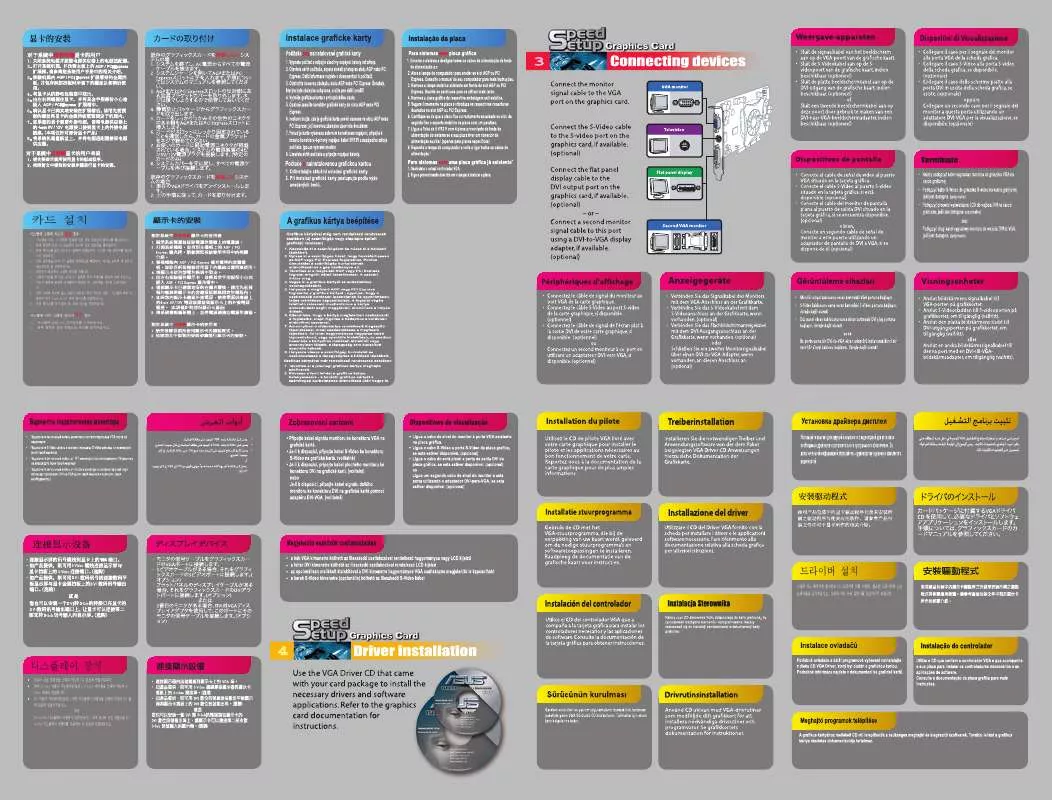
マニュアル抽象的: マニュアル ASUS AGP-V3800SPEED SETUP POSTER
詳しい操作方法はユーザーガイドに記載されています。
[. . . ] If this equipment does cause harmful interference to radio or television reception, which can be determined by turning the equipment off and on, the user is encouraged to try to correct the interference by one or more of the following measures: • Reorient or relocate the receiving antenna. • Increase the separation between the equipment and receiver. • Connect the equipment to an outlet on a circuit different from that to which the receiver is connected. • Consult the dealer or an experienced radio/TV technician for help.
The use of shielded cables for connection of the monitor to the graphics card is required to assure compliance with FCC regulations. [. . . ] • Consult the dealer or an experienced radio/TV technician for help.
The use of shielded cables for connection of the monitor to the graphics card is required to assure compliance with FCC regulations. Changes or modifications to this unit not expressly approved by the party responsible for compliance could void the user ’s authority to operate this equipment.
Canadian Department of Communications Statement
This digital apparatus does not exceed the Class B limits for radio noise emissions from digital apparatus set out in the Radio Interference Regulations of the Canadian Department of Communications. This class B digital apparatus complies with Canadian ICES-003.
vi
vii
viii
ix
x
CPU
3. 2+ GHz Socket 478 Intel
®
Intel® Pentium® 4/Celeron 512KB/256KB L2 Intel Prescott CPU
Intel 875P MCH
(Intel )
Intel ICH5
(FSB)
800/533/400 MHz 4GB 4 x 184 PC3200/2700/2100 DDR DIMMs 1 x AGP Pro/8X 5 x PCI 1 x Wi-Fi (ICH5) - 2 x UltraDMA 100 - 2 x Serial ATA Promise® PDC20378 - 1 x UltraDMA 133 - 2 x Serial ATA - RAID0, RAID1, RAID0+1, DDR DIMM ECC
ECC
(
)
RAID
IEEE 1394 ( AI AI AI BIOS
)
VIA 6307 IEEE 1394
- 2 x IEEE 1394
ADI AD1985 6 3Com® 3C940 Gigabit PCI LAN AI BIOS
CODEC
: ASUS CrashFree BIOS 2 ASUS Q ASUS POST ReporterTM
AI
Intelligent CPU ASUS CPU VCORE, 100MHz 400MHz ) C. (CPU
AGP 1MHz ) SFS (
(continued on the next page)
ASUS MyLogo2 ASUS EZ Flash ASUS BIOS I/O 1x 1x 1 x PS/2 1 x PS/2 1 x S/PDIF 1 x IEEE 1394 4 x USB 2. 0 1 x RJ-45 /
(1394
)
/
I/O
4 USB 2 x USB 2. 0 CPU/ / 20 /4 ATX 12V IDE LED/ LED 1 x IEEE 1394 GAME/MIDI S/PDIF CD/AUX/ (1394 )
2 (COM2) BIOS 4Mb Flash ROM, AMI BIOS, PnP, DMI2. 0, WfM2. 0, SM BIOS2. 3, BIOS, ASUS EZ Flash, CrashFree BIOS 2, ASUS C. P. R. , ASUS MyLogo2, ASUS PCI 2. 2, USB 2. 0 PME ATX ATX CD ASUS PC Probe ASUS LiveUpdate Trend MicroTM PC-cillin 2002 (4 WfM 2. 0. DMI 2. 0, WOL/WOR 12V PME : 30. 5 cm x 24. 5 cm )
Specifications are subject to change without notice.
®
® ® ®
1-1
®
®
®
1-2
®
1-3
1-4
1-5
1-6
1
2
3 4
5
6 7
22
8 9 10 11
21 20
19
18
17
1615 14 13 12
23
24
25
26 27 28 29
34
33
32
31
30
1-7
®
®
®
1-8
®
1-9
®
1-10
2-1
24. 5cm (9. 6in)
PS/2KBMS T: Mouse B: Keyboard KBPWR SMB
ATX12V
CR2032 3V Lithium Cell CMOS Power
SPDIF_O
PARALLEL PORT
DDR DIMM_A1 (64/72 bit, 184-pin module)
DDR DIMM_A2 (64/72 bit, 184-pin module)
CPU_FAN
COM1
USBPW12
Bottom:
Top: USB1 USB2 1394 USBPW34
SEC_IDE
®
3Com
3C940 Gbit LAN
Accelerated Graphics Port (AGP_PRO)
SB_PWR
PCI1
USB56 SMB20
4Mbit Firmware Hub
AD1985 CODEC
PCI2
P4C800
USBPW78 USBPW56
CHA_FAN
Intel
USB78
Speech Controller
SPDIF_OUT FP_AUDIO AUX
PCI3
CD
ICH5
SATA2 SATA1
PRI_RAID
PCI4
GAME MODEM
Super I/O
PCI5
WIFI COM2 IE1394_2
PROMISE PDC20378 RAID Controller
VIA VT6307 Chipset
SATA_RAID2
SATA_RAID1 CHASSIS TRPWR
PANEL
2-2
CLRTC
PRI_IDE
Top:Line In Center:Line Out Below:Mic In
30. 5cm (12. 0in)
USB2. 0 Top: T: USB4 RJ-45 B: USB3
Intel 875P Memory Controller Hub (MCH)
ATX Power Connector
FLOPPY
PWR_FAN
DDR DIMM_B1 (64/72 bit, 184-pin module)
DDR DIMM_B2 (64/72 bit, 184-pin module)
Socket 478
®
SB_PWR
P4C800
P4C800 Onboard LED
ON Standby Power
OFF Powered Off
2-3
® ®
®
®
2-4
90 - 100
2-5
2-6
®
®
2-7
2-8
2-9
2-10
®
P4C800
P4C800 184-Pin DDR DIMM Sockets
DIMM_A1 DIMM_A2 DIMM_B1 DIMM_B2
80 Pins
104 Pins
DIMM_A1 ( )
DIMM_A2 ( )
DIMM_B1 ( )
DIMM_B2 ( )
(1) (2) (3) (4) (1) (2) (3)
-
-
-
-
-
CPU FSB 800 MHz 533 MHz 400 MHz
DDR DIMM PC3200/PC2700*/PC2100 PC2700/PC2100 PC2100 400/333*/266 MHz 333/266 MHz 266 MHz
2-11
DIMMs 256MB 512MB 256MB 512MB 256MB 512MB 256MB 512MB 256MB 512MB 128MB 256MB 512MB 256MB 512MB 128MB 256MB 256MB 256MB 512MB 256MB 512MB 256MB 512MB 256MB 256MB 256MB Transcend Transcend Transcend Transcend Kingston Kingston Kingston Kingston Winbond Winbond Infineon Infineon Infineon Samsung Samsung Micron Micron Micron Hynix Hynix TwinMos TwinMos Apacer Apacer ADATA ADATA ADATA TS32MLD64V4F3 Samsung TS64MLD64V4F3 Samsung TS32MLD64V4F3 Mosel TS64MLD64V4F3 Mosel KVR400X64C25/256 Winbond KVR400X64C25/512 Winbond KVR400X72C25/256 Winbond KVR400X72C25/512 Winbond W9425GCDB-5 Winbond W9451GCDB-5 Winbond HYS64D16301GU-5-B Infineon HYS64D32300GU-5-B Infineon HYS64D64320GU-5-B Infineon M381L3223ETM-CCC Samsung M381L6423ETM-CCC Samsung MT8VDDT1664AG-403B2 Micron MT16VDDT3264AG-403B2Micron MT16VDDT3264AG-403B5Micron HYMD232646B8J-D43 AA Hynix HYMD264646B8J-D43 AA Hynix M2G9I08AFATT9F081AA4T TwinMos M2G9J16AGATT9F081AA4T TwinMos 77. 10636. 465 Samsung 77. 10736. 464 Samsung MDOAD5F3G315B1ECZ ADATA MDOSS6F3G31JB1EAE Samsung MDOWB5F3G316B1EAE Winbond K4H560838D-TCC4 K4H560838D-TCC4 V58C2256804SAT5 V58C2256804SAT5 W942508BH-5 W942508BH-5 W942508BH-5(ECC) W942508BH-5(ECC) W942508CH-5 W942508CH-5 HYB25D256160BT-5B HYB25D256800BT-5B HYB25D256800BT-5B K4H560838E-TCCC(ECC) K4H560838E-TCCC(ECC) MT46V16M8-5ESB MT46V16M8-5ESB MT46V16M8-5TESB HY5DU56822BT-D43 HY5DU56822BT-D43 TMD7608F8E50D TMD7608F8E50D K4H560838D-TCC4 K4H560838D-TCC4 ADD8608A8A-5B K4H560838D-TCC4 W942508CH-5 2 2 4 1 4 2 2 2 4 4 4 4 2 4 4 1 1 2 4 4 1 1 4 2 2 2 2
2-12
2-13
2-14
IRQ 0 1 2 3* 4* 5* 6 7* 8 9* 10* 11* 12* 13 14* 15*
1 2 N/A 11 12 13 14 15 3 4 5 6 7 8 9 10
(COM2) (COM1) (LPT2 (LPT1) CMOS/ ACPI PCI PCI PS/2 1 2 IDE IDE IRQ IRQ
)
PCI PCI PCI PCI PCI AGP Pro
1 2 3 4 5 USB USB USB USB USB2. 0 LAN ( SATA ( 1394 (
A — — — — — HC0 HC1 — HC2 — HC3 — ) — )— )—
B — — — — — — — — — — — — —
C — — — — — — — — — — — — —
D — — — — — — — — — — — — —
E — — — — — — — — — — — —
F — — — — — — — — — — — —
G — — — — — — — — — — — —
H — — — — — — — — — — —
2-15
2-16
®
P4C800
Keyed for AGP 8X/4X
P4C800 Accelerated Graphics Port (AGP)
2-17
®
P4C800
WIFI
P4C800 Wi-Fi Slot
2-18
KBPWR
1 2 +5V (Default) 2 3 +5VSB
®
P4C800
P4C800 Keyboard Power Setting
2-19
CLRTC
®
1 2
P4C800
2 3 Clear CMOS
Normal (Default)
P4C800 Clear RTC RAM
USBPW12
+5V (Default) 1 2 +5VSB 2 3 +5VSB 2 3
USBPW34
®
+5V (Default)
P4C800
USBPW78 USBPW56 P4C800 USB Device Wake Up
1 2
+5V (Default)
+5VSB
2-20
®
SMB20
1
P4C800
P4C800 SMB20 Setting
FLOPPY
PIN 1
®
NOTE: Orient the red markings on the floppy ribbon cable to PIN 1.
P4C800
P4C800 Floppy Disk Drive Connector
SMBDATA_ICH SMBCLK_ICH
SMBDATA_PCI SMBCLK_PCI
2-21
®
SEC_IDE
NOTE: Orient the red markings (usually zigzag) on the IDE ribbon cable to PIN 1.
P4C800
PIN 1
P4C800 IDE Connectors
PIN 1
2-22
PRI_IDE
SATA2
®
SATA1
P4C800
P4C800 SATA Connectors
1
(2 )
P-ATA 2
(2 ) (1
GND RSATA_RXP1 RSATA_RXN1 GND RSATA_TXN1 RSATA_TXP1 GND
GND RSATA_RXP2 RSATA_RXN2 GND RSATA_TXN2 RSATA_TXP2 GND
S-ATA 0
) (1
1
)
1. Windows 98/Me/NT4. 0 Configuration A
(1 )
—
(2 )
Configuration B Configuration C
(1
—
(2 ) (1 )
—
) (2 )
—
:
—
2-23
BIOS
IDE
Windows 2000/XP
-
A
-
Windows 98/Me/NT4. 0 B C
-
IDE
-
SATA_RAID2
®
SATA_RAID1
P4C800
P4C800 SATA RAID Connectors
2-24
GND RSATA_TXP1 RSATA_TXN1 GND RSATA_RXP1 RSATA_RXN1 GND
GND RSATA_TXP2 RSATA_TXN2 GND RSATA_RXP2 RSATA_RXN2 GND
PIN 1
PRI_RAID
NOTE: Orient the red markings (usually zigzag) on the IDE ribbon cable to PIN 1.
®
P4C800
P4C800 RAID Connector
SMB
1
FLOATING SMBCLK
®
P4C800
P4C800 SMBus Connector
Ground SMBDATA +3V
2-25
CHASSIS
®
P4C800
P4C800 Chassis Alarm Lead
(Default)
PWR_FAN CPU_FAN
Rotation +12V GND
®
Chassis Signal GND
+5VSB_MB
CHA_FAN
P4C800
GND +12V Rotation
P4C800 12-Volt Fan Connectors
2-26
GND +12V Rotation
ATX12V1
+12V DC +12V DC
ATXPWR1
+3. 3VDC -12. 0VDC GND PS_ON# GND GND GND -5. 0VDC +5. 0VDC +5. 0VDC +3. 3VDC +3. 3VDC GND +5. 0VDC GND +5. 0VDC GND PWR_OK +5VSB +12. 0VDC
®
GND GND
P4C800
P4C800 ATX Power Connector
®
TRPWR
Ground TRPWR
P4C800
P4C800 Power Supply Thermal Connector
2-27
SPDIF_OUT
SPDIFOUT GND
MIDI_IN J2B2 J2CY MIDI_OUT J2CX J2B1 +5V +5V J1B2 J1CY GND GND J1CX J1B1 +5V
®
P4C800
P4C800 Digital Audio Connector
®
P4C800
P4C800 Game Connector
2-28
+5V
GAME
®
P4C800
USB+5V USB_P5USB_P5+ GND
USB+7V USB_P7USB_P7+ GND
P4C800 USB 2. 0 Header USB56
1
USB+6V USB_P6USB_P6+ GND NC
USB78
1
USB+8V USB_P8USB_P8+ GND NC
2-29
2-30
®
P4C800
®
P4C800
P4C800 Internal Audio Connectors
P4C800 IEEE-1394 Connector
MODEM
Modem-Out Ground Ground Modem-In
IE1394_2
Left Audio Channel Ground Ground Right Audio Channel Left Audio Channel Ground Ground Right Audio Channel
TPA0+ GND TPB0+ +12V
1
TPA0GND TPB0+12V GND
AUX(White) CD(Black)
AGND +5VA BLINE_OUT_R
®
FP_AUDIO
P4C800
P4C800 Front Panel Audio Connector
COM2
®
PIN 1
P4C800
P4C800 Serial COM2 Bracket
MIC2 MICPWR Line out_R NC Line out_L
BLINE_OUT_L
2-31
Power LED
PLED+ PLED-
Speaker Connector
+5V Ground Ground Speaker ExtSMI# Ground PWR Ground
IDE_LED+ IDE_LED-
®
Reset SW ATX Power Switch*
P4C800
IDE_LED
SMI Lead
* Requires an ATX power supply.
P4C800 System Panel Connectors
2-32
Reset Ground
1 2 3 4 5 6 7 8 9 10 11
/
BAT
ROM CMOS
/
3-1
POST
CPU CPU Intel Pentium 4 CPU ASUS x DIMM 184 PC3200/2700/2100 DIMMs DIMM DIMMs DIMM 2. 5 VGA PCI VGA AGP VGA/AGP CPU BIOS CPU PCI +0. 8V/1. 5V AGP DIMM CPU
3-2
POST
PS/2
1. 4. 1
2. 8 IDE IDE IDE 2. 8 CPU CPU CPU CPU
CPU CPU Call ASUS x
3-3
3-4
4-1
A:\>afudos /ip4c800. rom AMI Firmware Update Utility - Version 1. 10 Copyright (C) 2002 American Megatrends, Inc. 0x0008CC00 (9%)
A:\>afudos /ip4c800. rom AMI Firmware Update Utility - Version 1. 10 Copyright (C) 2002 American Megatrends, Inc. done A:\>
4-2
User recovery requested. Checking for floppy. . .
User recovery requested. Checking for floppy. . .
Bad BIOS checksum. Press <Ctrl-F> to enter FastBuild (tm) Utility Or press <ESC> key to continue booting.
FastBuild (tm) Utility 2. 00 (c) 2002-2005 Promise Technology, Inc.
[ Main Menu ]
Auto Setup . [ 5 ]
[ Keys Available ]
Press 1. . 5 to select Option
[ESC] Exit
5-27
FastBuild (tm) Utility 2. 00 (c) 2002-2005 Promise Technology, Inc.
[ Auto Setup Options Menu ]
Optimize Array for: Performance
[ Array Setup Configuration ]
Mode . . . . . . . . . . . . . . . . . . . . . . . . . . . . . . . . . . . . . . . . Stripe Spare Drive. . . . . . . . . . . . . . . . . . . . . . . . . . . . . . . . . . 0 Drive(s) Used in Array. . . . . . . . . . . . . . . . . . . . . . . 2 Array Disk Capacity (size in MB). . . . . . . . . . . . . 8650
[ Keys Available ]
[ ] Up
[ ] Down
[ , , Space] Change Option
[ESC] Exit [CTRL-Y] Save
[ ] Up
[ ] Down
[ , , Space] Change Option
[ESC] Exit [CTRL-Y] Save
5-28
1. FastBuildTM
FastBuild (tm) Utility 2. 00 (c) 2002-2005 Promise Technology, Inc.
[ Auto Setup Options Menu ]
Optimize Array for: Security
"1"
[ Array Setup Configuration ]
Mode . . . . . . . . . . . . . . . . . . . . . . . . . . . . . . . . . . . . . . . . Mirror Spare Drive. . . . . . . . . . . . . . . . . . . . . . . . . . . . . . . . . . 0 Drive(s) Used in Array. . . . . . . . . . . . . . . . . . . . . . . 2 Array Disk Capacity (size in MB). . . . . . . . . . . . . [. . . ] 0 Drive(s) Used in Array. . . . . . . . . . . . . . . . . . . . . . . 2 Array Disk Capacity (size in MB). . . . . . . . . . . . . 4000
[ Keys Available ]
[ ] Up
[ ] Down
[ , , Space] Change Option
[ESC] Exit [CTRL-Y] Save
2.
[ ] Up
[ ] Down
[ , , Space] Change Option
[ESC] Exit [CTRL-Y] Save
ì " " 3. <Ctrl-Y> 4.
î
Do you want the disk image to be duplicated to another? [. . . ]
ASUS AGP-V3800ダウンロード上のご注意
Lastmanualsはユーザー主導型のハードウエア及びソフトウエアのマニュアル(ユーザーガイド・マニュアル・クイックスタート・技術情報など)を共有・保存・検索サービスを提供します。
お探しの書類がなかったり、不完全だったり、言語が違ったり、モデル名や言語が説明と違う場合など、いかなる場合でもLastmanualsはその責を負いません。またLastmanualsは翻訳のサービスもしていません。
規約に同意して「マニュアルをダウンロード」をクリックすればASUS AGP-V3800のマニュアルのダウンロードが開始されます。
