ユーザーズガイド ASUS P4P800 SE
Lastmanualsはユーザー主導型のハードウエア及びソフトウエアのマニュアル(ユーザーガイド・マニュアル・クイックスタート・技術情報など)を共有・保存・検索サービスを提供します。 製品を購入する前に必ずユーザーガイドを読みましょう!!!
もしこの書類があなたがお探しの取扱説明書・マニュアル・機能説明・回路図の場合は、今すぐダウンロード。Lastmanualsでは手軽に早くASUS P4P800 SEのユーザマニュアルを入手できます。 ASUS P4P800 SEのユーザーガイドがあなたのお役に立てばと思っています。
ASUS P4P800 SEのユーザーガイドをLastmanualsがお手伝いします。

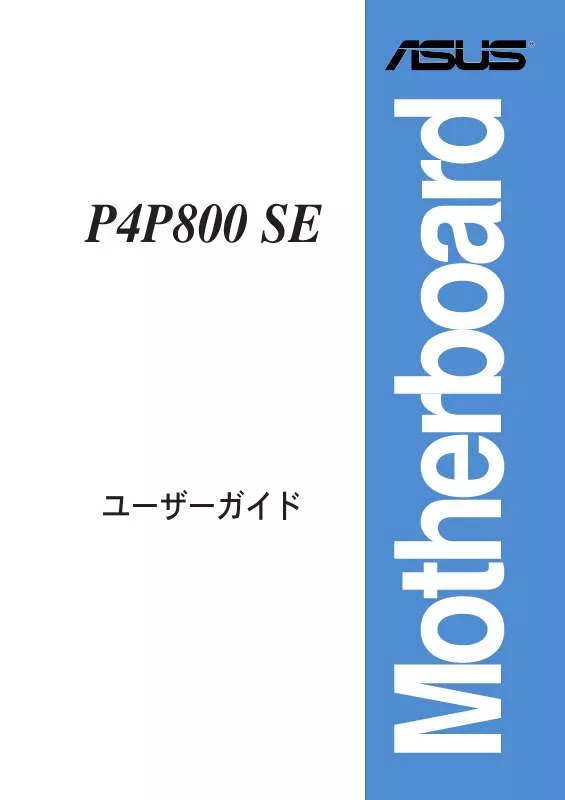
この製品に関連したマニュアルもダウンロードできます。
 ASUS P4P800 SE (5382 ko)
ASUS P4P800 SE (5382 ko)
マニュアル抽象的: マニュアル ASUS P4P800 SE
詳しい操作方法はユーザーガイドに記載されています。
[. . . ] These limits are designed to provide reasonable protection against harmful interference in a residential installation. This equipment generates, uses and can radiate radio frequency energy and, if not installed and used in accordance with manufacturer’s instructions, may cause harmful interference to radio communications. [. . . ] Start flashing. . .
4-6
®
4-7
4-8
4-9
System System Legacy Legacy
Time Date Diskette A Diskette B
[22:16:45] [Tue 01/15/2002] [1. 44M, 3. 5 in. ] [Disabled] [ST321122A] [Not Detected] [Not Detected] [Pioneer CD-ROM ATA] [Not Detected] [Not Detected]
Use [ENTER], [TAB] or [SHIFT-TAB] to select a field. Use [+] or [-] to configure system time.
Primary IDE Master Primary IDE Slave Secondary IDE Master Secondary IDE Slave Third IDE Master Fourth IDE Master IDE Configuration System Information
4-10
4-11
System System Legacy Legacy
Time Date Diskette A Diskette B
[22:16:45] [Tue 01/15/2002] [1. 44M, 3. 5 in. ] [Disabled] [ST321122A] [Not Detected] [Not Detected] [Pioneer CD-ROM ATA] [Not Detected] [Not Detected]
Use [ENTER], [TAB] or [SHIFT-TAB] to select a field. Use [+] or [-] to configure system time.
Primary IDE Master Primary IDE Slave Secondary IDE Master Secondary IDE Slave Third IDE Master Fourth IDE Master IDE Configuration System Information
4-12
Primary IDE Master Device : Hard Disk Vendor : ST32122A Size : 2. 1GB LBA Mode : Supported Block Mode : 16Sectors PIO Mode : 4 Async DMA : MultiWord DMA-2 Ultra DMA : Ultra DMA-2 SMART Monitoring: Supported Type LBA/Large Mode Block (Multi-sector Transfer) PIO Mode DMA Mode SMART Monitoring 32Bit Data Transfer [Auto] [Auto] M [Auto] [Auto] [Auto] [Auto] [Disable]
Select the type of device connected to the system.
4-13
IDE Configuration Onboard PCI IDE Operate Mode Enhanced Mode Support On Configure S-ATA as RAID IDE Detect Time Out (Sec) [Enhanced Mode] [S-ATA] [No] [35]
Set [Compatible Mode] when Legacy OS (i. e. Set [Enhanced Mode] when Native OS (i. e. Win2000, WIN XP) is used.
4-14
4-15
AMI BIOS Version : 1001. 004 Build Date : 01/27/04 Processor Type Speed Count : Intel(R) Pentium(R) 4 Family CPU 2. 40G : 2400MHz : 1
System Memory Size : 128MB
JumperFree Configuration CPU Configuration Chipset Onboard Devices Configuration PCIPnP USB Configuration Speech Configuration Instant Music Configuration
Adjust system frequency/voltage.
4-16
Configure System Frequency/Voltage AI Overclock Tuner Performance Mode [Standard] [Auto]
Select the target CPU frequency, and the relevant parameters will be auto-adjusted. Frequencies higher than CPU manufacturer recommends are not guaranteed to be stable. If the system becomes unstable, return to the default.
4-17
Configure System Frequency/Voltage AI Overclock Tuner CPU External Frequency (MHz) DRAM Frequency AGP/PCI Frequency (MHz) CPU VCore Voltage DDR Reference Voltage AGP VDDQ Voltage Performance Mode [Manual] [133] [Auto] [Auto] [Auto] [Auto] [1. 50V] [Auto]
Select the target CPU frequency, and the relevant parameters will be auto-adjusted. Frequencies higher than CPU manufacturer recommends are not guaranteed to be stable. A device enclosed in parenthesis has been disabled in the corresponding type menu.
Boot Settings Configuration Quick Boot Full Screen Logo Add On ROM Display Mode Bootup Num-Lock PS/2 Mouse Support Boot to OS/2 Wait for ‘F1’ If Error Hit ‘DEL’ Message Display Interrupt 19 Capture [Enabled] [Enabled] [Force BIOS] [On] [Auto] [No] [Enabled] [Enabled] [Disabled]
Allows BIOS to skip certain tests while booting. This will decrease the time needed to boot the system.
4-33
‘
’
‘
’
4-34
Security Settings Supervisor Password User Password Change Supervisor Password Boot Sector Virus Protection [Disabled] :Not Installed :Not Installed
<Enter> to change password. <Enter> again to disable password.
4-35
Security Settings Supervisor Password User Password Change Supervisor Password User Access Level Change User Password Clear User Password Password Check Boot Sector Virus Protection Installed Not Installed [Full Access] [Setup] [Disabled]
<Enter> to change password. <Enter> again to disable password.
4-36
Exit Options Exit & Save Changes Exit & Discard Changes Discard Changes Load Setup Defaults
Exit system setup after saving the changes. [. . . ] These structures are used to maintain the RAID volumes. By removing these structures, the drive will revert back to a Non-RAID disk that can then be used or reallocated to a new RAID volume. [. . . ]
ASUS P4P800 SEダウンロード上のご注意
Lastmanualsはユーザー主導型のハードウエア及びソフトウエアのマニュアル(ユーザーガイド・マニュアル・クイックスタート・技術情報など)を共有・保存・検索サービスを提供します。
お探しの書類がなかったり、不完全だったり、言語が違ったり、モデル名や言語が説明と違う場合など、いかなる場合でもLastmanualsはその責を負いません。またLastmanualsは翻訳のサービスもしていません。
規約に同意して「マニュアルをダウンロード」をクリックすればASUS P4P800 SEのマニュアルのダウンロードが開始されます。
