ユーザーズガイド ASUS P5AD2 PREMIUM
Lastmanualsはユーザー主導型のハードウエア及びソフトウエアのマニュアル(ユーザーガイド・マニュアル・クイックスタート・技術情報など)を共有・保存・検索サービスを提供します。 製品を購入する前に必ずユーザーガイドを読みましょう!!!
もしこの書類があなたがお探しの取扱説明書・マニュアル・機能説明・回路図の場合は、今すぐダウンロード。Lastmanualsでは手軽に早くASUS P5AD2 PREMIUMのユーザマニュアルを入手できます。 ASUS P5AD2 PREMIUMのユーザーガイドがあなたのお役に立てばと思っています。
ASUS P5AD2 PREMIUMのユーザーガイドをLastmanualsがお手伝いします。

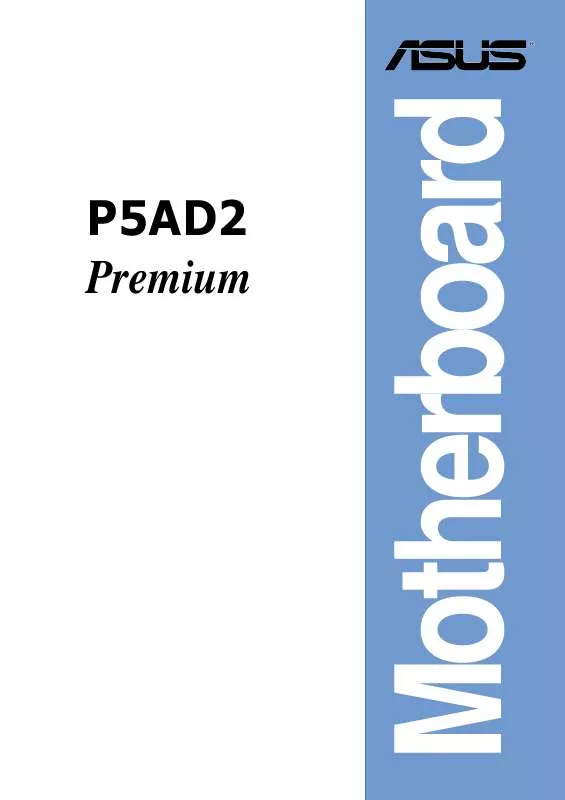
この製品に関連したマニュアルもダウンロードできます。
 ASUS P5AD2 PREMIUM DIY MANUAL (3782 ko)
ASUS P5AD2 PREMIUM DIY MANUAL (3782 ko)
 ASUS P5AD2 PREMIUM MOTHERBOARD INSTALLATION GUIDE (1723 ko)
ASUS P5AD2 PREMIUM MOTHERBOARD INSTALLATION GUIDE (1723 ko)
 ASUS P5AD2 PREMIUM (4651 ko)
ASUS P5AD2 PREMIUM (4651 ko)
 ASUS P5AD2 PREMIUM FEATURE UPDATE (91 ko)
ASUS P5AD2 PREMIUM FEATURE UPDATE (91 ko)
マニュアル抽象的: マニュアル ASUS P5AD2 PREMIUM
詳しい操作方法はユーザーガイドに記載されています。
[. . . ] This equipment has been tested and found to comply with the limits for a Class B digital device, pursuant to Part 15 of the FCC Rules. These limits are designed to provide reasonable protection against harmful interference in a residential installation. [. . . ] Start flashing. . .
4-6
EZFlash starting BIOS update Checking for floppy. . .
EZFlash starting BIOS update Checking for floppy. . . Start erasing. . . . . . . | Start programming. . . | Flashed successfully. Rebooting.
ASUS P5AD2 Premium
4-7
®
®
4-8
®
ASUS P5AD2 Premium
4-9
®
4-10
ASUS P5AD2 Premium
4-11
System Time System Date Legacy Diskette A Language Primary IDE Master Primary IDE Slave Secondary IDE Master Secondary IDE Slave Third IDE Master Fourth IDE Master IDE Configuration System Information
[11:10:19] [Thu 03/27/2003] [1. 44M, 3. 5 in] [English] :[ST320413A] :[ASUS CD-S340] :[Not Detected] :[Not Detected] :[Not Detected] :[Not Detected]
Use [ENTER], [TAB] or [SHIFT-TAB] to select a field. Use [+] or [-] to configure system time.
+Tab F1 F10 ESC
Select Screen Select Item Change Field Select Field General Help Save and Exit Exit
4-12
System Time System Date Legacy Diskette A Language Primary IDE Master Primary IDE Slave Secondary IDE Master Secondary IDE Slave Third IDE Master Fourth IDE Master IDE Configuration System Information
[11:10:19] [Thu 03/27/2003] [1. 44M, 3. 5 in] [English] :[ST320413A] :[ASUS CD-S340] :[Not Detected] :[Not Detected] :[Not Detected] :[Not Detected]
Use [ENTER], [TAB] or [SHIFT-TAB] to select a field. Use [+] or [-] to configure system time.
+Tab F1 F10 ESC
Select Screen Select Item Change Field Select Field General Help Save and Exit Exit
Advanced Chipset settings WARNING: Setting wrong values in the sections below may cause system to malfunction. Configure DRAM Timing by SPD Memory Acceleration Mode DRAM Idle Timer DRAm Refresh Rate Graphic Adapter Priority Graphics Aperture Size Spread Spectrum ICH Delayed Transaction MPS Revision [Enabled] [Auto] [Auto] [Auto] [AGP/PCI] [ 64 MB] [Enabled] [Enabled] [1. 4] +F1 F10 ESC
Select Screen Select Item Change Option General Help Save and Exit Exit
ASUS P5AD2 Premium
4-13
System Time System Date Legacy Diskette A Language Primary IDE Master Primary IDE Slave Third IDE Master Third IDE Slave Fourth IDE Master Fourth IDE Slave IDE Configuration System Information : : : : : :
[11:51:19] [Thu 05/07/2004] [1. 44M, 3. 5 in] [English] [ST320413A] [Not Detected] [Not Detected] [Not Detected] [Not Detected] [Not Detected]
Use [ENTER], [TAB] or [SHIFT-TAB] to select a field. Plug And Play O/S [No] PCI Latency Timer [64] Allocate IRQ to PCI VGA [Yes] Palette Snooping [Disabled] PCI IDE BusMaster [Enabled] IRQ-3 assigned to IRQ-4 assigned to IRQ-5 assigned to IRQ-7 assigned to IRQ-9 assigned to IRQ-10 assigned to IRQ-11 assigned to IRQ-14 assigned to IRQ-15 assigned to [PCI [PCI [PCI [PCI [PCI [PCI [PCI [PCI [PCI Device] Device] Device] Device] Device] Device] Device] Device] Device]
+F1 F10 ESC
Select Screen Select Item Change Option General Help Save and Exit Exit
ASUS P5AD2 Premium
4-29
Speech Option Speech POST Reporter Report IDE Error Report System Booting [Enabled] [Disabled] [Disabled]
4-30
Suspend Mode Repost Video on S3 Resume ACPI 2. 0 Support ACPI APIC Support APM Configuration Hardware Monitor
[S1 (POS) only] [No] [No] [Enabled]
Configure CPU.
Select Screen Select Item Enter Go to Sub-screen F1 General Help F10 Save and Exit ESC Exit
ASUS P5AD2 Premium
4-31
APM Configuration Power Button Mode Restore on AC Power Loss Power On By RTC Alarm Power On By External Modems Power On By PCI Devices Power On By PS/2 Keyboard Keyboard Wakeup Password : Power On By PS/2 Mouse
[On/Off] [Power Off] [Disabled] [Disabled] [Disabled] [Disabled] Not Installed [Disabled]
Enabled or disable APM.
4-32
ASUS P5AD2 Premium
4-33
Hardware Monitor CPU Temperature MB Temperature CPU Fan Speed CPU Q-Fan Control Chassis Fan Speed Power Fan Speed VCORE Voltage 3. 3V Voltage 5V Voltage 12V Voltage
[51∫ C/122. 5∫ F] [41∫ C/105. 5∫ F] [3813 RPM] [Disabled] [N/A] [N/A] [ 1. 320V] [ 3. 345V] [ 5. 094V] [11. 880V]
+F1 F10 ESC
Select Screen Select Item Change Option General Help Save and Exit Exit
4-34
ASUS P5AD2 Premium
4-35
APM Configuration Boot Device Priority Boot Settings Configuration Security
Select Screen Select Item Enter Go to Sub-screen F1 General Help F10 Save and Exit ESC Exit
Boot Device Priority 1st Boot Device 2nd Boot Device 3rd Boot Device
[1st FLOPPY DRIVE] [PM-ST330620A] [PS-ASUS CD-S360]
4-36
Boot Settings Configuration Quick Boot Full Screen Logo AddOn ROM Display Mode Bootup Num-Lock PS/2 Mouse Support Wait For ëF1í If Error Hit ëDELí Message Display Interrupt 19 Capture
[Enabled] [Enabled] [Force BIOS] [On] [Auto] [Enabled] [Enabled] [Disabled]
Allows BIOS to skip certain tests while booting. This will decrease the time needed to boot the system.
‘F1’
‘
’
ASUS P5AD2 Premium
4-37
Security Settings Supervisor Password User Password
: Not Installed : Not Installed
<Enter> to change password. <Enter> again to disabled password.
Change Supervisor Password Boot Sector Virus Protection [Disabled]
4-38
Security Settings Supervisor Password User Password
: Not Installed : Not Installed [Full Access] [Setup]
Change Supervisor Password User Access Level Change User Password Clear User Password Password Check
Boot Sector Virus Protection [Disabled]
Select Screen
ASUS P5AD2 Premium
4-39
4-40
Exit Options Exit & Save Changes Exit & Discard Changes Discard Changes Load Setup Defaults
Exit system setup after saving the changes. F10 key can be used for this operation.
Select Screen Select Item Enter Go to Sub-screen F1 General Help F10 Save and Exit ESC Exit
ASUS P5AD2 Premium
4-41
4-42
ASUS P5AD2 Premium
®
®
®
ASUS P5AD2 Premium
5-1
® ®
®
5-2
®
™
ASUS P5AD2 Premium
5-3
®
®
® ®
5-4
®
ASUS P5AD2 Premium
5-5
5-6
ASUS P5AD2 Premium
5-7
5-8
ASUS P5AD2 Premium
5-9
5-10
™
5-12
®
®
®
®
®
™
ASUS P5AD2 Premium
5-13
®
5-14
ASUS P5AD2 Premium
5-15
5-16
ASUS P5AD2 Premium
5-17
®
5-18
®
®
ASUS P5AD2 Premium
5-19
®
5-20
RAID Configuration Utility - Silicon Image Inc. Copyright (C) 2004 MAIN MENU Create RAID set Delete RAID set Rebuild Raid1 set Resolve Conflicts Low Level Format Logical Drive Info HELP Press ìEnterî to create RAID set
PHYSICAL DRIVE 0 1 2 3 XXXXXXXXXXX XXXXXXXXXXX XXXXXXXXXXX XXXXXXXXXXX XXXXXXMB XXXXXXMB XXXXXXMB XXXXXXMB
LOGICAL DRIVE STXXXXXXXXX STXXXXXXXXX STXXXXXXXXX STXXXXXXXXX XXXXXXMB XXXXXXMB XXXXXXMB XXXXXXMB
¬:Select Menu
ESC:Previous Menu
Enter:Select
Ctrl-E:Exit
↑ ↓
ASUS P5AD2 Premium
5-21
MAIN MENU Create RAID set Delete RAID set Rebuild Raid1 set Resolve Conflicts Low Level Format Logical Drive Info RAID0 RAID1 RAID10 SPARE DRIVE
MAIN MENU Auto configuration Manual configuration
5-22
MAIN MENU Auto configuration Manual configuration chunk size 4K 8K 16K 32K 64K 128K
PHYSICAL DRIVE 0 1 2 3 XXXXXXXXXXX XXXXXXXXXXX XXXXXXXXXXX XXXXXXXXXXX XXXXXXMB XXXXXXMB XXXXXXMB XXXXXXMB
ASUS P5AD2 Premium
5-23
MAIN MENU Create RAID set Delete RAID set Rebuild Raid1 set Resolve Conflicts Low Level Format Logical Drive Info RAID0 RAID1 RAID10 SPARE DRIVE
MAIN MENU Auto configuration Manual configuration
5-24
PHYSICAL DRIVE 0 1 2 3 XXXXXXXXXXX XXXXXXXXXXX XXXXXXXXXXX XXXXXXXXXXX XXXXXXMB XXXXXXMB XXXXXXMB XXXXXXMB
MAIN MENU Auto configuration Manual configuration Create with data copy Create without data copy
ASUS P5AD2 Premium
5-25
MAIN MENU Auto configuration Manual configuration
online copy offline copy
MAIN MENU Create RAID set Delete RAID set Rebuild Raid1 set Resolve Conflicts Low Level Format Logical Drive Info RAID0 RAID1 RAID10 SPARE DRIVE
5-26
MAIN MENU Auto configuration Manual configuration
MAIN MENU Auto configuration Manual configuration chunk size 4K 8K 16K 32K 64K 128K
ASUS P5AD2 Premium
5-27
PHYSICAL DRIVE 0 1 2 3 XXXXXXXXXXX XXXXXXXXXXX XXXXXXXXXXX XXXXXXXXXXX XXXXXXMB XXXXXXMB XXXXXXMB XXXXXXMB
MAIN MENU Auto configuration Manual configuration Create with data copy Create without data copy
5-28
MAIN MENU Auto configuration Manual configuration
online copy offline copy
®
ASUS P5AD2 Premium
5-29
®
® ®
®
®
Intel(R) Application Accelerator RAID Option ROM v4. 0. 0. 6211 Copyright(C) 2003-04 Intel Corporation. Create RAID Volume Delete RAID Volume Reset Disks to Non-RAID Exit
[ DISK/VOLUME INFORMATION ]
RAID Volumes: None defined. Non-RAID Disks: Port Drive Model 0 ST380013AS 1 ST380013AS
Serial # xxxxxxxx xxxxxxxx
Size 74. 5GB 74. 5GB
Type/Status (Vol ID) Non-RAID Disk Non-RAID Disk
[
]-Select
[ESC] Exit
[Enter]-Select Menu
5-30
[ [
]-Change ]-Change
[TAB]-Next [TAB]-Next
[ESC] Previous Menu [ESC] Previous Menu
[Enter]-Select [Enter]-Select
Intel(R) Application Accelerator RAID Option ROM v4. 0. 0. 6211 Copyright(C) 2003-04 Intel Corporation. [ CREATE ARRAY MENU ] Name: RAID Level: Disks: Strip Size: Capacity: RAID_Volume1 RAID0(Stripe) Select Disk 128KB 149. 0GB
[ HELP ]
Enter a string between 1 and 16 characters in length taht can be used to uniquely identify the RAID volume. [. . . ] [ Delete RAID Menu ] Array No Array 0 Array 1 Array 2 Array 3 Array Mode Stripe Mirror ------Drive No 2 2 ------Size(MB) XXXXXX XXXX --------Status Functional Functional ---------
∗ : Capacity (GB) [ ] Up
[¬] Down
[D] Delete
→ : Bootable Array [ESC] Exit
ASUS P5AD2 Premium
5-37
IT8212 Setup Utility (C)Copyright 2002-2004 ITE, Inc. [ Rebuild RAID Menu ] Array No Array 0 Array 1 Array 2 Array 3 Array Mode Stripe Mirror ------Drive No 4 2 ------Size(MB) XXXXXX XXXX --------Status Functional Functional ---------
∗ : Capacity (GB) [ ] Up
[¬] Down
[Enter] Select
→ : Bootable Array [ESC] Exit
IT8212 Setup Utility (C)Copyright 2002-2004 ITE, Inc. [. . . ]
ASUS P5AD2 PREMIUMダウンロード上のご注意
Lastmanualsはユーザー主導型のハードウエア及びソフトウエアのマニュアル(ユーザーガイド・マニュアル・クイックスタート・技術情報など)を共有・保存・検索サービスを提供します。
お探しの書類がなかったり、不完全だったり、言語が違ったり、モデル名や言語が説明と違う場合など、いかなる場合でもLastmanualsはその責を負いません。またLastmanualsは翻訳のサービスもしていません。
規約に同意して「マニュアルをダウンロード」をクリックすればASUS P5AD2 PREMIUMのマニュアルのダウンロードが開始されます。
