ユーザーズガイド ASUS TS MINI
Lastmanualsはユーザー主導型のハードウエア及びソフトウエアのマニュアル(ユーザーガイド・マニュアル・クイックスタート・技術情報など)を共有・保存・検索サービスを提供します。 製品を購入する前に必ずユーザーガイドを読みましょう!!!
もしこの書類があなたがお探しの取扱説明書・マニュアル・機能説明・回路図の場合は、今すぐダウンロード。Lastmanualsでは手軽に早くASUS TS MINIのユーザマニュアルを入手できます。 ASUS TS MINIのユーザーガイドがあなたのお役に立てばと思っています。
ASUS TS MINIのユーザーガイドをLastmanualsがお手伝いします。

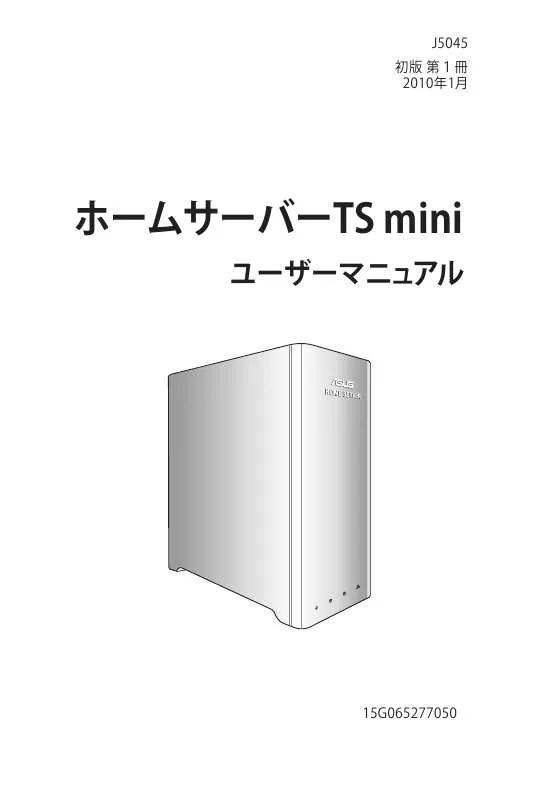
この製品に関連したマニュアルもダウンロードできます。
 ASUS TS MINI QUICK START GUIDE (16578 ko)
ASUS TS MINI QUICK START GUIDE (16578 ko)
 ASUS TS MINI (11606 ko)
ASUS TS MINI (11606 ko)
 ASUS TS MINI QUICK START GUIDE (3980 ko)
ASUS TS MINI QUICK START GUIDE (3980 ko)
マニュアル抽象的: マニュアル ASUS TS MINI
詳しい操作方法はユーザーガイドに記載されています。
[. . . ] 14
前面 . . . . . . . . . . . . . . . . . . . . . . . . . . . . . . . . . . . . . . . . . . . . . . . . . . . . . . . . . . . . . . . . . . . . . . . . . . . . . . . . . . . . . . . . . . . . . . . . . . . . . . . 14 背面 . . . . . . . . . . . . . . . . . . . . . . . . . . . . . . . . . . . . . . . . . . . . . . . . . . . . . . . . . . . . . . . . . . . . . . . . . . . . . . . . . . . . . . . . . . . . . . . . . . . . . . . 15 トップ. . . . . . . . . . . . . . . . . . . . . . . . . . . . . . . . . . . . . . . . . . . . . . . . . . . . . . . . . . . . . . . . . . . . . . . . . . . . . . . . . . . . . . . . . . . . . . . . . . . . . 17 システムLEDインジケータ. . . . . . . . . . . . . . . . . . . . . . . . . . . . . . . . . . . . . . . . . . . . . . . . . . . . . . . . . . . . . . 18 ホームネッ トワークに接続する. . . . . . . . . . . . . . . . . . . . . . . . . . . . . . . . . . . . . . . . . . . . . . . . . . . . . 20 電源に接続する. . . . . . . . . . . . . . . . . . . . . . . . . . . . . . . . . . . . . . . . . . . . . . . . . . . . . . . . . . . . . . . . . . . . . . . . . . . . . . . . . . 20 サーバーの電源をONにする. . . . . . . . . . . . . . . . . . . . . . . . . . . . . . . . . . . . . . . . . . . . . . . . . . . . . . . . . 21 ホームネッ トワーク. . . . . . . . . . . . . . . . . . . . . . . . . . . . . . . . . . . . . . . . . . . . . . . . . . . . . . . . . . . . . . . . . . . . . . . . . . . 21 システム条件. . . . . . . . . . . . . . . . . . . . . . . . . . . . . . . . . . . . . . . . . . . . . . . . . . . . . . . . . . . . . . . . . . . . . . . . . . . . . . . . . . . . . . . 22 Windows Home Server コネクタを 1台目のコンピュータにインストールする. . . . . . . . . . . . . . . . . . . . . . . . . . . . . . . 23 Windows Home Server コネクタを 他のホームコンピュータにインストールする. . . . . . . . . . . . . . . . . . . . . . . . . . . 30 Windows Home Server コンソールにログオンする. . . . . . . . . . . . . 33
サーバーをセッ トアップする. . . . . . . . . . . . . . . . . . . . . . . . . . . . . . . . . . . . . 20
Windows Home Server コンソール の設定. . . . . . . . . . . . [. . . ] This equipment has been tested and found to comply with the limits for a Class B digital device, pursuant to Part 15 of the FCC Rules. These limits are designed to provide reasonable protection against harmful interference in a residential installation. This equipment generates, uses and can radiate radio frequency energy and, if not installed and used in accordance with manufacturer’s instructions, may cause harmful interference to radio communications. However, there is no guarantee that interference will not occur in a particular installation. If this equipment does cause harmful interference to radio or television reception, which can be determined by turning the equipment off and on, the user is encouraged to try to correct the interference by one or more of the following measures: • Reorient or relocate the receiving antenna. • Increase the separation between the equipment and receiver. • Connect the equipment to an outlet on a circuit different from that to which the receiver is connected. • Consult the dealer or an experienced radio/TV technician for help.
Any changes or modifications not expressly approved by the grantee of this device could void the the user’s authority to operate the equipment.
ホームサーバーTS mini
RF exposure warning
This equipment must be installed and operated in accordance with provided instructions and the antenna(s) used for this transmitter must be installed to provide a separation distance of at least 20 cm from all persons and must not be co-located or operating in conjunction with any other antenna or transmitter. End-users and installers must be provide with antenna installation instructions and transmitter operating conditions for satisfying RF exposure compliance.
Canadian Department of Communications Statement (原文)
This digital apparatus does not exceed the Class B limits for radio noise emissions from digital apparatus set out in the Radio Interference Regulations of the Canadian Department of Communications. This class B digital apparatus complies with Canadian ICES-003.
REACH Notice
Complying with the REACH (Registration, Evaluation, Authorisation, and Restriction of Chemicals) regulatory framework, we published the chemical substances in our products at ASUS REACH Webサイ ト at http://green. asus. com/english/REACH. htm.
Macrovision Corporation Product Notice
This product incorporates copyright protection technology that is protected by method claims of certain U. S. patents and other intellectual property rights owned by Macrovision Corporation and other rights owners. Use of this copyright protection technology must be authorized by Macrovision Corporation, and is intended for home and other limited viewing uses only unless otherwise authorized by Macrovision Corporation. [. . . ] antivirus」 タブが表示されます。
プログラムを使用するには、 「avast!antivirus」 タブをクリックします。 「avast!antivirus」 タブでは、 次のタスクが実行可能です。 • 稼働中のすべてのコンピュータのスキャンとスキャンスケ ジュールの設定 • イベントの通知設定 • 検査履歴の表示 • 表示状態を最新へ更新 • 稼働中の全てのデバイスの検査開始 • ライセンス情報の表示、 ライセンスの購入/延長
詳細はコンソールの右上のヘルプをご参照ください。
76
ホームサーバーTS mini
Windows Home Server の設定
ホームサーバーの管理設定を行います。 次のようなカテゴリーに 分類されています。 全般、 バックアップ、 パスワード、 Windows Media Center、 メディアの共有、 リモートアクセス、 アドイン、 ASUS WebStorage、 リソース 設定ウインドウは、 Windows Home Server コンソールウインドウ の右上にある 「設定」 ボタンをクリックすると開きます。
ホームサーバーTS mini
77
全般
日付、 言語の選択、 Windows Update の設定、 カスタマ エクスペリ エンス向上、 Windows エラー報告等の設定を行います。
画面右下の 「ヘルプ」 ボタンをクリックすると、 Windows Home Server コンソールのヘルプが表示され、 タスクの詳細について確 認できます。
78
ホームサーバーTS mini
バックアップ
ホームネッ トワーク上のコンピュータのバックアップ時刻の指定、 ホームサーバー上でバックアップを保存する時間の指定や、 手動 で古いバックアップを消去することができます。
画面右下の 「ヘルプ」 ボタンをクリックすると、 Windows Home Server コンソールのヘルプが表示され、 タスクの詳細について確 認できます。
ホームサーバーTS mini
79
パスワード
ホームサーバーのパスワードの変更、 ユーザーアカウントのパスワ ードポリシーの設定ができます。
画面右下の 「ヘルプ」 ボタンをクリックすると、 Windows Home Server コンソールのヘルプが表示され、 タスクの詳細について確 認できます。
80
ホームサーバーTS mini
Windows Media Center
Windows Media Center を使用すれば、 ホームサーバー上に保存 した音楽や動画、 録画したTVを再生することができます。 Windows Media Center 設定ページの指示に従い、 必要なアプリケーション をインストールしてください。
画面右下の 「ヘルプ」 ボタンをクリックすると、 Windows Home Server コンソールのヘルプが表示され、 タスクの詳細について確 認できます。
ホームサーバーTS mini
81
メディアの共有
「メディアライブラリ共有」 を起動して音楽や画像、 動画を共有フォ ルダからホームネッ トワーク上のWindows Home Server デバイス にストリーミングすることができます。
画面右下の 「ヘルプ」 ボタンをクリックすると、 Windows Home Server コンソールのヘルプが表示され、 タスクの詳細について確 認できます。
82
ホームサーバーTS mini
リモートアクセス
Windows Home Server Webサイトにアクセスする際に必要な設 定をインターネッ ト経由で行います。 設定後は、 リモートアクセス用 のWindows Home の設定や、 Windows Home Server コンソール にリモート接続できます。 また、 ホームネッ トワーク内のホームコン ピュータのリモート管理も可能です。
画面右下の 「ヘルプ」 ボタンをクリックすると、 Windows Home Server コンソールのヘルプが表示され、 タスクの詳細について確 認できます。
ホームサーバーTS mini
83
リモートアクセスを有効にする
インターネッ トからユーザーのデータやホームコンピュータにアク セスするには、 Windows Home Server の設定が必要です。 1. Windows Home Server コンソールにログオンします。 2. Windows Home Server コンソール ウインドウの右上にある 「設定」 をクリックし、 左メニューの 「リモートアクセス」 をクリッ クします。 3. リモートアクセスの欄の 「有効にする」 をクリックし、 ホームサ ーバーへのリモートアクセス設定を有効にします。
4. 画面上の指示に従い、 リモートアクセス設定を行います。 5. ブロードバンドルーターの設定を行います。 Windows Home Server は自動的にブロードバンドルーターの設定を行い、 Webサイトのリクエストをホームサーバーに転送します。 ルー ターはUPnP (Universal Plug and Play) 対応のものが必要で、 UPnPがルーターで有効になっている必要があります。 この条 件を満たさない場合、 Windows Home Server の自動設定は 機能しません。
84
ホームサーバーTS mini
ルーターの設定の詳細は、 リモートアクセスページのヘルプをご 参照ください。
リモートアクセス機能を有効にするには、 特定のTCPポートを ルーターからWindows Home Server へ転送する必要があり ます。 次のポートがそれに該当します。 • TCP 80 - HTTPプロトコルでWindows Home Server用の 既定のWebページを参照します。 • • TCP 443 - HTTPS プロトコルでWindows Home Server用 の安全なリモートアクセスWebページを参照します。 TCP 4125 - Remote Desktop Proxy で各ホームコンピュー タに接続します。
6. 続いて、 ドメイン名のセッ トアップ ウィザードが表示されます。 7. 「次へ」 をクリックします。
ドメイン名はインターネッ ト上のホームサーバーのWebサ イトアドレスです (例 : https://tsmini. homeserver. com) 。 Webブラウザのアドレス欄にドメイン名を入力すれば、 ホーム サーバーにインターネッ ト経由で接続可能です。 ドメイン名に より、 IPアドレスを記憶する必要がありません。
ホームサーバーTS mini
85
8. Windows Live IDのメールアドレスとパスワードを入力し、 ドメ イン名の設定を始めます。 Windows Home Server には、 無料のダイナミックDNSサービ スが含まれており、 プロバイダーが割り当てる IPアドレスとド メイン名を関連づけます。 9. 「次へ」 をクリックします。
10. 「同意します」 をクリックし 「次へ」 をクリックします。
86
ホームサーバーTS mini
11. ドメイン名を入力し、 中央の 「. 」 の右にあるリストからサブドメ イン名を選択します。 12. 「確認」 をクリックし、 ドメイン名が他で使用されていないこと を確認します。 13. 「完了」 をクリックします。
ホームサーバーTS mini
87
14. Web サイトの設定の欄では、 Web サイトホームページのリス トから既定のホームページの選択が可能です。 また、 ホームサ ーバー上のWebサイトに表示される Web サイトのヘッドライ ンを選択できます。 15. 「OK」 をクリックします。
16. ホームサーバーを使用する場所以外からインターネッ トにオ ンライン接続し、 ブラウザにドメイン名を入力してリモートアク セスが利用可能かテストします。
88
ホームサーバーTS mini
TS mini ホームページへのアクセス
1. Internet Explorer を起動します。
ホームページへアクセスする際は Internet Explorer をご使用く ださい。 他のブラウザでは特定の機能が利用できません (コンピ ュータへのリモートアクセス、 ホームサーバーへの接続等) 。
2. リモートアクセスセッ トアップで割り当てられたインターネッ トドメイン名を入力します (例 : https://tsmini. homeserver. com) 。 続いてログオンページが表示されます。 3. 右上の 「ログオン」 ボタンをクリックします。
4. 個人のユーザーアカウントとパスワードを入力します。
管理者アカウントまたはGuest アカウントではホームページにロ グインできません。 リモートアクセス用に有効にしたユーザーア カウントでログインしてください。
ホームサーバーTS mini
89
5. ホームページには3つのタブが表示されます: • ホーム - Webページのログイン時に毎回表示されます。
•
コンピュータ - ホームサーバーのリモート管理、 各ホーム コンピュータへの接続が可能です。 「コンピュータ」 タブの 「ホームサーバーに接続」 をクリック し、 管理者パスワードを入力し、 Windows Home Server コ ンソールインターフェースを開きます。 「コンピュータ」 タブの 「コンピュータへのリモートアクセ ス」 の下にあるホームコンピュータの名前をクリックし、 各 ホームコンピュータにアクセスします。
90
ホームサーバーTS mini
•
共有フォルダ - アクセス権がある共有フォルダにインター ネッ ト経由でアクセスし、 共有フォルダからアップロードと ダウンロードが可能です。
「共有フォルダ」 タブで共有フォルダを1つクリックすると、 インターネッ ト経由で共有フォルダからファイルのアップド ーロどダウンロードができます。 選択したフォルダ内にサ ブフォルダを作成することも可能です。
ファイアーウォールの設定やブロードバンドプロバイダが提供する サービスプラン、 ご使用のルーターによって、 設定が制限または禁 止されている場合がございます。 詳しくはWindows Home Server コンソールのヘルプより 「リモートアクセス」 の要件をご確認下さ い。 サービス契約や仕様等については、 ご利用のブロードバンド プロバイダ、 製造メーカーにお問い合わせ下さい。
ホームサーバーTS mini 91
アドイン
追加機能をWindows Home Server に追加できます。 例 : 新しいタブをWindows Home Server コンソール に追加し、 新 しいサービスや機能の管理を行う
画面右下の 「ヘルプ」 ボタンをクリックすると、 Windows Home Server コンソールのヘルプが表示され、 タスクの詳細について確 認できます。
92
ホームサーバーTS mini
アドインのインストール 1. 「. [. . . ]
ASUS TS MINIダウンロード上のご注意
Lastmanualsはユーザー主導型のハードウエア及びソフトウエアのマニュアル(ユーザーガイド・マニュアル・クイックスタート・技術情報など)を共有・保存・検索サービスを提供します。
お探しの書類がなかったり、不完全だったり、言語が違ったり、モデル名や言語が説明と違う場合など、いかなる場合でもLastmanualsはその責を負いません。またLastmanualsは翻訳のサービスもしていません。
規約に同意して「マニュアルをダウンロード」をクリックすればASUS TS MINIのマニュアルのダウンロードが開始されます。
