ユーザーズガイド BIOSTAR BIOSTAR TH55B HD BIOS
Lastmanualsはユーザー主導型のハードウエア及びソフトウエアのマニュアル(ユーザーガイド・マニュアル・クイックスタート・技術情報など)を共有・保存・検索サービスを提供します。 製品を購入する前に必ずユーザーガイドを読みましょう!!!
もしこの書類があなたがお探しの取扱説明書・マニュアル・機能説明・回路図の場合は、今すぐダウンロード。Lastmanualsでは手軽に早くBIOSTAR BIOSTAR TH55B HD BIOSのユーザマニュアルを入手できます。 BIOSTAR BIOSTAR TH55B HD BIOSのユーザーガイドがあなたのお役に立てばと思っています。
BIOSTAR BIOSTAR TH55B HD BIOSのユーザーガイドをLastmanualsがお手伝いします。

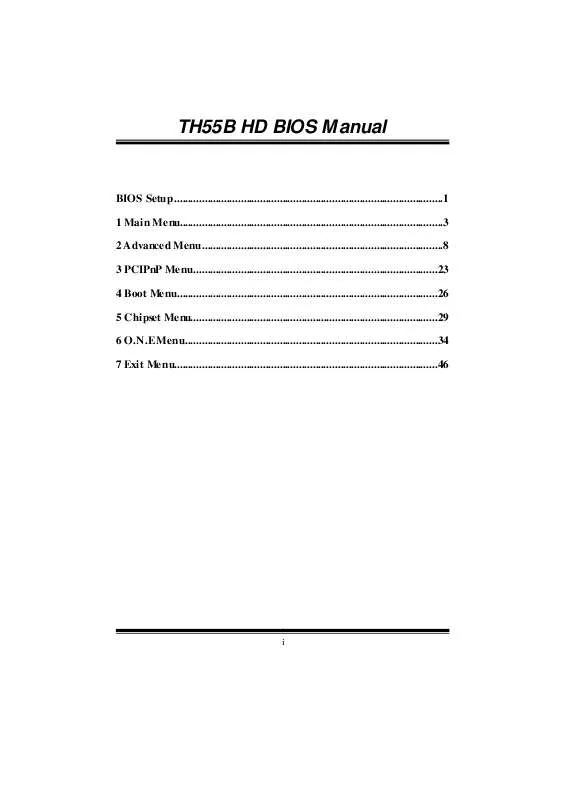
マニュアル抽象的: マニュアル BIOSTAR BIOSTAR TH55B HD BIOS
詳しい操作方法はユーザーガイドに記載されています。
[. . . ] TH55B HD BIOS M anual
BIOS Setup . . . . . . . . . . . . . . . . . . . . . . . . . . . . . . . . . . . . . . . . . . . . . . . . . . . . . . . . . . . . . . . . . . . . . . . . . . . . . . . . . . . . . . . . . . . . . . . . . 1 1 Main Menu. . . . . . . . . . . . . . . . . . . . . . . . . . . . . . . . . . . . . . . . . . . . . . . . . . . . . . . . . . . . . . . . . . . . . . . . . . . . . . . . . . . . . . . . . . . . . . . 3 2 Advanced Menu. . . . . . . . . . . . . . . . . . . . . . . . . . . . . . . . . . . . . . . . . . . . . . . . . . . . . . . . . . . . . . . . . . . . . . . . . . . . . . . . . . . . . . . 8 3 PCIPnP Menu. . . . . . . . . . . . . . . . . . . . . . . . . . . . . . . . . . . . . . . . . . . . . . . . . . . . . . . . . . . . . . . . . . . . . . . . . . . . . . . . . . . . . . . . 23 4 Boot Menu. . . . . . . . . . . . . . . . . . . . . . . . . . . . . . . . . . . . . . . . . . . . . . . . . . . . . . . . . . . . . . . . . . . . . . . . . . . . . . . . . . . . . . . . . . . . . . 26 5 Chipset Menu. . . . . . . . . . . . . . . . . . . . . . . . . . . . . . . . . . . . . . . . . . . . . . . . . . . . . . . . . . . . . . . . . . . . . . . . . . . . . . . . . . . . . . . . . 29 6 O. N. E Menu. . . . . . . . . . . . . . . . . . . . . . . . . . . . . . . . . . . . . . . . . . . . . . . . . . . . . . . . . . . . . . . . . . . . . . . . . . . . . . . . . . . . . . . . . . . 34 7 Exit Menu. . . . . . . . . . . . . . . . . . . . . . . . . . . . . . . . . . . . . . . . . . . . . . . . . . . . . . . . . . . . . . . . . . . . . . . . . . . . . . . . . . . . . . . . . . . . . . . 46
i
TH55B HD BIOS M anual
BIOS Setup
Introduction
T he purpose of this manual is to describe the settings in the AMI BIOS Setup program on this motherboard. The Setup program allows users to modify the basic system configuration and save these settings to CMOS RAM. T he power of CMOS RAM is supplied by a battery so that it retains the Setup information when the power is turned off. Basic Input-Output System (BIOS) determines what a computer can do without accessing programs from a disk. [. . . ] Options: Enabled (Default) / Disabled Legacy USB1. 1 HC Support T his item allows you to activate USB1. 1 HC support. Options: Enabled (Default) / Disabled USB Mass Storage Dev ice Configuration
BIOS SETUP UTILITY Advanced USB Mass Storage Device Configuration USB Mass Storage Reset Delay [20 Sec] Device # Emulation Type [Auto] Number of seconds POST waits for the USB mass storage device after start unit command.
+F1 F10 ESC
Select Screen Select Item Change Option General Help Save and Exit Exit
vxx. xx (C)Copyright 1985-200x, American Megatrends, Inc.
USB Mass Storage Reset Delay T his item allows you to set the reset delay for USB mass storage device. Options: 20 Sec (Def ault) / 10 Sec / 30 Sec / 40 Sec Emulation Type T his item allows you to select the emulation type of the USB mass storage device. Options: Auto (Default) / Floppy / Forced FDD / Hard Disk / CDROM
22
TH55B HD BIOS M anual
3 PCIPnP Menu
T his section describes con figuring the PCI bus system. PCI, or Personal Computer Interconn ect, is a system which allows I/O devices to operate at speeds nearing the speed o f the CPU itself uses when communicating with its own special components.
Notice
z Beware o f that setting inappropriate values in items of this menu may cause system to malfunction.
Main Advan ced PCIPnP BIOS SETU P U TILITY Boot Chipset O. N. E Exit
Advanced PCI/P nP Settings WARNING: Setti ng wrong values in below sections may c ause system to malf unction. Clear NVRAM Plug & Play O/ S PCI Latency Ti mer Allocate IRQ t o PCI VGA Palette Snoopi ng PCI IDE BusMas ter OffBoard PCI/I SA IDE Card IRQ3 IRQ4 IRQ5 IRQ7 IRQ9 [No] [No] [64] [Yes ] [Dis abled] [Ena bled] [Aut o] [Ava ilable] [Ava ilable] [Ava ilable] [Ava ilable] [Ava ilable]
Clear NVRAM during System Boot.
+F1 F10 ESC
S elect Screen S elect Item C hange Option G eneral Help S ave and Exit E xit
vxx . xx (C)Copyright 1985-200x, American Me gatrends, Inc.
Clear NV RAM
T his item allows you to clear the data in the NVRAM (CMOS) by selecting “Yes”. Options: No (Default) / Yes
Plug & P lay OS
When set to YES, BIOS will only initialize the PnP cards used for the boot sequen ce (VGA, IDE, SCSI). The rest of the cards will be initialized by the PnP operating system like Window™ 95. When set to NO, BIOS will initialize all the PnP cards. For non-PnP operating systems (DOS, Netware™), this option must set to NO. Options: No (Default) / Yes
23
TH55B HD BIOS M anual
PCI Latency Timer
T his item controls how long a PCI device can hold the PCI bus bef ore another takes over. T he longer the latency, the longer the PCI device can retain control of the bus before handing it over to another PCI device. Options: 64 (Default) / 32 / 96 / 128 / 160 / 192 / 224 / 248
Allocate IRQ to PCI V GA
T his item allows BIOS to choose a IRQ to assign for the PCI VGA card. Options: Yes (Default) / No
Palette Snooping
Some old graphic controllers need to “ snoop” on the VGA palette and then map it to their display as a way to provide boot inf ormation and VGA compatibility. This item allows such snooping to take place. Options: Disabled (Default) / Enabled
PCI IDE BusMaster
T his item is a toggle for the built-in driver that allows the onbo ard ID E controller to perform DMA (Direct Memory Access) trans fers. Options: Enabled (Default) / Disabled
OffBoard PCI/ISA IDE Card
Some PCI IDE cards may require this to be set to the PCI slot number that is holding the card. Options: Auto (Default) / PCI Slot1 ~ 6
OffBoard PCI/ISA Primary & Secondary IRQ
T his item allows you to set IRQ of non-onboard PCI/ISA IDE controller adapter. Options: Disabled (Default) / INT A / INTB / INT C / INTD / Hardwired
IRQ3/4/5/7/9/10/11/14/15
T hese items will allow you to assign each system interrupt a type, depending on the type of device using the interrupt. T he option “Available” means the IRQ is going to assign automatically. Options: Available (Default) / Reserved
24
TH55B HD BIOS M anual
DMA Channel 0/1/3/5/6/7
T hese items will allow you to assign each DMA channel a type, depending on the type of device using the channel. T he option “ Available” means the channel is going to assign automatically. [. . . ] Options: Enabled (Default) / Disabled
41
TH55B HD BIOS M anual
Intel(R) Turbo Mode tech T urbo mode allows processor cores to run faster than marked frequency in speci fic condition. Options: Enabled (Default) / Disabled Intel(R) C-STA TE Tech T his item allows you to control the C-State power management functions of the processor. (CState: CPU idle is set to C2/C3/C4) Options: Enabled (Default) / Disabled C State package limit setting T he selected option will program into C State package limit register. Options: Auto (Default) / C1 / C3 / C6 / C7 C3 State T his item allows you to select Nehalem C state action. [. . . ]
BIOSTAR BIOSTAR TH55B HD BIOSダウンロード上のご注意
Lastmanualsはユーザー主導型のハードウエア及びソフトウエアのマニュアル(ユーザーガイド・マニュアル・クイックスタート・技術情報など)を共有・保存・検索サービスを提供します。
お探しの書類がなかったり、不完全だったり、言語が違ったり、モデル名や言語が説明と違う場合など、いかなる場合でもLastmanualsはその責を負いません。またLastmanualsは翻訳のサービスもしていません。
規約に同意して「マニュアルをダウンロード」をクリックすればBIOSTAR BIOSTAR TH55B HD BIOSのマニュアルのダウンロードが開始されます。
