ユーザーズガイド BOSE RA-8 DATASHEET
Lastmanualsはユーザー主導型のハードウエア及びソフトウエアのマニュアル(ユーザーガイド・マニュアル・クイックスタート・技術情報など)を共有・保存・検索サービスを提供します。 製品を購入する前に必ずユーザーガイドを読みましょう!!!
もしこの書類があなたがお探しの取扱説明書・マニュアル・機能説明・回路図の場合は、今すぐダウンロード。Lastmanualsでは手軽に早くBOSE RA-8のユーザマニュアルを入手できます。 BOSE RA-8のユーザーガイドがあなたのお役に立てばと思っています。
BOSE RA-8のユーザーガイドをLastmanualsがお手伝いします。

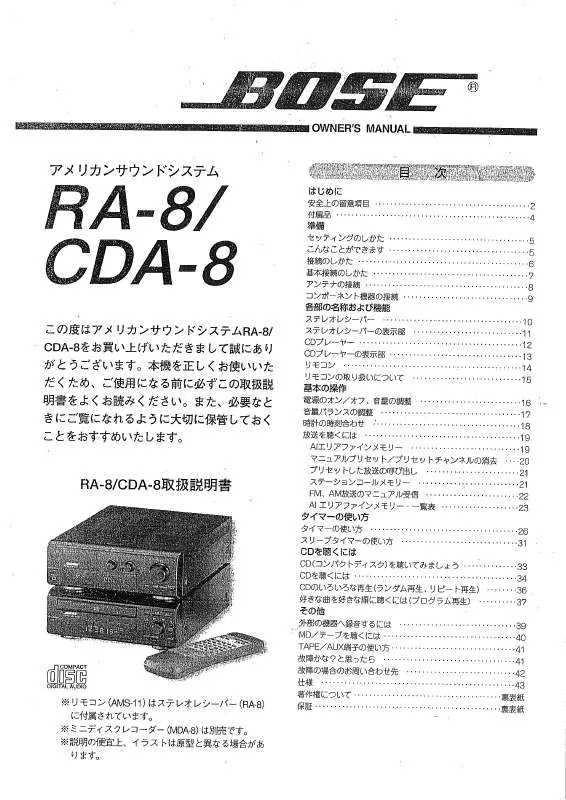
マニュアル抽象的: マニュアル BOSE RA-8DATASHEET
詳しい操作方法はユーザーガイドに記載されています。
[. . . ] Unexpected loud sounds may cause hearing damage. Set the volume at a low level and gradually increase the volume. Be especially careful when using the headset with digital devices with low noise, such as CD and MD players. The use of earrings or other ear accessories may reduce the effectiveness of the headset and may also damage the ear pads and cause injury. [. . . ] The headset cord with inline microphone lets you fully enjoy music on your phone by providing Bose quality sound and a comfortable fit while allowing you to take calls with ease. Enjoy music where noise can be a distraction—and never miss a call. Enjoy sound performance with lifelike quality and range. Fold-flat earcups and a collapsible headband offer increased portability and easy storage in the included carrying case. Your Bose® mobile on-ear headset includes: • On-ear headset • Headset cord with inline microphone • Carrying case
Headset cord connector
Answer/End button
Headset cord with inline microphone
Microphone (back of button)
Carrying case
4
English
Dansk
Deutsch
Español
Français
Italiano
Nederlands
Svenska
USING YOUR HEADSET
Putting the headset in the case
1. Rotate the earcups until the cushions face you. Pivot the earcups into the headband and place the headset in the case.
L R L
R
Taking the headset out of the case
1. Lift the headset out of the case and pivot the earcups out of the headband. Rotate the earcups until the cushions face each other. Note: Do not try to exceed the limits of the pivots or over-rotate the earcups.
L
R
L
R
5
Svenska
Nederlands
Italiano
Français
Español
Deutsch
Dansk
English
USING YOUR HEADSET
Connecting to a mobile phone
To use the headset with your mobile phone: 1. . Attach the headset cord to the headset cord connector
Answering and ending calls
The Bose® mobile on-ear headset includes an easy to access Answer/End button with integrated microphone. If they are dirty, gently wipe away any debris. Also check to see that the cushions are completely snapped onto the earcups. Microphone is not Make sure that the headset plug is securely connected to the headset jack. picking-up sound Make sure the microphone is not being blocked or covered. Note: The microphone is located on the back of the Answer/End button (you may notice the small opening for the microphone). Phone not responding Make sure that the headset plug is securely connected to the headset jack. when Answer/End Note: Some phones may require you to press and hold the Answer/End button button is pressed for a few seconds to perform functions.
8
English
Dansk
Deutsch
Español
Français
Italiano
Nederlands
Svenska
REFERENCE Problem
Phone unexpectedly ends call Misshaped cushions
What to do
Some phones will end a call if the headset is unplugged during a call. Make sure that the headset plug is securely connected to the headset jack. The cushions may appear deformed when removed from the case or the packaging. However, after a few minutes the cushions should regain their natural shape.
Replacement parts and accessories
Accessories or replacement parts can be ordered through Bose Customer Service. See the contact information for your area included in this guide.
Limited Warranty
Your Bose® mobile on-ear headset is covered by a limited transferable warranty. [. . . ] Place any necessary return authorization number prominently on the outside of the carton. Cartons not bearing a return authorization number, where required, will be refused.
9
Svenska
Nederlands
Italiano
Français
Español
Deutsch
日本語
English
2
English
日本語
Deutsch
Español
Français
Italiano
Nederlands
Svenska
3
Svenska
Nederlands
Italiano
Français
Español
Deutsch
日本語
English
ヘ ッ ド セ ッ ト の使用
は じ めに
こ の度はBose mobile on-ear headset を お買い上げ い た だ き、 誠に あ り が と う ご ざ い ま す。 ご 使用 に な る 前に必ず こ の取扱説明書 を お読み く だ さ い。 ま た、 必要 な と き に ご 覧に な れ る よ う に保 管 し て お い て く だ さ い。 ヘ ッ ド セ ッ ト の コ ー ド に マ イ ク を 装備 し て い ま すの で、 携帯電話の音 楽 を 楽 し み なが ら 、 い つ で も 簡単に通話が可能 で す。 小型軽量、 フ ラ ッ ト な イ ヤー カ ッ プ、 折 り た たみ式ヘ ッ ド バ ン ド 、 そ し て付属のキ ャ リ ン グ ケ ー ス で ど こ で も ボーズのハ イ ク ォ リ テ ィ サウ ン ド が楽 し めます。
通話ボ タ ン
ヘッ ドセッ ト コード コネク タ
※ 説明の便宜上、 イ ラ ス ト は実物 と 異な る 場合 があ り ます。 内容物について : • オ ン イ ヤーヘ ッ ド セ ッ ト • 専用マ イ ク付ケーブル • キ ャ リ ン グケース
マ イ ク 付ケーブル
マイク (ボ タ ンの裏)
キ ャ リ ン グケース
4
English
日本語
Deutsch
Español
Français
Italiano
Nederlands
Svenska
ヘ ッ ド セ ッ ト の使用
ヘ ッ ド セ ッ ト の し まい方
1. パ ッ ト が こ ち ら 側 を 向 く ま で イ ヤー カ ッ プ を 回転 さ せます。 2. ヘ ッ ド バ ン ド の内側に イ ヤー カ ッ プ を 折 り 曲 げて、 パ ッ ト の面が下側に な る よ う にキ ャ リ ン グケースに し まいます。
L R L R
ヘ ッ ド セ ッ ト の取 り 出 し 方
1. [. . . ]
BOSE RA-8ダウンロード上のご注意
Lastmanualsはユーザー主導型のハードウエア及びソフトウエアのマニュアル(ユーザーガイド・マニュアル・クイックスタート・技術情報など)を共有・保存・検索サービスを提供します。
お探しの書類がなかったり、不完全だったり、言語が違ったり、モデル名や言語が説明と違う場合など、いかなる場合でもLastmanualsはその責を負いません。またLastmanualsは翻訳のサービスもしていません。
規約に同意して「マニュアルをダウンロード」をクリックすればBOSE RA-8のマニュアルのダウンロードが開始されます。
