ユーザーズガイド BRAUN VITALITY
Lastmanualsはユーザー主導型のハードウエア及びソフトウエアのマニュアル(ユーザーガイド・マニュアル・クイックスタート・技術情報など)を共有・保存・検索サービスを提供します。 製品を購入する前に必ずユーザーガイドを読みましょう!!!
もしこの書類があなたがお探しの取扱説明書・マニュアル・機能説明・回路図の場合は、今すぐダウンロード。Lastmanualsでは手軽に早くBRAUN VITALITYのユーザマニュアルを入手できます。 BRAUN VITALITYのユーザーガイドがあなたのお役に立てばと思っています。
BRAUN VITALITYのユーザーガイドをLastmanualsがお手伝いします。

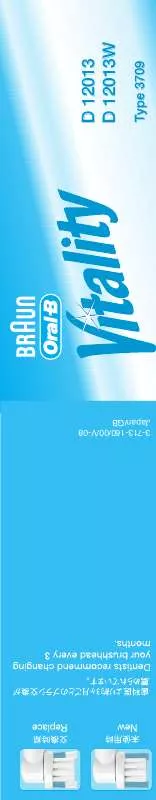
この製品に関連したマニュアルもダウンロードできます。
 BRAUN VITALITY MANUAL 2 (6274 ko)
BRAUN VITALITY MANUAL 2 (6274 ko)
 BRAUN VITALITY (2002 ko)
BRAUN VITALITY (2002 ko)
 BRAUN VITALITY MANUAL 2 (1900 ko)
BRAUN VITALITY MANUAL 2 (1900 ko)
 BRAUN VITALITY MANUAL 3 (3625 ko)
BRAUN VITALITY MANUAL 3 (3625 ko)
マニュアル抽象的: マニュアル BRAUN VITALITY
詳しい操作方法はユーザーガイドに記載されています。
[. . . ] • Carefully remove the lid from the cartridge.
cl
2
fast clean
new
n& ea
d ry
clean
• Slide the cartridge into the base of the station as far as it will go. • Slowly close the housing by pushing it down until it locks. The cleaning fluid display 1 will show how much fluid is in the cartridge:
high
high low empty
high low empty
fast clean
high low empty
high low empty
«high» up to 30 cleaning cycles available «low» up to 7 cleaning cycles remaining «empty» new cartridge required Charging and cleaning the shaver Insert the shaver head down into the cleaning station. (The contacts u on the back of the shaver will align with the contacts 3 in the cleaning station). [. . . ] Each cleaning program consists of several cycles, where cleaning fluid is flushed through the shaver head and a heat drying process dries the shaver. Depending on the program selected the total cleaning time will range from 32 to 43 minutes. The cleaning programs should not be interrupted. Please note that whilst the shaver is drying, the shaving head may be hot and wet. When the program is finished, the blue «clean» indicator will light up. Your shaver is now clean and ready for use. Stand-by mode 10 minutes after completing the charging or cleaning session, the Clean&Renew station switches to the stand-by mode: The indicators of the Clean&Renew station turn off.
cle
an & dry
clean
Shaver display
lo 25 w
charge
1
The shaver display z shows the charge status of the battery. During charging or when using the shaver, the respective green charge status will blink. When the battery is fully charged the green charge status will light up continously, provided the shaver is switched on or connected to an electrical outlet. Low charge indicator: The red «low» charge indicator blinks to indicate that the charge has dropped below 20%, provided the shaver is switched on. The remaining battery capacity is sufficient for 2 to 3 shaves. Manual cleaning The shaver head is suitable for cleaning under running tap water. Warning: Detach the shaver from the power supply before cleaning the shaver head in water. Rinsing the shaving head under running water is an alternative way to keep the shaver clean, especially when travelling: • Switch the shaver on (cordless) w and rinse the shaving head under hot running water. You may use liquid soap without abrasive substances. Rinse off all foam and let the shaver run for a few more seconds.
Series
release
on
Series
er
Series 7
release
click!
trimmer
Series 7
release
28
reset
high low empty
trimmer
cl
n& ea
dry
clean
me trim r
• Next, switch off the shaver, press the release button 9 to remove the foil and cutter cassette 8 and let it dry. • If you regularly clean the shaver under water, apply a drop of the light machine oil, included with the shaver, onto the shaver foil and long hair trimmer. This is critical for proper functioning of the shaver as washing under water can lead to removal of lubricants from the shaver’s cutting parts leading to higher friction in the shaver. This may result in the
oil
battery running out faster than normal. Even if this happens – indicated by low charge indicator lighting up earlier, your Braun shaver will run for at least 5 more minutes enabling you to complete your current shave. Alternatively, you may clean the shaver using the brush provided: • Switch off the shaver. Remove the foil and cutter cassette 8 and tap it out on a flat surface. [. . . ] Cleaning the housing From time to time clean the housing of the shaver and the Clean&Renew station with a damp cloth, especially inside the cleaning chamber where the shaver rests. Replacing the cleaning cartridge After having pressed the lift button 2 to open the housing, wait for a few seconds before removing the used cartridge to avoid any dripping. Before discarding the used cartridge, make sure to close the openings using the lid of the new cartridge, since the used cartridge will contain contaminated cleaning solution.
Series 7
release
Series 7
release
release
new
old
Keeping your shaver in top shape
Replacing the foil and cutter cassette / reset To maintain 100% shaving performance, replace the foil and cutter cassette 8, when the replacement symbol lights up on the shaver display z (after about 18 months) or when cassette is worn. The replacement symbol will remind you during the next 7 shaves to replace the foil and cutter cassette. [. . . ]
BRAUN VITALITYダウンロード上のご注意
Lastmanualsはユーザー主導型のハードウエア及びソフトウエアのマニュアル(ユーザーガイド・マニュアル・クイックスタート・技術情報など)を共有・保存・検索サービスを提供します。
お探しの書類がなかったり、不完全だったり、言語が違ったり、モデル名や言語が説明と違う場合など、いかなる場合でもLastmanualsはその責を負いません。またLastmanualsは翻訳のサービスもしていません。
規約に同意して「マニュアルをダウンロード」をクリックすればBRAUN VITALITYのマニュアルのダウンロードが開始されます。
