ユーザーズガイド DENON DBP-4010UD
Lastmanualsはユーザー主導型のハードウエア及びソフトウエアのマニュアル(ユーザーガイド・マニュアル・クイックスタート・技術情報など)を共有・保存・検索サービスを提供します。 製品を購入する前に必ずユーザーガイドを読みましょう!!!
もしこの書類があなたがお探しの取扱説明書・マニュアル・機能説明・回路図の場合は、今すぐダウンロード。Lastmanualsでは手軽に早くDENON DBP-4010UDのユーザマニュアルを入手できます。 DENON DBP-4010UDのユーザーガイドがあなたのお役に立てばと思っています。
DENON DBP-4010UDのユーザーガイドをLastmanualsがお手伝いします。

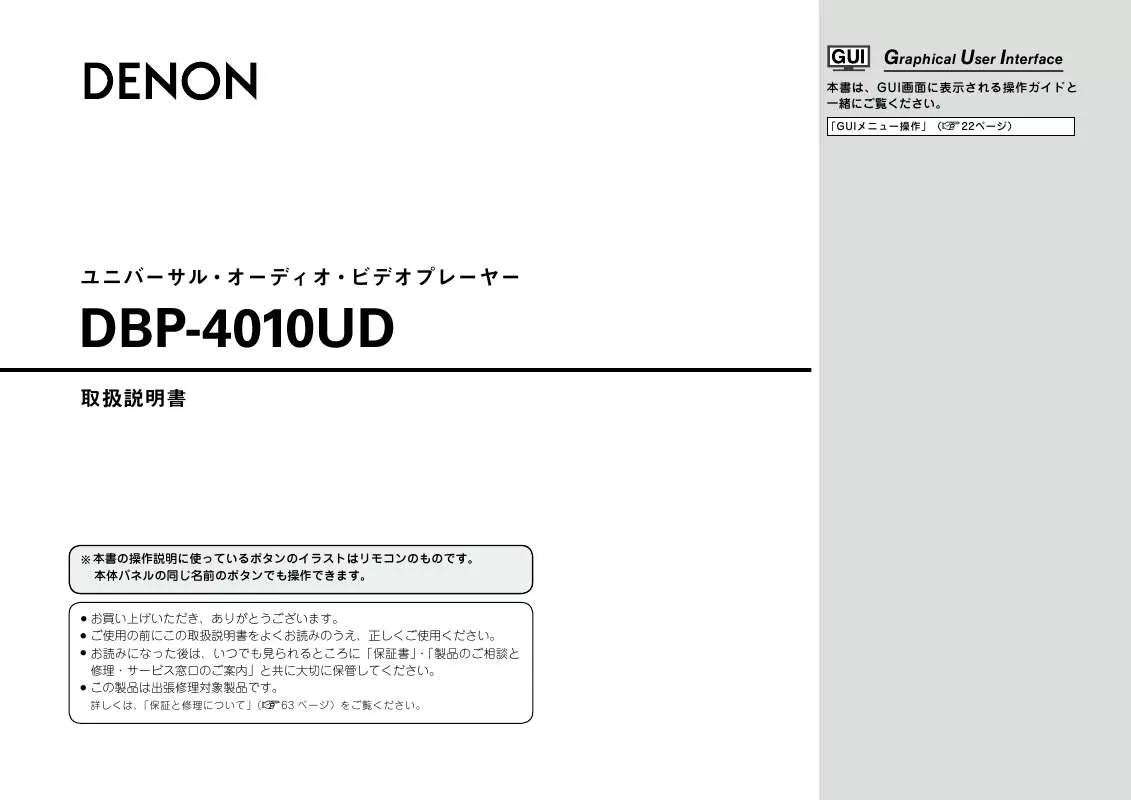
この製品に関連したマニュアルもダウンロードできます。
 DENON DBP-4010UD ANNEXE (444 ko)
DENON DBP-4010UD ANNEXE (444 ko)
 DENON DBP-4010UD (11174 ko)
DENON DBP-4010UD (11174 ko)
 DENON DBP-4010UD BROCHURE (475 ko)
DENON DBP-4010UD BROCHURE (475 ko)
マニュアル抽象的: マニュアル DENON DBP-4010UD
詳しい操作方法はユーザーガイドに記載されています。
[. . . ] テレビに直接つないで再生したい··································· 17 3. 2 チャンネル音声を再生したい········································ 18 ステレオピンプラグケーブルでアナログ 2 チャンネル音声入力端子がある機器と接続する· ··········· 18 4. CD を録音したい······························································· 18 デジタル録音機器と接続する· ············································· 18 5. BD-LIVE 機能を使用したい、または本機のソフトウェ アをアップデートしたい··················································· 19 ネットワークに接続する· ····················································· 19 電源コードを接続する· ··························································· 20 接続が終わったら··································································· 20 電源を入れる· ········································································ 20
ご使用になる前に 接続 設定 再生 HDMI コントロール機能 その他の情報 故障かな?と思ったら 保障と修理 主な仕様
再生のしかた
はじめに··················································································· 34 ディスクを再生する前に· ····················································· 34 SD カードを再生する前に· ·················································· 34 再生情報の表示について························································ 34 情報バーの表示····································································· 34 メディアプレーヤーの表示· ················································· 35 BD や DVD ビデオを再生する·············································· 35 BD レコーダーで記録したディスクを再生する· ··············· 36 スーパーオーディオ CD を再生する···································· 36 CD を再生する········································································ 36 DVD オーディオを再生する·················································· 37 高音質な音声を再生する(ピュアダイレクト機能) ··········· 37 ファイルを再生する······························································· 38 ファイルを再生する····························································· 38 再生中の画面表示について· ················································· 39 再生中の操作のしかた························································· 39 再生中にできる操作······························································· 40 再生を一時停止する····························································· 40 再生を停止する(レジューム機能) ···································· 40 見たいチャプター / トラック / ファイルに スキップする· ········································································ 40 サーチモードを使って、見たい / 聴きたい 場所を探す· ············································································ 40 再び再生したい箇所を記憶させる(マーカー機能) ········· 41 早送り / 早戻しをする························································· 41 画面をコマ送り再生する· ····················································· 41 画面をスローで再生する· ····················································· 42 順不同に再生する(ランダム再生) ···································· 42 くり返し再生をする(リピート再生) ································ 42 指定した部分をくり返し再生する (A-B リピート再生) ···························································· 42 お好みの順に再生する(プログラム再生) ························ 43 音声を切り替える································································· 43 字幕や字幕スタイルを切り替える······································ 44 アングル(角度)を切り替える· ········································· 44 ディスプレイの明るさを切り替える(ディマー機能) ······· 44
GUI メニューの設定
メニューマップ······································································· 21 GUI メニューの操作······························································· 22 GUI メニュー画面の表示例················································· 22 言語設定··················································································· 23 HDMI 設定··············································································· 23 映像設定··················································································· 24 音声設定··················································································· 25 DENON LINK 設定································································ 27 ピュアダイレクト設定· ··························································· 28 視聴制限設定··········································································· 28 ネットワーク設定··································································· 29 表示設定··················································································· 30 その他の設定··········································································· 30
接続························································································ 11
準備·························································································· 12 接続に使用するケーブル· ····················································· 12 1. [. . . ] In legalese: The authors make NO WARRANTY or representation, either express or implied, with respect to this software, its quality, accuracy, merchantability, or fitness for a particular purpose. This software is provided “AS IS”, and you, its user, assume the entire risk as to its quality and accuracy. This software is copyright (C) 1991-1998, Thomas G. All Rights Reserved except as specified below. Permission is hereby granted to use, copy, modify, and distribute this software (or portions thereof) for any purpose, without fee, subject to these conditions: (1) If any part of the source code for this software is distributed, then this README file must be included, with this copyright and no-warranty notice unaltered; and any additions, deletions, or changes to the original files must be clearly indicated in accompanying documentation. (2) If only executable code is distributed, then the accompanying documentation must state that “this software is based in part on the work of the Independent JPEG Group”. (3) Permission for use of this software is granted only if the user accepts full responsibility for any undesirable consequences; the authors accept NO LIABILITY for damages of any kind. These conditions apply to any software derived from or based on the IJG code, not just to the unmodified library. If you use our work, you ought to acknowledge us. Permission is NOT granted for the use of any IJG author’s name or company name in advertising or publicity relating to this software or products derived from it. This software may be referred to only as “the Independent JPEG Group’s software”. We specifically permit and encourage the use of this software as the basis of commercial products, provided that all warranty or liability claims are assumed by the product vendor. ansi2knr. c is included in this distribution by permission of L. Peter Deutsch, sole proprietor of its copyright holder, Aladdin Enterprises of Menlo Park, CA. ansi2knr. c is NOT covered by the above copyright and conditions, but instead by the usual distribution terms of the Free Software Foundation; principally, that you must include source code if you redistribute it. (See the file ansi2knr. c for full details. ) However, since ansi2knr. c is not needed as part of any program generated from the IJG code, this does not limit you more than the foregoing paragraphs do. The Unix configuration script “configure” was produced with GNU Autoconf. It is copyright by the Free Software Foundation but is freely distributable.
ご使用になる前に 接続 設定 再生 HDMI コントロール機能 その他の情報 故障かな?と思ったら 保障と修理 主な仕様
The same holds for its supporting scripts (config. guess, config. sub, ltconfig, ltmain. sh). Another support script, install-sh, is copyright by M. I. T. It appears that the arithmetic coding option of the JPEG spec is covered by patents owned by IBM, AT&T, and Mitsubishi. Hence arithmetic coding cannot legally be used without obtaining one or more licenses. [. . . ] Redistribution and use in source and binary forms, with or without modification, are permitted provided that the following conditions are met: 1. Redistributions of source code must retain the above copyright notice, this list of conditions and the following disclaimer. 2. Redistributions in binary form must reproduce the above copyright notice, this list of conditions and the following disclaimer in the documentation and/or other materials provided with the distribution.
ご使用になる前に 接続 設定 再生 HDMI コントロール機能 その他の情報 故障かな?と思ったら 保障と修理
n Exhibit-T
Copyright (c) 1990 The Regents of the University of California. Redistribution and use in source and binary forms, with or without modification, are permitted provided that the following conditions are met:
主な仕様
56
3. Neither the name of the University nor the names of its contributors may be used to endorse or promote products derived from this software without specific prior written permission. THIS SOFTWARE IS PROVIDED “AS IS” AND ANY EXPRESS OR IMPLIED WARRANTIES, INCLUDING, BUT NOT LIMITED TO, THE IMPLIED WARRANTIES OF MERCHANTABILITY AND FITNESS FOR A PARTICULAR PURPOSE ARE DISCLAIMED. [. . . ]
DENON DBP-4010UDダウンロード上のご注意
Lastmanualsはユーザー主導型のハードウエア及びソフトウエアのマニュアル(ユーザーガイド・マニュアル・クイックスタート・技術情報など)を共有・保存・検索サービスを提供します。
お探しの書類がなかったり、不完全だったり、言語が違ったり、モデル名や言語が説明と違う場合など、いかなる場合でもLastmanualsはその責を負いません。またLastmanualsは翻訳のサービスもしていません。
規約に同意して「マニュアルをダウンロード」をクリックすればDENON DBP-4010UDのマニュアルのダウンロードが開始されます。
