ユーザーズガイド GIGABYTE GA-6VEML
Lastmanualsはユーザー主導型のハードウエア及びソフトウエアのマニュアル(ユーザーガイド・マニュアル・クイックスタート・技術情報など)を共有・保存・検索サービスを提供します。 製品を購入する前に必ずユーザーガイドを読みましょう!!!
もしこの書類があなたがお探しの取扱説明書・マニュアル・機能説明・回路図の場合は、今すぐダウンロード。Lastmanualsでは手軽に早くGIGABYTE GA-6VEMLのユーザマニュアルを入手できます。 GIGABYTE GA-6VEMLのユーザーガイドがあなたのお役に立てばと思っています。
GIGABYTE GA-6VEMLのユーザーガイドをLastmanualsがお手伝いします。

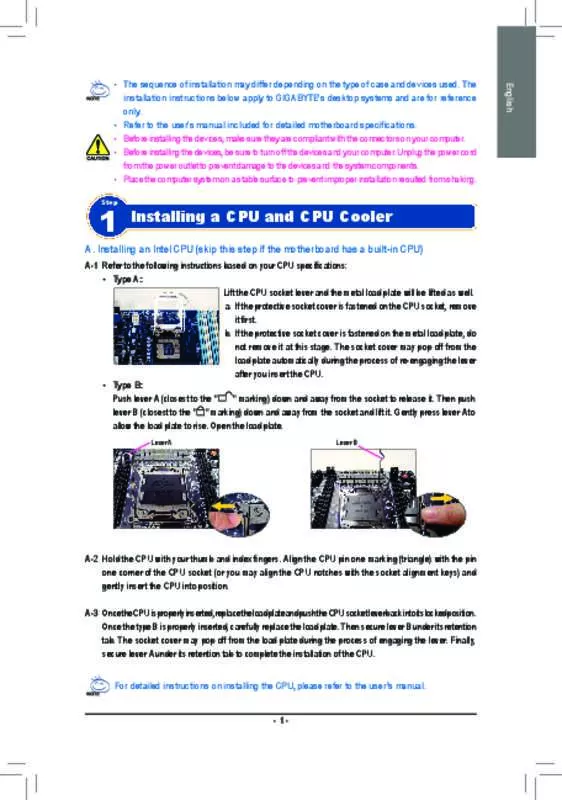
この製品に関連したマニュアルもダウンロードできます。
 GIGABYTE GA-6VEML (1648 ko)
GIGABYTE GA-6VEML (1648 ko)
マニュアル抽象的: マニュアル GIGABYTE GA-6VEML
詳しい操作方法はユーザーガイドに記載されています。
[. . . ] 15
≥ GA-6VEML (15) ≥ HX-DC2 (18)
電源の準備 . . . . . . . . . . . . . . . . . . . . . . . . . . . . . . . . . . . . . . . . . . . . . . . . . . . . . . . . . . . . . . . . . . . . . . . . . . . . . . . . . . . . . . . . . 21
≥ バッテリーを入れる / 出す (22) ≥ バッテリーを充電する (26) ≥ 充電時間と撮影可能時間の目安 (28)
カードに記録するには . . . . . . . . . . . . . . . . . . . . . . . . . . . . . . . . . . . . . . . . . . . . . . . . . . . . . . . . . . . . . . . . . . . . . . 30
≥ 本機で使えるカード (30) ≥ SD カードを入れる / 出す (31)
電源を入れる / 切る. . . . . . . . . . . . . . . . . . . . . . . . . . . . . . . . . . . . . . . . . . . . . . . . . . . . . . . . . . . . . . . . . . . . . . . . . . 34
≥ スタンバイモードについて (35) ≥ エコモード機能について (35) ≥ 温度上昇警告アイコンについて (36)
モードを選ぶ . . . . . . . . . . . . . . . . . . . . . . . . . . . . . . . . . . . . . . . . . . . . . . . . . . . . . . . . . . . . . . . . . . . . . . . . . . . . . . . . . . . . . [. . . ] タイプ B3 A, B, C, SE 南アフリカ B , B F , A, C, モロッコ 共和国 B3, C SE C SE O オースト ラリアン タイプ
ヨーロピアンタイプ
コンセント 形状
プラグ 形状
不要です
大 事 な お 知 ら
167
せ
GA-6VEML_VQT4F09. book 168 ページ
2012年1月26日 木曜日 午後4時11分
Quick Reference Guide
Power supply ∫ Inserting/removing the battery
GA-6VEML
1 Open the rear door.
SD CARD/
BATTERY
1 Unlock the LOCK lever. 3 Open the rear door.
2
(To insert the battery pack)
Confirm the orientation of the terminal markings and insert the battery.
LOCK
A Terminal markings
168
GA-6VEML_VQT4F09. book 169 ページ
2012年1月26日 木曜日 午後4時11分
≥ Confirm that lever B is locked on to the battery. ≥ It is possible to mistakenly insert the battery upside down, so be sure to check the orientation carefully.
(To remove the battery pack)
Push the lever B toward the direction of arrow, and pull the battery straight out. 3 Close the rear door.
SD CARD/
BATTERY
1 Close the rear door. ≥ Lock securely to the points where the red portion C of the open/close lever and LOCK lever are no longer visible. Unlocked state Locked state Open/close lever
SD CARD/ BATTERY SD CARD/ BATTERY
LOCK
LOCK
LOCK
Lock lever
大 事 な お 知 ら
169
せ
GA-6VEML_VQT4F09. book 170 ページ
2012年1月26日 木曜日 午後4時11分
HX-DC2
1 Open the battery/card cover.
1 Slide while pushing the battery/card cover. 2 Open the battery/card cover.
2 Insert the battery, taking care to match up the terminal markings.
A Terminal markings ≥ It is possible to mistakenly insert the battery upside down, so be sure to check the orientation carefully.
3 Close the battery/card cover.
170
GA-6VEML_VQT4F09. book 171 ページ
2012年1月26日 木曜日 午後4時11分
[Removing the battery]
Press and hold down the power button to turn off the unit, then pull up and remove the battery. ≥ Always check that the LCD monitor and status indicator lamp are off.
大 事 な お 知 ら
171
せ
GA-6VEML_VQT4F09. book 172 ページ
2012年1月26日 木曜日 午後4時11分
∫ Charging the battery
≥ The battery will not be charged if the unit is turned on.
GA-6VEML
HX-DC2
A Status indicator B AC adaptor C To the AC outlet ≥ Insert the plugs as far as they will go.
1 Connect the USB cable to the AC adaptor.
≥ Check that the plug portion of the AC adaptor is not loose or misaligned.
2 Plug the AC adaptor into the AC outlet. 3 Connect the USB cable to the unit.
≥ The status indicator flashes red with a period of approximately 2 seconds (approximately 1 second on, 1 second off), and charging begins. It will turn off when the charging is completed.
172
GA-6VEML_VQT4F09. book 173 ページ
2012年1月26日 木曜日 午後4時11分
Inserting/removing an SD card
GA-6VEML
1 Open the rear door.
SD CARD/
BATTERY
1 Unlock the LOCK lever. 3 Open the rear door.
2 Insert (remove) the SD card into (from) the card slot.
≥ Face the label side A in the direction shown in the illustration and press it straight in as far as it will go. 99 コピー ダビング . . . . . . . . . . . . . . . . . . . . . . . . . . 113 内蔵メモリー⇒ SD カード
. . . . . . . . . . . . . . . . . . . . . . . . . . . . 118、130
詳しい操作説明は取扱説明書 (PDF ファイル)をお読みくだ さい iA ズーム . . . . . . . . . . . . . . . . . . . . . . . . . . . . . . . . . . . 63 iFrame . . . . . . . . . . . . . . . . . . . . . . . . . . . . . . . . . . . . . 70 LANGUAGE . . . . . . . . . . . . . . . . . . . . . . . . . . . . 56 SDHC メモリーカード . . . . . . . . . . . . . 30 SDXC メモリーカード . . . . . . . . . . . . . 30 SD スピードクラス . . . . . . . . . . . . . . . . . . . 30 SD メモリーカード . . . . . . . . . . . . . . . . . . . 30 USB/AV 端子
. . . . . . . . . . . . . . . . . . . . . . . . . . . . . . . . . . . 112
コマ送り再生 . . . . . . . . . . . . . . . . . . . . . . . . . . . . 89
さ行
再生音量 . . . . . . . . . . . . . . . . . . . . . . . . . . . . . . . . . . . 95 再生ズーム(写真) . . . . . . . . . . . . . . . . . . . 91 再生フォルダ . . . . . . . . . . . . . . . . . . . . . . . . . . . . 59 撮影可能時間(バッテリー) 28 . . . . . 撮影経過時間 . . . . . . . . . . . . . . . . . . . . . . . . . . . . 42 三脚取り付け穴. . . . . . . . . . . . . . . . 17、20 シーンモード . . . . . . . . . . . . . . . . . . . . . . . . . . . . 72 写真の互換性 . . . . . . . . . . . . . . . . . . . . . . . . . . . . [. . . ] 64 テレビ方式 . . . . . . . . . . . . . . . . . . . . . . . . . . . . . 108 電源ボタン . . . . . . . . . . . . . . . . . . . . . . . . . . . . . . . . 34 同時記録 . . . . . . . . . . . . . . . . . . . . . . . . . . . . . . . . . . . 45
な行
内蔵メモリー . . . . . . . . . . . . . . . . . . . . . . . . . . . . [. . . ]
GIGABYTE GA-6VEMLダウンロード上のご注意
Lastmanualsはユーザー主導型のハードウエア及びソフトウエアのマニュアル(ユーザーガイド・マニュアル・クイックスタート・技術情報など)を共有・保存・検索サービスを提供します。
お探しの書類がなかったり、不完全だったり、言語が違ったり、モデル名や言語が説明と違う場合など、いかなる場合でもLastmanualsはその責を負いません。またLastmanualsは翻訳のサービスもしていません。
規約に同意して「マニュアルをダウンロード」をクリックすればGIGABYTE GA-6VEMLのマニュアルのダウンロードが開始されます。
