ユーザーズガイド GIGABYTE GA-6VTXE
Lastmanualsはユーザー主導型のハードウエア及びソフトウエアのマニュアル(ユーザーガイド・マニュアル・クイックスタート・技術情報など)を共有・保存・検索サービスを提供します。 製品を購入する前に必ずユーザーガイドを読みましょう!!!
もしこの書類があなたがお探しの取扱説明書・マニュアル・機能説明・回路図の場合は、今すぐダウンロード。Lastmanualsでは手軽に早くGIGABYTE GA-6VTXEのユーザマニュアルを入手できます。 GIGABYTE GA-6VTXEのユーザーガイドがあなたのお役に立てばと思っています。
GIGABYTE GA-6VTXEのユーザーガイドをLastmanualsがお手伝いします。

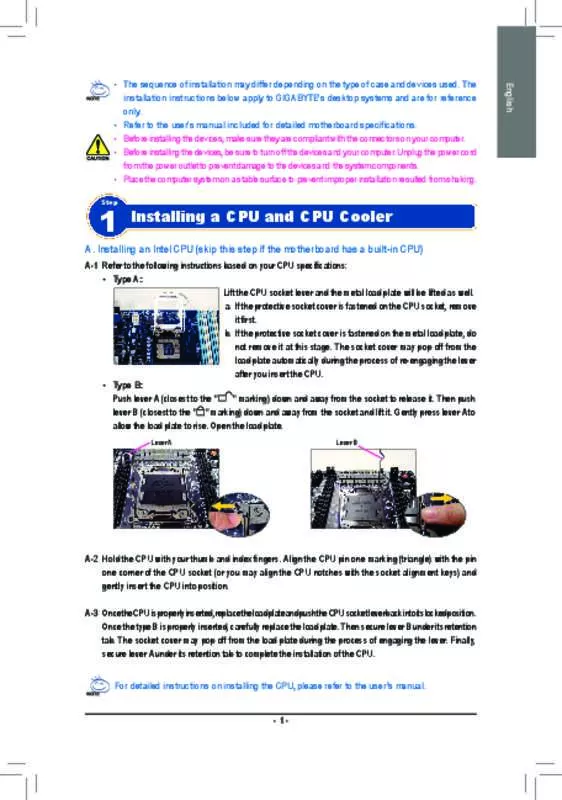
この製品に関連したマニュアルもダウンロードできます。
 GIGABYTE GA-6VTXE (878 ko)
GIGABYTE GA-6VTXE (878 ko)
マニュアル抽象的: マニュアル GIGABYTE GA-6VTXE
詳しい操作方法はユーザーガイドに記載されています。
[. . . ] 12
2 液晶モニターを使う . . . . . . . . . . . . . . . . 13 3 ファインダーを使う . . . . . . . . . . . . . . . . 13 4 バッテリーを充電する . . . . . . . . . . . 14 5 電源コンセントにつないで
使う . . . . . . . . . . . . . . . . . . . . . . . . . . . . . . . . . . . . . . . . . . 14
6 バッテリーを付ける
(外す). . . . . . . . . . . . . . . . . . . . . . . . . . . . . . . . . . . . . . 15
7 充電時間と撮影可能時間 . . . . . . . 15 8 カセットを入れる(出す) . . . . . 16 9 カードを入れる(出す). . . . . . . . . 17 : 電源を入れる(切る). . . . . . . . . . . . . . 18 ; モードを選ぶ . . . . . . . . . . . . . . . . . . . . . . . . . . . 18 < ジョイスティックの
使いかた . . . . . . . . . . . . . . . . . . . . . . . . . . . . . . . . . . 19
∫ 英語のクイックガイドを P90 ∼
97 に記載しております。 外国人の お客様などは、どうぞご利用くだ さい。
∫ The English quick guide is
= メニューを設定する . . . . . . . . . . . . . . . . 22 > 言語設定 . . . . . . . . . . . . . . . . . . . . . . . . . . . . . . . . . . 23 ? [. . . ] When the battery temperature is excessively high or low, the [CHARGE] lamp flashes and the charging time will be longer than normal.
≥ Hold the battery with your hand so it does not
fall.
90
GA-6VTXEK. book
91 ページ 2004年12月10日 金曜日 午後2時44分
Inserting/removing a cassette
カセット取出し 1 Slide the [ 開く /lever and open ] (OPEN/EJECT) the cassette cover.
Inserting/removing a card
Before inserting/removing a card, be sure to turn the power [ 切 ] (OFF). ≥ If the card is inserted or removed with the power turned on, this camera may malfunction or the data recorded on the card may be lost.
the LCD monitor and 1 Open the card slot cover. then open
≥When the cover is fully opened, the
cassette holder will come out.
cassette holder is 2 After the insert/remove the opened, cassette.
2 Insert/remove the card into/from the card slot.
≥When inserting a cassette, orient it as
shown in the figure, and then securely insert it as far as it goes. ≥When removing, pull it straight out.
3 Push the [PUSH] mark in order to close the cassette holder.
1
≥When inserting a card, face the label side
1 towards you and push it straight in
with one stroke as far as it goes.
≥When removing the card, open the card
slot cover and press the center of the card and then pull it straight out.
そ の 他
Securely close the card slot 4 Only after the cassette holder is 3 cover. completely housed, close the cassette cover.
91
GA-6VTXEK. book
92 ページ 2004年12月10日 金曜日 午後2時44分
Quick guide (English) (Continued)
Turning the camera on
When the camera is turned on with the lens cap fitted, the automatic white balance adjustment may not function properly. Please turn the camera on after removing the lens cap.
Selecting a mode
Rotate the mode dial to select your favourite mode.
Rotate the mode dial. ≥Set your desired mode to 1.
∫How to turn on the power
While pressing the button 1, set the [ 電源 ] (POWER) switch to [ 入 ] (ON). ≥The [ 電源 ] (POWER) lamp lights up.
1
1
: Tape recording mode Use this when you record the image on a tape. (Also, you can simultaneously record still pictures on a card while recording images on a tape. ) : Tape playback mode Use this to play back a tape. : Card recording mode Use this to record still pictures on a card. : Picture playback mode Use this to play back the still pictures recorded on a card. the up to select 4 Moveiconjoystick playback. the [ ] to start
≥The image and audio are output on the
TV.
5
Move the joystick down to select the [∫] icon to stop playback.
そ の 他
97
GA-6VTXEK. book
98 ページ 2004年12月10日 金曜日 午後2時44分
さくいん(アイウエオ順)
あ行
赤目軽減 . . . . . . . . . . . . . . . . . . . . . . . . . . . . . . . . . . . . . 40 アフレコ . . . . . . . . . . . . . . . . . . . . . . . . . . . . . . . . . . . . . 58 液晶 AI. . . . . . . . . . . . . . . . . . . . . . . . . . . . . . . . . . . . . . . . 24 液晶モニター . . . . . . . . . . . . . . 13、24、89 オートフォーカス . . . . . . . . . . . . . . . . . . . . . . . . 79 オートホワイトバランス . . . . . . . . . . . . . . . 79 お知らせブザー. . . . . . . . . . . . . . . . . . . . . . . . . . . . 64 音声切換 . . . . . . . . . . . . . . . . . . . . . . . . . . . . . . . . . . . . . 65 音声記録 . . . . . . . . . . . . . . . . . . . . . . . . . . . . . . . . . . . . . 64 音量調整 . . . . . . . . . . . . . . . . . . . . . . . . . . . . . . . . . . . . . 48 シーンモード. . . . . . . . . . . . . . . . . . . . . . . . . . . . . . . 43 視度調整レバー . . . . . . . . . . . . . . . . . . . . . . . . . . . 13 シネマモード. . . . . . . . . . . . . . . . . . . . . . . . . . . . . . . 42 絞り・ゲイン. . . . . . . . . . . . . . . . . . . . . . . . . . . . . . . 46 写真画質 . . . . . . . . . . . . . . . . . . . . . . . . . . . . . . . . . . . . . 33 シャッター効果 . . . . . . . . . . . . . . . . . . . . . . . . . . . 33 シャッター速度 . . . . . . . . . . . . . . . . . . . . . . . . . . . 46 シャッターチャンスマーク . . . 32、33 充電時間 . . . . . . . . . . . . . . . . . . . . . . . . . . . . . . . . . . . . . 15 充電ランプ. . . . . . . . . . . . . . . . . . . . . . . . . . . . . . . . . . [. . . ] 23、25、26 リモコンモード . . . . . . . . . . . . . . . . . . . . . . . . . . . 26 連写カードショット . . . . . . . . . . . . . . . . . . . . . 43 レンズキャップ . . . . . . . . . . . . . . . . . . . . . . . . . . . 11 レンズフード. . . . . . . . . . . . . . . . . . . . . . . . . . . . . . . [. . . ]
GIGABYTE GA-6VTXEダウンロード上のご注意
Lastmanualsはユーザー主導型のハードウエア及びソフトウエアのマニュアル(ユーザーガイド・マニュアル・クイックスタート・技術情報など)を共有・保存・検索サービスを提供します。
お探しの書類がなかったり、不完全だったり、言語が違ったり、モデル名や言語が説明と違う場合など、いかなる場合でもLastmanualsはその責を負いません。またLastmanualsは翻訳のサービスもしていません。
規約に同意して「マニュアルをダウンロード」をクリックすればGIGABYTE GA-6VTXEのマニュアルのダウンロードが開始されます。
