ユーザーズガイド GIGABYTE GA-8PEMT4
Lastmanualsはユーザー主導型のハードウエア及びソフトウエアのマニュアル(ユーザーガイド・マニュアル・クイックスタート・技術情報など)を共有・保存・検索サービスを提供します。 製品を購入する前に必ずユーザーガイドを読みましょう!!!
もしこの書類があなたがお探しの取扱説明書・マニュアル・機能説明・回路図の場合は、今すぐダウンロード。Lastmanualsでは手軽に早くGIGABYTE GA-8PEMT4のユーザマニュアルを入手できます。 GIGABYTE GA-8PEMT4のユーザーガイドがあなたのお役に立てばと思っています。
GIGABYTE GA-8PEMT4のユーザーガイドをLastmanualsがお手伝いします。

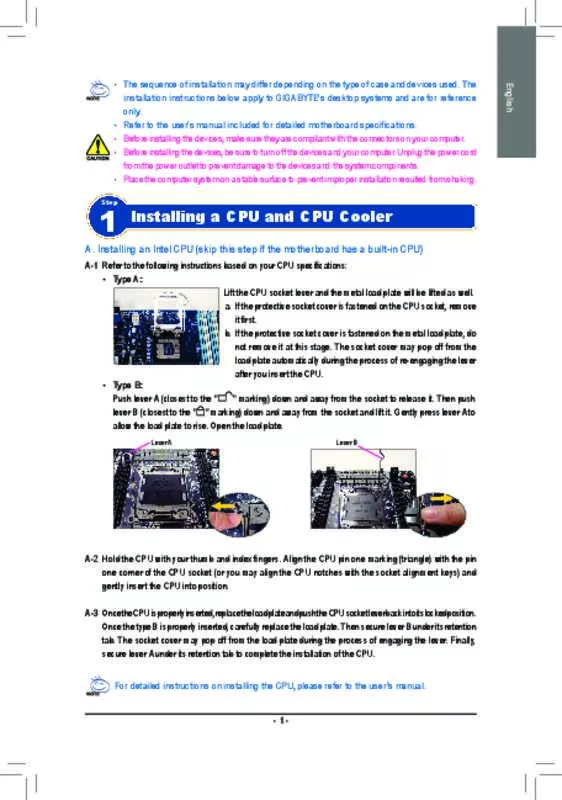
この製品に関連したマニュアルもダウンロードできます。
 GIGABYTE GA-8PEMT4 (5573 ko)
GIGABYTE GA-8PEMT4 (5573 ko)
マニュアル抽象的: マニュアル GIGABYTE GA-8PEMT4
詳しい操作方法はユーザーガイドに記載されています。
[. . . ] Veuillez lire les deux documents avant d’utiliser votre objectif. Votre objectif est conçu pour les appareils photo à monture E de type Sony α. Il ne peut pas être utilisé pour les appareils photo à monture A. [. . . ] Certains modèles de trépieds peuvent gêner l’objectif selon ˎˎ l’appareil photo ou le trépied utilisé.
GA-8PEMT4
レンズフードを取り付ける
画面外にある光が描写に影響するのを防ぐために、 レンズフードの使用をおすすめします。
Précautions concernant l’emploi d’un flash
Si ˎˎ vous utilisez un flash, prenez la photo à au moins 1 m (3, 3 pieds) du sujet. Associé à certains types de flash, l’objectif peut bloquer partiellement la lumière du flash et produire un ombre au bas de l’image.
Printed in Japan
レンズフードの赤線をレンズの赤線 (レンズ フード指標) に合わせてはめ込み、 レンズフード の赤点とレンズの赤線が合って 「カチッ」 という まで時計方向に回す。
ˎˎ カメラ内蔵、 もしくは同梱フラッシュを使って撮影する ときは、 フラッシュ光が遮られることがありますので、 レ ンズフードをはずしてください。 ˎˎ 撮影後レンズフードを収納するときは、 逆向きにレンズ に取り付けてください。
Attaching and Detaching the Lens To attach the lens (See illustration –. )
Vignetage
Lorsque l’objectif est utilisé, les coins de l’écran deviennent plus ˎˎ sombres que le centre. Pour réduire ce phénomène (appelé vignetage), fermez l’ouverture de 1 ou 2 crans.
1 2
Remove the rear and front lens caps and the camera body cap.
You can attach/detach the front lens cap in two ways, (1) ˎˎ and (2). When you attach/detach the lens cap with the lens hood attached, use method (2).
Fonction Antibougé
Pour le détail sur le réglage de la fonction Antibougé, reportezˎˎ vous au mode d’emploi fourni avec l’appareil photo.
ズームする
ズームレバーでズームする
Align the white index on the lens barrel with the white index on the camera (mounting index), then insert the lens into the camera mount and rotate it clockwise until it locks.
Do ˎˎ not press the lens release button on the camera when mounting the lens. Do ˎˎ not mount the lens at an angle.
Identification des éléments
1 Repère de parasoleil 2 Bague de mise au point 3 Bague de zoom 4 Contacts de l’objectif * 5 Levier de zoom 6 Repère de montage * Ne touchez pas les contacts d’objectif.
レバーを浅くスライドさせるとゆっくり、 深くスラ イドさせると速くズームします。
ズームリングでズームする
ˎˎ 動画記録中、 ズームリングの作動音が気になるときは ズームレバーで操作することをおすすめします。 ˎˎ ズームレバーを動かすときは、 ズームレバーに軽く指を かけて、 レバーをはじかないように操作してください。
ズームリングを回して、 希望の焦点距離 (ズームの 位置) に合わせます。
To remove the lens (See illustration –. )
While holding down the lens release button on the camera, rotate the lens counterclockwise until it stops, then detach the lens.
ピントを合わせる
ピント合わせは、 以下3つの設定方法があります。 ・オートフォーカス ピント合わせを自動で行う。 ・DMF(ダイレクトマニュアルフォーカス) オートフォーカスでピントを合わせた後に、 マニュ アルでピントを微調整する。 ・マニュアルフォーカス ピント合わせを手動で行う。 各モードの設定方法は、 カメラの取扱説明書をご覧 ください。
Attaching the Lens Hood
It is recommended that you use a lens hood to reduce flare and ensure maximum image quality.
Pose et dépose de l’objectif Pour poser l’objectif (Voir l’illustration –. )
1
Déposez les capuchons d’objectif avant et arrière et le capuchon de l’appareil photo.
Vous pouvez poser et déposer les capuchons d’objectif ˎˎ avant de deux façons, (1) et (2). Si vous posez/déposez le capuchon d’objectif avec le parasoleil, utilisez la méthode (2).
2 3
電気製品は、 安全のための注意事項を守ら ないと、 人身への危害や火災などの財産へ の損害を与えることがあります。 この取扱説明書には、 事故を防ぐための重要な注意事項と製品 の取り扱いかたを示しています。この取扱説明書をよくお読 みの上、 製品を安全にお使いください。お読みになったあとは、 いつでも見られる所に必ず保管してください。
Align the red line on the lens hood with the red line on the lens (lens hood index), then insert the lens hood into the lens mount and rotate it clockwise until it clicks into place and the red dot on the lens hood is aligned with the red line on the lens.
When using a built-in camera flash or a flash supplied with the ˎˎ camera, remove the lens hood to avoid blocking the flash light. When storing, fit the lens hood onto the lens backwards. ˎˎ
2
Alignez le repère blanc du barillet d’objectif sur le repère blanc de l’appareil photo (repère de montage), puis posez l’objectif sur la monture de l’appareil photo et tournez-le dans le sens horaire de sorte qu’il s’encliquette.
N’appuyez pas sur le bouton de libération de l’objectif sur ˎˎ l’appareil photo lorsque vous posez l’objectif. Ne ˎˎ posez pas l’objectif de biais.
1
4
この 「取扱説明書」 ではレンズの使いかたを説明 しています。使用上のご注意などは別冊の 「使 用前のご注意」 でご覧頂けます。 必ずご使用の前に、 本書と合わせてよくお読み のうえでご使用ください。 本機はソニー製αカメラシステムEマウントカメラ 専用のレンズです。Aマウントカメラにはお使いに なれません。 (カメラ本体との互換情報については) 専用サポー トサイトでご確認ください。
Zooming
Zooming with the zoom lever
Slide the lever slightly to zoom slowly and slide it fully to zoom quickly.
主な仕様
商品名 (型名) 35mm判換算焦点距離* (mm) レンズ群一枚 画角* 最短撮影距離**(m) 最大撮影倍率 (倍) 最小絞り フィルター径 mm) ( 外形寸法 (最大径×長さ) (約:mm) 質量 (約:g) 手ブレ補正機能 E PZ 18-105mm F4 G OSS (GA-8PEMT4) 27-157. 5 12-16 76°-15° 0. 45-0. 95 0. 11 F22 72 78×110 427
Zooming with the zooming ring
Pour déposer l’objectif (Voir l’illustration –. )
Tout en appuyant sur le bouton de libération de l’objectif sur l’appareil photo, tournez l’objectif dans le sens antihoraire jusqu’à l’arrêt, puis déposez l’objectif.
Rotate the zooming ring to the desired focal length (zoom position).
We ˎˎ recommend using the zoom lever for muting operation noise of the zooming ring while recording movies. et sont des marques commerciales de Sony Corporation.
Después de que la cámara enfoque automáticamente, podrá realizar manualmente un ajuste fino.
• Enfoque manual
Usted enfocará manualmente. Con respecto a los detalles sobre los ajustes de modo, consulte el manual de instrucciones suministrado con la cámara.
* 请勿触摸镜头接点。
安装/拆下镜头
安装镜头(参见插图 –。)
Especificaciones
En este manual se explica cómo utilizar objetivos. Las notas sobre la utilización se encuentran en las “Precauciones previas a la utilización del producto” suministradas por separado. Cerciórese de leer ambos documentos antes de utilizar su objetivo. Este objetivo está diseñado para cámaras con montura E del sistema de cámaras α de Sony. No podrá utilizarse con cámaras con montura A. Para más información sobre compatibilidad, visite el sitio Web de Sony de su área, o consulte a su proveedor Sony o a un centro de servicio local autorizado por Sony.
Nombre del producto (Nombre del modelo) Distancia focal* (mm) equivalente al formato de 35 mm Grupos y elementos del objetivo Ángulo de visión* Enfoque mínimo** (m) Ampliación máxima (X) Apertura mínima Diámetro del filtro (mm) Dimensiones (diámetro máximo × altura) (Aprox. , mm) Peso (Aprox. , g) Función de compensación de sacudidas E PZ 18-105mm F4 G OSS (GA-8PEMT4) 27-157, 5 12-16 76°-15° 0, 45-0, 95 0, 11 f/22 72 78 × 110 427 Sí
1 2
拆下前、后镜头盖和相机机身罩。
可以用 (1) 和 (2) 两种方式安装/拆下前 镜头盖。在不取下镜头遮光罩的情况下 安装/拆下镜头盖时,请使用方法 (2)。
将镜筒上的白色标记与相机上的白色 标记(安装标记)对准,然后将镜头 插入相机安装部位并顺时针旋转,直 至镜头锁紧。
请勿在安装镜头时按相机上的镜头释放 按钮。 请勿倾斜安装镜头。
拆下镜头 (参见插图 –。) 按住相机上的镜头释放按钮,逆时针转动 镜头直至其停止,然后拆下镜头。
Notas sobre la utilización
Cuando transporte una cámara con el objetivo fijado, sujete ˎˎ siempre firmemente tanto la cámara como el objetivo. Algunos modelos de trípodes pueden interferir con este ˎˎ objetivo dependiendo de la cámara o el trípode que se utilice.
Precauciones sobre la utilización de un flash
Cuando utilice un flash, fotografíe alejado a 1m por lo menos ˎˎ de su motivo. Con ciertas combinaciones de objetivo y flash, el objetivo puede bloquear parcialmente la luz del flash, lo que resultará en una sombra en la parte inferior de la fotografía.
Viñeteado
Si ˎˎ utiliza el objetivo, las esquinas de la pantalla se vuelven más oscuras que el centro. [. . . ] Con ciertas combinaciones de objetivo y flash, el objetivo puede bloquear parcialmente la luz del flash, lo que resultará en una sombra en la parte inferior de la fotografía.
Viñeteado
Si ˎˎ utiliza el objetivo, las esquinas de la pantalla se vuelven más oscuras que el centro. Para reducir este fenómeno (llamado viñeteado), cierre la apertura de 1 a 2 puntos.
* Los valores mostrados arriba para la distancia focal equivalente al formato de 35 mm y el ángulo de visión son para Cámara Digital de Lentes Intercambiables equipada con un sensor de imágenes de tamaño APS-C. ** El enfoque mínimo es la distancia desde el sensor de imágenes al motivo. [. . . ]
GIGABYTE GA-8PEMT4ダウンロード上のご注意
Lastmanualsはユーザー主導型のハードウエア及びソフトウエアのマニュアル(ユーザーガイド・マニュアル・クイックスタート・技術情報など)を共有・保存・検索サービスを提供します。
お探しの書類がなかったり、不完全だったり、言語が違ったり、モデル名や言語が説明と違う場合など、いかなる場合でもLastmanualsはその責を負いません。またLastmanualsは翻訳のサービスもしていません。
規約に同意して「マニュアルをダウンロード」をクリックすればGIGABYTE GA-8PEMT4のマニュアルのダウンロードが開始されます。
