ユーザーズガイド GIGABYTE GO-W1616A
Lastmanualsはユーザー主導型のハードウエア及びソフトウエアのマニュアル(ユーザーガイド・マニュアル・クイックスタート・技術情報など)を共有・保存・検索サービスを提供します。 製品を購入する前に必ずユーザーガイドを読みましょう!!!
もしこの書類があなたがお探しの取扱説明書・マニュアル・機能説明・回路図の場合は、今すぐダウンロード。Lastmanualsでは手軽に早くGIGABYTE GO-W1616Aのユーザマニュアルを入手できます。 GIGABYTE GO-W1616Aのユーザーガイドがあなたのお役に立てばと思っています。
GIGABYTE GO-W1616AのユーザーガイドをLastmanualsがお手伝いします。

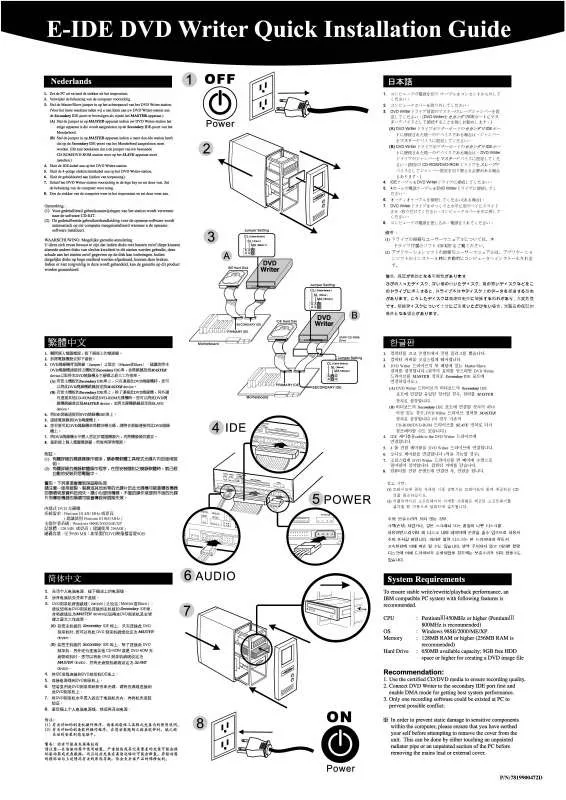
マニュアル抽象的: マニュアル GIGABYTE GO-W1616A
詳しい操作方法はユーザーガイドに記載されています。
[. . . ] 6 . . . . . . . . . . . . . . . . . . . . . . . . . . . . . . . . . . . . . . . . . . . . . . . . . . . . . . . . . . . . . . . . . . . . . . . . . . . . . . . . . . . . . . . . . . . . . . . . . . . 7 CPU . . . . . . . . . . . . . . . . . . . . . . . . . . . . . . . . . . . . . . . . . . . . . . . . . . . . . 9 . . . . . . . . . . . . . . . . . . . . . . . . . . . . . . . . . . . . . . . . . . . . . . . . . . . . . . . . . . . . . . . . . . . . . . . . . . . . . . . . . . . . . . [. . . ] 9 . . . . . . . . . . . . . . . . . . . . . . . . . . . . . . . . . . . . . . . . . . . . . . . . . . . . . . . . . . . . . . . . . . . . . . . . . . . . . . . . . . . . . . 10 . . . . . . . . . . . . . . . . . . . . . . . . . . . . . . . . . . . . . . . . . . . . . . . . . . . . . . . . . . . . . . . . . . . . . . . . . 10 . . . . . . . . . . . . . . . . . . . . . . . . . . . . . . . . . . . . . . . . . . . . . . . . . . . . . . . . . . . . . . . . . . . . . . . . . . . . . 11 . . . . . . . . . . . . . . . . . . . . . . . . . . . . . . . . . . . . . . . . . . . . . . . . . . . . . . . . . . . . . . . . . . . . . . . . . . . . . . . . . . . . . . . . . . . . . . 12
CPU
2
BIOS
2-1 2-2 2-3 2-4 2-5 2-6 2-7 2-8 2-9 2-10 2-11 2-12 2-13
. . . . . . . . . . . . . . . . . . . . . . . . . . . . . . . . . . . . . . . . . . . . . . . . . . . . . . . . . . . . . . . . . . . . . . . . . . . . . . . . . . . . 20
. . . . . . . . . . . . . . . . . . . . . . . . . . . . . . . . . . . . . . . . . . . . . . . . . . . . . . . . . . . . . . . . . . . . . . . . . . . . . . . . . . . . . . . . . . 20 . . . . . . . . . . . . . . . . . . . . . . . . . . . . . . . . . . . . . . . . . . . . . . . . . . . . . . . . . . . . . . . . . . . . . . . . . . . . . . . . . . . . . . . . . . 20 MB Intelligent Tweaker(M. I. T. ). . . . . . . . . . . . . . . . . . . . . . . . . . . . . . . . . . . . . . . . . . . . . . . . . . . . . . . . . . . . . . . . . . . . . . . . 21 Standard CMOS Features. . . . . . . . . . . . . . . . . . . . . . . . . . . . . . . . . . . . . . . . . . . . . . . . . . . . . . . . . . . . . . . . . . . . . . . . . . . . . . .
<DEL>: BIOS Setup <F9>: XpressRecovery2 <F12>: Boot Menu <End>: Qflash 01/10/2011-H61-7A89UG0LC-00
2-2
BIOS ( <Enter> )
(
BIOS
MB Intelligent Tweaker(M. I. T. ) Standard CMOS Features Advanced BIOS Features Integrated Peripherals Power Management Setup PC Health Status
D13)
CMOS Setup Utility-Copyright (C) 1984-2011 Award Software Load Fail-Safe Defaults Load Optimized Defaults Set Supervisor Password Set User Password Save & Exit Setup Exit Without Saving F11: Save CMOS to BIOS F12: Load CMOS from BIOS
ESC: Quit F8: Q-Flash
: Select Item F10: Save & Exit Setup Change CPU's Clock & Voltage
BIOS
- 20 -
• • •
<Ctrl>+<F1> BIOS
Load Optimized Defaults BIOS
<F11>
F11: Save CMOS to BIOS BIOS ( 1-8) ( ) <Enter> F12: Load CMOS from BIOS BIOS <Enter>
<F12>
(
)
8 SPACE
BIOS
BIOS
2-3
} } } } }
MB Intelligent Tweaker(M. I. T. )
M. I. T Current Status Advanced Frequency Settings Advanced Memory Settings Advanced Voltage Settings Miscellaneous Settings
CMOS Setup Utility-Copyright (C) 1984-2011 Award Software MB Intelligent Tweaker(M. I. T. ) [Press Enter] [Press Enter] [Press Enter] [Press Enter] [Press Enter] Item Help Menu Level
BIOS Version BCLK CPU Frequency Memory Frequency Total Memory Size CPU Temperature Vcore DRAM Voltage Enter: Select : Move F5: Previous Values
D13 99. 80 MHz 3094. 12 MHz 1332. 71 MHz 1024 MB 33oC 1. 200V 1. 524V ESC: Exit F1: General Help F7: Optimized Defaults
+/-/PU/PD: Value F10: Save F6: Fail-Safe Defaults
/ CPU (
/
)
CMOS
- 21 -
BIOS
CMOS Setup Utility-Copyright (C) 1984-2011 Award Software MB Intelligent Tweaker(M. I. T. ) } } } } } M. I. T Current Status Advanced Frequency Settings Advanced Memory Settings Advanced Voltage Settings Miscellaneous Settings [Press Enter] [Press Enter] [Press Enter] [Press Enter] [Press Enter] Item Help Menu Level
BIOS Version BCLK CPU Frequency Memory Frequency Total Memory Size CPU Temperature Vcore DRAM Voltage Enter: Select : Move F5: Previous Values
D13 99. 80 MHz 3094. 12 MHz 1332. 71 MHz 1024 MB 33oC 1. 200V 1. 524V ESC: Exit F1: General Help F7: Optimized Defaults
+/-/PU/PD: Value F10: Save F6: Fail-Safe Defaults
CPU
BIOS Vcore
CPU
CPU
M. I. T. Current Status CPU/
/
`
Advanced Frequency Settings
}
CMOS Setup Utility-Copyright (C) 1984-2011 Award Software Advanced Frequency Settings [31X] 3. 10GHz (100x31) [Press Enter] [Auto] 1333 [Auto] Item Help Menu Level
CPU Clock Ratio CPU Frequency Advanced CPU Core Features >>>>> Standard Clock Control System Memory Multiplier (SPD) Memory Frequency (Mhz) 1333 Internal Graphics Clock 1100
Enter: Select : Move F5: Previous Values
+/-/PU/PD: Value F10: Save F6: Fail-Safe Defaults
ESC: Exit F1: General Help F7: Optimized Defaults
BIOS
- 22 -
`
Advanced CPU Core Features
CMOS Setup Utility-Copyright (C) 1984-2011 Award Software Advanced CPU Core Features CPU Clock Ratio CPU Frequency Intel(R) Turbo Boost Tech. to 3 ( ) No-Execute Memory Protect ( ) Delay For HDD (Secs) Init Display First Onboard VGA On-Chip Frame Buffer Size [Press Enter] [Disabled] [Auto] [Hard Disk] [CDROM] [USB-FDD] [Setup] [Disabled] [Disabled] [Enabled] [0] [PCIE x16] [Enable If No Ext PEG] [64MB+2MB for GTT] Item Help Menu Level
Enter: Select : Move F5: Previous Values
+/-/PU/PD: Value F10: Save F6: Fail-Safe Defaults
ESC: Exit F1: General Help F7: Optimized Defaults
Hard Disk Boot Priority
( <PageUp>) / Smart 6™ SMART QuickBoot CPU ( Intel BIOS <-> ( <PageDown>) <ESC> <+>
Quick Boot
Disabled) ( ) CPU
Intel
Web - 29 -
CD/DVD Boot Option
EFI Windows 7 64-bit and Windows Server 2003 64 2. 2 TB GPT BIOS Auto) Hard Disk, CDROM, USB-FDD, USB-ZIP, BIOS BIOS ) BIOS BIOS
First/Second/Third Boot Device
(
Auto
<Enter> USB-CDROM, USB-HDD, Legacy LAN, Disabled (
Password Check
)
Supervisor/User Password Setup ( System
Set
HDD S. M. A. R. T. to 3 (
CPUID
( Windows XP Windows NT4. 0 ( Disabled)
Disabled)
No-Execute Memory Protect (
Intel Execute Disable Bit Enabled)
Disabled Enabled
)
/ ( BIOS 0)
Delay For HDD (Secs) Init Display First
Onboard PCIEx16 0 15 (
PCI Express PCIEX16 ) PCI Express
Onboard VGA
Enable If No Ext PEG PCI Express Always Enable PCI Express
( / ( )
On-Chip Frame Buffer Size
MS-DOS : 32MB+2MB for GTT~480MB+2MB for GTT ( CPU Intel Web - 30 : 64MB+2MB Intel
Always Enable
(
)
for GTT) CPU
BIOS
2-6
}
Integrated Peripherals
CMOS Setup Utility-Copyright (C) 1984-2011 Award Software Integrated Peripherals SATA Port0-1 Native Mode USB Controllers USB Legacy Function USB Storage Function Azalia Codec Onboard H/W LAN SMART LAN Onboard LAN Boot ROM Onboard Serial Port 1 Onboard Parallel Port Parallel Port Mode [Enabled] [Enabled] [Enabled] [Enabled] [Auto] [Enabled] [Press Enter] [Disabled] [3F8/IRQ4] [378/IRQ7] [SPP] Item Help Menu Level
Enter: Select : Move F5: Previous Values
+/-/PU/PD: Value F10: Save F6: Fail-Safe Defaults
ESC: Exit F1: General Help F7: Optimized Defaults
SATA Port0-1 Native Mode (Intel H61
SATA Disabled SATA SATA
)
IDE Disabled IDE
IRQ Enabled SATA
USB Controllers
Disabled MS-DOS POST USB
Native IDE USB / ( USB ( / Disabled / Disabled
CMOS Setup Utility-Copyright (C) 1984-2011 Award Software SMART LAN
( ( Enabled) Enabled) USB ( Auto)
)
USB Legacy Function
USB USB
USB Storage Function Azalia Codec
: Enabled)
Onboard H/W LAN
LAN LAN
(
Enabled)
SMART LAN (LAN Cable Diagnostic Function)
Start detecting at Port. . . . . Part1-2 Status = Open Part3-6 Status = Open Part4-5 Status = Open Part7-8 Status = Open Item Help Menu Level
/ / / /
Length Length Length Length
= = = =
0m 0m 0m 0m
Enter: Select : Move F5: Previous Values
+/-/PU/PD: Value F10: Save F6: Fail-Safe Defaults
ESC: Exit F1: General Help F7: Optimized Defaults
LAN - 31 BIOS
Onboard LAN Boot ROM Onboard Serial Port 1
: Auto 3F8/IRQ4 ( ( LAN : Disabled)
ROM
/
I/0 ) 2F8/IRQ3 3E8/IRQ4 2E8/IRQ3 I/0 ) 3E8/IRQ4 2E8/IRQ3 : SPP ( ) ECP+EPP
Onboard Parallel Port Parallel Port Mode
(LPT) )(
/ : 3F8/IRQ4 2F8/IRQ3 (
), EPP (
) ECP (
2-7
x x x
Power Management Setup
CMOS Setup Utility-Copyright (C) 1984-2011 Award Software Power Management Setup ACPI Suspend Type Soft-Off by PWR-BTTN PME Event Wake Up Power On by Ring Resume by Alarm Date (of Month) Alarm Time (hh:mm:ss) Alarm HPET Support ( ) HPET Mode ( ) Power On By Mouse Power On By Keyboard KB Power ON Password AC Back Function ErP Support [S3(STR)] [Instant-Off] [Enabled] [Enabled] [Disabled] Everyday 0:0:0 [Enabled] [32-bit mode] [Disabled] [Disabled] Enter [Soft-Off] [Disabled] Item Help Menu Level
Enter: Select : Move F5: Previous Values
+/-/PU/PD: Value F10: Save F6: Fail-Safe Defaults
ESC: Exit F1: General Help F7: Optimized Defaults
ACPI Suspend Type
S1(POS) S1
ACPI ACPI S1 (
)
S3(STR)
) S3
ACPI S3 (RAM
)
S1
(
Soft-Off by PWR-BTTN
Instant-Off Delay 4 Sec.
MS-DOS 4 4
(
)
(
) Windows 7/Vista - 32 -
BIOS
PME Event Wake Up
PCI PCIe ATX ( ( +5VSB Enabled) Enabled)
ACPI
1A ACPI ( : Disabled)
Power On by Ring Resume by Alarm
Date (of Month) Alarm: Time (hh: mm: ss) Alarm:
AC HPET ( ) 32 64 Windows 7/ HPET Support Enabled 32-bit mode) 1A ( ) ATX
HPET Support ( HPET Mode (
Windows 7/Vista / Windows 7/Vista Windows 7/Vista Vista PS/2
)
)
(
Enabled)
Power On By Mouse
HPET 32-bit mode 64-bit mode ( +5VSB
Disabled Double Click PS/2 +5VSB Disabled Password Keyboard 98
PS/2
Power On By Keyboard
1A 1~5 Windows 98 Password 5 <Enter> ( POWER <Enter> ATX )
KB Power ON Password
Power On by Keyboard <Enter>
<Enter> <Enter>
AC Back Function
AC Soft-Off Full-On Memory S5 AC AC AC ( Disabled) Enabled
(
)
ErP Support
1W :
PME LAN (
) Windows 7/Vista - 33 BIOS
2-8
x
PC Health Status
CMOS Setup Utility-Copyright (C) 1984-2011 Award Software PC Health Status [Disabled] No 1. 172V 1. 516V 11. 779V 1. 076V 30oC 47oC 3375 RPM 0 RPM [Disabled] [Disabled] [Disabled] [Normal] 1. 75 PWM value /oC [Auto] Item Help Menu Level
Reset Case Open Status Case Opened Vcore DDR15V +12V Vtt Current System Temperature Current CPU Temperature Current CPU FAN Speed Current SYSTEM FAN Speed CPU Warning Temperature CPU FAN Fail Warning SYSTEM FAN Fail Warning CPU Smart FAN Control Slope PWM CPU Smart FAN Mode
Enter: Select : Move F5: Previous Values
+/-/PU/PD: Value F10: Save F6: Fail-Safe Defaults
ESC: Exit F1: General Help F7: Optimized Defaults
Reset Case Open Status
( Disabled) CI Enabled Case Opened
Enabled
No
Case Opened
No Reset Case Open Status
Yes CMOS
Current Voltage(V) Vcore/DDR15V/+12V/Vtt Current System/CPU Temperature Current CPU/SYSTEM FAN Speed (RPM) CPU Warning Temperature
CPU Disabled ( CPU / CPU BIOS ) 60oC/140oF 70oC/158oF 80oC/176oF 90oC/194oF /CPU
CPU/SYSTEM FAN Fail Warning
CPU/ Disabled) (
CPU Smart FAN Control
CPU Normal CPU CPU Slope PWM CPU EasyTune CPU - 34 CPU ( )
Silent Manual Disabled BIOS
Slope PWM
CPU
CPU Smart FAN Mode
CPU CPU Smart FAN Control Auto BIOS Voltage 3 PWM 4 Voltage Intel PWM
CPU Smart FAN Control Manual 0. 75 PWM value /oC ~ 2. 50 PWM value /oC CPU CPU CPU CPU PWM 4 ( ) CPU 4 CPU
3
CPU
CPU
PWM
2-9
Load Fail-Safe Defaults
CMOS Setup Utility-Copyright (C) 1984-2011 Award Software MB Intelligent Tweaker(M. I. T. ) Standard CMOS Features Advanced BIOS Features Integrated Peripherals Power Management Setup PC Health Status Load Fail-Safe Defaults Load Optimized Defaults Set Supervisor Password Set User Password Save & Exit Load Fail-Safe Defaults (Y/N)?N Setup Exit Without Saving : Select Item F10: Save & Exit Setup Load Fail-Safe Defaults F11: Save CMOS to BIOS F12: Load CMOS from BIOS
ESC: Quit F8: Q-Flash
<Enter>
<Y>
BIOS BIOS
2-10 Load Optimized Defaults
CMOS Setup Utility-Copyright (C) 1984-2011 Award Software MB Intelligent Tweaker(M. I. T. ) Load Fail-Safe Defaults Standard CMOS Features Load Optimized Defaults Advanced BIOS Features Set Supervisor Password Integrated Peripherals Set User Password Power Management Setup Save & Exit Load Optimized Defaults (Y/N)?N Setup PC Health Status Exit Without Saving : Select Item F10: Save & Exit Setup Load Optimized Defaults F11: Save CMOS to BIOS F12: Load CMOS from BIOS
ESC: Quit F8: Q-Flash
BIOS CMOS
<Enter>
<Y>
BIOS
BIOS BIOS
- 35 -
2-11 Set Supervisor/User Password
CMOS Setup Utility-Copyright (C) 1984-2011 Award Software MB Intelligent Tweaker(M. I. T. ) Standard CMOS Features Advanced BIOS Features Integrated Peripherals Power Management SetupEnter Password: PC Health Status Load Fail-Safe Defaults Load Optimized Defaults Set Supervisor Password Set User Password Save & Exit Setup Exit Without Saving F11: Save CMOS to BIOS F12: Load CMOS from BIOS
ESC: Quit F8: Q-Flash
: Select Item F10: Save & Exit Setup Change/Set/Disable Password
<Enter> BIOS Supervisor Password Setup )
8 2
<Enter> <Enter>
Advanced BIOS Features Password Check BIOS BIOS Password Check System BIOS System BIOS
(
User Password Password Check ( BIOS
) BIOS <Enter>
<Enter>
PASSWORD DISABLED
2-12 Save & Exit Setup
CMOS Setup Utility-Copyright (C) 1984-2011 Award Software MB Intelligent Tweaker(M. I. T. ) Load Fail-Safe Defaults Standard CMOS Features Load Optimized Defaults Save to CMOS and EXIT (Y/N)?Y Advanced BIOS Features Set Supervisor Password Integrated Peripherals Set User Password Power Management Setup Save & Exit Setup PC Health Status Exit Without Saving : Select Item F10: Save & Exit Setup Save Data to CMOS F11: Save CMOS to BIOS F12: Load CMOS from BIOS
ESC: Quit F8: Q-Flash
BIOS BIOS
<Enter>
<Y>
<N> - 36 -
<Esc>
CMOS
BIOS
2-13 Exit Without Saving
CMOS Setup Utility-Copyright (C) 1984-2011 Award Software MB Intelligent Tweaker(M. I. T. ) Standard CMOS Features Advanced BIOS Features Integrated Peripherals Power Management Setup PC Health Status Load Fail-Safe Defaults Load Optimized Defaults Quit Without Saving (Y/N)? [. . . ] N Setup Exit Without Saving : Select Item F10: Save & Exit Setup Load Fail-Safe Defaults F11: Save CMOS to BIOS F12: Load CMOS from BIOS
ESC: Quit F8: Q-Flash
<Enter>
<Y>
BIOS BIOS
2-10 Load Optimized Defaults
CMOS Setup Utility-Copyright (C) 1984-2011 Award Software MB Intelligent Tweaker(M. I. T. ) Load Fail-Safe Defaults Standard CMOS Features Load Optimized Defaults Advanced BIOS Features Set Supervisor Password Integrated Peripherals Set User Password Power Management Setup Save & Exit Load Optimized Defaults (Y/N)?N Setup PC Health Status Exit Without Saving : Select Item F10: Save & Exit Setup Load Optimized Defaults F11: Save CMOS to BIOS F12: Load CMOS from BIOS
ESC: Quit F8: Q-Flash
BIOS CMOS
<Enter>
<Y>
BIOS
BIOS BIOS
- 35 -
2-11 Set Supervisor/User Password
CMOS Setup Utility-Copyright (C) 1984-2011 Award Software MB Intelligent Tweaker(M. I. T. ) Standard CMOS Features Advanced BIOS Features Integrated Peripherals Power Management SetupEnter Password: PC Health Status Load Fail-Safe Defaults Load Optimized Defaults Set Supervisor Password Set User Password Save & Exit Setup Exit Without Saving F11: Save CMOS to BIOS F12: Load CMOS from BIOS
ESC: Quit F8: Q-Flash
: Select Item F10: Save & Exit Setup Change/Set/Disable Password
<Enter> BIOS Supervisor Password Setup )
8 2
<Enter> <Enter>
Advanced BIOS Features Password Check BIOS BIOS Password Check System BIOS System BIOS
(
User Password Password Check ( BIOS
) BIOS <Enter>
<Enter>
PASSWORD DISABLED
2-12 Save & Exit Setup
CMOS Setup Utility-Copyright (C) 1984-2011 Award Software MB Intelligent Tweaker(M. I. T. ) Load Fail-Safe Defaults Standard CMOS Features Load Optimized Defaults Save to CMOS and EXIT (Y/N)?Y Advanced BIOS Features Set Supervisor Password Integrated Peripherals Set User Password Power Management Setup Save & Exit Setup PC Health Status Exit Without Saving : Select Item F10: Save & Exit Setup Save Data to CMOS F11: Save CMOS to BIOS F12: Load CMOS from BIOS
ESC: Quit F8: Q-Flash
BIOS BIOS
<Enter>
<Y>
<N> - 36 -
<Esc>
CMOS
BIOS
2-13 Exit Without Saving
CMOS Setup Utility-Copyright (C) 1984-2011 Award Software MB Intelligent Tweaker(M. I. T. ) Standard CMOS Features Advanced BIOS Features Integrated Peripherals Power Management Setup PC Health Status Load Fail-Safe Defaults Load Optimized Defaults Quit Without Saving (Y/N)? [. . . ]
GIGABYTE GO-W1616Aダウンロード上のご注意
Lastmanualsはユーザー主導型のハードウエア及びソフトウエアのマニュアル(ユーザーガイド・マニュアル・クイックスタート・技術情報など)を共有・保存・検索サービスを提供します。
お探しの書類がなかったり、不完全だったり、言語が違ったり、モデル名や言語が説明と違う場合など、いかなる場合でもLastmanualsはその責を負いません。またLastmanualsは翻訳のサービスもしていません。
規約に同意して「マニュアルをダウンロード」をクリックすればGIGABYTE GO-W1616Aのマニュアルのダウンロードが開始されます。
