ユーザーズガイド HECO VICTA 200 BROCHURE
Lastmanualsはユーザー主導型のハードウエア及びソフトウエアのマニュアル(ユーザーガイド・マニュアル・クイックスタート・技術情報など)を共有・保存・検索サービスを提供します。 製品を購入する前に必ずユーザーガイドを読みましょう!!!
もしこの書類があなたがお探しの取扱説明書・マニュアル・機能説明・回路図の場合は、今すぐダウンロード。Lastmanualsでは手軽に早くHECO VICTA 200のユーザマニュアルを入手できます。 HECO VICTA 200のユーザーガイドがあなたのお役に立てばと思っています。
HECO VICTA 200のユーザーガイドをLastmanualsがお手伝いします。

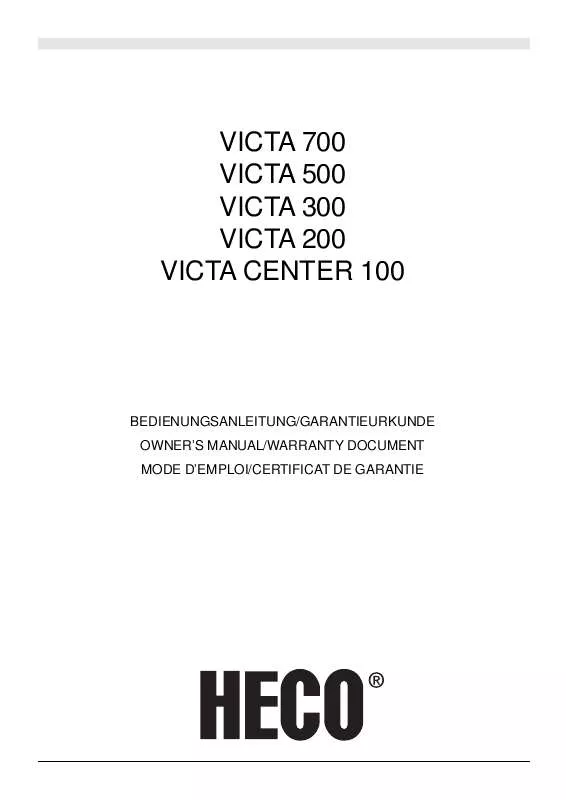
マニュアル抽象的: マニュアル HECO VICTA 200BROCHURE
詳しい操作方法はユーザーガイドに記載されています。
[. . . ] 14 オールインワンPCについて. . . . . . . . . . . . . . . . . . . . . . . . . . . . . . . . . . . . . . . . . . . . . . . . . . . . . . . . . . . . . . . . . . . 15
前面. . . . . . . . . . . . . . . . . . . . . . . . . . . . . . . . . . . . . . . . . . . . . . . . . . . . . . . . . . . . . . . . . . . . . . . . . . . . . . . . . . . . . . . . . . . . . . . . . . . . . . . . . . . . . . . . . . . . . . . . . . . . . . . . . . . . . . . . . . . . . . . . . 15 背面. . . . . . . . . . . . . . . . . . . . . . . . . . . . . . . . . . . . . . . . . . . . . . . . . . . . . . . . . . . . . . . . . . . . . . . . . . . . . . . . . . . . . . . . . . . . . . . . . . . . . . . . . . . . . . . . . . . . . . . . . . . . . . . . . . . . . . . . . . . . . . . . . 17 側面. . . . . . . . . . . . . . . . . . . . . . . . . . . . . . . . . . . . . . . . . . . . . . . . . . . . . . . . . . . . . . . . . . . . . . . . . . . . . . . . . . . . . . . . . . . . . . . . . . . . . . . . . . . . . . . . . . . . . . . . . . . . . . . . . . . . . . . . . . . . . . . . . 19 タッチ画面を使う (タッチパネルモデルのみ). . . . . . . . . . . . . . . . . . . . . . . . . . . . . . . . . . . . . . . . . . . . . . . . . . . . . . . . . . . . . . . . . . . 20 タッチポインターを表示する (タッチパネルモデルのみ). . . . . . . . . . . . . . . . . . . . . . . . . . . . . . . . . . . . . 20 タッチ画面の手入れをする (タッチパネルモデルのみ). . . . . . . . . . . . . . . . . . . . . . . . . . . . . . . . . . . . . . . . 21 デスク上に置く. . . . . . . . . . . . . . . . . . . . . . . . . . . . . . . . . . . . . . . . . . . . . . . . . . . . . . . . . . . . . . . . . . . . . . . . . . . . . . . . . . . . . . . . . . . . . . . . . . . . . . . . . . . . . . . . . . . . . . . . . . . . 22 壁に掛ける (ウォールマウント対応モデルのみ) . . . . . . . . . . . . . . . . . . . . . . . . . . . . . . . . . . . . . . . . . . . . . . . . . . . . . . . . . . . . . 22
オールインワンPCの位置を決める. . . . . . . . . . . . . . . . . . . . . . . . . . . . . . . . . . . . . . . . . . . . . . . . . . . . . . . . . [. . . ] 22 オールインワンPCをセッ トアップする. . . . . . . . . . . . . . . . . . . . . . . . . . . . . . . . . . . . . . . . . . . . . . . . . . . . . 26
有線キーボードとマウスを接続する. . . . . . . . . . . . . . . . . . . . . . . . . . . . . . . . . . . . . . . . . . . . . . . . . . . . . . . . . . . . . . . . . . . . . . . . . . . . . . . . . . . . 26 ワイヤレスキーボードとマウスを接続する. . . . . . . . . . . . . . . . . . . . . . . . . . . . . . . . . . . . . . . . . . . . . . . . . . . . . . . . . . . . . . . . . . . . . . . . 26 IRレシーバーを接続する (チューナー付きモデルのみ). . . . . . . . . . . . . . . . . . . . . . . . . . . . . . . . . . . . . . . . . . . . . . . . . 27 本機の電源を入れる. . . . . . . . . . . . . . . . . . . . . . . . . . . . . . . . . . . . . . . . . . . . . . . . . . . . . . . . . . . . . . . . . . . . . . . . . . . . . . . . . . . . . . . . . . . . . . . . . . . . . . . . . . . . . . . . . . 27 電源を切る. . . . . . . . . . . . . . . . . . . . . . . . . . . . . . . . . . . . . . . . . . . . . . . . . . . . . . . . . . . . . . . . . . . . . . . . . . . . . . . . . . . . . . . . . . . . . . . . . . . . . . . . . . . . . . . . . . . . . . . . . . . . . . . . . . . . 27 スクリーンのキャリブレーションを行う (タッチパッ ドモデルのみ). . . . . . . . . . . . . . . . . . . . . . . . . . . 28 無線接続を構築する. . . . . . . . . . . . . . . . . . . . . . . . . . . . . . . . . . . . . . . . . . . . . . . . . . . . . . . . . . . . . . . . . . . . . . . . . . . . . . . . . . . . . . . . . . . . . . . . . . . . . . . . . . . . . . . . . . 29 有線接続を構築する. . . . . . . . . . . . . . . . . . . . . . . . . . . . . . . . . . . . . . . . . . . . . . . . . . . . . . . . . . . . . . . . . . . . . . . . . . . . . . . . . . . . . . . . . . . . . . . . . . . . . . . . . . . . . . . . . . 30 静的IP (スタティックIP) を使用する. . . . . . . . . . . . . . . . . . . . . . . . . . . . . . . . . . . . . . . . . . . . . . . . . . . . . . . . . . . . . . . . . . . . . . . . . . . . . . . 30 動的IP (ダイナミックIP) を使用する. . . . . . . . . . . . . . . . . . . . . . . . . . . . . . . . . . . . . . . . . . . . . . . . . . . . . . . . . . . . . . . . . . . . . . . . . . . . . . 32
日 本 語
オーディオ出力を設定する. . . . . . . . . . . . . . . . . . . . . . . . . . . . . . . . . . . . . . . . . . . . . . . . . . . . . . . . . . . . . . . . . . . . . . . . . . . . . . . . . . . . . . . . . . . . . . . . . . . . . . 36 スピーカーを設定する. . . . . . . . . . . . . . . . . . . . . . . . . . . . . . . . . . . . . . . . . . . . . . . . . . . . . . . . . . . . . . . . . . . . . . . . . . . . . . . . . . . . . . . . . . . . . . . . . . . . . . 36 スピーカーに接続する. . . . . . . . . . . . . . . . . . . . . . . . . . . . . . . . . . . . . . . . . . . . . . . . . . . . . . . . . . . . . . . . . . . . . . . . . . . . . . . . . . . . . . . . . . . . . . . . . . . . . . 36
システムをリカバリーする. . . . . . . . . . . . . . . . . . . . . . . . . . . . . . . . . . . . . . . . . . . . . . . . . . . . . . . . . . . . . . . . . . . . . . 37
リカバリーパーティションを使用する. . . . . . . . . . . . . . . . . . . . . . . . . . . . . . . . . . . . . . . . . . . . . . . . . . . . . . . . . . . . . . . . . . . . . . . . . . . . . . . . . . 37 OSを工場出荷時の状態にリカバリーする (F9 リカバリー) . . . . . . . . . . . . . . . . . . . . . . . . . . . . . . . . . 37 リカバリーパーティションのバックアップを作成する. . . . . . . . . . . . . . . . . . . . . . . . . . . . . . . . . . . . . . . . . . . . . 37 USBストレージデバイスを使用する (USBによる復元) . . . . . . . . . . . . . . . . . . . . . . . . . . . . . . . . . . . . . . . . . . . . . . . . . . 38
ご注意
Federal Communications Commission Statement (原文)
This device complies with Part 15 of the FCC Rules. To maintain compliance with IC RF exposure compliance requirements, please avoid direct contact to the transmitting antenna during transmitting. End users must follow the specific operating instructions for satisfying RF exposure compliance. Operation is subject to the following two conditions: • This device may not cause interference and • This device must accept any interference, including interference that may cause undesired operation of the device.
Declaration of Conformity (R&TTE directive 1999/5/EC) (原文)
The following items were completed and are considered relevant and sufficient: • • • • • • • Essential requirements as in [Article 3] Protection requirements for health and safety as in [Article 3. 1a] Testing for electric safety according to [EN 60950] Protection requirements for electromagnetic compatibility in [Article 3. 1b] Testing for electromagnetic compatibility in [EN 301 489-1] & [EN 301 489-17] Effective use of the radio spectrum as in [Article 3. 2] Radio test suites according to [EN 300 328-2]
オールインワンPC ET2011 Series
CE Mark Warning (原文)
This is a Class B product, in a domestic environment, this product may cause radio interference, in which case the user may be required to take adequate measures.
日 本 語
CE marking for devices without wireless LAN/Bluetooth The shipped version of this device complies with the requirements of the EEC directives 2004/108/EC “Electromagnetic compatibility” and 2006/95/EC “Low voltage directive”.
CE marking for devices with wireless LAN/ Bluetooth This equipment complies with the requirements of Directive 1999/5/EC of the European Parliament and Commission from 9 March, 1999 governing Radio and Telecommunications Equipment and mutual recognition of conformity.
Wireless Operation Channel for Different Domains (原文)
N. America Japan Europe ETSI 2. 412-2. 462 GHz 2. 412-2. 484 GHz 2. 412-2. 472 GHz Ch01 through CH11 Ch01 through Ch14 Ch01 through Ch13
オールインワンPC ET2011 Series
France Restricted Wireless Frequency Bands (原文)
日 本 語
Some areas of France have a restricted frequency band. The worst case maximum authorized power indoors are: • • 10mW for the entire 2. 4 GHz band (2400 MHz–2483. 5 MHz) 100mW for frequencies between 2446. 5 MHz and 2483. 5 MHz
Channels 10 through 13 inclusive operate in the band 2446. 6 MHz to 2483. 5 MHz.
There are few possibilities for outdoor use: On private property or on the private property of public persons, use is subject to a preliminary authorization procedure by the Ministry of Defense, with maximum authorized power of 100mW in the 2446. 5– 2483. 5 MHz band. Use outdoors on public property is not permitted. In the departments listed below, for the entire 2. 4 GHz band: • • Maximum authorized power indoors is 100mW Maximum authorized power outdoors is 10mW
Departments in which the use of the 2400–2483. 5 MHz band is permitted with an EIRP of less than 100mW indoors and less than 10mW outdoors: 01 Ain 08 Ardennes 24 Dordogne 58 Nièvre 02 Aisne 09 Ariège 25 Doubs 59 Nord 03 Allier 11 Aude 26 Drôme 60 Oise 05 Hautes Alpes 12 Aveyron 32 Gers 50 Manche 61 Orne 75 Paris 89 Yonne 16 Charente 36 Indre 55 Meuse 63 Puy du Dôme 68 Haut Rhin 82 Tarn et Garonne
37 Indre et Loire 41 Loir et Cher 45 Loiret 64 Pyrénées Atlantique 70 Haute Saône 84 Vaucluse 90 Territoire de Belfort
66 Pyrénées Orientales 67 Bas Rhin 71 Saône et Loire 88 Vosges 94 Val de Marne
This requirement is likely to change over time, allowing you to use your wireless LAN card in more areas within France. [. . . ] In the departments listed below, for the entire 2. 4 GHz band: • • Maximum authorized power indoors is 100mW Maximum authorized power outdoors is 10mW
Departments in which the use of the 2400–2483. 5 MHz band is permitted with an EIRP of less than 100mW indoors and less than 10mW outdoors: 01 Ain 08 Ardennes 24 Dordogne 58 Nièvre 02 Aisne 09 Ariège 25 Doubs 59 Nord 03 Allier 11 Aude 26 Drôme 60 Oise 05 Hautes Alpes 12 Aveyron 32 Gers 50 Manche 61 Orne 75 Paris 89 Yonne 16 Charente 36 Indre 55 Meuse 63 Puy du Dôme 68 Haut Rhin 82 Tarn et Garonne
37 Indre et Loire 41 Loir et Cher 45 Loiret 64 Pyrénées Atlantique 70 Haute Saône 84 Vaucluse 90 Territoire de Belfort
66 Pyrénées Orientales 67 Bas Rhin 71 Saône et Loire 88 Vosges 94 Val de Marne
This requirement is likely to change over time, allowing you to use your wireless LAN card in more areas within France. Please check with ART for the latest information (www. 150, LI-TE RD. , PE EITOU, TAIPEI 112, TAIW WAN R. O. C. [. . . ]
HECO VICTA 200ダウンロード上のご注意
Lastmanualsはユーザー主導型のハードウエア及びソフトウエアのマニュアル(ユーザーガイド・マニュアル・クイックスタート・技術情報など)を共有・保存・検索サービスを提供します。
お探しの書類がなかったり、不完全だったり、言語が違ったり、モデル名や言語が説明と違う場合など、いかなる場合でもLastmanualsはその責を負いません。またLastmanualsは翻訳のサービスもしていません。
規約に同意して「マニュアルをダウンロード」をクリックすればHECO VICTA 200のマニュアルのダウンロードが開始されます。
