ユーザーズガイド HP BUSINESS INKJET 2300 BUSINESS INKJET 2300 - セットアップ ガイド
Lastmanualsはユーザー主導型のハードウエア及びソフトウエアのマニュアル(ユーザーガイド・マニュアル・クイックスタート・技術情報など)を共有・保存・検索サービスを提供します。 製品を購入する前に必ずユーザーガイドを読みましょう!!!
もしこの書類があなたがお探しの取扱説明書・マニュアル・機能説明・回路図の場合は、今すぐダウンロード。Lastmanualsでは手軽に早くHP BUSINESS INKJET 2300のユーザマニュアルを入手できます。 HP BUSINESS INKJET 2300のユーザーガイドがあなたのお役に立てばと思っています。
HP BUSINESS INKJET 2300のユーザーガイドをLastmanualsがお手伝いします。

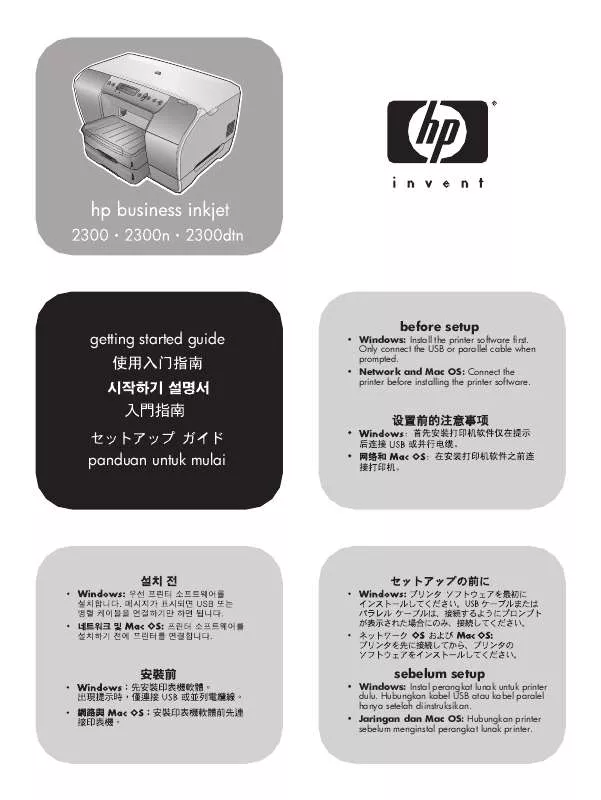
この製品に関連したマニュアルもダウンロードできます。
 HP BUSINESS INKJET 2300 BUSINESS INKJET 2300 - セットアップ ポスター (2840 ko)
HP BUSINESS INKJET 2300 BUSINESS INKJET 2300 - セットアップ ポスター (2840 ko)
 HP BUSINESS INKJET 2300 BUSINESS INKJET 2300 - ユーザーズ ガイド (4210 ko)
HP BUSINESS INKJET 2300 BUSINESS INKJET 2300 - ユーザーズ ガイド (4210 ko)
 HP BUSINESS INKJET 2300 (3504 ko)
HP BUSINESS INKJET 2300 (3504 ko)
 HP BUSINESS INKJET 2300 Quick Start (10314 ko)
HP BUSINESS INKJET 2300 Quick Start (10314 ko)
 HP BUSINESS INKJET 2300 Install Guide (3002 ko)
HP BUSINESS INKJET 2300 Install Guide (3002 ko)
 HP BUSINESS INKJET 2300 BUSINESS INKJET 2300 - SETUP POSTER (3002 ko)
HP BUSINESS INKJET 2300 BUSINESS INKJET 2300 - SETUP POSTER (3002 ko)
 HP BUSINESS INKJET 2300 BUSINESS INKJET 2300 - GETTING STARTED GUIDE (10314 ko)
HP BUSINESS INKJET 2300 BUSINESS INKJET 2300 - GETTING STARTED GUIDE (10314 ko)
 HP BUSINESS INKJET 2300 PRINTERS - SUPPORTED CITRIX PRESENTATION SERVER ENVIRONMENTS (365 ko)
HP BUSINESS INKJET 2300 PRINTERS - SUPPORTED CITRIX PRESENTATION SERVER ENVIRONMENTS (365 ko)
マニュアル抽象的: マニュアル HP BUSINESS INKJET 2300 BUSINESS INKJET 2300 - セットアップ ガイド
詳しい操作方法はユーザーガイドに記載されています。
[. . . ] 2-8 プリンタ ドライバでのオプションのアクセサリの有効化 . 2-9
プリンタの使用
印刷メディアの選択 . 3-1 使用可能なメディア サイズ . 3-1 使用可能なメディアのタイプと重量 . [. . . ] 5-1 プリント ヘッドのクリーニング . 5-1 プリント ヘッド コンタクトのクリーニング . 5-2 プリント ヘッドの位置調整 . 5-3 インク カートリッジおよびプリント ヘッドの交換 . 5-3 インク カートリッジの交換 . 5-4 カラー キャリブレーション . 5-5 ライン フィード キャリブレーション . 5-5 一般的なトラブルシューティングのヒント . 5-8 プリンタに関する問題の解決 . 5-16 メディア処理に関する問題の解決 . 5-21 メディア詰まりを回避するためのヒント . Operation is subject to the following two conditions: (1) This device may not cause harmful interference, and (2) this device must accept any interference received, including interference that may cause undesired operation.
Shielded cables Use of a shielded data cable is required to comply with the Class B limits of Part 15 of the FCC Rules. Pursuant to Part 15. 21 of the FCC Rules, any changes or modifications to this equipment not expressly approved by the Hewlett-Packard Company, may cause harmful interference and void the FCC authorization to operate this equipment. 注記 This equipment has been tested and found to comply with the limits for a Class B digital device, pursuant to Part 15 of the FCC Rules. These limits are designed to provide reasonable protection against harmful interference in a residential installation. This equipment generates, uses and can radiate radio frequency energy and, if not installed and used in accordance with the instructions, may cause harmful interference to radio communications. However, there is no guarantee that interference will not occur in a particular installation. If this equipment does cause harmful interference to radio or television reception, which can be determined by turning the equipment off and on, the user is encouraged to try to correct the interference by one or more of the following measures:
z z z
Reorient or relocate the receiving antenna. Increase the separation between the equipment and receiver. Connect the equipment into an outlet on a circuit different from that to which the receiver is connected. Consult the dealer or an experienced radio/TV technician for help.
z
When connected to LAN cables using print server accessories… 注記 This equipment has been tested and found to comply with the limits for a Class A digital device, pursuant to Part 15 of the FCC Rules. These limits are designed to provide reasonable protection against harmful interference when the equipment is operated in a commercial environment. [. . . ] ゾッコウスルニハ リジュームヲ です。指定のメディアをトレイにセットしてから、 オシマス ([ リジューム ] ボタン ) を押して印刷を続行し てください。
カミヅマリデス . ハイメン アクセス パネル オヨビ ジドウリョウメンインサツユニットヲ ハズシテ ヨウシヲ トリノゾイテ クダサイ . ゾッコウスルニハ リジュームヲ オシマス ヨウシガ トマリマシタ . . ゾッコウスルニハ リジュームヲ オシテクダサイ
プリンタでメディア詰まりが発生しました。背面アク セスパネルまたは自動両面印刷ユニットを外して、メ ディア詰まりを取り除いてください。 ([ リジューム ] ボタン ) を押して印刷を続行してください。 プリンタのモーターが止まりました。 ([ リジューム ] ボタン ) を押すと、 プリンタは自動リカバリを行い、 こ のメッセージは消えます。メッセージが消えない場合 は、 HP の正規販売代理店または認定サポート業者まで ご連絡ください。 電源をオフにしています。
デンゲンヲ オフニ シテイマス
インサツ ページヲ カンソウ シテイマス. . . ゾッコウスルニハ プリンタは、印刷を続行する前に、印刷済みページの 乾燥が終了するまで待機しています。排紙トレイから リジュームヲ オシマス
用紙を取り除き ( インクがにじまないように注意深く 取り扱ってください )、 ([ リジューム ] ボタン ) を押 すと、次のページの印刷を開始できます。 プリント ヘッドのラッチが確実に閉じ、すべてのカ バーが閉じていることを確認してください。 プリンタは文書を印刷しています。しばらくお待ちく ださい。
プリント ヘッドノ ラッチガ ヒライテイマス ジョブ ヲ ショリ シテイマス
ポンプガ トマリマシタ . . [. . . ]
HP BUSINESS INKJET 2300ダウンロード上のご注意
Lastmanualsはユーザー主導型のハードウエア及びソフトウエアのマニュアル(ユーザーガイド・マニュアル・クイックスタート・技術情報など)を共有・保存・検索サービスを提供します。
お探しの書類がなかったり、不完全だったり、言語が違ったり、モデル名や言語が説明と違う場合など、いかなる場合でもLastmanualsはその責を負いません。またLastmanualsは翻訳のサービスもしていません。
規約に同意して「マニュアルをダウンロード」をクリックすればHP BUSINESS INKJET 2300のマニュアルのダウンロードが開始されます。
