ユーザーズガイド HP OFFICEJET J6400 ALL-IN-ONE ワイヤレス スタートガイド
Lastmanualsはユーザー主導型のハードウエア及びソフトウエアのマニュアル(ユーザーガイド・マニュアル・クイックスタート・技術情報など)を共有・保存・検索サービスを提供します。 製品を購入する前に必ずユーザーガイドを読みましょう!!!
もしこの書類があなたがお探しの取扱説明書・マニュアル・機能説明・回路図の場合は、今すぐダウンロード。Lastmanualsでは手軽に早くHP OFFICEJET J6400 ALL-IN-ONEのユーザマニュアルを入手できます。 HP OFFICEJET J6400 ALL-IN-ONEのユーザーガイドがあなたのお役に立てばと思っています。
HP OFFICEJET J6400 ALL-IN-ONEのユーザーガイドをLastmanualsがお手伝いします。

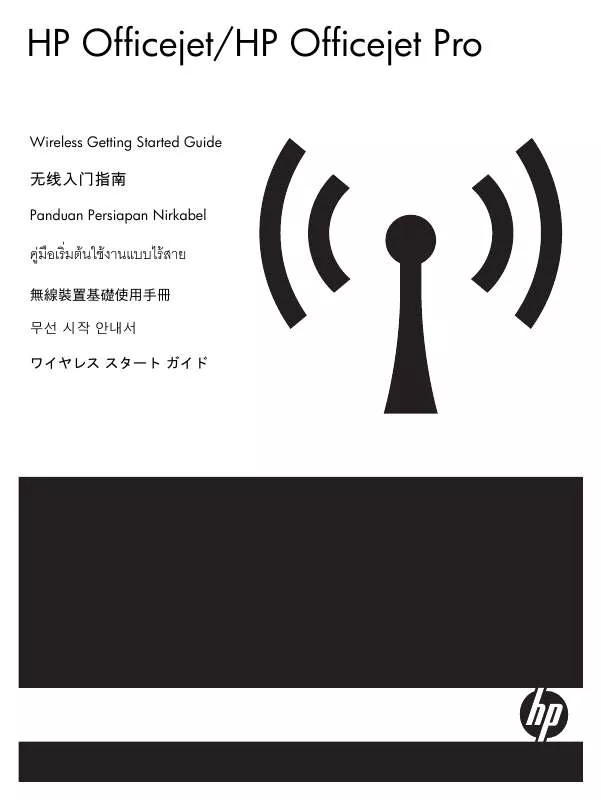
この製品に関連したマニュアルもダウンロードできます。
 HP OFFICEJET J6400 ALL-IN-ONE 설치 포스터 (627 ko)
HP OFFICEJET J6400 ALL-IN-ONE 설치 포스터 (627 ko)
 HP OFFICEJET J6400 ALL-IN-ONE ユーザガイド (7864 ko)
HP OFFICEJET J6400 ALL-IN-ONE ユーザガイド (7864 ko)
 HP OFFICEJET J6400 ALL-IN-ONE คูมือการเริ่มตนใชงานโทรสาร (6853 ko)
HP OFFICEJET J6400 ALL-IN-ONE คูมือการเริ่มตนใชงานโทรสาร (6853 ko)
 HP OFFICEJET J6400 ALL-IN-ONE (7201 ko)
HP OFFICEJET J6400 ALL-IN-ONE (7201 ko)
 HP OFFICEJET J6400 ALL-IN-ONE SETUP POSTER (570 ko)
HP OFFICEJET J6400 ALL-IN-ONE SETUP POSTER (570 ko)
 HP OFFICEJET J6400 ALL-IN-ONE FAX GETTING STARTED GUIDE (1064 ko)
HP OFFICEJET J6400 ALL-IN-ONE FAX GETTING STARTED GUIDE (1064 ko)
 HP OFFICEJET J6400 ALL-IN-ONE WIRELESS GETTING STARTED GUIDE (2772 ko)
HP OFFICEJET J6400 ALL-IN-ONE WIRELESS GETTING STARTED GUIDE (2772 ko)
マニュアル抽象的: マニュアル HP OFFICEJET J6400 ALL-IN-ONEワイヤレス スタートガイド
詳しい操作方法はユーザーガイドに記載されています。
[. . . ] 34 紙詰まりの防止 . . . . . . . . . . . . . . . . . . . . . . . . . . . . . . . . . . . . . . . . . . . . . . . . . . . . . . . . . . . . . . . . . . . . . . . . . . . . . . . . . . . . . . . . 39 PictBridge カメラの使用 . . . . . . . . . . . . . . . . . . . . . . . . . . . . . . . . . . . . . . . . . . . . . . . . . . . . . . . . . . . . . . . . . . . . . . . . . 41 PictBridge 対応のデジタル カメラから写真を印刷するには . . . . . . . . . . . . . . . . . . . 41 コピー機能の使用 . . . . . . . . . . . . . . . . . . . . . . . . . . . . . . . . . . . . . . . . . . . . . . . . . . . . . . . . . . . . . . . . . . . . . . . . . . . . . . . . . . . . 43 用紙サイズの設定 . . . . . . . . . . . . . . . . . . . . . . . . . . . . . . . . . . . . . . . . . . . . . . . . . . . . . . . . . . . . . . . . . . . . . . . . . . . . . . . . . . . . 43 用紙の種類を設定 . . . . . . . . . . . . . . . . . . . . . . . . . . . . . . . . . . . . . . . . . . . . . . . . . . . . . . . . . . . . . . . . . . . . . . . . . . . . . . . . . . . . 44 コピーの高速化またはコピー品質の向上 . . . . . . . . . . . . . . . . . . . . . . . . . . . . . . . . . . . . . . . . . . . . . . . . 45 デフォルトのコピー設定の変更 . . . . . . . . . . . . . . . . . . . . . . . . . . . . . . . . . . . . . . . . . . . . . . . . . . . . . . . . . . . . . . . 46 原稿の複数コピー . . . . . . . . . . . . . . . . . . . . . . . . . . . . . . . . . . . . . . . . . . . . . . . . . . . . . . . . . . . . . . . . . . . . . . . . . . . . . . . . . . . . 46 2 ページのモノクロ文書のコピー . . . . . . . . . . . . . . . . . . . . . . . . . . . . . . . . . . . . . . . . . . . . . . . . . . . . . . . . . . . . 47 L 判用紙への写真のフチ無しコピー . . . . . . . . . . . . . . . . . . . . . . . . . . . . . . . . . . . . . . . . . . . . . . . . . . . . . . . . 47 用紙サイズに合わせた L 判写真のコピー . . . . . . . . . . . . . . . . . . . . . . . . . . . . . . . . . . . . . . . . . . . . . . . . 48 A4 用紙またはレター用紙に合わせた原稿のサイズ調整 . . . . . . . . . . . . . . . . . . . . . . . . 49 カスタム設定による原稿のサイズ調整 . . . . . . . . . . . . . . . . . . . . . . . . . . . . . . . . . . . . . . . . . . . . . . . . . . . . 50 リーガル サイズの文書をレター用紙にコピー . . . . . . . . . . . . . . . . . . . . . . . . . . . . . . . . . . . . . . . . 51 色あせた原稿のコピー . . . . . . . . . . . . . . . . . . . . . . . . . . . . . . . . . . . . . . . . . . . . . . . . . . . . . . . . . . . . . . . . . . . . . . . . . . . . . 51
2 3
4
5
6 7
ユーザー ガイド
1
何回もファクスされた文書のコピー . . . . . . . . . . . . . . . . . . . . . . . . . . . . . . . . . . . . . . . . . . . . . . . . . . . . . . . 52 コピーの明るい部分の強調 . . . . . . . . . . . . . . . . . . . . . . . . . . . . . . . . . . . . . . . . . . . . . . . . . . . . . . . . . . . . . . . . . . . . . . 52 カラーのアイロン プリント紙の作成 . . . . . . . . . . . . . . . . . . . . . . . . . . . . . . . . . . . . . . . . . . . . . . . . . . . . . . 53 コピーの中止 . . . . . . . . . . . . . . . . . . . . . . . . . . . . . . . . . . . . . . . . . . . . . . . . . . . . . . . . . . . . . . . . . . . . . . . . . . . . . . . . . . . . . . . . . . . . 53 8 スキャン機能の使用 . . . . . . . . . . . . . . . . . . . . . . . . . . . . . . . . . . . . . . . . . . . . . . . . . . . . . . . . . . . . . . . . . . . . . . . . . . . . . . . . . 55 アプリケーションへのスキャン画像の送信 . . . . . . . . . . . . . . . . . . . . . . . . . . . . . . . . . . . . . . . . . . . . 56 スキャンの中止 . . . . . . . . . . . . . . . . . . . . . . . . . . . . . . . . . . . . . . . . . . . . . . . . . . . . . . . . . . . . . . . . . . . . . . . . . . . . . . . . . . . . . . . . 57 9 コンピュータからの印刷 . . . . . . . . . . . . . . . . . . . . . . . . . . . . . . . . . . . . . . . . . . . . . . . . . . . . . . . . . . . . . . . . . . . . . . . . . . 59 ソフトウェア アプリケーションからの印刷 . . . . . . . . . . . . . . . . . . . . . . . . . . . . . . . . . . . . . . . . . . . 59 印刷設定の変更 . . . . . . . . . . . . . . . . . . . . . . . . . . . . . . . . . . . . . . . . . . . . . . . . . . . . . . . . . . . . . . . . . . . . . . . . . . . . . . . . . . . . . . . . 60 印刷ジョブの中止 . . . . . . . . . . . . . . . . . . . . . . . . . . . . . . . . . . . . . . . . . . . . . . . . . . . . . . . . . . . . . . . . . . . . . . . . . . . . . . . . . . . . 61 10 ファクスのセットアップ . . . . . . . . . . . . . . . . . . . . . . . . . . . . . . . . . . . . . . . . . . . . . . . . . . . . . . . . . . . . . . . . . . . . . . . . . . 63 自宅用またはオフィス用に該当するファクスのセットアップ方法を 選択します。 . . . . . . . . . . . . . . . . . . . . . . . . . . . . . . . . . . . . . . . . . . . . . . . . . . . . . . . . . . . . . . . . . . . . . . . . . . . . . . . . . . . . . . . . . . . . 64 ファクスのセットアップ方法の選択 . . . . . . . . . . . . . . . . . . . . . . . . . . . . . . . . . . . . . . . . . . . . . . . . . . . . . . . 65 ケース A:別のファクス回線 (電話の受信なし) . . . . . . . . . . . . . . . . . . . . . . . . . . . . . . . . . . . . . . 67 ケース B:DSL 用の HP all-in-one のセットアップ . . . . . . . . . . . . . . . . . . . . . . . . . . . . . . . . 68 ケース C:PBX システムまたは ISDN 回線用の HP all-in-one のセ ットアップ . . . . . . . . . . . . . . . . . . . . . . . . . . . . . . . . . . . . . . . . . . . . . . . . . . . . . . . . . . . . . . . . . . . . . . . . . . . . . . . . . . . . . . . . . . . . . . . 69 ケース D:同じ回線で着信識別サービスを使用したファクス . . . . . . . . . . . . . . . 70 ケース E:電話/ファクス共用回線 . . . . . . . . . . . . . . . . . . . . . . . . . . . . . . . . . . . . . . . . . . . . . . . . . . . . . . . . . . 71 ケース F:電話/ファクス共用回線 (ボイス メール付き) . . . . . . . . . . . . . . . . . . . . . . . . . 73 ケース G:PC モデムと共用のファクス回線 (電話の受信なし) . . . . . . . . . . . . . 74 ケース H:電話/ファクス共用回線 (PC モデム付き) . . . . . . . . . . . . . . . . . . . . . . . . . . . . . . 76 ケース I:電話/ファクス共用回線 (留守番電話付き) . . . . . . . . . . . . . . . . . . . . . . . . . . . . . . . 80 ケース J:電話/ファクス共用回線 (PC モデムおよび留守番電話付 き) . . . . . . . . . . . . . . . . . . . . . . . . . . . . . . . . . . . . . . . . . . . . . . . . . . . . . . . . . . . . . . . . . . . . . . . . . . . . . . . . . . . . . . . . . . . . . . . . . . . . . . . . . . . . . 82 ケース K:電話/ファクス共用回線 (PC モデムおよびボイス メール 付き) . . . . . . . . . . . . . . . . . . . . . . . . . . . . . . . . . . . . . . . . . . . . . . . . . . . . . . . . . . . . . . . . . . . . . . . . . . . . . . . . . . . . . . . . . . . . . . . . . . . . . . . . . [. . . ] If requested, provide this information to your telephone company. An FCC compliant telephone cord and modular plug is provided with this equipment. This equipment is designed to be connected to the telephone network or premises wiring using a compatible modular jack which is Part 68 compliant. This equipment
196
HP Officejet 6200 series all-in-one
connects to the telephone network through the following standard network interface jack: USOC RJ-11C. The REN is useful to determine the quantity of devices you may connect to your telephone line and still have all of those devices ring when your number is called. Too many devices on one line may result in failure to ring in response to an incoming call. In most, but not all, areas the sum of the RENs of all devices should not exceed five (5). To be certain of the number of devices you may connect to your line, as determined by the REN, you should call your local telephone company to determine the maximum REN for your calling area. If this equipment causes harm to the telephone network, your telephone company may discontinue your service temporarily. If possible, they will notify you in advance. If advance notice is not practical, you will be notified as soon as possible. ● Connect the equipment into an outlet on a circuit different from that to which the receiver is connected. ● Consult the dealer or an experienced radio/TV technician for help. For more information, contact the Product Regulations Manager, Hewlett-Packard Company, San Diego, (858) 655-4100. The user may find the following booklet prepared by the Federal Communications Commission helpful: How to Identify and Resolve Radio-TV Interference Problems. Government Printing Office, Washington DC, 20402. Caution Pursuant to Part 15. 21 of the FCC Rules, any changes or modifications to this equipment not expressly approved by the Hewlett-Packard Company may cause harmful interference and void the FCC authorization to operate this equipment. Exposure to radio frequency radiation Caution The radiated output power of this device is far below the FCC radio frequency exposure limits. Nevertheless, the device shall be used in such a manner that the potential for human contact during normal operation is minimized. This product and any attached external antenna, if supported, shall be placed in such a manner to minimize the potential for human contact during normal operation. In order to avoid the possibility of exceeding the FCC radio frequency exposure limits, human proximity to the antenna shall not be less than 20 cm (8 inches) during normal operation. Note à l’attention des utilisateurs du réseau téléphonique Canadien/ notice to users of the Canadian telephone network Cet appareil est conforme aux spécifications techniques des équipements terminaux d’Industrie Canada. [. . . ] This precaution may be particularly important in rural areas. Note The Ringer Equivalence Number (REN) assigned to each terminal device provides an indication of the maximum number of terminals allowed to be connected to a telephone interface. The termination on an interface may consist of any combination of devices subject only to the requirement that the sum of the Ringer Equivalence Numbers of all the devices does not exceed 5. The REN for this product is 0. 2B, based on FCC Part 68 test results. [. . . ]
HP OFFICEJET J6400 ALL-IN-ONEダウンロード上のご注意
Lastmanualsはユーザー主導型のハードウエア及びソフトウエアのマニュアル(ユーザーガイド・マニュアル・クイックスタート・技術情報など)を共有・保存・検索サービスを提供します。
お探しの書類がなかったり、不完全だったり、言語が違ったり、モデル名や言語が説明と違う場合など、いかなる場合でもLastmanualsはその責を負いません。またLastmanualsは翻訳のサービスもしていません。
規約に同意して「マニュアルをダウンロード」をクリックすればHP OFFICEJET J6400 ALL-IN-ONEのマニュアルのダウンロードが開始されます。
