ユーザーズガイド IOMEGA STORCENTER IX12-300R QUICK GUIDE
Lastmanualsはユーザー主導型のハードウエア及びソフトウエアのマニュアル(ユーザーガイド・マニュアル・クイックスタート・技術情報など)を共有・保存・検索サービスを提供します。 製品を購入する前に必ずユーザーガイドを読みましょう!!!
もしこの書類があなたがお探しの取扱説明書・マニュアル・機能説明・回路図の場合は、今すぐダウンロード。Lastmanualsでは手軽に早くIOMEGA STORCENTER IX12-300Rのユーザマニュアルを入手できます。 IOMEGA STORCENTER IX12-300Rのユーザーガイドがあなたのお役に立てばと思っています。
IOMEGA STORCENTER IX12-300RのユーザーガイドをLastmanualsがお手伝いします。

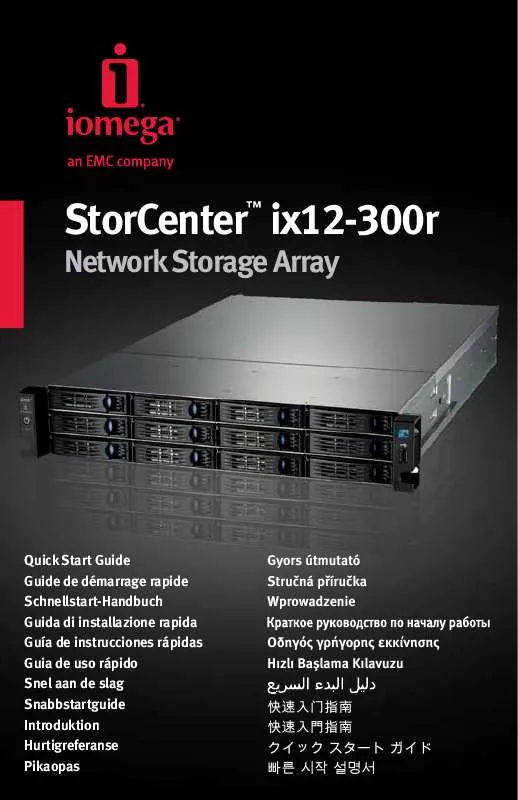
マニュアル抽象的: マニュアル IOMEGA STORCENTER IX12-300RQUICK GUIDE
詳しい操作方法はユーザーガイドに記載されています。
[. . . ] If this equipment does cause harmful interference to radio or television reception, which can be determined by turning the equipment off and on, the user is encouraged to try to correct the interference by one or more of the following measures: • Reorient or relocate the receiving antenna. • Increase the separation between the equipment and receiver. • Connect the equipment to an outlet on a circuit different from that to which the receiver is connected. • Consult the dealer or an experienced radio/TV technician for help. [. . . ] • Consult the dealer or an experienced radio/TV technician for help. The use of shielded cables for connection of the monitor to the graphics card is required to assure compliance with FCC regulations. Changes or modifications to this unit not expressly approved by the party responsible for compliance could void the user’s authority to operate this equipment.
Canadian Department of Communications Statement
This digital apparatus does not exceed the Class B limits for radio noise emissions from digital apparatus set out in the Radio Interference Regulations of the Canadian Department of Communications. This class B digital apparatus complies with Canadian ICES003.
vii
viii
®
®
® ®
® ®
®
®
®
®
® ®
™
™
1
1
IOMEGA P5GDC Deluxe
®
®
®
1-1
®
®
®
® ®
®
®
®
®
1-2
®
®
®
1-3
® ®
1-4
™
™ ™
™
1-5
® ®
®
®
®
®
1-6
2
2
IOMEGA P5GDC Deluxe
P5GDC
SB_PWR1
P5GDCOnboard LED
ON Standby Power
OFF Powered Off
IOMEGA P5GDC Deluxe
2-1
P5GDC
2-2
™
™
™
IOMEGA P5GDC Deluxe
2-3
24. 5cm (9. 6in)
PS/2KBMS T: Mouse B: Keyboard
SPDIF_O1
KBPWR1
ATX12V
PARALLEL PORT
LGA775
DDR DIMM_A1 (64 bit, 184-pin module)
DDR DIMM_A2 (64 bit, 184-pin module)
DDR DIMM_B1 (64 bit, 184-pin module)
DDR DIMM_B2 (64 bit, 184-pin module)
CPU_FAN1
DDR2 DIMM_A1 (64 bit, 240-pin module)
DDR2 DIMM_B1 (64 bit, 240-pin module)
SPDIF_O2
Bottom:
Top: USB1 USB2 1394
USBPW34 USBPW12
LAN_USB34
Top:Rear Speaker Out Center: Side Speaker Out Below: Center/Subwoofer
PWR_FAN1
CHA_FAN2
Marvell 88E8053
P5GDC
PCIEX16 PCI1 PCI2 PCI3
AAFP
CR2032 3V Lithium Cell CMOS Power
Intel ICH6R
R
SATA3
SATA4
SATA1
SATA2
USB56 CLRTC1
TSB43AB22A
USB78
CMI9880
SB_PWR1
PRI_RAID1 GAME1 CHASSIS1 CHA_FAN1
PCIEX1_2
CD
SPDIF
COM1
IE1394_2
FLOPPY1
PANEL1
2-4
SEC_RAID1
ITE 8212F
PCIEX1_1
USBPW56 USBPW78
Intel FWH 4Mb
Super I/O
PRI_IDE1
Top:Line In Center:Line Out Below:Mic In
30. 5cm (12. 0in)
Intel MCH 915P
R
EATXPWR
IOMEGA P5GDC Deluxe
2-5
2-6
®
®
P5GDC
P5GDC CPU Socket 775
IOMEGA P5GDC Deluxe
2-7
A
B
B
A
2-8
A
B
®
® ® ®
®
IOMEGA P5GDC Deluxe
2-9
®
®
2-10
®
®
®
®
®
®
®
IOMEGA P5GDC Deluxe
2-11
2-12
CPU_FAN1
GND CPU FAN PWR CPU FAN IN CPU FAN PWM
P5GDC
A
B B A B
A B A
B A A
B A B
B
A
IOMEGA P5GDC Deluxe
2-13
2-14
DDR_B1 DDR_B2
P5GDC
DDR2_A1
DDR2_B1
P5GDC DIMM sockets
DDR_A2 DDR_A1
IOMEGA P5GDC Deluxe
2-15
— —
2-16
IOMEGA P5GDC Deluxe
2-17
2-18
IOMEGA P5GDC Deluxe
2-19
2-20
2
1
1
2
1
1
IOMEGA P5GDC Deluxe
2-21
2 3
1
2
1 1
2-22
IOMEGA P5GDC Deluxe
2-23
2-24
IOMEGA P5GDC Deluxe
2-25
P5GDC
CLRTC1
1 2 Normal (Default) 2 3 Clear CMOS
P5GDC Clear RTC RAM
2-26
USBPW12 USBPW34
2 1 +5V (Default)
P5GDC
3 2 +5VSB
USBPW56 USBPW78
1 2 2 3
P5GDC USB device wake-up
+5V (Default)
+5VSB
IOMEGA P5GDC Deluxe
2-27
KBPWR1
1 2 +5V
P5GDC
2 3 +5VSB (Default)
P5GDC Keyboard power setting
2-28
1
2
3
4
5
6 7 8 9
15
14
13
12
11
10
IOMEGA P5GDC Deluxe
2-29
2-30
P5GDC
FLOPPY1
PIN 1
NOTE: Orient the red markings on the floppy ribbon cable to PIN 1.
P5GDC Floppy disk drive connector
PIN 1
PRI_IDE1
P5GDC
NOTE: Orient the red markings (usually zigzag) on the IDE ribbon cable to PIN 1.
P5GDC IDE connector
IOMEGA P5GDC Deluxe
2-31
SEC_RAID1
NOTE: Orient the red markings (usually zigzag) on the IDE cable to PIN 1.
P5GDC
PRI_RAID1
PIN 1
P5GDC RAID connectors
®
2-32
P5GDC
®
IOMEGA P5GDC Deluxe
P5GDC SATA connectors
SATA1 SATA3
®
GND RSATA_TXP1 RSATA_TXN1 GND RSATA_RXP1 RSATA_RXN1 GND GND RSATA_TXP3 RSATA_TXN3 GND RSATA_RXP3 RSATA_RXN3 GND
®
SATA2
SATA4
® ®
GND RSATA_TXP2 RSATA_TXN2 GND RSATA_RXP2 RSATA_RXN2 GND
GND RSATA_TXP4 RSATA_TXN4 GND RSATA_RXP4 RSATA_RXN4 GND
2-33
CPU_FAN1
PWR_FAN1
P5GDC
Rotation +12V GND
CHA_FAN2
Rotation +12V GND
CHA_FAN1 P5GDC Fan connectors
Rotation +12V GND
2-34
GND CPU FAN PWR CPU FAN IN CPU FAN PWM
COM1
P5GDC
PIN 1
P5GDC Serial port connector
USB+5V USB_P6USB_P6+ GND NC
USB56 P5GDC USB 2. 0 connectors
USB+5V USB_P5USB_P5+ GND
USB78
USB+5V USB_P7USB_P7+ GND
1
1
IOMEGA P5GDC Deluxe
USB+5V USB_P8USB_P8+ GND NC
P5GDC
2-35
®
®
ATX12V1
GND +12V DC
EATXPWR
+3 Volts +12 Volts +12 Volts +5V Standby Power OK Ground +5 Volts Ground +5 Volts Ground +3 Volts +3 Volts Ground +5 Volts +5 Volts +5 Volts -5 Volts Ground Ground Ground PSON# Ground -12 Volts +3 Volts
GND +12V DC
P5GDC
P5GDC ATX power connectors
2-36
P5GDC
P5GDC
IOMEGA P5GDC Deluxe
+5V J1B1 J1CX GND GND J1CY J1B2 +5V
P5GDC GAME connector
P5GDC CD audio connector CD
Right Audio Channel Ground Ground Left Audio Channel
GAME1
+5V J2B1 J2CX MIDI_OUT J2CY J2B2 MIDI_IN
2-37
CHASSIS1
Chassis Signal GND +5VSB_MB
P5GDC
(Default)
P5GDC Chassis intrusion connector
2-38
Azalia-compliant pin definition
GND PRESENCE# SENSE1_RETUR SENSE2_RETUR
Legacy AC’97-compliant pin definition
AGND NC NC NC
P5GDC
AAFP
PORT1 L PORT1 R PORT2 R SENSE_SEND PORT2 L MIC2 MICPWR Line out_R NC Line out_L
P5GDC Analog front panel connector
’
P5GDC
+12V TPB2+ GND TPA2+
1
IE1394_2 P5GDC IEEE 1394 connector
GND +12V TPB2GND TPA2-
IOMEGA P5GDC Deluxe
2-39
PLED
PLED+ PLED-
SPEAKER
+5V Ground Ground Speaker PWR Ground
P5GDC
PANEL1
IDE_LED+ IDE_LEDReset Ground
IDE_LED
Reset PWRSW
P5GDC System panel connector
2-40
3
3
IOMEGA P5GDC Deluxe
IOMEGA P5GDC Deluxe
3-1
®
®
®
®
3-2
4
4
®
format A:/S
®
®
®
®
®
4-1
D:\bootdisk\makeboot a:
EZFlash starting BIOS update Checking for floppy. . .
EZFlash starting BIOS update Checking for floppy. . . Start erasing. . . . . . . | Start programming. . . | Flashed successfully. Rebooting.
4-2
afudos /o[filename]
A:\>afudos /oOLDBIOS1. ROM
A:\>afudos /oOLDBIOS1. ROM AMI Firmware Update Utility - Version 1. 10 Copyright (C) 2002 American Megatrends, Inc. done A:\>
4-3
afudos /i[filename]
A:\>afudos /iP5GDCD. ROM
A:\>afudos /iP5GDCD. ROM AMI Firmware Update Utility - Version 1. 19(IOMEGA V2. 07(03. 11. 24BB)) Copyright (C) 2003 American Megatrends, Inc. Do not turn off power during flash BIOS Reading file . . . . . done Search bootblock version: 123456789012345678901234567890121 123456789012345678901234567890121 123456789012345678901234567890121 123456789012345678901234567890121 100% 0% Advance Check. . . . . . . . 0x0008CC00 (9%)
4-4
A:\>afudos /iP5GDCD. ROM AMI Firmware Update Utility - Version 1. 19(IOMEGA V2. 07(03. 11. 24BB)) Copyright (C) 2003 American Megatrends, Inc. This name is case sensitive and can not contain special characters.
[
]-Change
[TAB]-Next
[ESC] Previous Menu
[Enter]-Select
IOMEGA P5GDC Deluxe
5-19
WARNING:
ALL DATA ON SELECTED DISK WILL BE LOST.
Are you sure you want to create this volume (Y/N)
Intel(R) Application Accelerator RAID Option ROM v4. 0. 0. 6211 Copyright(C) 2003-04 Intel Corporation. [ DELETE ARRAY MENU ] Name RAID_Volume1 Level Drives RAID0(Stripe) 2 Capacity Status 149. 0GB Normal Bootable Yes
[ HELP ]
Deleting a volume will destroy the volume data on the drive(s) and cause any member disks to become available as non-RAID disks. WARNING: EXISTING DATA WITHIN THIS VOLUME WILL BE LOST AND NON-RECOVERABLE
[
]-Select
[<ESC>]-Previous Menu
[<DEL>]-Delete Volume
5-20
Chapter 5: Software support
[ VOLUME DELETE VERIFICATION ] ALL DATA IN THE VOLUME WILL BE LOST!!Are you sure you want to delete volume "RAID_Volume0"?(Y/N)
[ RESET RAID DATA ] Resetting RAID data will remove the internal RAID structures from the selected RAID disks. By removing these structures the drive will revert back to a Non-RAID disk. WARNING: Resetting a disk causes all data on the disk to be lost.
Port Drive Model 0 STXXXXXXXXX 1 STXXXXXXXXX Serial # XXXXXXXX XXXXXXXX Size XX. 0GB XX. 0GB Status Member Disk Member Disk
Select the disk that should be reset [ ]-Previous/Next [Space]-Selects [Enter]-Selection Complete
IOMEGA P5GDC Deluxe
5-21
®
®
®
®
IT8212 Setup Utility (C)Copyright 2002-2004 ITE, Inc. [MAIN MENU]
Auto Configuration. . . . . . . . . . . [ 1 ] Define RAID. . . . . . . . . . . . . . . . . . [ 2 ] Delete RAID. . . . . . . . . . . . . . . . . . [ 3 ] Rebuild RAID. . . . . . . . . . . . . . . . . [ 4 ] RAID Card Configuration. . . . . . [ 5 ]
[1]. . [5] Select
[ESC] Exit
5-22
Chapter 5: Software support
[1]. . [5] Select
[ESC] Exit
IT8212 Setup Utility (C)Copyright 2002-2004 ITE, Inc. [ Auto Configuration Menu ] Setup Array Type as: RAID 0
[ Array Configuration ]
RAID Mode. . . . . . . . . . . . . . . . . . . . . . . . . . . . . . . . Un-used Drive(s). . . . . . . . . . . . . . . . . . . . . . . . . [. . . ] [ Auto Configuration Menu ] Setup Array Type as: RAID 0
[ Array Configuration ]
RAID Mode. . . . . . . . . . . . . . . . . . . . . . . . . . . . . . . . Un-used Drive(s). . . . . . . . . . . . . . . . . . . . . . . . . Drive(s) in Array. . . . . . . . . . . . . . . . . . . . . . . . Array Capacity (size in MB). . . . . . . . . . . . . .
Stripe 4 0 8056
[→, ←, Space] Change Option
[CTRL-Y] Save
[ESC] Exit
IOMEGA P5GDC Deluxe
5-23
IT8212 Setup Utility (C)Copyright 2002-2004 ITE, Inc. [. . . ]
IOMEGA STORCENTER IX12-300Rダウンロード上のご注意
Lastmanualsはユーザー主導型のハードウエア及びソフトウエアのマニュアル(ユーザーガイド・マニュアル・クイックスタート・技術情報など)を共有・保存・検索サービスを提供します。
お探しの書類がなかったり、不完全だったり、言語が違ったり、モデル名や言語が説明と違う場合など、いかなる場合でもLastmanualsはその責を負いません。またLastmanualsは翻訳のサービスもしていません。
規約に同意して「マニュアルをダウンロード」をクリックすればIOMEGA STORCENTER IX12-300Rのマニュアルのダウンロードが開始されます。
