ユーザーズガイド JRC JMA-2344
Lastmanualsはユーザー主導型のハードウエア及びソフトウエアのマニュアル(ユーザーガイド・マニュアル・クイックスタート・技術情報など)を共有・保存・検索サービスを提供します。 製品を購入する前に必ずユーザーガイドを読みましょう!!!
もしこの書類があなたがお探しの取扱説明書・マニュアル・機能説明・回路図の場合は、今すぐダウンロード。Lastmanualsでは手軽に早くJRC JMA-2344のユーザマニュアルを入手できます。 JRC JMA-2344のユーザーガイドがあなたのお役に立てばと思っています。
JRC JMA-2344のユーザーガイドをLastmanualsがお手伝いします。

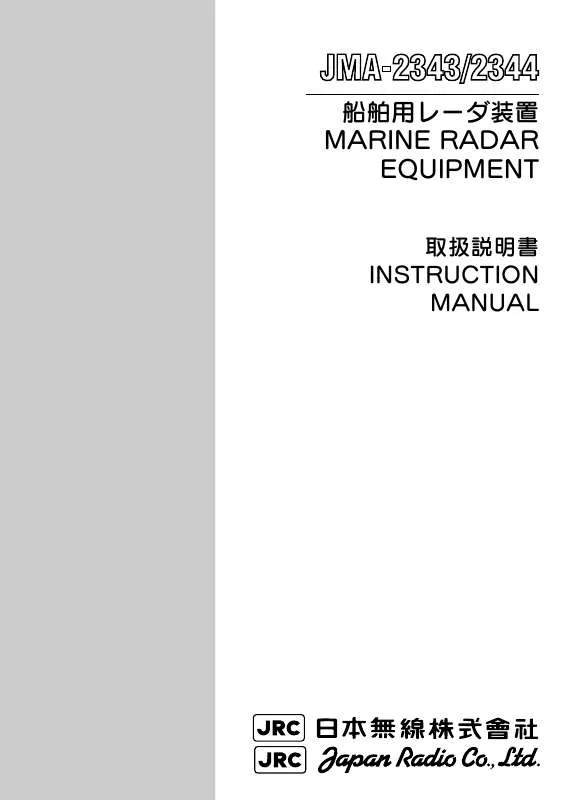
この製品に関連したマニュアルもダウンロードできます。
 JRC JMA-2344 BROCHURE (429 ko)
JRC JMA-2344 BROCHURE (429 ko)
マニュアル抽象的: マニュアル JRC JMA-2344
詳しい操作方法はユーザーガイドに記載されています。
[. . . ] This equipment has been tested and found to comply with the limits for a Class B digital device, pursuant to Part 15 of the FCC Rules. These limits are designed to provide reasonable protection against harmful interference in a residential installation. This equipment generates, uses and can radiate radio frequency energy and, if not installed and used in accordance with manufacturer’s instructions, may cause harmful interference to radio communications. [. . . ] This equipment generates, uses and can radiate radio frequency energy and, if not installed and used in accordance with manufacturer’s instructions, may cause harmful interference to radio communications. However, there is no guarantee that interference will not occur in a particular installation. If this equipment does cause harmful interference to radio or television reception, which can be determined by turning the equipment off and on, the user is encouraged to try to correct the interference by one or more of the following measures: • Reorient or relocate the receiving antenna. • Increase the separation between the equipment and receiver. • Connect the equipment to an outlet on a circuit different from that to which the receiver is connected. • Consult the dealer or an experienced radio/TV technician for help. The use of shielded cables for connection of the monitor to the graphics card is required to assure compliance with FCC regulations. Changes or modifications to this unit not expressly approved by the party responsible for compliance could void the user’s authority to operate this equipment.
Canadian Department of Communications Statement
This digital apparatus does not exceed the Class B limits for radio noise emissions from digital apparatus set out in the Radio Interference Regulations of the Canadian Department of Communications. <Enter> again to disabled password.
Change Supervisor Password Boot Sector Virus Protection [Disabled]
JRC JMA-2344
2-37
Security Settings Supervisor Password User Password : Not Installed : Not Installed [Full Access] [Setup] [Disabled]
Change Supervisor Password User Access Level Change User Password Clear User Password Password Check Boot Sector Virus Protection
Select Screen
2-38
Exit Options Exit & Save Changes Exit & Discard Changes Discard Changes Load Setup Defaults
Exit system setup after saving the changes. F10 key can be used for this operation.
Select Screen Select Item Enter Go to Sub-screen F1 General Help F10 Save and Exit ESC Exit
JRC JMA-2344
2-39
2-40
3
JRC JMA-2344 3-1
®
®
®
3-2
® ®
®
®
™
JRC JMA-2344
3-3
®
®
®
®
3-4
®
®
®
®
JRC JMA-2344
3-5
3-6
®
®
®
®
®
®
®
JRC JMA-2344
3-7
3-8
®
® ® ®
®
®
Intel(R) Application Accelerator RAID Option ROM v4. 0. 0. 6211 Copyright(C) 2003-04 Intel Corporation. Create RAID Volume Delete RAID Volume Reset Disks to Non-RAID Exit
[ DISK/VOLUME INFORMATION ]
RAID Volumes: None defined. Non-RAID Disks: Port Drive Model 0 ST380013AS 1 ST380013AS
Serial # xxxxxxxx xxxxxxxx
Size 74. 5GB 74. 5GB
Type/Status (Vol ID) Non-RAID Disk Non-RAID Disk
[
]-Select
[ESC] Exit
[Enter]-Select Menu
JRC JMA-2344
3-9
[ [
]-Change ]-Change
[TAB]-Next [TAB]-Next
[ESC] Previous Menu [ESC] Previous Menu
[Enter]-Select [Enter]-Select
Intel(R) Application Accelerator RAID Option ROM v4. 0. 0. 6211 Copyright(C) 2003-04 Intel Corporation. [ CREATE ARRAY MENU ] Name: RAID Level: Disks: Strip Size: Capacity: RAID_Volume1 RAID0(Stripe) Select Disk 128KB 149. 0GB
[ HELP ]
Enter a string between 1 and 16 characters in length taht can be used to uniquely identify the RAID volume. This name is case sensitive and can not contain special characters.
[
]-Change
[TAB]-Next
[ESC] Previous Menu
[Enter]-Select
3-10
WARNING:
ALL DATA ON SELECTED DISK WILL BE LOST.
Are you sure you want to create this volume (Y/N)
Intel(R) Application Accelerator RAID Option ROM v4. 0. 0. 6211 Copyright(C) 2003-04 Intel Corporation. [ DELETE ARRAY MENU ] Name RAID_Volume1 Level Drives RAID0(Stripe) 2 Capacity Status 149. 0GB Normal Bootable Yes
[ HELP ]
Deleting a volume will destroy the volume data on the drive(s) and cause any member disks to become available as non-RAID disks. WARNING: EXISTING DATA WITHIN THIS VOLUME WILL BE LOST AND NON-RECOVERABLE
[
]-Select
[<ESC>]-Previous Menu
[<DEL>]-Delete Volume
JRC JMA-2344
3-11
[ VOLUME DELETE VERIFICATION ] ALL DATA IN THE VOLUME WILL BE LOST!! [. . . ] [ DELETE ARRAY MENU ] Name RAID_Volume1 Level Drives RAID0(Stripe) 2 Capacity Status 149. 0GB Normal Bootable Yes
[ HELP ]
Deleting a volume will destroy the volume data on the drive(s) and cause any member disks to become available as non-RAID disks. WARNING: EXISTING DATA WITHIN THIS VOLUME WILL BE LOST AND NON-RECOVERABLE
[
]-Select
[<ESC>]-Previous Menu
[<DEL>]-Delete Volume
JRC JMA-2344
3-11
[ VOLUME DELETE VERIFICATION ] ALL DATA IN THE VOLUME WILL BE LOST!!Are you sure you want to delete volume "RAID_Volume0"? [. . . ]
JRC JMA-2344ダウンロード上のご注意
Lastmanualsはユーザー主導型のハードウエア及びソフトウエアのマニュアル(ユーザーガイド・マニュアル・クイックスタート・技術情報など)を共有・保存・検索サービスを提供します。
お探しの書類がなかったり、不完全だったり、言語が違ったり、モデル名や言語が説明と違う場合など、いかなる場合でもLastmanualsはその責を負いません。またLastmanualsは翻訳のサービスもしていません。
規約に同意して「マニュアルをダウンロード」をクリックすればJRC JMA-2344のマニュアルのダウンロードが開始されます。
