ユーザーズガイド JVC KD-G505
Lastmanualsはユーザー主導型のハードウエア及びソフトウエアのマニュアル(ユーザーガイド・マニュアル・クイックスタート・技術情報など)を共有・保存・検索サービスを提供します。 製品を購入する前に必ずユーザーガイドを読みましょう!!!
もしこの書類があなたがお探しの取扱説明書・マニュアル・機能説明・回路図の場合は、今すぐダウンロード。Lastmanualsでは手軽に早くJVC KD-G505のユーザマニュアルを入手できます。 JVC KD-G505のユーザーガイドがあなたのお役に立てばと思っています。
JVC KD-G505のユーザーガイドをLastmanualsがお手伝いします。

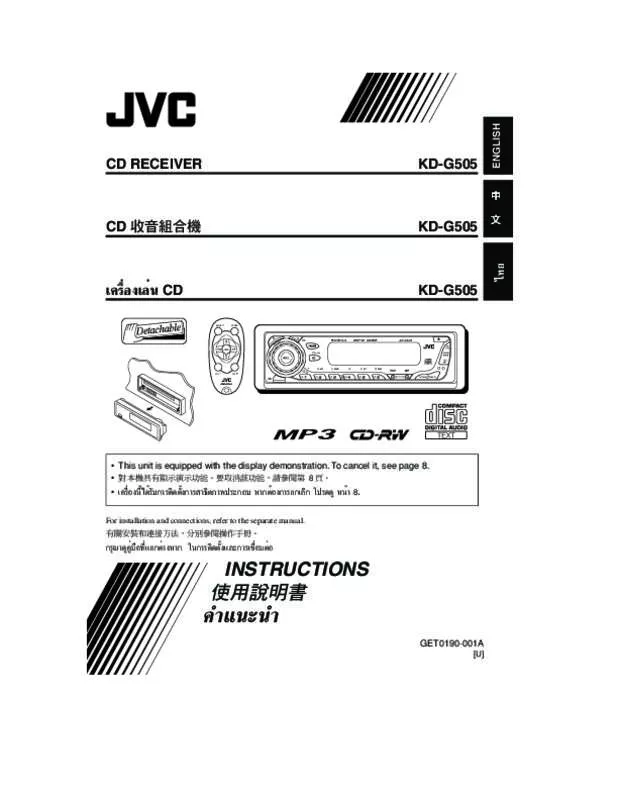
マニュアル抽象的: マニュアル JVC KD-G505
詳しい操作方法はユーザーガイドに記載されています。
[. . . ] CD RECEIVER
KD-G505
CD
!"
KD-G505
??????CD
ATT SOUND
KD-G505
U R SOURCE F D
KD-G505
VOL
VOL
?This unit is equipped with the display demonstration. !"#$#%&'()*+%&, -. /0=8 ?
????? [. . . ] or ?OFF. ?
25
EN24-27_KD-G505[U]f. p65
25
9/26/03, 2:00 PM
ENGLISH
Preferred Setting Mode (PSM) items
ENGLISH
To select the scroll mode?SCROLL
You can select the scroll mode for the disc information (when the entire text cannot be shown at once). When shipped from the factory, scroll mode is set to ?ONCE. ?Repeats the scroll (5-second intervals in between). Cancels scroll mode.
To turn the tag display on or off?TAG DISP
An MP3 file can contain file information called ?ID3 Tag?where its album name, performer, track title, etc. There are two versions?ID3v1 (ID3 Tag version 1) and ID3v2 (ID3 Tag version 2). If both ID3v1 and ID3v2 are recorded on a disc, ID3v2 information will be shown. TAG ON: Turns on the ID3 tag display while playing MP3 files. If an MP3 file does not have ID3 tags, folder name and file name appear. Turns off the ID3 tag display while playing MP3 files. (Only the folder name and file name can be shown. )
Note: Even if the scroll mode is set to ?OFF, ?you can scroll the display by pressing DISP (display) for more than one second.
?TAG OFF:
To select the external component to use ?EXT IN
You can connect the external component to the CD changer jack on the rear using the Line Input Adapter KS-U57 (not supplied). To use the external component as the playback source through this unit, you need to select which component?CD changer or external component?to use. When shipped from the factory, CD changer is selected as the external component. LINE IN: To use the external component other than CD changer.
To select the amplifier gain control ?AMP GAIN
You can change the maximum volume level of this unit. When the maximum power of the speakers is less than 50 W, select ?LOW PWR?When shipped from the factory, ?HIGH PWR?LOW PWR: You can adjust the volume level from ?VOL 00?to ?VOL 30. ?
Note: For connecting the Line Input Adapter KS-U57 and the external component, refer to the Installation/ Connection Manual (separate volume).
Note: If you change the setting from ?HIGH PWR?while listening at a volume level more than 30, the unit automatically changes the volume level to ?VOL 30. ?
?HIGH PWR: You can adjust the volume level from ?VOL 00? [. . . ] Leave the speaker leads of this unit unused.
!"#$%&'$()*+, -. /0 !"#$%&'()'*+, -. / !"#$%&' !"#$%&'()*+, !!"#$%&'( #$
?????հ??ա?????l rNK ˫ ?UN' c s U?UL ë qB c U?UL ?ݫ ?d ƠuBë r C ?ULFݫ b ?UN'
Rear speakers !"
Remote lead !"
?????
WOHK) U?UL ë
INPUT L R
???˫?????
bF s?rJײë pK
Y-connector (not supplied for this unit) Y !"#$%&'()* յ???Y q u
L R
JVC Amplifier JVC !"
???ߢ??? [. . . ]
JVC KD-G505ダウンロード上のご注意
Lastmanualsはユーザー主導型のハードウエア及びソフトウエアのマニュアル(ユーザーガイド・マニュアル・クイックスタート・技術情報など)を共有・保存・検索サービスを提供します。
お探しの書類がなかったり、不完全だったり、言語が違ったり、モデル名や言語が説明と違う場合など、いかなる場合でもLastmanualsはその責を負いません。またLastmanualsは翻訳のサービスもしていません。
規約に同意して「マニュアルをダウンロード」をクリックすればJVC KD-G505のマニュアルのダウンロードが開始されます。
