ユーザーズガイド KLIPSCH KA-1000-THX
Lastmanualsはユーザー主導型のハードウエア及びソフトウエアのマニュアル(ユーザーガイド・マニュアル・クイックスタート・技術情報など)を共有・保存・検索サービスを提供します。 製品を購入する前に必ずユーザーガイドを読みましょう!!!
もしこの書類があなたがお探しの取扱説明書・マニュアル・機能説明・回路図の場合は、今すぐダウンロード。Lastmanualsでは手軽に早くKLIPSCH KA-1000-THXのユーザマニュアルを入手できます。 KLIPSCH KA-1000-THXのユーザーガイドがあなたのお役に立てばと思っています。
KLIPSCH KA-1000-THXのユーザーガイドをLastmanualsがお手伝いします。

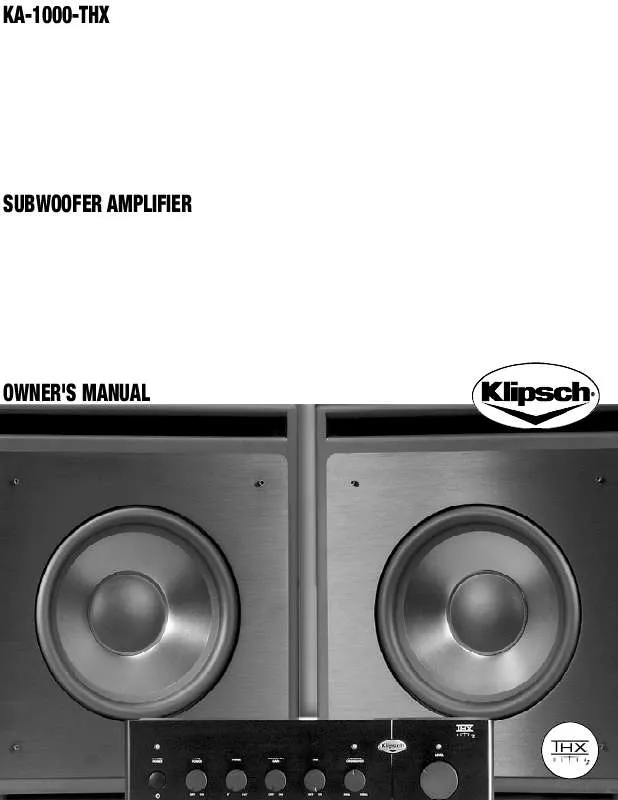
マニュアル抽象的: マニュアル KLIPSCH KA-1000-THX
詳しい操作方法はユーザーガイドに記載されています。
[. . . ] Operation is subject to the following two conditions: • This device may not cause harmful interference, and • This device must accept any interference received including interference that may cause undesired operation.
This equipment has been tested and found to comply with the limits for a Class B digital device, pursuant to Part 15 of the FCC Rules. [. . . ] These limits are designed to provide reasonable protection against harmful interference in a residential installation. This equipment generates, uses and can radiate radio frequency energy and, if not installed and used in accordance with manufacturer ’s instructions, may cause harmful interference to radio communications. However, there is no guarantee that interference will not occur in a particular installation. The use of shielded cables for connection of the monitor to the graphics card is required to assure compliance with FCC regulations. Changes or modifications to this unit not expressly approved by the party responsible for compliance could void the user ’s authority to operate this equipment.
Canadian Department of Communications Statement
This digital apparatus does not exceed the Class B limits for radio noise emissions from digital apparatus set out in the Radio Interference Regulations of the Canadian Department of Communications. This class B digital apparatus complies with Canadian ICES-003.
Safeguards
90 - 100
Power LED
+5VSB PLED
Speaker Connector
+5V Ground Ground Speaker
+5 V MLED ExtSMI# Ground PWR Ground
Message LED SMI Lead
Reset SW ATX Power Switch*
* Requires an ATX power supply.
Reset Ground
USB
T: Port0 B: Port1
USB2P
LED3 LED2
UAEX
®
MIC
LO2 MIC2
CON1
LOUT
J1
®
USB_CF
1
2
3
4
5
6
7
8
9
15 14
13
12
11
10
16
17
25
24
23
22
21
20
19
18
1 2
3 4
5
6
7 8
9
10
11
12
13
14 15 16 17 18
19 20 21 22 23 24 25
23cm (9. 06in)
IOC_MB
T:Mouse B:Keyboard
VGA1 ATX12V1
PARALLEL PORT
CHA_FAN1
DDR DIMM2 (64/72-bit, 184-pin module) DDR DIMM1 (64/72-bit, 184-pin module)
P4SC-EA
Socket 478
Line Out Line In Mic In
RJ-45
LANLED
USB
T:Port2 B:Port1
®
LAN CHIP
Accelerated Graphics Port (AGP)
SiS 962LUA Chipset
CR2032 3V Lithium Cell CMOS Power
Audio Codec
AUX1
PCI Slot 1
KLIPSCH Mozart MIC_LOUT1 USBPWR_34
BUZZER1 CLRTC1 IDE_LED1 PANEL1
MODEM1 MDC1 CD1
USBPWR_56 USB_34 USB_56
PRI_IDE1
USBPWR_12
SEC_IDE1
22. 4cm (8. 82in)
SiS 651 HOST/ Memmory Controller
CPU_FAN1
ATX Power Connector
PS/2
Super I/O
Flash BIOS
FLOPPY1
P4SC-EA
Gold Arrow
®
P4SC-EA Socket 478
P4SC-EA
104 Pins
80 Pins
®
P4SC-EA 184-Pin DDR DIMM Sockets
1 2
USBPWR_12
P4SC-EA
+5V (Default) 1 2
2 3 +5VSB 2 3 +5VSB 2 3 +5VSB
USBPWR_34
®
+5V (Default) 1 2
USBPWR_56 P4SC-EA USB Device Wake Up
+5V (Default)
P4SC-EA
CLRTC1
®
P4SC-EA Clear RTC RAM
2 1 Normal (Default)
3 2 Clear CMOS
P4SC-EA
SEC_IDE1
NOTE: Orient the red markings (usually zigzag) on the IDE ribbon cable to PIN 1.
®
P4SC-EA IDE Connectors
PIN 1
PRI_IDE1
FLOPPY1
P4SC-EA
PIN 1 NOTE: Orient the red markings on the floppy ribbon cable to PIN 1.
®
P4SC-EA Floppy Disk Drive Connector
P4SC-EA
TIP: If the case-mounted LED does not light, try reversing the 2-pin plug.
®
IDE_LED1
P4SC-EA IDE Activity LED
ATXPWR1
P4SC-EA
+12. 0Volts +5V Standby Power Good Ground +5. 0 Volts Ground +5. 0 Volts Ground +3. 3 Volts +3. 3 Volts
+5. 0 Volts +5. 0 Volts -5. 0 Volts Ground Ground Ground Power Supply On Ground -12. 0Volts +3. 3Volts
®
ATX12V1
COM +12V DC
P4SC-EA ATX Power Connectors
COM
+12V DC
CHA_FAN1
P4SC-EA
CPU_FAN1
Rotation +12V GND
®
P4SC-EA 12V Fan Connectors
GND +12V Rotation
P4SC-EA
USB Power USBP2– USBP2+ GND NC
®
1
5 10
USB Power USBP3– USBP3+ GND
1
USB Power USBP2– USBP2+ GND NC
5 10
USB Power USBP3– USBP3+ GND
USB_34
6
USB_56
6
P4SC-EA USB Ports
AUX1 (White)
Left Audio Channel Ground Right Audio Channel
P4SC-EA
®
CD1 (Black)
Right Audio Channel Ground Left Audio Channel
Modem-In (to Modem) Ground Modem-Out (from Modem)
MODEM1
P4SC-EA Internal Audio Connectors
MIC_LOUT1
P4SC-EA
Head set Left channel Head set Right channel
®
GND
1 1
MIC PWR MIC Signal
P4SC-EA Front Panel Audio Connectors
P4SC-EA
COM1 GAME
®
CGAEX
®
IOC_DC
P4SC-EA IOC_MB Connector
Power LED
+5VSB
P4SC-EA
Speaker Connector
+5V Ground Ground Speaker
+5 V MLED ExtSMI# Ground PWR Ground
PLED
®
Message LED SMI Lead
Reset SW ATX Power Switch*
P4SC-EA System Panel Connectors
* Requires an ATX power supply.
Reset Ground
\
\
\
\
\ [. . . ] Changes or modifications to this unit not expressly approved by the party responsible for compliance could void the user ’s authority to operate this equipment.
Canadian Department of Communications Statement
This digital apparatus does not exceed the Class B limits for radio noise emissions from digital apparatus set out in the Radio Interference Regulations of the Canadian Department of Communications. [. . . ]
KLIPSCH KA-1000-THXダウンロード上のご注意
Lastmanualsはユーザー主導型のハードウエア及びソフトウエアのマニュアル(ユーザーガイド・マニュアル・クイックスタート・技術情報など)を共有・保存・検索サービスを提供します。
お探しの書類がなかったり、不完全だったり、言語が違ったり、モデル名や言語が説明と違う場合など、いかなる場合でもLastmanualsはその責を負いません。またLastmanualsは翻訳のサービスもしていません。
規約に同意して「マニュアルをダウンロード」をクリックすればKLIPSCH KA-1000-THXのマニュアルのダウンロードが開始されます。
