ユーザーズガイド LG WF-70S4
Lastmanualsはユーザー主導型のハードウエア及びソフトウエアのマニュアル(ユーザーガイド・マニュアル・クイックスタート・技術情報など)を共有・保存・検索サービスを提供します。 製品を購入する前に必ずユーザーガイドを読みましょう!!!
もしこの書類があなたがお探しの取扱説明書・マニュアル・機能説明・回路図の場合は、今すぐダウンロード。Lastmanualsでは手軽に早くLG WF-70S4のユーザマニュアルを入手できます。 LG WF-70S4のユーザーガイドがあなたのお役に立てばと思っています。
LG WF-70S4のユーザーガイドをLastmanualsがお手伝いします。

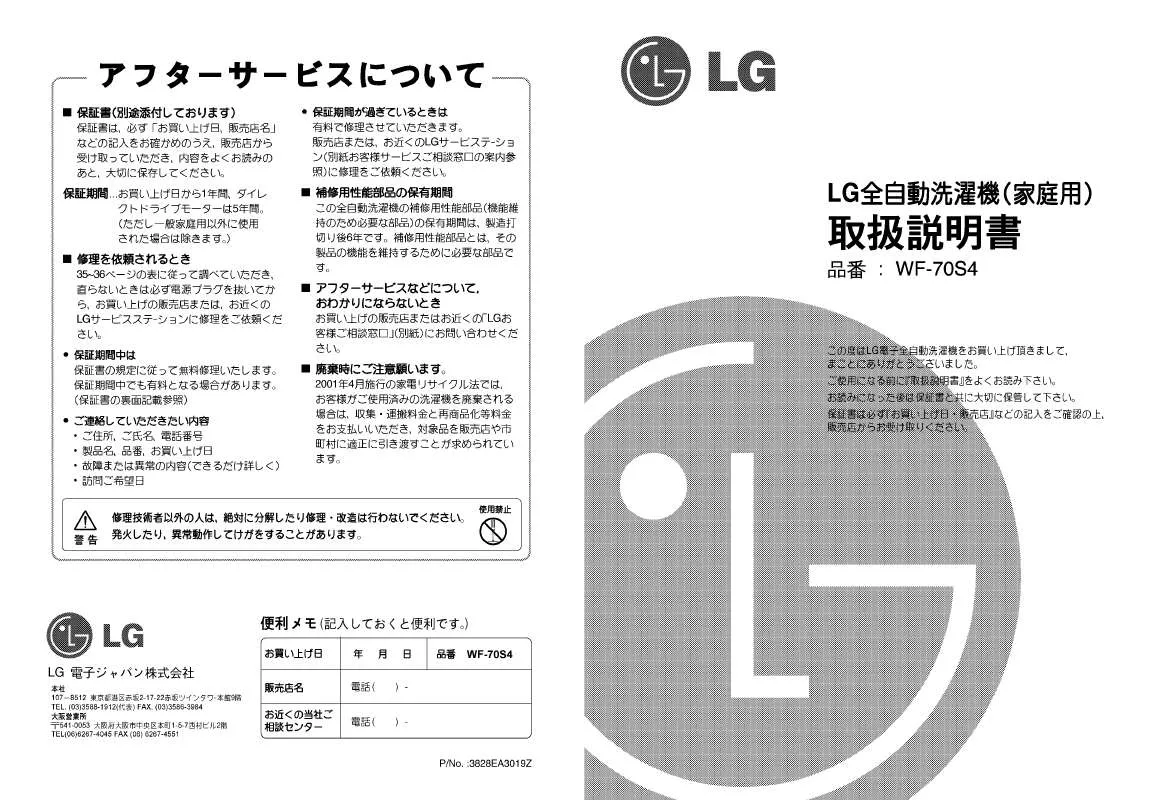
マニュアル抽象的: マニュアル LG WF-70S4
詳しい操作方法はユーザーガイドに記載されています。
[. . . ] ?k 00000?hy:0kR0?f0H0??l0?00000W?A?k???l 0Y ?B
0n00000?00000W0~
25
4.
0000000000n?k???l0?00000000W0~0Y?B
5. ?ku;?b0n00000?l0K0??k??l-?k??l0??xb?0W0~0Y?B
6.
000nN-0K0??k000 ?l 0?0000?B?k 0g?k00000nfe?l0??xb?0W0~0Y?B
00000?l0000?00000W?Ak!0nu;?b
26
7. ?k0000000nfe00000?l0K0??kN?0~0_0ory[?0n?c?l0??xb?0W0~0Y?B
8.
k!0nu;?b0g?ki}"0W0j0D0g?A0000000Y0?00000??xb?0Y0??l0?00000W?A ?k k!0x?l?20?0~0Y?B
9. ?k?Q?l0?00000Y0?0h?k00000nX4b@?l0L?hy:0U0?0~0Y?B 27
11. [. . . ] ?A [?N?u;?b0ky0?0~0Y 00000W?A}?0Q0f?k??0X0??l0?00000W0~0Y?B
?B?k???l
0000?
28
14. 000000000n0000000o0S0?0g[?N?0g0Y?B
MS Samsung http://www. samsung. com/ Microsoft Windows 2000 ["Digital Signature Not Found" ( 1. ["Insert disk" ( ["File Needed" ( A:(D:\Driver) )] )] ["Open" ( )] ["OK" (OK)] ["Browse" ( )] ["OK" (OK)] )]
1. 4.
["Start" ( ["Display" ( ["Settings" ( ["Monitor" ( )] )] )]
x"Setting" (
x"Control Panel" (
)]
x"Advanced" (
)]
1:["Properties" (
)]
29
ties" ( 5. 6.
2:["Properties" ( )] )] ["Next" ( )]
)] ["Update Driver. . . " (
"Properx . . . )]
["Driver" (
["Display a list of the known drivers for this device so that I can choose a specific driver" ( )] ["Next" ( )] x"Have disk" ( )] ["Browse" ( ["Open" ( ["Next" ( )] )] )] )] A:(D:\Driver) ["OK" (OK)] x"Next" ( )] )] )] x"Finish" (
7. ["Finish" (
["Close" (
["Digital Signature Not Found" ( x"Yes" ( )] ["Close" ( Microsoft Windows Millennium 1. ["Start" ( ["Display" ( ["Settings" ( ["Monitor" ( ["Monitor Type" ( )] )] )] )] x"Setting" (
)]
)]
x"Control Panel" (
)]
x"Advanced" (
)]
x"Change" (
)] )] x"Next" ( )]
["Specify the location of the driver" ( ["Display a list of all the driver in a specific location. . . " ( )] ["Have Disk" ( A:\ (D:\driver) )] x"OK" (OK)] )] x"OK" (OK)]
8. [ ] ["OK" (OK)]
x"Close" (
)]
Microsoft Windows NT 1. ["Start" ( [ Modes" ( ] x"Settings" ( ["Display" ( )] )] 30 x"Control Panel" ( ] )] ["All Display
3. 4.
x "OK" (OK)] ["Apply" ( )] )
[Vertical frequency ( x"Test" ( )]
)]
[ Linux X-Window 1. X86Config 3
]
[Vertical frequency (
)]
X86Config 2 ["Enter"]
E ["Vertical frequency" ( ) )] E X-Window
)
Window
X-
31
Natural Color Natural Color
Natural Color Samsung Electronics Research Institute)
ETRI (Korea Electronics & Telecommunications Samsung (F1)
Natural Color
Samsung Color CD CD-ROM Natural Color Natural Natural Color CD D:\color\eng\setup. exe D:\
CD-ROM [Run. . . CD
MENU
MENU
(
MagicBright
)
66
MagicColor
MagicColor ?MENU - MagicColor -
Samsung
MagicColor
MENU
67
4 ?( MagicColor MENU MENU ) -
68
R) ( MagicColor MENU
G)
B) ) MENU
( MagicColor 69
)
?MENU -
?
?
?
?
-
MENU
?MENU
1
?
2
?
3 MENU
70
( MENU
) MENU
71
( ( MENU )
)
MENU
72
( MagicColor MENU MENU
)
H-
( MENU
) MENU
73
V-
( MENU
) MENU
OSD
2 74
OSD MENU MENU
H-
OSD MENU MENU
75
V-
OSD MENU MENU
OSD ?MENU PC MENU
80
OSD MENU MENU
81
1. 3.
4.
LED
)
3
(1
82
1600 x 900( 1920 x 1080 ) 60 Hz
Y
??
????????????????????????????????????????????????????????????????????????????????????????????
Q: A: Q: A: (D-sub )
?
?
(DVI
)
( SOURCE Q: A: ( dows ME/XP/2000 ( ( ) )
)
/ ( ) (Win-
) )
83
Q: A: A: A:
1080 ) 60 Hz
?
1600 x 900( 1920 x
SXGA
1 1
75 Hz 1600 x 900( 1920 x 1080 ) 60 Hz 85 Hz 1600 x 900( 1920 x 1080 ) 60 Hz
Q: A: A: A: Q: A: DVI DVI
?
1
/SOURCE ?]
OSD 5
] OSD
Q: A: A: Q: A: Q: A: 84 ?
1
?
?
Q: A: Q: A: ( Q: OSD ) OSD
?
?
OSD
Q: A: ( ) ?
LED
Q: A: ( ) ?
16
Q: A: Windows Windows XP : [Control Panel ( A: Windows ME/2000 : [Control Panel ( Q: A: Display ( ?Setting ( )] xDisplay ( Appearance and Themes ( xSetting ( )] ?
&
Q: A: Q: & (VESA DDC)
(VESA DDC)
?
85
A:
MagicTune?
Q: A: MagicTune?(Windows XP "System" ( "Performance and Maintenance" ( "Hardware" ( "Monitors" ( )] Windows OS PC (VGA)
["Control Panel" ( "Device Manager" (
A:
MagicTune? [. . . ] Web
3 ( ( ) 56 Hz ~ 75 Hz ( ( ) 75 Hz x"Control Panel" ( 86 ) "System" ( PC )
"Device Manger" (
(
)
)]
Q&A
Q: A: A: ) Q: A: Windows XP: [Control Panel ( A: Windows ME/2000: [Control Panel ( * Q: A: Windows XP: [Control Panel ( Display ( BIOS A: Windows ME/2000: [Control Panel ( )] BIOS Q: A: /LCD ) ?Display ( EWindows/ Screen Saver ( Appearance and Themes ( Screen Saver ( EWindows/ )] ?Display ( Settings ( )] xDisplay ( Appearance and Themes ( xSettings ( )] ?E ?
)
87
??
??????????????????????????????????????????????????????????? [. . . ]
LG WF-70S4ダウンロード上のご注意
Lastmanualsはユーザー主導型のハードウエア及びソフトウエアのマニュアル(ユーザーガイド・マニュアル・クイックスタート・技術情報など)を共有・保存・検索サービスを提供します。
お探しの書類がなかったり、不完全だったり、言語が違ったり、モデル名や言語が説明と違う場合など、いかなる場合でもLastmanualsはその責を負いません。またLastmanualsは翻訳のサービスもしていません。
規約に同意して「マニュアルをダウンロード」をクリックすればLG WF-70S4のマニュアルのダウンロードが開始されます。
