ユーザーズガイド MOTOROLA A835
Lastmanualsはユーザー主導型のハードウエア及びソフトウエアのマニュアル(ユーザーガイド・マニュアル・クイックスタート・技術情報など)を共有・保存・検索サービスを提供します。 製品を購入する前に必ずユーザーガイドを読みましょう!!!
もしこの書類があなたがお探しの取扱説明書・マニュアル・機能説明・回路図の場合は、今すぐダウンロード。Lastmanualsでは手軽に早くMOTOROLA A835のユーザマニュアルを入手できます。 MOTOROLA A835のユーザーガイドがあなたのお役に立てばと思っています。
MOTOROLA A835のユーザーガイドをLastmanualsがお手伝いします。

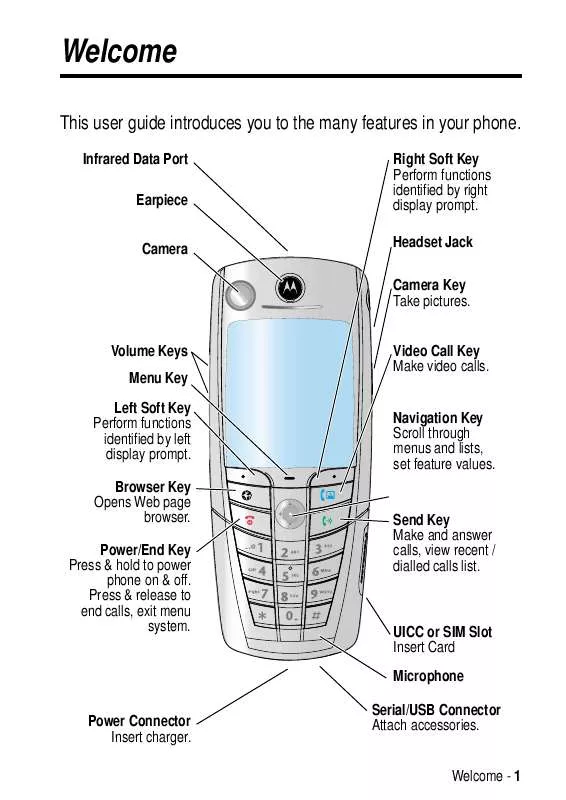
この製品に関連したマニュアルもダウンロードできます。
 MOTOROLA A835 (1429 ko)
MOTOROLA A835 (1429 ko)
 MOTOROLA A835 Reference Guide (1429 ko)
MOTOROLA A835 Reference Guide (1429 ko)
マニュアル抽象的: マニュアル MOTOROLA A835
詳しい操作方法はユーザーガイドに記載されています。
[. . . ] Welcome
This user guide introduces you to the many features in your phone.
Infrared Data Port Earpiece Camera Right Soft Key Perform functions identified by right display prompt. Volume Keys Menu Key Left Soft Key Perform functions identified by left display prompt. Power/End Key Press & hold to power phone on & off. Press & release to end calls, exit menu system.
031430a
Video Call Key Make video calls. [. . . ] Press keypad keys to enter the numbers you want. When you finish entering numbers, press # to switch to another entry method.
Deleting Letters and Words
Place the cursor to the right of the text you want to delete, and then: Do This Press '(/(7( (+) Hold '(/(7( (+) To delete one letter at a time delete the entire message
Copying, Cutting, and Pasting Text
Press M from a text entry screen to display these options: Option
&RS\ 7H[W &RS\ $OO 7H[W &XW 7H[W &XW $OO 7H[W 3DVWH 8QGR
Description tells your phone to copy the text you are about to highlight (see “Highlighting Text” below) copies all text in the editor tells your phone to cut the text you are about to highlight (see “Highlighting Text” below) cuts all text in the editor pastes the text you cut or copied undoes the last copy, cut, or paste in the current text editor
36 - Learning to Use Your Phone
Note: &RS\ $OO 7H[W also appears in the menu (press M) when you are viewing details for a Phonebook entry, Datebook event, Browser page, Text Message, or Recent Calls entry. Highlighting Text In a text editor, to highlight and copy or cut text: Find the Feature Press 1
M > &RS\ 7H[W or
&XW 7H[W
S S
or &87 ( +)
2 67$57 (+) 3
4 &23< (+)
To scroll to the beginning of the text you want to copy or cut turn on the highlighting marker scroll to the end of the text you want to copy or cut copy or cut the text you selected You can now paste the text in another location or file.
Text remains on your clipboard, available to paste, until you copy or cut other text or until you turn off your phone.
Choosing a Text Entry Method
Multiple text entry methods make it easy for you to enter names, numbers, and messages. The method you select remains active until you select another method. Press # in any text entry screen to change to one of the following entry methods:
3ULPDU\
The primary text entry method you set up (see the next section).
Learning to Use Your Phone - 37
1XPHULF (á) 6\PERO (å) 6HFRQGDU\
Enter numbers only. The secondary text entry method you set up (see the next section).
Press 0 in any text entry screen to change your entry case. An icon in the status bar indicates when you select no capital letters (Ü), next letter capital only (Ñ), or all capital letters (Ö).
Setting Up a Text Entry Method
To set the primary or secondary text entry methods, press M > (QWU\ 6HWXS from any text entry screen. Select 3ULPDU\ 6HWXS or 6HFRQGDU\ 6HWXS, and choose:
1RQH L7$3 7DS 0HWKRG
Hide the 6HFRQGDU\ setting (only available for 6HFRQGDU\ 6HWXS). Let the phone predict each word as you press keys (see page 32). Enter letters, numbers, and symbols by pressing a key 1 or more times (see page 29).
Locking and Unlocking Your Phone
You can lock your phone manually or set it to lock automatically whenever you turn it off. When you try to use a locked phone, it prompts you for the unlock code. A locked phone still rings or vibrates for incoming calls or messages, but you must unlock it to answer. You can make emergency calls on your phone even when it is locked. See page 54.
38 - Learning to Use Your Phone
Locking Your Phone Manually
Find the Feature Press 1 keypad keys 2 2. (+)
M > 6HWWLQJV > 6HFXULW\
> 3KRQH /RFN > /RFN 1RZ
To enter your four-digit unlock code lock the phone
Setting Your Phone to Lock Automatically
You can set your phone to lock every time you turn it off: Find the Feature
M > 6HWWLQJV > 6HFXULW\
> 3KRQH /RFN > $XWRPDWLF /RFN > 2Q
Press 1 keypad keys 2 2. (+)
To enter your four-digit unlock code set the phone to lock automatically
Unlocking Your Phone
At the (QWHU 8QORFN &RGH prompt: Press 1 keypad keys To enter your four-digit unlock code If you forget your unlock code, see page 41. (+)
Learning to Use Your Phone - 39
Changing Your Unlock Code
Your phone’s four-digit unlock code is originally set to 1234, and the six-digit security code is originally set to 000000. Your service provider may reset these numbers before you receive your phone. If your service provider has not reset these numbers, we recommend that you change them to prevent other users from accessing your personal information or modifying your phone settings. The unlock code must contain four digits, and the security code must contain six digits. Notes: • Your service provider may retain your phone’s security code for customer service purposes. In this case, you cannot use phone features that require the security code (such as master clear, master reset, and the unlock code bypass feature). [. . . ] Motorola reserves the right to refuse free-of-charge warranty service if the requested documentation can not be presented or if the information is incomplete, illegible or incompatible with the factory records. Repair, at Motorola's option, may include reflashing of software, the replacement of parts or boards with functionally equivalent, reconditioned or new parts or boards. Replaced parts, accessories, batteries, or boards are warranted for the balance of the original warranty time period. All original accessories, batteries, parts, and Personal Communicator equipment that have been replaced shall become the property of Motorola. [. . . ]
MOTOROLA A835ダウンロード上のご注意
Lastmanualsはユーザー主導型のハードウエア及びソフトウエアのマニュアル(ユーザーガイド・マニュアル・クイックスタート・技術情報など)を共有・保存・検索サービスを提供します。
お探しの書類がなかったり、不完全だったり、言語が違ったり、モデル名や言語が説明と違う場合など、いかなる場合でもLastmanualsはその責を負いません。またLastmanualsは翻訳のサービスもしていません。
規約に同意して「マニュアルをダウンロード」をクリックすればMOTOROLA A835のマニュアルのダウンロードが開始されます。
