ユーザーズガイド NOKIA 804NK
Lastmanualsはユーザー主導型のハードウエア及びソフトウエアのマニュアル(ユーザーガイド・マニュアル・クイックスタート・技術情報など)を共有・保存・検索サービスを提供します。 製品を購入する前に必ずユーザーガイドを読みましょう!!!
もしこの書類があなたがお探しの取扱説明書・マニュアル・機能説明・回路図の場合は、今すぐダウンロード。Lastmanualsでは手軽に早くNOKIA 804NKのユーザマニュアルを入手できます。 NOKIA 804NKのユーザーガイドがあなたのお役に立てばと思っています。
NOKIA 804NKのユーザーガイドをLastmanualsがお手伝いします。

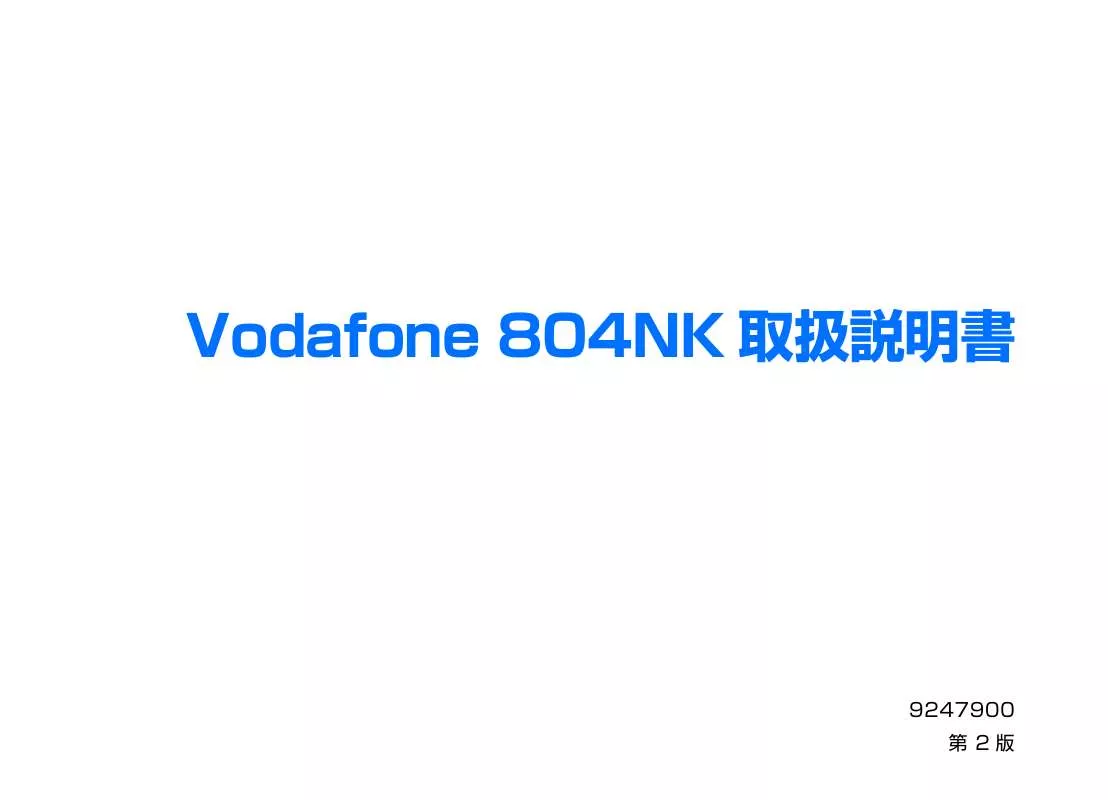
マニュアル抽象的: マニュアル NOKIA 804NK
詳しい操作方法はユーザーガイドに記載されています。
[. . . ] Use your memory card to save the memory on your device. You can also back up information from your device to the memory card. the memory card (mini secure digital card, miniSD card) You will find the mini SD card in the sales package. the mini secure digital card (miniSD card) adapter. [. . . ] Avoiding contact with the antenna area when operating the device optimizes the antenna performance and the battery life. When you switch on the device for the first time, it may ask you to set: City, Time, and Date. To find the city, enter the first letters of the city name. The city you select also defines the time zone for the clock in your device.
Essential indicators
The device is being used in a GSM network. The device is being used in a UMTS network. You have a new voicemail message in the Voicemail Centre. You have one or more unread messages in the Inbox folder in Messag. . You have received new e-mail in the remote mailbox. There are messages waiting to be sent in the Outbox folder. You have missed calls.
The display
Remove the protective plastic films covering the display and the camera lens. A small number of missing, discoloured, or bright dots may appear on the screen. This is a characteristic of this type of display. Some displays may contain pixels or dots that remain on or off. This is normal, not a fault.
Shown if Silent mode is active. Calls to the device are diverted to another number. The connection to a headset with Bluetooth connectivity has been lost. A data call is active.
201
Before use
Before use
A GPRS or EDGE packet data connection is available. A GPRS or EDGE packet data connection is active. A GPRS or EDGE packet data connection is on hold. A UMTS packet data connection is available. A UMTS packet data connection is active. A UMTS packet data connection is on hold. [. . . ] After you select all the items you want, you can move or delete them.
Before use
Multimedia Key
To open the shortcut assigned to the multimedia key, press and hold . To open a list of multimedia applications, press . To open the desired application, press , , or . To exit the list without selecting an application, press . [. . . ]
NOKIA 804NKダウンロード上のご注意
Lastmanualsはユーザー主導型のハードウエア及びソフトウエアのマニュアル(ユーザーガイド・マニュアル・クイックスタート・技術情報など)を共有・保存・検索サービスを提供します。
お探しの書類がなかったり、不完全だったり、言語が違ったり、モデル名や言語が説明と違う場合など、いかなる場合でもLastmanualsはその責を負いません。またLastmanualsは翻訳のサービスもしていません。
規約に同意して「マニュアルをダウンロード」をクリックすればNOKIA 804NKのマニュアルのダウンロードが開始されます。
