ユーザーズガイド NOKIA VODAFONE 702NKII
Lastmanualsはユーザー主導型のハードウエア及びソフトウエアのマニュアル(ユーザーガイド・マニュアル・クイックスタート・技術情報など)を共有・保存・検索サービスを提供します。 製品を購入する前に必ずユーザーガイドを読みましょう!!!
もしこの書類があなたがお探しの取扱説明書・マニュアル・機能説明・回路図の場合は、今すぐダウンロード。Lastmanualsでは手軽に早くNOKIA VODAFONE 702NKIIのユーザマニュアルを入手できます。 NOKIA VODAFONE 702NKIIのユーザーガイドがあなたのお役に立てばと思っています。
NOKIA VODAFONE 702NKIIのユーザーガイドをLastmanualsがお手伝いします。

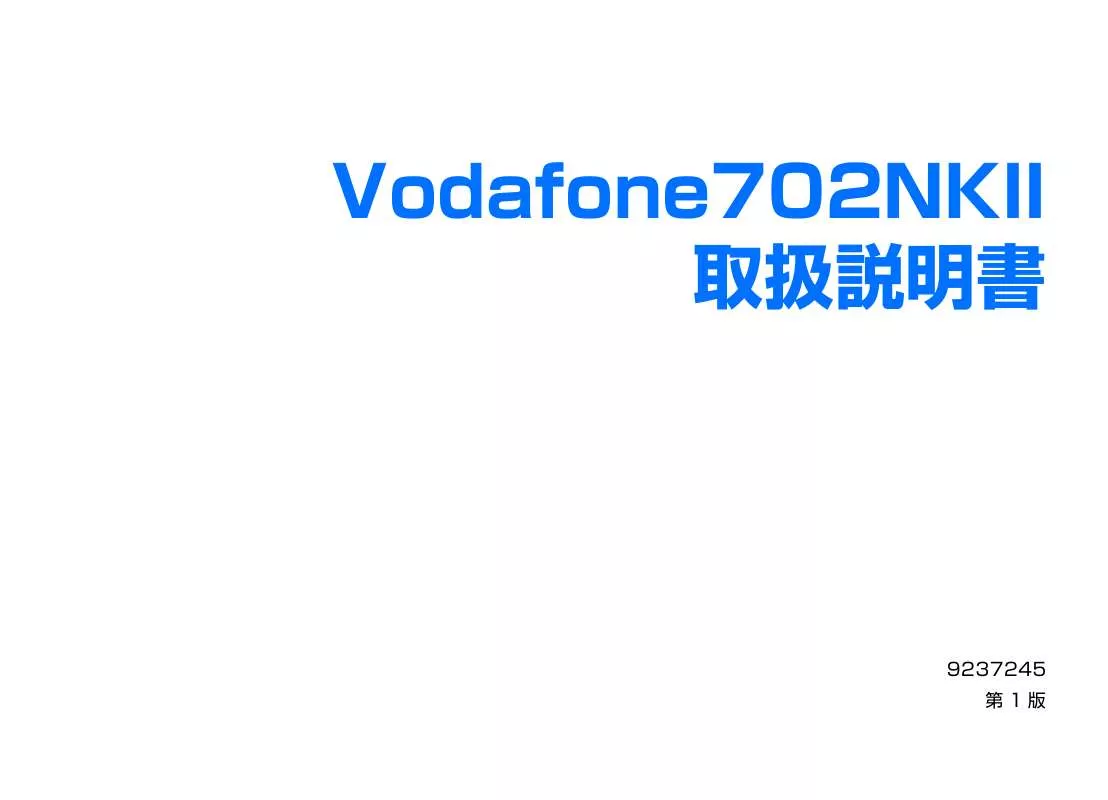
マニュアル抽象的: マニュアル NOKIA VODAFONE 702NKII
詳しい操作方法はユーザーガイドに記載されています。
[. . . ] 7 Replace the back
the recess on top of the door and pull out the bottom of the door. 2 Insert the memory card in the slot (12). Make sure that the bevelled corner is facing towards the base of the phone and that the contact area on the card is facing down. You can hear a click when the card locks into place. [. . . ] Your device has a built-in antenna.
Note: As with any other radio transmitting device, do not touch the antenna unnecessarily when the device is switched on. Contact with the antenna affects call quality and may cause the device to operate at a higher power level than otherwise needed. Avoiding contact with the antenna area when operating the device optimises the antenna performance and the battery life.
Before use
About the display
Remove the protective plastic films covering the display and front camera. A small number of missing, discoloured, or bright dots may appear on the screen. This is a characteristic of this type of display. Some displays may contain pixels or dots that remain on or off. This is normal, not a fault.
Keypad lock (keyguard)
Use the keypad lock to prevent the keys from being accidentally pressed. To lock: In the standby mode, press , then . When the keys are locked, is shown on the display. When the keypad lock is on, calls still may be possible to the official emergency number programmed into your device. To turn on the display light when the keypad lock is on, press . In this situation, calls to 110, 118 and 119 may not be possible depending on your USIM card. In that case, please set this option off and make calls with these numbers.
1 When you switch on the phone for the first time, it may
ask you to set the following information: City, Time, and Date: Use (Scroll key) and the number keys. Enter the first letters of the city name to find the city. Note that the city selected also defines the time zone for the clock in your phone. 2 Press (Menu key) to open the main Menu. Note: Your service provider/network operator may have requested a different order for menu items or the inclusion of different icons in the phone menu. Contact your service provider/ network operator or Hello Nokia for assistance with any features that differ from those described in this guide.
Configure MMS and Internet settings
Your device has a configuration tool, which automatically configures MMS, GPRS, streaming and Internet settings based on your service provider information. You may also have settings from your service providers already in your phone.
Before use
First settings
Before use
Essential indicators
The phone is being used in a GSM network. The phone is being used in a UMTS network. You have received one or several messages to the Inbox folder in Messaging. There are messages waiting to be sent in the Outbox folder. [. . . ] To end the selection, release the scroll key, then release . After you select all the items you want, you can move or delete them. • In some situations, when you press , a shorter options list shows the main commands available in the view. • To copy and paste text: To select letters and words, press and hold . [. . . ]
NOKIA VODAFONE 702NKIIダウンロード上のご注意
Lastmanualsはユーザー主導型のハードウエア及びソフトウエアのマニュアル(ユーザーガイド・マニュアル・クイックスタート・技術情報など)を共有・保存・検索サービスを提供します。
お探しの書類がなかったり、不完全だったり、言語が違ったり、モデル名や言語が説明と違う場合など、いかなる場合でもLastmanualsはその責を負いません。またLastmanualsは翻訳のサービスもしていません。
規約に同意して「マニュアルをダウンロード」をクリックすればNOKIA VODAFONE 702NKIIのマニュアルのダウンロードが開始されます。
