ユーザーズガイド PANASONIC NV-GS320
Lastmanualsはユーザー主導型のハードウエア及びソフトウエアのマニュアル(ユーザーガイド・マニュアル・クイックスタート・技術情報など)を共有・保存・検索サービスを提供します。 製品を購入する前に必ずユーザーガイドを読みましょう!!!
もしこの書類があなたがお探しの取扱説明書・マニュアル・機能説明・回路図の場合は、今すぐダウンロード。Lastmanualsでは手軽に早くPANASONIC NV-GS320のユーザマニュアルを入手できます。 PANASONIC NV-GS320のユーザーガイドがあなたのお役に立てばと思っています。
PANASONIC NV-GS320のユーザーガイドをLastmanualsがお手伝いします。

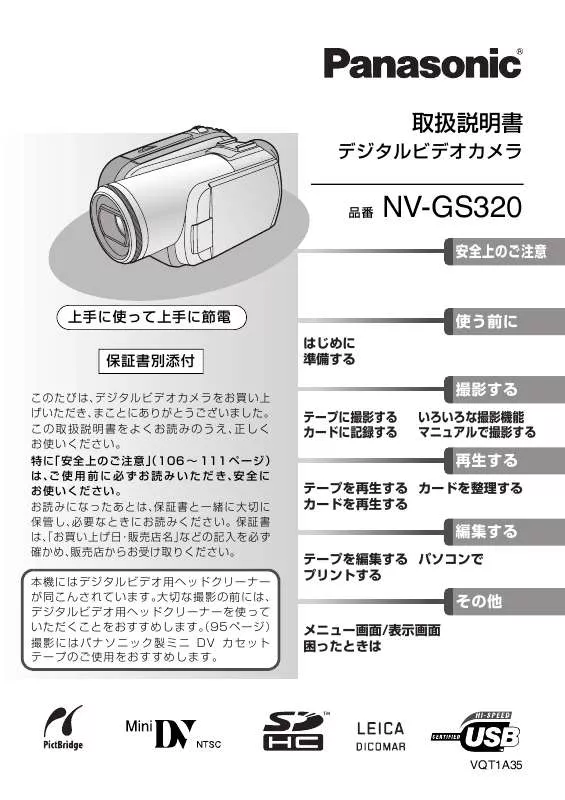
この製品に関連したマニュアルもダウンロードできます。
 PANASONIC NV-GS320 ANNEXE 1 (15142 ko)
PANASONIC NV-GS320 ANNEXE 1 (15142 ko)
 PANASONIC NV-GS320 簡単ガイドブック (2479 ko)
PANASONIC NV-GS320 簡単ガイドブック (2479 ko)
 PANASONIC NV-GS320 (11909 ko)
PANASONIC NV-GS320 (11909 ko)
マニュアル抽象的: マニュアル PANASONIC NV-GS320
詳しい操作方法はユーザーガイドに記載されています。
[. . . ] 1
3.
ª
≥ ≥ ≥
4.
ª
ª
≥
DEMO
ª
5.
a
12:30:45 2007. 1
ZOOM
WIDE
&
AWB
0. 2
; ; ;
WIDE AUTO MNL
12bit
2. 4
1
; 5 6
MEGA
a5
;
3. 1M 2M 1M 0. 3M
2. 4 1 0. 2
5.
Y
≥
≥
&
Y
0
3 3
1.
≥ ≥ ≥ ≥ ≥ ≥ ≥ ≥ ≥ ≥ ≥ ≥ ≥ ≥ ≥
≥ ≥ ≥ ≥
2.
ª
≥ ≥
ª
≥ ≥
≥
≥
ª ª
≥ ≥ ≥ ≥
§
3.
≥ ≥ ≥ ≥ ≥ ≥
ª ª
≥
≥
4.
≥ ≥ ≥
5.
A/V
≥ ≥
6.
&
≥ ≥ ≥ ≥
≥
≥
≥ ≥ ≥ ≥ ≥ ≥ ≥ ≥ ≥ ≥ ≥
≥ ≥ ≥ ≥ ≥ ≥
≥ ≥ ≥
≥ ≥ ≥ ≥ ≥ ≥ ≥
6.
&
≥ ≥
≥
≥ ≥ ≥ ≥ ≥
≥ ≥ ≥ ≥ ≥
≥ ≥
6.
&
≥
≥ ≥ ≥ ≥ ≥ ≥
≥
≥
A
A
≥ ≥ ≥ ≥ ≥
≥
≥ ≥ ≥ ≥
ª
A C A, C B, C C C B, C B, BF, C A, BF, C B, BF, C A, C B, BF, C O O A, BF, C, O A A, C, SE BF, C, O A, BF, C B, BF, C C
A, BF C B, C, SE B, BF, C, SE C, SE C, O, SE B, C A, B, BF, B3, C, SE A, BF, C, O, SE A, B, C B, BF, B3, C B, BF, B3, C, O C, SE C C A, C C B, BF, B3 A, O B, C A, B, C C A, C A, C, SE C C A, C B, C A, B, BF, B3, C, O, SE A, B, BF, C, O B, BF, B3, C
A
B BF B3
A A, C, O A A, BF A BF, C B, BF, B3, C, SE B, BF C, SE
A, C
O
C
A A A, C B, BF, C C B, BF B, C A A, SE B, BF C B, BF, B3, C
SE
O
≥ ≥ ≥
∫
∫
+ -
¥ ¥ ¥
¥
¥ ¥
¥
¥
¥
¥
¥ ¥
¥
¥
¥
¥
+
-
≥
≥
≥ ≥
≥ ≥ ≥ ≥
≥
≥
≥ ≥ ≥
≥
≥ ≥
≥ ≥
≥
≥ ≥
≥
≥
≥ ≥ ≥ ≥
≥ ≥
≥ ≥ ≥ ≥ ≥ ≥ ≥
≥
≥
256
≥
≥
≥ ≥ ≥ ≥ ≥ ≥
≥ ≥ ≥
≥
≥
ª
≥ ≥
256
≥
≥ ≥
≥
≥
Turning the camera on
ª How to turn on the power While pressing the button 1, set the [OFF/ON] switch to [ON].
1
Power supply
ª Charging the battery When this product is purchased, the battery is not charged. [. . . ] 2 Open the LCD monitor or extend the viewfinder to turn the power on and use the movie camera again.
BATTERY
≥ Hold the battery with your hand so it does not fall. ≥ Before removing the battery, be sure to set the [OFF/ON] switch to [OFF].
≥ The Status indicator lights red and the power turns on.
Inserting/removing a cassette
1 Fit the AC adaptor or the battery and turn on
the power. 2 Slide the [OPEN/EJECT] lever and open the cassette cover.
Inserting/removing a card
Before inserting/removing a card, be sure to set the [OFF/ON] switch to [OFF]. ≥ If the card is inserted or removed with the power turned on, this movie camera may malfunction or the data recorded on the card may be lost. ≥ Check that the Status indicator has gone off. 1 Open the card slot cover.
≥ When the cover is fully opened, the cassette holder will come out. 3 After the cassette holder is opened, insert/ remove the cassette.
2 Insert/remove the card into/from the card
slot.
≥ When inserting a cassette, orient it as shown in the figure, and then securely insert it as far as it goes. ≥ When removing, pull it straight out. 4 Push the [PUSH] mark 1 in order to close the cassette holder. 1
1
≥ When inserting a card, face the label side 1 towards you and push it straight in with one stroke as far as it goes. ≥ When removing the card, open the card slot cover and press the center of the card and then pull it straight out. 3 Securely close the card slot cover.
5 Only after the cassette holder is completely
housed, close the cassette cover tightly.
Selecting a mode
Rotate the mode dial to select your favourite mode. [. . . ] Move the [s /VOL r] lever to adjust the volume.
Zoom in/out function
You can zoom in up to 10k optically. 1 Wide-angle recording (zoom out): Push the [W/T] lever towards [W]. [. . . ]
PANASONIC NV-GS320ダウンロード上のご注意
Lastmanualsはユーザー主導型のハードウエア及びソフトウエアのマニュアル(ユーザーガイド・マニュアル・クイックスタート・技術情報など)を共有・保存・検索サービスを提供します。
お探しの書類がなかったり、不完全だったり、言語が違ったり、モデル名や言語が説明と違う場合など、いかなる場合でもLastmanualsはその責を負いません。またLastmanualsは翻訳のサービスもしていません。
規約に同意して「マニュアルをダウンロード」をクリックすればPANASONIC NV-GS320のマニュアルのダウンロードが開始されます。
