ユーザーズガイド PANASONIC RQ-SW20
Lastmanualsはユーザー主導型のハードウエア及びソフトウエアのマニュアル(ユーザーガイド・マニュアル・クイックスタート・技術情報など)を共有・保存・検索サービスを提供します。 製品を購入する前に必ずユーザーガイドを読みましょう!!!
もしこの書類があなたがお探しの取扱説明書・マニュアル・機能説明・回路図の場合は、今すぐダウンロード。Lastmanualsでは手軽に早くPANASONIC RQ-SW20のユーザマニュアルを入手できます。 PANASONIC RQ-SW20のユーザーガイドがあなたのお役に立てばと思っています。
PANASONIC RQ-SW20のユーザーガイドをLastmanualsがお手伝いします。

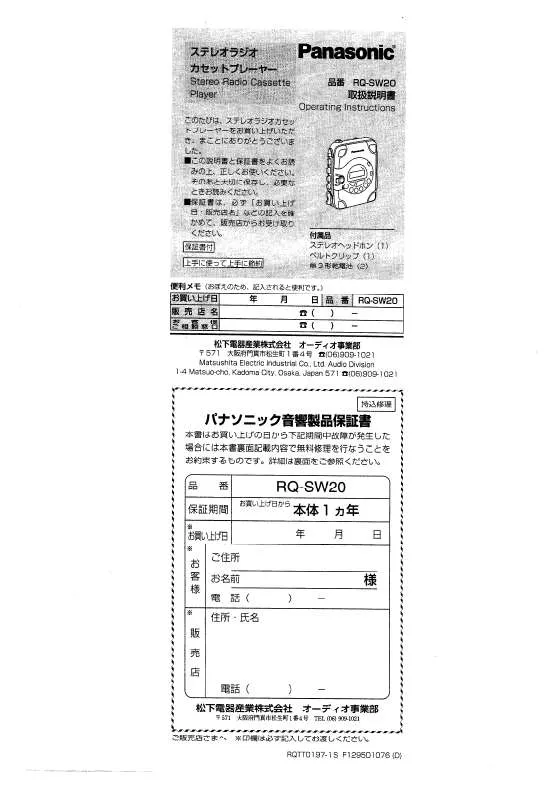
この製品に関連したマニュアルもダウンロードできます。
 PANASONIC RQ-SW20 (136 ko)
PANASONIC RQ-SW20 (136 ko)
マニュアル抽象的: マニュアル PANASONIC RQ-SW20
詳しい操作方法はユーザーガイドに記載されています。
[. . . ] “TRAIN” : Reduces sound leaks and listening fatigue.
Operating Instructions Stereo Radio Cassette Recorder
I Changing the Tone
RQ-SW20
Playing a tape
I Listening to a tape (Page:3) I Fast forward and rewind
I Quick skip
While stopped Main unit: Press [–/REW, 4, % NR] or [+/FF, 5, 1REP]. Remote control: Press [–/REW] or [+/FF]. Skip about 10 seconds, backward or forward. [. . . ] During play Main unit: Press and hold [–/REW, 4, %NR] or [+/FF, 5, 1REP]. Remote control: Press and hold [–/REW] or [+/FF].
I Finding the start of the song (TPS)
I Change side
You can skip songs (up to 9) each time the button is pressed. During play Main unit: Press [–/REW, 4, % NR] or [+/FF, 5, 1REP]. Remote control: Press [–/REW] or [+/FF]. During play Main unit: Press [2, TAPE/7 X2 ]. Main unit only: Press [PRESET, TAPE MODE] and then press [1, RADIO ON/BAND, REV MODE]. Each time this operation is repeated, the display change as follows. “ ” : Both the forward and the reverse sides are played once.
I Reverse mode
g
I Blank control
I To listen to a tape recorded with Dolby B NR
Reduces noise between tracks during play by fast forwarding when there is more than 13 seconds of null sound. Main unit only: Press [PRESET, TAPE MODE] and then press [OFF/g/ , 3, BLANK CONTROL] to display “ BLANK ”. The sound becomes monaural, but noise heard when receiving a FM signal is reduced.
I Adjusting the antenna
I Selecting FM monaural I For overseas use
Select the allocation setting according to your area. Press and hold [1, RADIO ON/BAND, REV MODE] until the step indicator appears. While the step indicator is displayed, press [–/REW, 4, % NR] or [+/FF, 5, 1REP] and select the step. While the step indicator is displayed, press and hold [PRESET, TAPE MODE] until a beep sound is heard. Changing allocation settings erases the stations stored in the memory.
Recording
“
I Recording from the stereo microphone (Page:5)
” : One side only records. (Forward Reverse) Recording the radio (Page:5) Remove the stereo microphone Perform X2 recording and reverse mode settings station perform step 2 Connect the stereo earphones and listen to the sound during recording. The recording level is not affected by adjusting the volume. While recording Main unit: Slide [ REC , -PAUSE]. Remote control: Press [REC] To resume the recording, do the same as above. [. . . ] Remote control: Press [REC] To resume the recording, do the same as above. When an AM broadcast is recorded, [FM MODE/B. P. ] can be used to reduce unwanted “beat” signals (whistle) which are sometimes present. Set the selector to whichever position best reduces these “beat” signals.
tune the radio
I Pausing the recording
I Beat proof function
I Record time counter
Remote control only: Press [SOUND/ , REC TIME] during recording. [. . . ]
PANASONIC RQ-SW20ダウンロード上のご注意
Lastmanualsはユーザー主導型のハードウエア及びソフトウエアのマニュアル(ユーザーガイド・マニュアル・クイックスタート・技術情報など)を共有・保存・検索サービスを提供します。
お探しの書類がなかったり、不完全だったり、言語が違ったり、モデル名や言語が説明と違う場合など、いかなる場合でもLastmanualsはその責を負いません。またLastmanualsは翻訳のサービスもしていません。
規約に同意して「マニュアルをダウンロード」をクリックすればPANASONIC RQ-SW20のマニュアルのダウンロードが開始されます。
