ユーザーズガイド PANASONIC RR-US470
Lastmanualsはユーザー主導型のハードウエア及びソフトウエアのマニュアル(ユーザーガイド・マニュアル・クイックスタート・技術情報など)を共有・保存・検索サービスを提供します。 製品を購入する前に必ずユーザーガイドを読みましょう!!!
もしこの書類があなたがお探しの取扱説明書・マニュアル・機能説明・回路図の場合は、今すぐダウンロード。Lastmanualsでは手軽に早くPANASONIC RR-US470のユーザマニュアルを入手できます。 PANASONIC RR-US470のユーザーガイドがあなたのお役に立てばと思っています。
PANASONIC RR-US470のユーザーガイドをLastmanualsがお手伝いします。

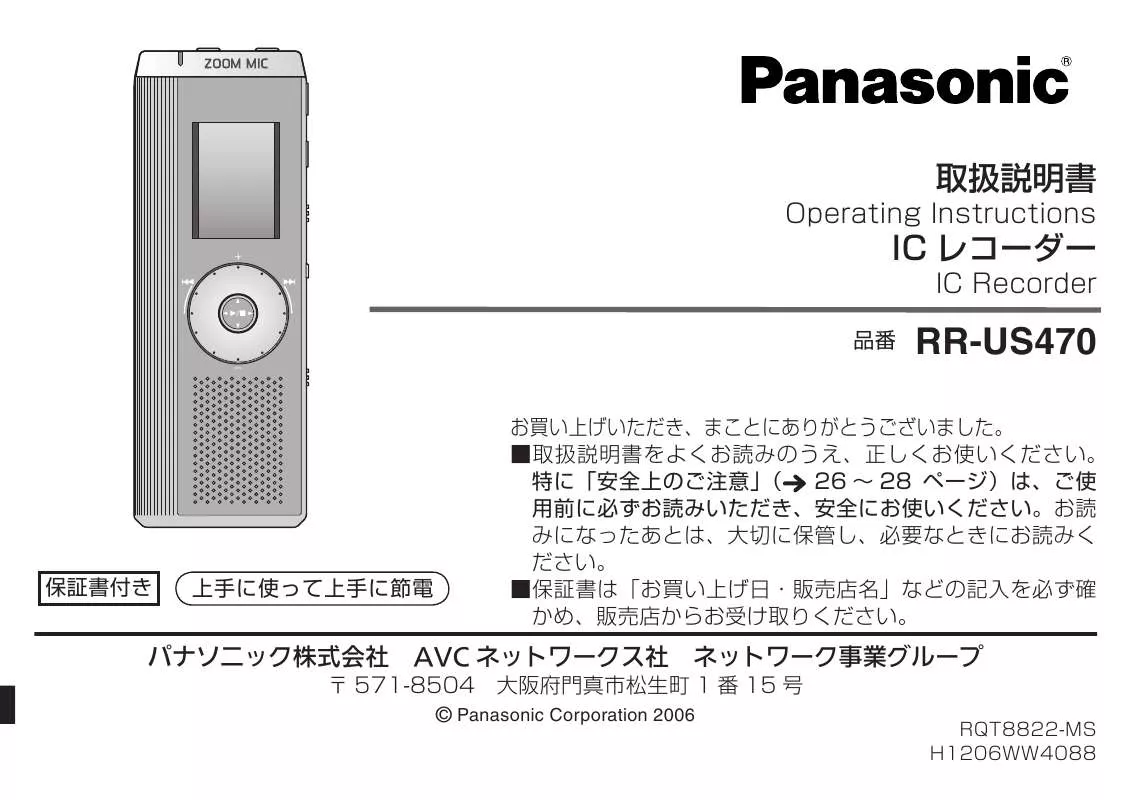
この製品に関連したマニュアルもダウンロードできます。
 PANASONIC RR-US470 annexe 1 (4430 ko)
PANASONIC RR-US470 annexe 1 (4430 ko)
 PANASONIC RR-US470 携帯基本操作説明カード (374 ko)
PANASONIC RR-US470 携帯基本操作説明カード (374 ko)
 PANASONIC RR-US470 (2518 ko)
PANASONIC RR-US470 (2518 ko)
 PANASONIC RR-US470 (2761 ko)
PANASONIC RR-US470 (2761 ko)
 PANASONIC RR-US470 OPERATING INSTRUCTION (2761 ko)
PANASONIC RR-US470 OPERATING INSTRUCTION (2761 ko)
マニュアル抽象的: マニュアル PANASONIC RR-US470
詳しい操作方法はユーザーガイドに記載されています。
[. . . ] Before operating, release Hold (slide down). While recording, press to pause and press again to restart. 1. While stopped, press and hold for 1 second or Press to stop recording. [. . . ] 3) Turn [ ] to select “HQ”, “FQ” or “SP” and 3. Turn [ ] to select “On” and press [ ]. 3. Selecting microphone sensitivity Timer Recording 1) Press [ ]. 2) Turn [ ] to select “ ” and press [ ]. Preparation: Select the folder to be recorded to and the recording mode. 3) Turn [ ] to select “ ” or “ ” and press 1. While stopped, press and hold for 1 second or longer. Turn [
] to select “3” and press [ ] to select “On” and press [ ] to select the start time and press ] to select the end time and press [
]. ].
Moving a file to another folder
1. While playing the file, press and hold for 1 second or longer. Turn [ ] to select the destination folder. Press and hold [ ] until the file moves. (Files cannot be moved from Meeting folders to the Dictation Folder. )
Playing files
1. Press [ ] to stop playing.
Locking files
Reducing excess noise (Playback Equalizer)
1. Turn [ ] to select “On” and press [ ]. To return to normal play, select “OFF” in step 3.
Preparation: Select the folder that holds the file you wish to lock. [. . . ] Enter the 4-digit password and press [ ].
RQT8822
Deleting files
1. Turn [ ] to select “ ” (the folder for securing ]. Turn [ ] to select “On” and press [ ]. [. . . ]
PANASONIC RR-US470ダウンロード上のご注意
Lastmanualsはユーザー主導型のハードウエア及びソフトウエアのマニュアル(ユーザーガイド・マニュアル・クイックスタート・技術情報など)を共有・保存・検索サービスを提供します。
お探しの書類がなかったり、不完全だったり、言語が違ったり、モデル名や言語が説明と違う場合など、いかなる場合でもLastmanualsはその責を負いません。またLastmanualsは翻訳のサービスもしていません。
規約に同意して「マニュアルをダウンロード」をクリックすればPANASONIC RR-US470のマニュアルのダウンロードが開始されます。
