ユーザーズガイド PANASONIC RR-US500/US900
Lastmanualsはユーザー主導型のハードウエア及びソフトウエアのマニュアル(ユーザーガイド・マニュアル・クイックスタート・技術情報など)を共有・保存・検索サービスを提供します。 製品を購入する前に必ずユーザーガイドを読みましょう!!!
もしこの書類があなたがお探しの取扱説明書・マニュアル・機能説明・回路図の場合は、今すぐダウンロード。Lastmanualsでは手軽に早くPANASONIC RR-US500/US900のユーザマニュアルを入手できます。 PANASONIC RR-US500/US900のユーザーガイドがあなたのお役に立てばと思っています。
PANASONIC RR-US500/US900のユーザーガイドをLastmanualsがお手伝いします。

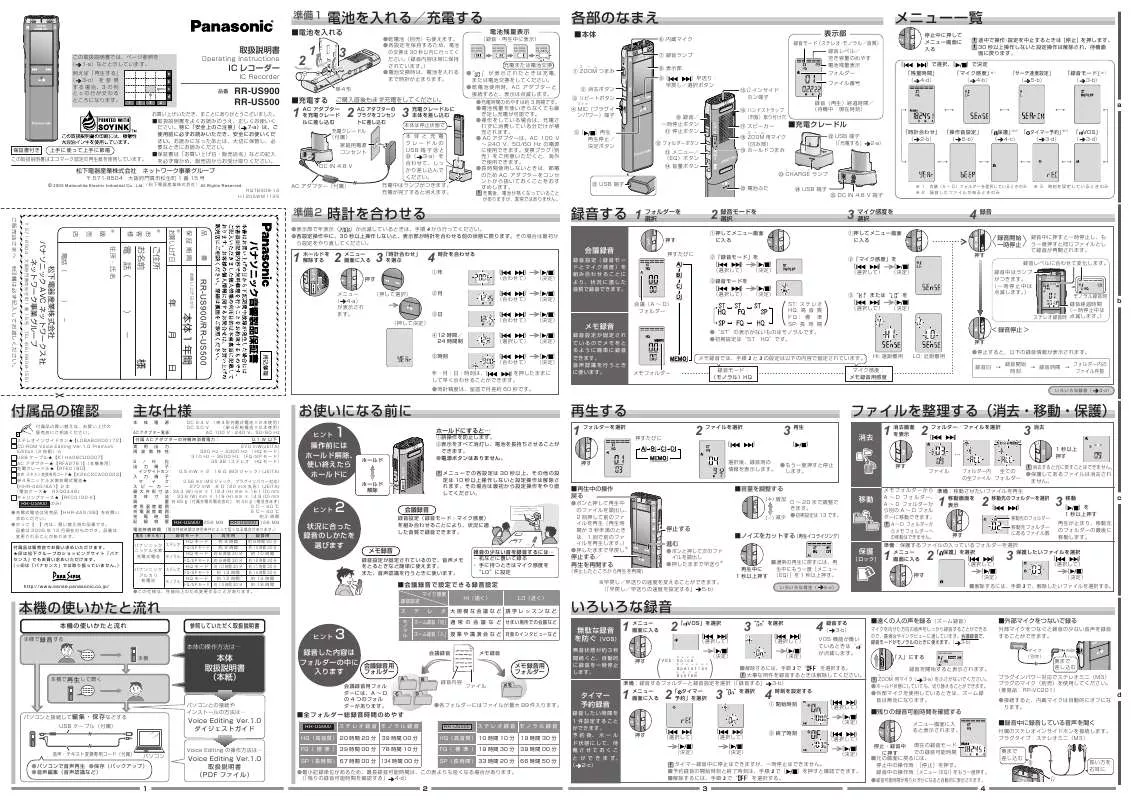
マニュアル抽象的: マニュアル PANASONIC RR-US500/US900
詳しい操作方法はユーザーガイドに記載されています。
[. . . ] ‣
2
RR-US900 RR-US500
1
3
„ ‟ †
․ ‥ … W
1
2
3
′͂ ″
‡ ‧ •
‰ ″
‴ © 2005 Matsushita Electric Industrial Co. , Ltd.
All Rights Reserved.
′
‱
‵ ‶
1
4
2
3
4
1
RR-US900/RR-US500
2
3
4
2
3
1
2
3
1
2
3
RR-US900 RR-US900 RR-US500
1
2
3
1
2
3
3
1
2
3
3
4
1
RR-US900 RR-US500
2
3
4
2 3 W
1
2
3
•
• • • • • • ( • • • •( ) ) •
W
1
2
3
3 W
• • • •
• •
1
2
3
•
Refer to the diagram on page 3-a for the location of the controls. Before operating, release Hold (slide down).
•
Setting the time
1. [. . . ] While recording, press to pause and press again to restart. If “FULL” is displayed: There are 99 files in the folder or there is no remaining recording time. To continue recording, delete unnecessary files or select another folder.
File Play
1. Press [ ] to stop play.
To reduce excess noise (Playback Equalizer)
While playing, press and hold until “EQ” is displayed. To return to normal play, press while in play mode until “EQ” disappears from display.
•
Recording
To change playback speed
1. Select the playback speed ( 0. 5, 0. 75, 1, 1. 5, 2) using [ ]. To r e t u r n t o n o r m a l p l ay b a ck s p e e d , s e l e c t in the above operation.
Deleting files
1. Press [ ] to select a file, all files in a folder or all folders. Press and hold until “- -” is displayed.
Moving a file to another folder
1. 3. Press and hold [ ] until the file moves. (Files cannot be moved from Meeting folder to the Dictation Folder. )
File Protection
Preventing unnecessary recording
1. Press [ ] to select “ ” and press [ 3. [. . . ] Press [ ] to select the start time and press [ ]. Press [ ] to select the end time and press [ ]. [. . . ]
PANASONIC RR-US500/US900ダウンロード上のご注意
Lastmanualsはユーザー主導型のハードウエア及びソフトウエアのマニュアル(ユーザーガイド・マニュアル・クイックスタート・技術情報など)を共有・保存・検索サービスを提供します。
お探しの書類がなかったり、不完全だったり、言語が違ったり、モデル名や言語が説明と違う場合など、いかなる場合でもLastmanualsはその責を負いません。またLastmanualsは翻訳のサービスもしていません。
規約に同意して「マニュアルをダウンロード」をクリックすればPANASONIC RR-US500/US900のマニュアルのダウンロードが開始されます。
