ユーザーズガイド PANASONIC RR-XR330
Lastmanualsはユーザー主導型のハードウエア及びソフトウエアのマニュアル(ユーザーガイド・マニュアル・クイックスタート・技術情報など)を共有・保存・検索サービスを提供します。 製品を購入する前に必ずユーザーガイドを読みましょう!!!
もしこの書類があなたがお探しの取扱説明書・マニュアル・機能説明・回路図の場合は、今すぐダウンロード。Lastmanualsでは手軽に早くPANASONIC RR-XR330のユーザマニュアルを入手できます。 PANASONIC RR-XR330のユーザーガイドがあなたのお役に立てばと思っています。
PANASONIC RR-XR330のユーザーガイドをLastmanualsがお手伝いします。

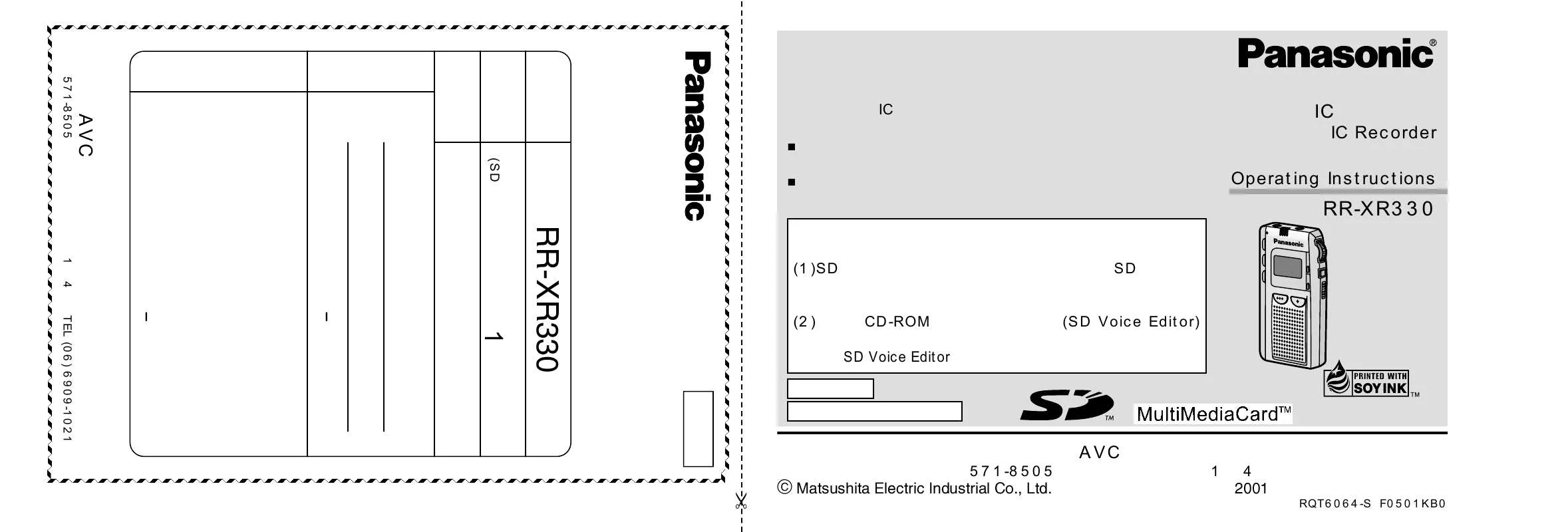
マニュアル抽象的: マニュアル PANASONIC RR-XR330
詳しい操作方法はユーザーガイドに記載されています。
[. . . ] 2 Within 10 seconds, press < to confirm. The modes change as follows when you move <. (File lock) (Recording mode) (Microphone sensitivity) (VOS function) (Operation tone) (Timer recording) (Timer play)
RQT6064
Insert an SD card (See page 10)
1. Insert label-up with the cut-off corner facing in. [. . . ] To listen to the first few seconds of each file (Intro-scan) Press and hold < while stopped. To change playback speed Use the play speed switch (4) to select the required speed.
Operating tone (See page 19)
Turn the “BEEP” tone on (factory setting) or off. Select operation tone (‘Selecting Modes). Within 10 seconds, use < to select “ “ ” (off) and press to confirm. ” (on) or
Recording (See page 12)
1. Press E to select the folder to record into. Press @ to stop recording.
(Title editing) (Format card)
42
To check available recording time Press C while recording. Press again to restore the display.
43
RQT6064
(Time setting)
To pause recording Press and hold ?Press again to resume recording.
Operating Instructions
Dividing files (See page 24)
Preparation: Select the folder and the file to divide. Press < to start playback of the file. Press D at the point you want to divide the file. Within 10 seconds, press and hold D.
Erasing files (See page 20)
Preparation: Select the folder. Press and hold = to display “ ”. Within 10 seconds, use < to select the file, all files in the folders or all folders you want to erase. While erasing files, do not open the battery cover, open or close the card cover, or remove the card.
Timer recording and playback (See page 31)
Preparation: Select the folder to record into or the file to play. Select timer recording or timer play (‘Selecting Modes). Within 10 seconds, use < to select “ ” (on) and press to confirm. Set the time 1 Within 10 seconds, use < to set the on time and press to confirm. (For timer recording) 2 Within 10 seconds, use < to set the off time and press to confirm. Either “FREC” or “FPLAY” lights when setting is finished. [. . . ] Within 10 seconds, press <.
File lock (See page 21)
Preparation: Select the folder and the file you want to lock. Within 10 seconds, use < to select “ Select “ ”(off) to unlock.
Adding a folder (See page 23)
1. Use < to select a preset title (see page 23 for a list of titles) and press to confirm. There can be up to 9 folders.
Format card (See page 22)
Formatting is only necessary if the card cannot be read by the unit. [. . . ]
PANASONIC RR-XR330ダウンロード上のご注意
Lastmanualsはユーザー主導型のハードウエア及びソフトウエアのマニュアル(ユーザーガイド・マニュアル・クイックスタート・技術情報など)を共有・保存・検索サービスを提供します。
お探しの書類がなかったり、不完全だったり、言語が違ったり、モデル名や言語が説明と違う場合など、いかなる場合でもLastmanualsはその責を負いません。またLastmanualsは翻訳のサービスもしていません。
規約に同意して「マニュアルをダウンロード」をクリックすればPANASONIC RR-XR330のマニュアルのダウンロードが開始されます。
