ユーザーズガイド PANASONIC SJ-MJ59
Lastmanualsはユーザー主導型のハードウエア及びソフトウエアのマニュアル(ユーザーガイド・マニュアル・クイックスタート・技術情報など)を共有・保存・検索サービスを提供します。 製品を購入する前に必ずユーザーガイドを読みましょう!!!
もしこの書類があなたがお探しの取扱説明書・マニュアル・機能説明・回路図の場合は、今すぐダウンロード。Lastmanualsでは手軽に早くPANASONIC SJ-MJ59のユーザマニュアルを入手できます。 PANASONIC SJ-MJ59のユーザーガイドがあなたのお役に立てばと思っています。
PANASONIC SJ-MJ59のユーザーガイドをLastmanualsがお手伝いします。

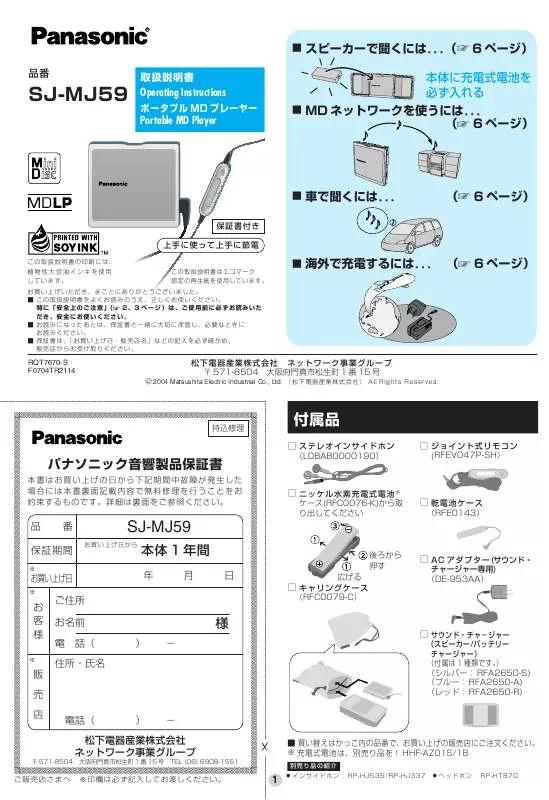
マニュアル抽象的: マニュアル PANASONIC SJ-MJ59
詳しい操作方法はユーザーガイドに記載されています。
[. . . ] ∫
‘
Operating Instructions Portable MD Player
∫ ‘
∫
‘
∫
‘
‘
RQT7670-S F0704TR2114
C 2004 Matsushita Electric Industrial Co. , Ltd.
SJ-MJ59
‹
1
‘ ‘
‘ ‘ ‘ ‘
‘ ‘ ‘ ‘
‘
‘ ‘
+
‘
-
2
+
-
0120-878-365
06-6907-1187
0120-878-236
Help desk for foreign residents in Japan
Tokyo (03) 3256 - 5444 Osaka (06) 6645 - 8787 Open : 9:00 - 17:30 (closed on Saturdays /Sundays / national holidays)
(011)894-1251
(0155)33-8477 (0138)48-6631
(0166)31-6151
(017)739-9712
(019)639-5120
(023)641-8100
(018)826-1600
(022)387-1117
(0243)34-1301
(028)689-2555 (027)352-1109
(048)728-8960 (043)208-6034
(055)222-5171
(045)847-9720 (03)5477-9780 (025)286-0171
(029)864-8756
(076)294-2683 (076)432-8705
(0263)86-9209 (054)287-9000
(0564)55-5719
(058)323-6010 (0577)33-0613
(0776)54-5606
(052)819-0225
Ni-MH
(059)255-1380
http://www. baj. or. jp
3
Main unit C B D
(Volume control)
Speaker/battery charger Be sure to insert a rechargeable battery in the main unit before attaching this. (Speaker)
Eject lever
Main unit attachment terminal Magnet to fix main unit in place LED mode
(Earphone Connection Rechargeable jack/MD battery compartment terminal for external network jack) battery case cover
(DC IN jack) (Stand)
(Earphone jack/MD network jack cover)
Remote control
(Display)
B A C
(Volume control)
0570-087-087
E F G G
B
D C
(Volume control)
(Stereo earphones)
A This function prevents the unit from operating even if a button is pressed in error. [. . . ] to change the HOLD setting on the main unit) While stopped, press and hold several times until “MENU” is displayed. Move [1/∫] button toward [:, 9] to select the setting menu and toward [i, j] to set.
(077)582-5021
(06)6359-6225
(073)475-2984
(075)672-9636
(0743)59-2770
(078)272-6645
Remote control only
∫Program play (Introscan Memory) ≥ After play has started, press [1/∫] to stop. ≥ If “ ” is displayed, press and hold [PLAY MODE] until “GRPOFF” appears. 1 Press [PLAY MODE] a few times until “INTRO” is displayed. ≥ The beginning of each track (about 10 seconds) is played in order (Introscan). 3 Press [EQ/MEMORY] while the number of the track you wish to register is flashing. ≥ Repeat this procedure to continue registering. (maximum of 16) ≥ Play is skipped if track is a registered program. 5 Press [1/∫] while “MEMO” is on display. (Memory Playback) ≥ Cancelling Introscan or Memory play (registered contents remain) While stopped, press [PLAY MODE]. ≥ Switching from normal play to Memory play 1 While stopped, press [PLAY MODE] until “MEMO” is displayed. ≥ Erasing registered contents Stop memory play and press and hold [EQ/MEMORY] until “CLEAR” is displayed. [. . . ] 2 To display the desired group Move the [1/∫] button toward [:] or [9] and hold. ≥ Canceling group play While stopped, press and hold [PLAY MODE] until “GRPOFF” is displayed.
(0857)26-9695
(0853)21-3133
(082)295-5011
(0859)34-2129
(0855)22-6629 (083)986-4050
(0852)23-1128
(086)292-1162
(087)868-9477
(088)866-3142
(089)971-2144
(088)698-1125
(092)593-9036
(097)556-3815
(0969)22-3125
(0952)26-9151 (095)830-1658
(0985)63-1213 (096)367-6067
(099)250-5657 (0997)53-5101
(098)877-1207
0104
4
1
1 2 3
2
CHARGE
3
LED MODE
NORMAL OFF ON
0 :01
1/∫
9 :
: ‘
9 :
‘
r s
0 :10
1 ∫
1 ∫ r s %
9 :
1 ‘
5
0
∫
∫
LED MODE
NORMAL OFF
A
ON
∫
MENU
DISP MENU
1
DISP. MENU
0: 01
Sympho
LP2
MY BE
66: 22
MENU
2
HoldON ECO ON Beep B BPFQ+2 CONT15 SCRL+2
HoldOFF
ECO OFF
Beep A
BPFQ 0
CONT10
SCRL 0
BeepOFF
BPFQ-2
CONT 0
SCRL-2
1 ∫ %
6
EQ/MEMORY PLAY MODE
PLAY MODE
-
RANDOM RANDOM
INTRO MEMO
1
PLAY MODE
INTRO
2
Sympho
1
1
PLAY MODE
A1 B
3
EQ/MEMORY
MEMO 1
2
EQ/MEMORY
A 1B A1 B
‘
‘
4
MEMO
1
PLAY MODE
PLAY MODE
GRPON
2
G 1 JK
EQ/MEMORY
3
7
EQ/MEMORY
DISP MENU
EQ/MEMORY
‘
EQ OFF 3D OFF RM ON
EQ/MEMORY
XBS-1
3D-1 3D-2
RM OFF
XBS-2 3D-3 TRAIN
0: 01
DISP. MENU
Sympho
LP2
MY BE
66: 22
j
RQT7670
8 [. . . ]
PANASONIC SJ-MJ59ダウンロード上のご注意
Lastmanualsはユーザー主導型のハードウエア及びソフトウエアのマニュアル(ユーザーガイド・マニュアル・クイックスタート・技術情報など)を共有・保存・検索サービスを提供します。
お探しの書類がなかったり、不完全だったり、言語が違ったり、モデル名や言語が説明と違う場合など、いかなる場合でもLastmanualsはその責を負いません。またLastmanualsは翻訳のサービスもしていません。
規約に同意して「マニュアルをダウンロード」をクリックすればPANASONIC SJ-MJ59のマニュアルのダウンロードが開始されます。
