ユーザーズガイド PANASONIC SJ-MJ70
Lastmanualsはユーザー主導型のハードウエア及びソフトウエアのマニュアル(ユーザーガイド・マニュアル・クイックスタート・技術情報など)を共有・保存・検索サービスを提供します。 製品を購入する前に必ずユーザーガイドを読みましょう!!!
もしこの書類があなたがお探しの取扱説明書・マニュアル・機能説明・回路図の場合は、今すぐダウンロード。Lastmanualsでは手軽に早くPANASONIC SJ-MJ70のユーザマニュアルを入手できます。 PANASONIC SJ-MJ70のユーザーガイドがあなたのお役に立てばと思っています。
PANASONIC SJ-MJ70のユーザーガイドをLastmanualsがお手伝いします。

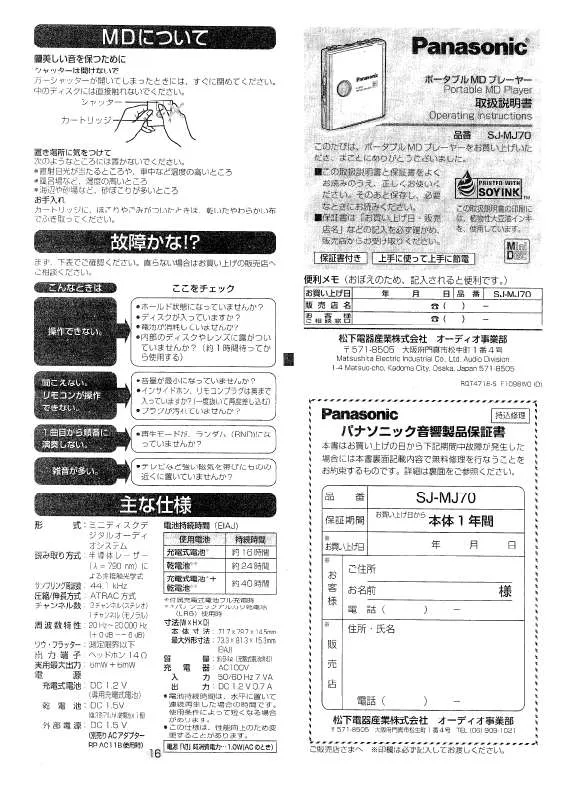
マニュアル抽象的: マニュアル PANASONIC SJ-MJ70
詳しい操作方法はユーザーガイドに記載されています。
[. . . ] ≥Connect this unit to a unit that has a digital output terminal or stereo LINE OUT terminals, or the microphone. ≥Insert the rechargeable battery into the unit. ≥Insert a recordable MD.
Preparation
≥Release HOLD. [. . . ] ∫ To listen through the speakers
SJ-MJ70
1 Slide [REC ➞, LP MODE] (main
unit) to the right or press and hold [T. MARK/EQ, %REC] (remote control) until the display changes. The unit comes on and enters the recording standby mode.
Insert an MD
Refer to the illustration on page 8. 1 Slide [OPEN 1] in the direction of the arrow to open the lid. 2 Slide the MD between the guides so it clicks into place. Slide [OPEN 1] in the direction of the arrow to remove the disc. The disc springs out from the unit.
1. Insert a rechargeable battery into the unit. Connect the AC adaptor to the multi cradle. Connect the speakers to the multi cradle.
2 Slide again [REC ➞, LP MODE]
(main unit) to select the recording mode. ≥ Net MD USB driver, USB audio driver The items contained in the on-screen list may vary according to the computer environment you are using. When using Windows XP Confirm the arrows. (See page 27. )
Returning data to the computer (Checkin) SJ-MJ70
Once you have returned a track you checked out to the source computer, you may check it out and use it again on other media. Preparation : Perform steps 2 (inserting an MD with a checked out track) and 3 on the left. 1 Activate BeatJam on the computer and return (check-in) the songs. Checking in is finished when the “UTOC Writing” goes out. Net MD will stand down.
3 When performed while stopped
Turn the jog dial to select the track you want to delete and press it. 4 Press [EDIT].
ALL ERASE (Erasing all tracks)
1 Press [EDIT] while stopped. 2 Turn the jog dial to select “ALL
ERASE?” and press it. [. . . ] 2 Turn the jog dial to select “ALL
ERASE?” and press it. “BLANK DISC” appears on the display.
∫Erasing a character 1 Move [1 ;] up or down to move
the cursor over the character you want to erase. 2 Press [MODE, DELETE].
Titling MDs
Listening to audio from a computer (USB Audio) SJ-MJ70
Preparation : Perform steps 2 (connecting the speakers to the multi cradle or stereo earphones to the main unit. [. . . ]
PANASONIC SJ-MJ70ダウンロード上のご注意
Lastmanualsはユーザー主導型のハードウエア及びソフトウエアのマニュアル(ユーザーガイド・マニュアル・クイックスタート・技術情報など)を共有・保存・検索サービスを提供します。
お探しの書類がなかったり、不完全だったり、言語が違ったり、モデル名や言語が説明と違う場合など、いかなる場合でもLastmanualsはその責を負いません。またLastmanualsは翻訳のサービスもしていません。
規約に同意して「マニュアルをダウンロード」をクリックすればPANASONIC SJ-MJ70のマニュアルのダウンロードが開始されます。
