ユーザーズガイド PANASONIC SJ-MJ88
Lastmanualsはユーザー主導型のハードウエア及びソフトウエアのマニュアル(ユーザーガイド・マニュアル・クイックスタート・技術情報など)を共有・保存・検索サービスを提供します。 製品を購入する前に必ずユーザーガイドを読みましょう!!!
もしこの書類があなたがお探しの取扱説明書・マニュアル・機能説明・回路図の場合は、今すぐダウンロード。Lastmanualsでは手軽に早くPANASONIC SJ-MJ88のユーザマニュアルを入手できます。 PANASONIC SJ-MJ88のユーザーガイドがあなたのお役に立てばと思っています。
PANASONIC SJ-MJ88のユーザーガイドをLastmanualsがお手伝いします。

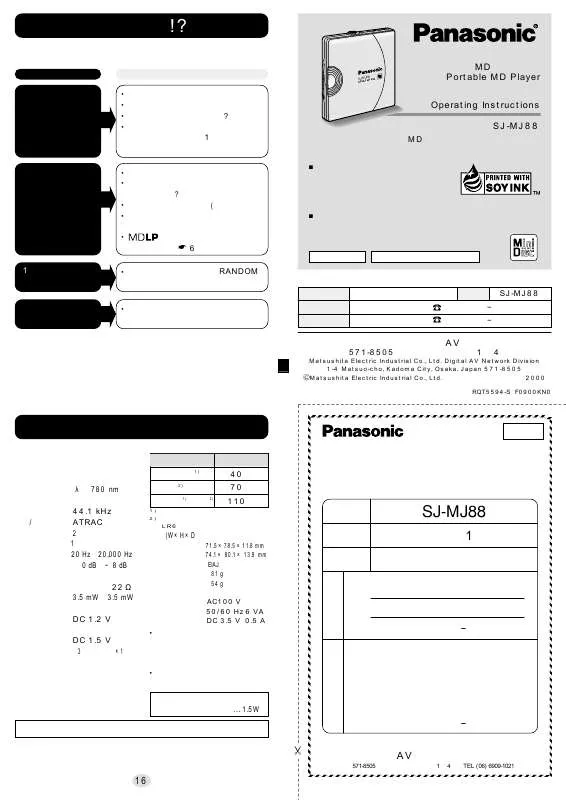
マニュアル抽象的: マニュアル PANASONIC SJ-MJ88
詳しい操作方法はユーザーガイドに記載されています。
[. . . ] Put the unit into the stand.
∫Recharging and playback times
Charging time : Approx. 40 hours
Wired remote control
9 Display : Skip/search(backward) button (:) ; Play/stop button (1/∫) < Skip/search(forward) button (9) = Hold switch (HOLD) > Light/display button ($LIGHT, %DISP) ?Tone control button (EQ) @ Volume control buttons (j, VOLUME, i) A Clip B Earphone jack C Play mode button (PLAY MODE)
∫Rechargeable number of times
About 300 The battery has reached the end of its useful life if play time dramatically reduces after recharging.
The dry cell battery (not included)
1. [. . . ] ≥The main unit is on hold and a button is pressed. (If the main unit is off, display appears only if [1/∫] is pressed. ) ≥The remote control's switch is moved to hold.
The HOLD switch on the unit and remote control works independently.
Playback (Basic play)
Refer to the illustration on page 6, 7 of the other manual.
1. Connect the remote control and earphones, then insert the remote control's plug into the headphone jack (Ë) on the player. 3 Insert the MD between the guides so it clicks into place. 4 Close the lid.
After you insert the MD, the player turns on, reads the information from it, after a few seconds, the unit turns off. The title of the disc or song is shown. The title scrolls if it can not be displayed all at once.
About the remote control
Refer to the illustration on page 4, 5 of the other manual.
The display lights for about 5 seconds when an operation is done on the unit or remote control. It remains lit for up to 20 seconds while a track or disc name is scrolling on the display.
∫Checking the display
Press [$LIGHT, %DISP].
The display lights for 5 seconds.
4. Press [1/∫] to start play.
The player stops when all the tracks on the disc have been played.
∫Adjusting the display's contrast
When the unit is powered on 1. Press and hold [1/∫] on the main unit and press [i] or [j] on the remote control to adjust the contrast. Adjust the volume.
i: To increase the volume, j: To decrease the volume Volume level is 0–25.
∫To stop the disc
Press [1/∫].
The unit powers itself off in about 10 seconds.
∫Changing the remote control's display
Press and hold [$LIGHT, %DISP]. Each time you press and hold the button: The display changes to show the track title, the disc title, the playing time of all tracks, total number of tracks, the track number and elapsed playing time.
∫Monaural playback
If a disc was recorded monaurally, the unit switches to monaural mode.
∫Resume function
The player stores the point at where you stop play and when you press [1/∫] again, play begins from that point. This does not work if you open the lid or remove the battery. (Play starts from the first track. ) Note If the display on the remote control disappears or seems unusual, disconnect the remote control from the unit then plug it in again firmly.
∫The operation tone
A tone sounds when you press a button on the remote control. To turn the tone off, press and hold [1/∫] until “Beep OFF” appears. Press and hold again to turn the tone on.
Optional accessories
Refer to the illustration on page 12, 13 of the other manual.
≥Be sure to read the operating instructions of the items. ≥To ensure correct operation, be sure to use the recommended accessories.
∫What the displays mean
BLANK : HOLD : NoDISC : T-READ : ERROR : U01: NO BAT: LP: Nothing is recorded on the disc currently loaded. A problem has occurred while the unit was reading TOC, or during play. [. . . ] ≥Set the volume on this unit to between 20 and 23. (It may not be possible to use the car stereo cassette adaptor with some systems because of its construction. )
Hold down during play.
Forward : 9 Backward : :
Track select
This function allows you to begin listening from a selected track.
1. Select a track by pressing while stopped.
Forward : 9 Backward : :
2. [. . . ]
PANASONIC SJ-MJ88ダウンロード上のご注意
Lastmanualsはユーザー主導型のハードウエア及びソフトウエアのマニュアル(ユーザーガイド・マニュアル・クイックスタート・技術情報など)を共有・保存・検索サービスを提供します。
お探しの書類がなかったり、不完全だったり、言語が違ったり、モデル名や言語が説明と違う場合など、いかなる場合でもLastmanualsはその責を負いません。またLastmanualsは翻訳のサービスもしていません。
規約に同意して「マニュアルをダウンロード」をクリックすればPANASONIC SJ-MJ88のマニュアルのダウンロードが開始されます。
