ユーザーズガイド PANASONIC TH-37PAS10
Lastmanualsはユーザー主導型のハードウエア及びソフトウエアのマニュアル(ユーザーガイド・マニュアル・クイックスタート・技術情報など)を共有・保存・検索サービスを提供します。 製品を購入する前に必ずユーザーガイドを読みましょう!!!
もしこの書類があなたがお探しの取扱説明書・マニュアル・機能説明・回路図の場合は、今すぐダウンロード。Lastmanualsでは手軽に早くPANASONIC TH-37PAS10のユーザマニュアルを入手できます。 PANASONIC TH-37PAS10のユーザーガイドがあなたのお役に立てばと思っています。
PANASONIC TH-37PAS10のユーザーガイドをLastmanualsがお手伝いします。

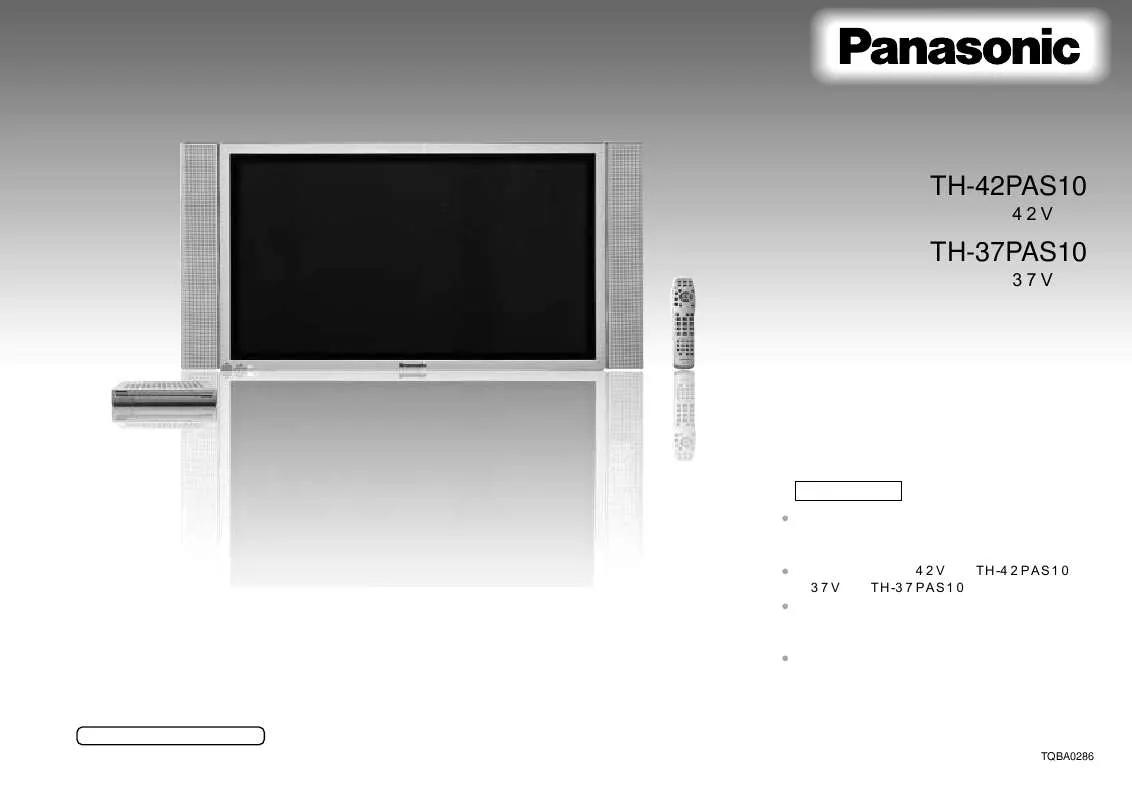
マニュアル抽象的: マニュアル PANASONIC TH-37PAS10
詳しい操作方法はユーザーガイドに記載されています。
[. . . ] TH-42PAS10 TH-37PAS10
TQBA0286
2
4 8 10 11 17 18 20 21 22 23 24 25 26 27 28 29 30 31 32 33 38 42 44 46 50 51 52 53 54
3
4
5
6
7
1
3
2
4
8
5
6
9
1
4
2
3 5 6
10
11
1
2 3 4
12
13
14
TH-42PAS10
TH-42P
AS10
TH-42
PAS1
0
15
16
1 2 3
1 2
1 12
3
S2
17
1
3
18
2
3
4
19
1 2 3
20
21
22
○ ○ ○ ○ ○ ○ ○ ○ ○ ○ ○ ○ ○ ○ ○ ○ ○ ○ ○ ○ ○ ○ ○ ○ ○ ○ ○ ○ ○ ○
1 2
3
4
23
1 2
3
4
24
25
26
1 2
3
4
27
1 2
3
28
4
29
1 2
3
4
30
1 2
3
4
31
1 2
3
4
32
PC MENU PICTURE PICTURE POS. /SIZE SOUND SIGNAL
PC MENU
PICTURE POS. /SIZE
PICTURE PICTURE POS. /SIZE SOUND SIGNAL
NORMALIZE NORMAL H-POS H-SIZE V-POS V-SIZE CLOCK PHASE
RETURN SELECT
33
1
PICTURE NORMALIZE NORMAL PICTURE MENU PICTURE BRIGHTNESS SHARPNESS COLOR TEMP ADVANCED SETTINGS STANDARD
2
PICTURE NORMALIZE NORMAL PICTURE MENU PICTURE BRIGHTNESS SHARPNESS COLOR TEMP ADVANCED SETTINGS STANDARD
PICTURE NORMALIZE NORMAL PICTURE MENU PICTURE BRIGHTNESS SHARPNESS COLOR TEMP ADVANCED SETTINGS STANDARD
PICTURE NORMALIZE NORMAL PICTURE MENU PICTURE BRIGHTNESS SHARPNESS COLOR TEMP ADVANCED SETTINGS STANDARD
20 0 0
NORMAL ON
20 0 0
NORMAL ON
20 0 0
NORMAL ON
20 0 0
NORMAL ON
PICTURE
30
ADVANCED SETTINGS NORMALIZE W/B HIGH R W/B HIGH B W/B LOW R W/B LOW B GAMMA
NORMAL
0 0 0 0 2. 2
34
1
PICTURE POS. /SIZE NORMALIZE NORMAL H-POS H-SIZE V-POS V-SIZE CLOCK PHASE
2
PICTURE POS. /SIZE NORMALIZE NORMAL H-POS H-SIZE V-POS V-SIZE CLOCK PHASE
35
1
SOUND NORMALIZE AUDIO MENU BASS TREBLE BALANCE SURROUND
NORMAL
2
STANDARD
SOUND NORMALIZE AUDIO MENU BASS TREBLE BALANCE SURROUND
NORMAL
STANDARD
0 0 0
ON
0 0 0
ON
36
1
SIGNAL SYNC H&V [PC]
2
H-Freq. [. . . ] Mode of Picture conversion Input signal selector Sound Volume controllers TV&CATV Channel selectors Tuner Unit
Power
Remote control sensor First, push the power to turn on. Operate your Remote Control pointed to the Remote control sensor. (Within about 7 meters in front of the TV set. )
1 2
Turning ON/OFF Select a channel
You can select an aspect ratio yourself according to your preferences. Mode of Picture conversion Self wide The on-screen indication is displayed. Automatically Set to the wide screen. When the program is in wide Clear Vision, the screen changes to the zoomed size to let you enjoy higher definition pictures.
3
Control the sound volume
Normal
Audio selectors When the broadcasting is bilingual the Onscreen indication of channel number will appear on red, and you may select and enjoy a desired mode. Main :Only the dubbed Japanese-language signal is received. [. . . ] Main & Sub :The dubbed Japaness-language signal come from the left speaker and the original-language signal comes from the right.
Just Horizontally stretched a little at the center and gradually getting wider at both extremities.
Full Horizontally widened with the mid-screen in the center.
Zoom The entire picture area is enlarged with the midscreen in the center.
52
53
0570-087-087
(011)894-1251
(0155)33-8477
(0166)31-6151
0120-878-365 0120-878-236
Help desk for foreign residents in Japan
Tokyo (03) 3256 - 5444 Osaka (06) 6645 - 8787 Open : 9:00 - 17:30 (closed on Saturdays /Sundays / national holidays)
(017)739-9712
(0138)48-6631
(022)387-1117
(018)826-1600
(023)641-8100
(019)639-5120
(0243)34-1301
54
(0857)26-9695 (028)689-2555 (027)352-1109 (029)225-0249 (055)222-5171 (0298)64-8756 (045)847-9720 (048)728-8960 (025)286-7725 (087)868-9477 (043)208-6034 (0859)34-2129
(0855)22-6629
29 30 17 16, 47 29 31 29 28 44 15 23 38 26 25 24 22 26 21 31, 39 16 32 24 38 42, 43 25 12 21, 30 12 38 15 14 23 30 31
20, 49 39 32 27 15 38 28 28 12 31 39, 40 11 21, 29 17, 31
(086)292-1162
(03)5477-9780
(0852)23-1128 (0853)21-3133
(082)295-5011
(0839)86-4050
(088)866-3142
(088)698-1125 (076)294-2683 (076)432-8705 (052)819-0225 (0564)55-5719
(089)971-2144
(0776)54-5606
(058)323-6010
(092)593-9036
(0985)85-6530 (096)367-6067 (0969)22-3125
(0263)58-0073 (054)287-9000
(0577)33-0613
(0952)26-9151 (095)830-1658
(059)255-1380 (097)556-3815 (099)250-5657 (0997)53-5101
(077)582-5021
(0743)59-2770 (073)475-2984 (098)877-1207
(075)672-9636
(06)6359-6225
(078)272-6645
0101
55
S0602-0A (MS) [. . . ]
PANASONIC TH-37PAS10ダウンロード上のご注意
Lastmanualsはユーザー主導型のハードウエア及びソフトウエアのマニュアル(ユーザーガイド・マニュアル・クイックスタート・技術情報など)を共有・保存・検索サービスを提供します。
お探しの書類がなかったり、不完全だったり、言語が違ったり、モデル名や言語が説明と違う場合など、いかなる場合でもLastmanualsはその責を負いません。またLastmanualsは翻訳のサービスもしていません。
規約に同意して「マニュアルをダウンロード」をクリックすればPANASONIC TH-37PAS10のマニュアルのダウンロードが開始されます。
