ユーザーズガイド PANASONIC VE-CVW03
Lastmanualsはユーザー主導型のハードウエア及びソフトウエアのマニュアル(ユーザーガイド・マニュアル・クイックスタート・技術情報など)を共有・保存・検索サービスを提供します。 製品を購入する前に必ずユーザーガイドを読みましょう!!!
もしこの書類があなたがお探しの取扱説明書・マニュアル・機能説明・回路図の場合は、今すぐダウンロード。Lastmanualsでは手軽に早くPANASONIC VE-CVW03のユーザマニュアルを入手できます。 PANASONIC VE-CVW03のユーザーガイドがあなたのお役に立てばと思っています。
PANASONIC VE-CVW03のユーザーガイドをLastmanualsがお手伝いします。

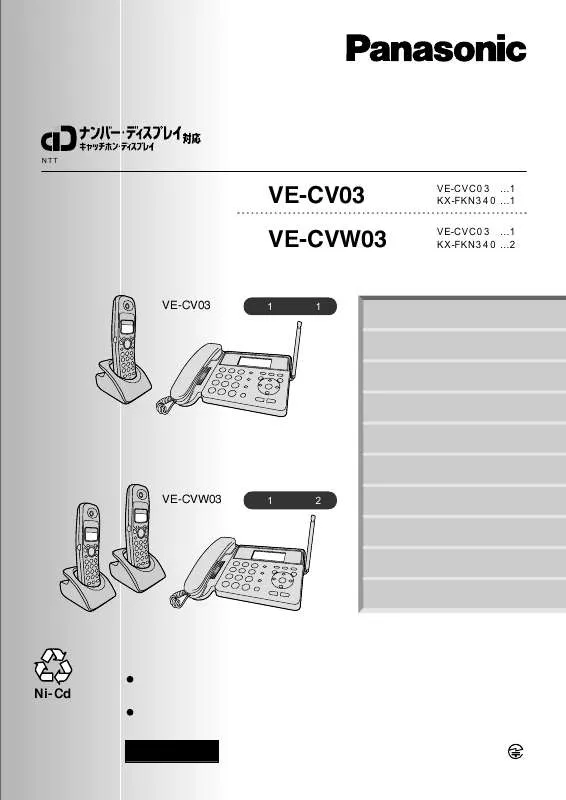
マニュアル抽象的: マニュアル PANASONIC VE-CVW03
詳しい操作方法はユーザーガイドに記載されています。
[. . . ] VE-CV03 VE-CVW03
VE-CV03
VE-CVW03
C
Ni-Cd
C
BC
BC
C
C
C C
C C C
C
C
C
C
C
A C
, A % &'( ) A A . 0 /1 0 A A
#
4 6
0 A 1 A 2
A A
A
A # $ % & A A ' A A ( A ) A * A + A A 3 4 A
A A #$ % & ' (
# $ % &
IH
'
IH
(
IH
C A A
IH
A
( A ) A $ % & ' ( , . A A A A A A # $ % A 0 A A A & A A 2 3 4 5 ' A A 1 A A A / A 4 * A A
#
( )
#
C $ % & FGIH
#
$
A
%
A
&
C C
IH
A A
C
C C
C C C C
C
C
C
C
C C
C
C C
C C C
C C C C C C C
C
C
A
C C C C
C
A A A A A A A A A A A
C C C C
1
3 2 1
2
3
A A
C
C
A
[
A
B A
[
A A B
A A
A A
\ A A \ A A
4
C C C C
C
C
C
C C
C
1
2
A
A
3
A
A
A
˛#
C C $ C
C
C C C
C
C
C
C C
C C C C C
Ni-Cd
C
C A A
C A A A
C A A C
A
A
C C C
C
C A A C A A
A
C
C
C
C
C
C
C C A A A C C
C
A A A A
A A C C C
C
C \ C \ \ C A C
C
A A
C
C C
A A
A
A
A
C C C
C
A
B B
C \ \ C
C C C C \ \
A A A
A
A
A A C \ \ C \ C \ \ C
# $
\ \
% C \ \
C \ C \ C \
C \ C \
C C C C \ \
A A
A A
C C
C C C
C C
C C
C C C C C C
A A A A A
A
IH
IH
A A A A
A A
A A A
A A
C C
C
C
C
C
C C
C
C
C
C C
A
A B A
A
A
A A A
C
C C A A C \ \
\
C
A A
A A A
A
A
A A A
C A A
A A C C C C
A A
A A
A
A B A A
A
A
A A A A
C
C C A A C \ \
\
C
A A
A A A
A
A
A A
C A
A A A C C C C
A A
A
&
Af
Y
C
A A
C
A
A
A A
A A A A
C A A \ \
C A A \ \
C
C
C A C A
Y
[ A A [
C
A
C
C A
C
[ A A A
C
C C
A
A
A A
A
C C C C
\ \ \ \ C A
C
A
C
C
A A
A A
IH IH
A A
A A A
C
A
IH
IH
A A
A A
C A C
C
A A
A
A A
A
C
C C A A C A
C
C A
A A
IH
A A
C C
C C C C C
A
IH
C
C
A A A C C
A
C A C C C
A
A A
A
IH
A A
C A
IH
A A A C
C C
C
C C C
C
C
C C C
C C C C
C A A C
C C C C C C C
A A A
Y
A
Y
A A
Y
Y
\ \
A
Y
A A A \ \ A Y A A A Y
Y
A A A
A
A
C
C
C C C
A
C
A B B B B
A A A
A A A A A
A A A
A
A A A
A
A
IH
A
A A A
A A A
IH
A A A
IH
A A A
C
C C
C C C
IH
C
A A A
C C
C C C C
C C C
C
C
A
A
C C
C C
A C C C A
IH
A A
A A C
A A
A
IH
A A
A
A
IH
A
A A A A
IH
A A
A A
A A A
IH
A A A
IH
A A
A A
A A
A
A
A A
A A
A
A A A A
A A
A
C \ C A A A \ C C # $ \
A
A
C
A A A
IH
A A A A C
C C
D22 D21 D12 D11
\
C
C
#
# $
\
$
C
# $
# $
\
# $ # $
\
C # $ C # $ C C $
\
C C C C C C \
# A
A $ A A A
% A A Y A
Y
IH
C A A A C A C
A A C C C C
A A
\ \ \ \ \ \ \ \ \ \ \ \ \ \
\ \ \ \
C C C C C C
\ \ \ \ \ \ \ \
\
\ \ \ \
\
\
\
\ \
\ \ \ \ \ \ \ \ \
\ \ \ \ \ \
\
\
\
\
\
\
\ C C # $ \ C
\ \
\
\
C
C
# $ % &
C A C A A A A A A A
#
C
C
C
C
C C C
C C
C C C C C C
Q A
Q A
C
C C
C
C C C
Q A
C C C C
C
2
4
7
9
0
[
1
2
3
C
[
C
1
2
3
C
C
2
4
7
9
0
[
Parts Descriptions
VE-CVC03 Base Unit
% &'( ) # Handset $ Speaker % Liquid crystal display & Intercom/Character Input Mode button ' Flash/Clear button ( Cancel button ) One-touch Dial buttons * Tone button (to switch to DTMF tone) + Numeral/Character buttons , Monitor button - Hold/Caller ID button . [. . . ] \ Lift the handset.
I To place the current call on hold
Press (-) during a call. (You can place the handset on the base unit. )
I To retrieve the held call
Personal phone (KX-FKN340)
I To make a call
Lift the personal phone from the charger and press (&). \ Dial. . . . . . . To end the call, place the personal phone on the charger or press (-).
G If you have returned the handset on the base unit, lift the handset. G If you have not returned the handset on the base unit, press again.
I To transfer the held call to the personal phone
Press (&) during a call. \ Place the handset on the base unit when the other party answers.
I To receive a call
When the phone rings. . . \ Lift the personal phone from the charger or press . \ Talk. . . . . . To end the call, place the personal phone on the charger or press .
I To use TAM (Telephone Answering Machine)
When you leave home, press (/) to turn on the indicator. (To deactivate, press again to turn off the indicator. ) \ When receiving a call while TAM is activated, it answers the call automatically in Japanese, and records the incoming messages. \ When you return home, press to play back the messages. The indicator turns off and the answering mode is deactivated. After playing back the messages, press to erase the messages or press to keep the messages. To play back the message while TAM is deactivated, press (. ).
#
I To make a call using the speakerphone (Hands-free talk)
Press (0). To end the call, place the personal phone on the charger or press .
I To receive a call with the speakerphone (Hands-free talk)
When the phone rings. . . \ With the personal phone placed on the charger, press or . [. . . ] \ Place the personal phone on the charger, or press when the other party answers. Note that simultaneous speech is not possible. • The number after the button shows the location of the button described in the previous page.
.
C C C
C
C C C C C C
0570-087-087
0120-878-365
06-6907-1187
0120-878-236
Help desk for foreign residents in Japan
Tokyo (03) 3256 - 5444 Osaka (06) 6645 - 8787 Open : 9:00 - 17:30 (closed on Saturdays /Sundays / national holidays)
0570-087-087
(011)894-1251 (0166)31-6151
(0155)33-8477 (0138)48-6631
(077)582-5021 (075)672-9636 (06)6359-6225
(0743)59-2770 (073)475-2984 (078)272-6645
(017)739-9712 (018)826-1600 (019)639-5120
(022)387-1117 (023)641-8100 (0243)34-1301
(0857)26-9695 (0859)34-2129 (0852)23-1128 (0853)21-3133 (0855)22-6629
(086)292-1162 (082)295-5011 (083)986-4050
(028)689-2555 (027)352-1109 (0298)64-8756 (048)728-8960 (043)208-6011
(03)5477-9780 (055)222-5171 (045)847-9720 (025)286-0171 (092)593-9036 (0952)26-9151 (095)830-1658 (097)556-3815 (058)323-6010 (0577)33-0613 (059)255-1380 (0985)63-1213 (096)367-6067 (0969)22-3125 (099)250-5657 (0997)53-5101 (087)868-9477 (088)698-1125 (088)866-3142 (089)971-2144
(076)294-2683 (076)432-8705 (0776)54-5606 (0263)86-9209 (054)287-9000
(052)819-0225 (0564)55-5719
(098)877-1207
0503
VE-CV03 VE-CVW03
C C C C C
VE-CV03 VE-CVW03
¤
¤
C [. . . ]
PANASONIC VE-CVW03ダウンロード上のご注意
Lastmanualsはユーザー主導型のハードウエア及びソフトウエアのマニュアル(ユーザーガイド・マニュアル・クイックスタート・技術情報など)を共有・保存・検索サービスを提供します。
お探しの書類がなかったり、不完全だったり、言語が違ったり、モデル名や言語が説明と違う場合など、いかなる場合でもLastmanualsはその責を負いません。またLastmanualsは翻訳のサービスもしていません。
規約に同意して「マニュアルをダウンロード」をクリックすればPANASONIC VE-CVW03のマニュアルのダウンロードが開始されます。
