ユーザーズガイド ROLAND ARX-01
Lastmanualsはユーザー主導型のハードウエア及びソフトウエアのマニュアル(ユーザーガイド・マニュアル・クイックスタート・技術情報など)を共有・保存・検索サービスを提供します。 製品を購入する前に必ずユーザーガイドを読みましょう!!!
もしこの書類があなたがお探しの取扱説明書・マニュアル・機能説明・回路図の場合は、今すぐダウンロード。Lastmanualsでは手軽に早くROLAND ARX-01のユーザマニュアルを入手できます。 ROLAND ARX-01のユーザーガイドがあなたのお役に立てばと思っています。
ROLAND ARX-01のユーザーガイドをLastmanualsがお手伝いします。

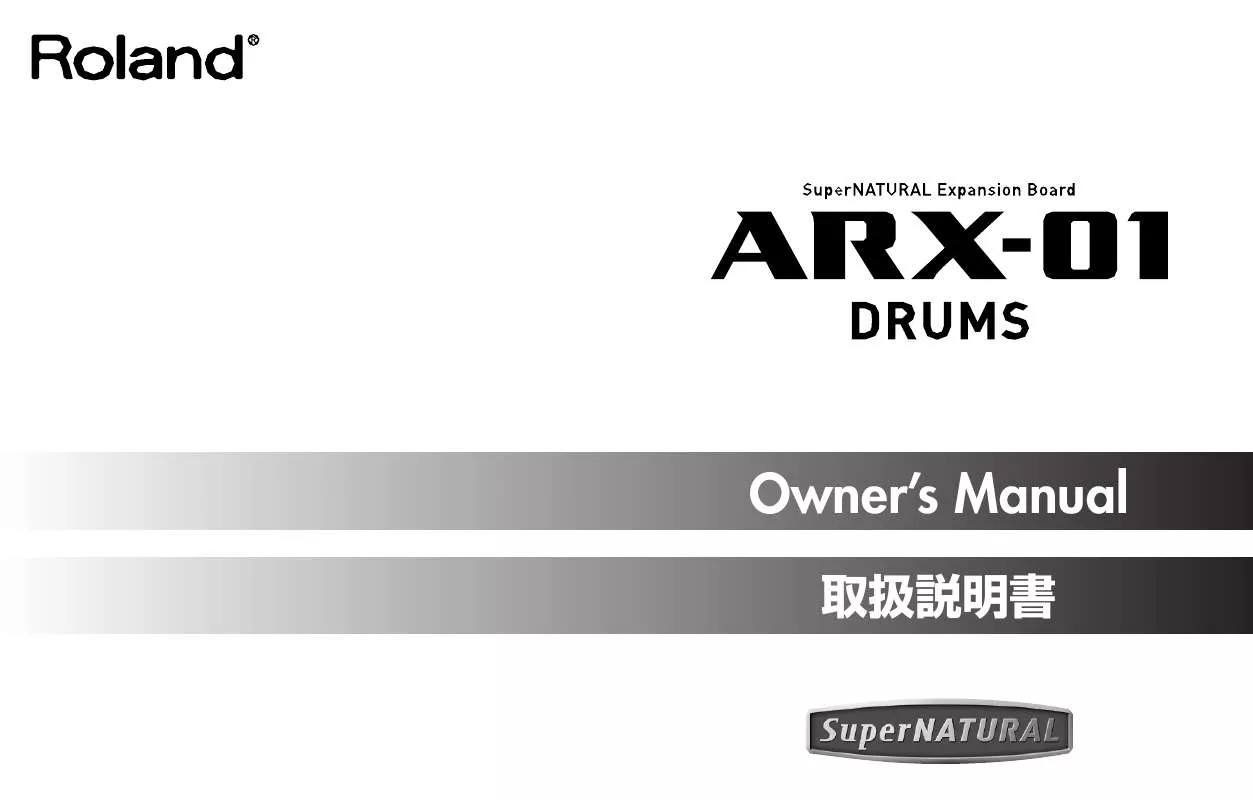
マニュアル抽象的: マニュアル ROLAND ARX-01
詳しい操作方法はユーザーガイドに記載されています。
[. . . ] Owner’s Manual
Owner’s Manual
Before using this product, carefully read the sections entitled: “USING THE UNIT SAFELY” and “IMPORTANT NOTES” (p. These sections provide important information concerning the proper operation of the product. Additionally, in order to feel assured that you have gained a good grasp of every feature provided by your new product, Owner’s Manual should be read in its entirety. The manual should be saved and kept on hand as a convenient reference.
Copyright © 2008 ROLAND CORPORATION All rights reserved. [. . . ] Frequency of modulation Depth of modulation Spatial spread of the sound Gain of the low frequency range Gain of the high frequency range Volume balance between the direct sound (D) and the chorus sound (W) Output level
Cutoff Freq Pre Delay Rate #1 Depth #2 Phase Low Gain High Gain Balance #3 Level
200–8000 Hz 0. 0–100. 0 ms 0. 05–10. 00 Hz, note 0–127 0–180 deg -15– +15 dB -15– +15 dB D100:0W– D0:100W 0–127
46
21: STEREO FLANGER
This is a stereo flanger. It produces a metallic resonance that rises and falls somewhat like a jet airplane taking off or landing. A filter is provided so that you can adjust the timbre of the flanged sound.
fig. MFX21
Parameter Low Gain High Gain Balance #4 Level
Balance D
Value -15– +15 dB -15– +15 dB D100:0W– D0:100W 0–127
Description Gain of the low frequency range Gain of the high frequency range Volume balance between the direct sound (D) and the flanger sound (W) Output level
L in Flanger
2-Band EQ
Balance W
L out
Feedback Feedback
Flanger R in
Balance D
Parameter Value
Balance W
2-Band EQ
R out
Filter Type
OFF, LPF, HPF
Description Type of filter OFF: no filter is used LPF: cuts the frequency range above the Cutoff Freq HPF: cuts the frequency range below the Cutoff Freq Basic frequency of the filter Adjusts the time until the flanger sound is heard. Frequency of modulation Depth of modulation Spatial spread of the sound Adjusts the amount of the flanger sound that’s fed back into the effect. Negative () settings invert the phase.
Cutoff Freq Pre Delay Rate #1 Depth #2 Phase Feedback #3
200–8000 Hz 0. 0–100. 0 ms 0. 05-10. 00 Hz, note 0–127 0–180 deg -98– +98 %
47
22: STEP FLANGER
This is a flanger in which the flanger pitch changes in steps. The speed at which the pitch changes can also be specified in terms of a note value based on a specified tempo.
fig. MFX22
23: OVERDRIVE
Creates a soft distortion similar to that produced by vacuum tube amplifiers.
fig. MFX23
L in Over drive R in
Parameter Drive #1 Tone #2 Pan #4 Amp Sw Value 0–127 0–127 L64–63R OFF, ON SMALL, BUILT-IN, 2-STACK, 3-STACK -15– +15 dB -15– +15 dB 0–127
L out Amp Simulator 2-Band EQ
Pan L Pan R
Balance D
L in Step Flanger
2-Band EQ
Balance W
L out
R out
Description Amount of distortion Also changes the volume. Sound Quality Stereo location of the OVERDRIVE output Amp simulator on/off Type of guitar amp SMALL: small amp BUILT-IN: single-unit type amp 2-STACK: large double-stack amp 3-STACK: large triple-stack amp Gain of the low frequency range Gain of the high frequency range Output level
Feedback Feedback
Step Flanger R in
Balance D
Parameter Pre Delay Rate #1 Depth Feedback #2 Step Rate #3 Phase Low Gain High Gain Balance #4 Level Value 0. 0–100. 0 ms 0. 05– 10. 00 Hz, note 0–127 -98– +98 % 0. 10– 20. 00 Hz, note 0–180 deg -15– +15 dB -15– +15 dB D100:0W– D0:100W 0–127
Balance W
2-Band EQ
R out
Description Adjusts the time until the flanger sound is heard. Frequency of modulation Depth of modulation Adjusts the amount of the flanger sound that’s fed back into the effect. Rate (period) of pitch change Spatial spread of the sound Gain of the low frequency range Gain of the high frequency range Volume balance between the direct sound (D) and the flanger sound (W) Output level
Amp Type #3
Low Gain High Gain Level
24: DISTORTION
Produces a more intense distortion than Overdrive. The parameters are the same as for “23: OVERDRIVE. ”
fig. MFX24
L in Distortion R in Amp Simulator 2-Band EQ
L out
Pan L Pan R
R out
48
25: GUITAR AMP SIM (Guitar Amp Simulator)
This is an effect that simulates the sound of a guitar amplifier.
fig. MFX25
Parameter
Value
L in Pre Amp R in
Parameter Pre Amp Sw Value OFF, ON JC-120, Clean Twin, Match Drive, BG Lead, MS1959I, MS1959II, MS1959I+II, SLDN Lead, Metal 5150, Metal Lead, OD-1, OD-2 TURBO, Distortion, Fuzz 0–127 0–127 Low, Mid, High 0–127 0–127 (MATCH DRIVE: -127 - 0)
L out
Pan L
Pre Amp Bright
OFF, ON
Speaker
Pan R
Speaker Sw Speaker Type #4 Description Turns the amp switch on/off. Mic Setting OFF, ON (See the table below. )
R out
Description Turning this “On” produces a sharper and brighter sound. * This parameter applies to the “JC120, ” “Clean Twin, ” and “BG Lead” Pre Amp Types. Determines whether the signal passes through the speaker (ON), or not (OFF). Type of speaker Adjusts the location of the mic that’s capturing the sound of the speaker. This can be adjusted in three steps, from 1 to 3, with the mic becoming more distant as the value increases. Volume of the microphone Volume of the direct sound Stereo location of the output Output level
1, 2, 3
Pre Amp Type #1
Type of guitar amp
Mic Level Direct Level Pan Level
0–127 0–127 L64–63R 0–127
Pre Amp Volume #2 Pre Amp Master #3 Pre Amp Gain Pre Amp Bass Pre Amp Middle Pre Amp Treble Pre Amp Presence
Volume and amount of distortion of the amp Volume of the entire pre-amp Amount of pre-amp distortion Tone of the bass/mid/treble frequency range * Middle cannot be set if “Match Drive” is selected as the Pre Amp Type. Tone for the ultra-high frequency range
49
Specifications for each Speaker Type
The speaker column indicates the diameter of each speaker unit (in inches) and the number of units.
Type Small1 Small2 Middle JC-120 Built In 1 Built In 2 Built In 3 Built In 4 Built In 5 BG Stack 1 BG Stack 2 MS Stack1 MS Stack 2 Metal Stack 2 Stack 3 Stack Cabinet small open-back enclosure small open-back enclosure open back enclosure open back enclosure open back enclosure open back enclosure open back enclosure open back enclosure open back enclosure sealed enclosure large sealed enclosure large sealed enclosure large sealed enclosure large double stack large double stack large triple stack Speaker 10 10 12 x 1 12 x 2 12 x 2 12 x 2 12 x 2 12 x 2 12 x 2 12 x 2 12 x 2 12 x 4 12 x 4 12 x 4 12 x 4 12 x 4 Microphone dynamic dynamic dynamic dynamic dynamic condenser condenser condenser condenser condenser condenser condenser condenser condenser condenser condenser
26: COMPRESSOR
Flattens out high levels and boosts low levels, smoothing out fluctuations in volume.
fig. MFX26
L in
Compressor
2-Band EQ
L out
R in
Compressor
Value 0–127 0–127 0–18 dB -15– +15 dB -15– +15 dB 0–127
2-Band EQ
R out
Parameter Attack #1 Threshold #2 Post Gain #3 Low Gain High Gain Level
Description Sets the speed at which compression starts Adjusts the volume at which compression begins Adjusts the output gain. Gain of the low frequency range Gain of the high frequency range Output level
50
27: LIMITER
Compresses signals that exceed a specified volume level, preventing distortion from occurring.
fig. MFX27
28: SLICER
By applying successive cuts to the sound, this effect turns a conventional sound into a sound that appears to be played as a backing phrase. This is especially effective when applied to sustain-type sounds.
fig. MFX28
L in
Limiter
2-Band EQ
L out
L in R in
Parameter Release #1 Threshold #2 Ratio #3 Post Gain #4 Low Gain High Gain Level
Slicer
L out
Limiter
Value 0–127 0–127 1. 5:1, 2:1, 4:1, 100:1 0–18 dB -15– +15 dB -15– +15 dB 0–127
2-Band EQ
R out R in Slicer
Value 0. 05– 10. 00 Hz, note 0–127
R out
Description Rate at which the 16-step sequence will cycle Speed at which the level changes between steps Specifies whether an input note will cause the sequence to resume from the first step of the sequence (ON) or not (OFF) Volume at which an input note will be detected Sets the manner in which the volume changes as one step progresses to the next. LEGATO: The change in volume from one step’s level to the next remains unaltered. If the level of a following step is the same as the one preceding it, there is no change in volume. SLASH: The level is momentarily set to 0 before progressing to the level of the next step. [. . . ] Kontor Norge Lilleakerveien 2 Postboks 95 Lilleaker N-0216 Oslo NORWAY TEL: 2273 0074
SAUDI ARABIA
aDawliah Universal Electronics APL Behind Pizza Inn Prince Turkey Street aDawliah Building, PO BOX 2154, Alkhobar 31952 SAUDI ARABIA TEL: (03) 8643601
FINLAND
Roland Scandinavia As, Filial Finland Elannontie 5 FIN-01510 Vantaa, FINLAND TEL: (0)9 68 24 020
ISRAEL
Halilit P. Tel-Aviv-Yafo ISRAEL TEL: (03) 6823666
EUROPE
AUSTRIA
Roland Elektronische Musikinstrumente HmbH. Austrian Office Eduard-Bodem-Gasse 8, A-6020 Innsbruck, AUSTRIA TEL: (0512) 26 44 260
SWITZERLAND
Roland (Switzerland) AG Landstrasse 5, Postfach, CH-4452 Itingen, SWITZERLAND TEL: (061) 927-8383
U. Eastern Avenue Los Angeles, CA 90040-2938, U. [. . . ]
ROLAND ARX-01ダウンロード上のご注意
Lastmanualsはユーザー主導型のハードウエア及びソフトウエアのマニュアル(ユーザーガイド・マニュアル・クイックスタート・技術情報など)を共有・保存・検索サービスを提供します。
お探しの書類がなかったり、不完全だったり、言語が違ったり、モデル名や言語が説明と違う場合など、いかなる場合でもLastmanualsはその責を負いません。またLastmanualsは翻訳のサービスもしていません。
規約に同意して「マニュアルをダウンロード」をクリックすればROLAND ARX-01のマニュアルのダウンロードが開始されます。
