ユーザーズガイド ROLAND CDI-BR-1
Lastmanualsはユーザー主導型のハードウエア及びソフトウエアのマニュアル(ユーザーガイド・マニュアル・クイックスタート・技術情報など)を共有・保存・検索サービスを提供します。 製品を購入する前に必ずユーザーガイドを読みましょう!!!
もしこの書類があなたがお探しの取扱説明書・マニュアル・機能説明・回路図の場合は、今すぐダウンロード。Lastmanualsでは手軽に早くROLAND CDI-BR-1のユーザマニュアルを入手できます。 ROLAND CDI-BR-1のユーザーガイドがあなたのお役に立てばと思っています。
ROLAND CDI-BR-1のユーザーガイドをLastmanualsがお手伝いします。

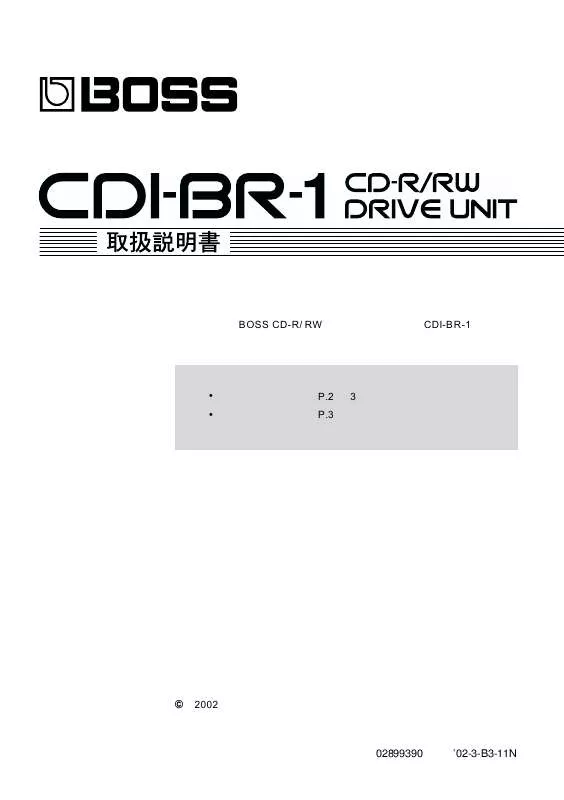
この製品に関連したマニュアルもダウンロードできます。
 ROLAND CDI-BR-1 (335 ko)
ROLAND CDI-BR-1 (335 ko)
マニュアル抽象的: マニュアル ROLAND CDI-BR-1
詳しい操作方法はユーザーガイドに記載されています。
[. . . ] In the case of the symbol at left, it is used for general cautions, warnings, or alerts to danger. The symbol alerts the user to items that must never be carried out (are forbidden). The specific thing that must not be done is indicated by the design contained within the circle. [. . . ] 118
• Do not expose the unit to direct sunlight, place it near devices that radiate heat, leave it inside an enclosed vehicle, or otherwise subject it to temperature extremes. Excessive heat can deform or discolor the unit.
355
• Should you remove screws, make sure to put them in a safe place out of children's reach, so there is no chance of them being swallowed accidentally.
. . . . . . . . . . . . . . . . . . . . . . . . . . . . . . . . . . . . . . . . . . . . . . . . . . . . . . . . . . . . . . . . . . . . . . . . . . . . . . . . . . . . . . . . . . . . . . . . . .
• To avoid possible breakdown, do not use the unit in a wet area, such as an area exposed to rain or other moisture.
962a
* In the interest of product improvement, the specifications and/or appearance of this unit are subject to change without prior notice.
3
Installation of the CDI-BR-1
022d
• Before installing the CDI-BR-1, you must first always turn off the BR-1180 and unplug the AC adaptor.
CAUTION
928
• When turning the unit upside-down, get a bunch of newspapers or magazines, and place them under the four corners or at both ends to prevent damage to the buttons and controls. Also, you should try to orient the unit so no buttons or controls get damaged.
929
• When turning the unit upside-down, handle with care to avoid dropping it, or allowing it to fall or tip over. • Use a Phillips screwdriver that is suitable for the size of the screw (a number 2 screwdriver). If an unsuitable screwdriver is used, the head of the screw may be stripped. • Install only the specified CDI-BR-1. • Be careful not to cut your hand on the edge of the installation bay.
901
• To avoid the risk of damage to internal components that can be caused by static electricity, please carefully observe the following whenever you handle the CDI-BR-1.
901-1
• Before you touch the CDI-BR-1, always first grasp a metal object (such as a water pipe), so you are sure that any static electricity you might have been carrying has been discharged. • Before you connect any cables, make sure they do not carry a static electricity charge. Such charges can be transmitted, for example, if the other end of the cable has been in contact with a carpet (or other object) where there is a static electricity buildup. • Never use excessive force when installing a CDI-BR-1. If it doesn't fit properly on the first attempt, remove the board and try again.
901-4
912
913
• When CDI-BR-1 installation is complete, double-check your work.
4
Installation of the CDI-BR-1 1. Turn off the power to the BR-1180 and any connected devices, and disconnect the AC adapter and all other connector cables. Turn the BR-1180 over, remove the screws at the positions shown in the figure, and remove the cover.
fig. 01
5. Replace the cover with the positions of the (A) and (B) sections of the cover are reversed relative to their positions prior to the cover’s removal.
fig. 04
(A)
(B)
(B)
(A)
3. Align the CDI-BR-1’s connector with the BR-1180’s socket and insert the connector securely.
fig. 02
6. Tighten the screws included with the CDIBR-1 in the positions indicated in the figure (C) until snug, tighten the cover attachment screws until they are snug, and then securely tighten all of the screws.
fig. 05
(C) (C) (C)
7. [. . . ] Serrez les vis fournies avec le CDI-BR-1 aux positions indiquées dans l’illustration (C) jusqu’à ce qu’elles soient bien ajustées, serrez les vis de fixation du couvercle jusqu’à ce qu’elles soient bien ajustées puis serrez fermement toutes les vis.
fig. 05
3. Alignez le connecteur du CDI-BR-1 et la prise du BR-1180, puis insérez solidement le connecteur.
fig. Remettez le BR-1180 dans sa position originale. [. . . ]
ROLAND CDI-BR-1ダウンロード上のご注意
Lastmanualsはユーザー主導型のハードウエア及びソフトウエアのマニュアル(ユーザーガイド・マニュアル・クイックスタート・技術情報など)を共有・保存・検索サービスを提供します。
お探しの書類がなかったり、不完全だったり、言語が違ったり、モデル名や言語が説明と違う場合など、いかなる場合でもLastmanualsはその責を負いません。またLastmanualsは翻訳のサービスもしていません。
規約に同意して「マニュアルをダウンロード」をクリックすればROLAND CDI-BR-1のマニュアルのダウンロードが開始されます。
