ユーザーズガイド ROLAND CDR-88RW-3
Lastmanualsはユーザー主導型のハードウエア及びソフトウエアのマニュアル(ユーザーガイド・マニュアル・クイックスタート・技術情報など)を共有・保存・検索サービスを提供します。 製品を購入する前に必ずユーザーガイドを読みましょう!!!
もしこの書類があなたがお探しの取扱説明書・マニュアル・機能説明・回路図の場合は、今すぐダウンロード。Lastmanualsでは手軽に早くROLAND CDR-88RW-3のユーザマニュアルを入手できます。 ROLAND CDR-88RW-3のユーザーガイドがあなたのお役に立てばと思っています。
ROLAND CDR-88RW-3のユーザーガイドをLastmanualsがお手伝いします。

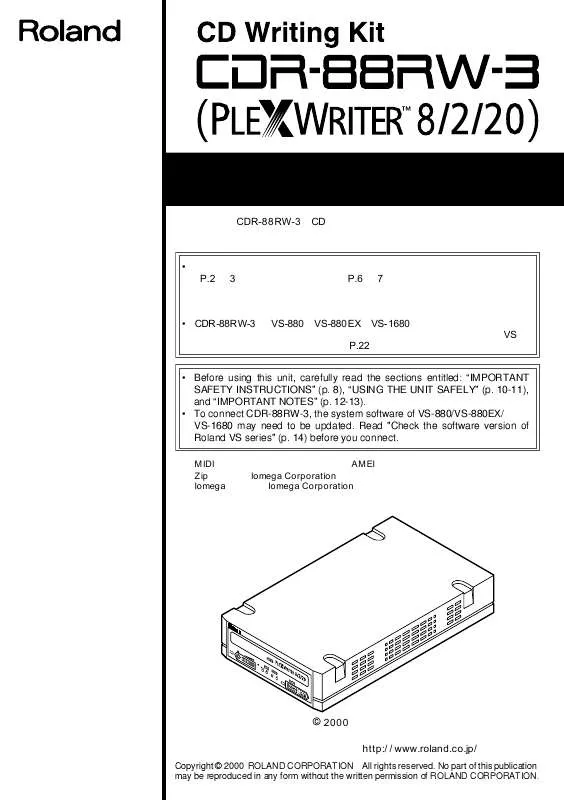
この製品に関連したマニュアルもダウンロードできます。
 ROLAND CDR-88RW-3 annexe 1 (25 ko)
ROLAND CDR-88RW-3 annexe 1 (25 ko)
マニュアル抽象的: マニュアル ROLAND CDR-88RW-3
詳しい操作方法はユーザーガイドに記載されています。
[. . . ] •
•
• Before using this unit, carefully read the sections entitled: “IMPORTANT SAFETY INSTRUCTIONS” (p. 8), “USING THE UNIT SAFELY” (p. 10-11), and “IMPORTANT NOTES” (p. • To connect CDR-88RW-3, the system software of VS-880/VS-880EX/ VS-1680 may need to be updated. [. . . ] CDR-88RW-3 generates, uses or radiates radio frequency energy, and may cause obstacle to the radio communication if you use it in irregular manners. If the wave jamming may happen on the radio and TV, please try the following. But we cannot guarantee that the obstacle is completely eliminated. • Turn off the power of CDR-88RD-3. • Change the location and direction of the antennae of the radio and TV.
• Avoid using the unit immediately after it has been moved to a location with a level of humidity that is greatly different than its former location. Rapid changes in the environment can cause condensation to form inside the drive, which will adversely affect the operation of the drive and/or damage disks. When the unit has been moved, allow it to become accustomed to the new environment (allow a few hours) before operating it.
***
• Optical pickup is dust-proof. Using a CD type pickup cleaner may damage. • To insert a disk, push it gently but firmly into the drive—it will click into place. To remove a disk, press the EJECT button firmly. Do not use excessive force to remove a disk which is lodged in the drive.
604
12
IMPORTANT NOTES
608
• To avoid the risk of malfunction and/or damage, insert only disks with into the disk drive. Avoid getting paper clips, coins, or any other foreign objects inside the drive.
***
• When you carry CDR-88RW-3, remove the disk from the loading tray. Do not carry the device with the loading tray downward. • Avoid vibration and shock during operating. Do not carry with the power on.
***
Handling Compact disc (CD-R/ RW/ROM)
***
• Upon handling the disks, please observe the following. • Do not touch the recorded surface of the disk. • Do not use at the places with dust. • Do not leave the disk in the direct sunlight or enclosed vehicle (proper temperature: 1015 degree centigrade). • Do not keep the disk in the CD-RW drive for a long time. • Do not put a sticker on the label of the disk. • Avoid touching or scratching the shiny underside (encoded surface) of the disc. Damaged or dirty CD-ROM discs may not be read properly. [. . . ] Edwin Moses Road, Mumbai-400011, INDIA TEL: (022) 498 3079
SWITZERLAND
Roland (Switzerland) AG Musitronic AG
Gerberstrasse 5, CH-4410 Liestal, SWITZERLAND TEL: (061) 921 1615
BRAZIL
Roland Brasil Ltda.
R. Coronel Octaviano da Silveira 203 05522-010 Sao Paulo BRAZIL TEL: (011) 3743 9377
NORTH AMERICA
CANADA
Roland Canada Music Ltd. (Head Office)
5480 Parkwood Way Richmond B. C. , V6V 2M4 CANADA TEL: (0604) 270 6626
FRANCE
Roland France SA
4, Rue Paul Henri SPAAK, Parc de l'Esplanade, F 77 462 St. [. . . ]
ROLAND CDR-88RW-3ダウンロード上のご注意
Lastmanualsはユーザー主導型のハードウエア及びソフトウエアのマニュアル(ユーザーガイド・マニュアル・クイックスタート・技術情報など)を共有・保存・検索サービスを提供します。
お探しの書類がなかったり、不完全だったり、言語が違ったり、モデル名や言語が説明と違う場合など、いかなる場合でもLastmanualsはその責を負いません。またLastmanualsは翻訳のサービスもしていません。
規約に同意して「マニュアルをダウンロード」をクリックすればROLAND CDR-88RW-3のマニュアルのダウンロードが開始されます。
