ユーザーズガイド ROLAND CPM-300
Lastmanualsはユーザー主導型のハードウエア及びソフトウエアのマニュアル(ユーザーガイド・マニュアル・クイックスタート・技術情報など)を共有・保存・検索サービスを提供します。 製品を購入する前に必ずユーザーガイドを読みましょう!!!
もしこの書類があなたがお探しの取扱説明書・マニュアル・機能説明・回路図の場合は、今すぐダウンロード。Lastmanualsでは手軽に早くROLAND CPM-300のユーザマニュアルを入手できます。 ROLAND CPM-300のユーザーガイドがあなたのお役に立てばと思っています。
ROLAND CPM-300のユーザーガイドをLastmanualsがお手伝いします。

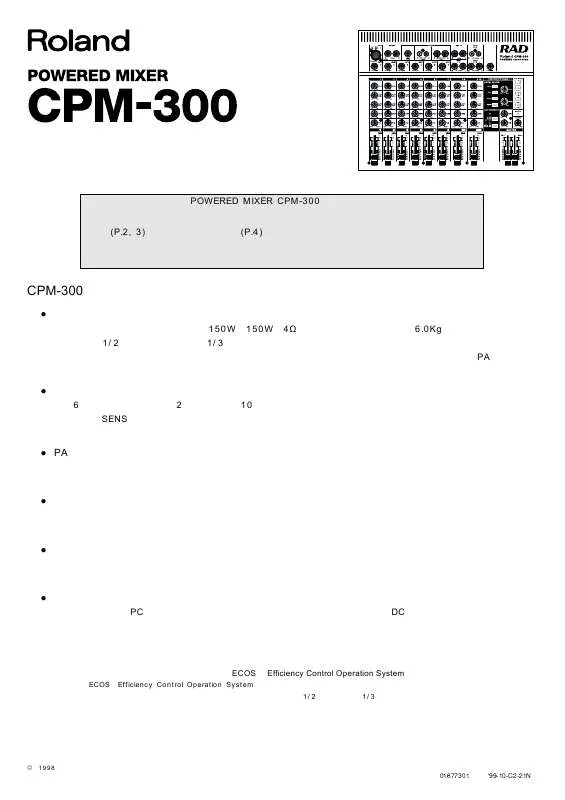
この製品に関連したマニュアルもダウンロードできます。
 ROLAND CPM-300 (1015 ko)
ROLAND CPM-300 (1015 ko)
マニュアル抽象的: マニュアル ROLAND CPM-300
詳しい操作方法はユーザーガイドに記載されています。
[. . . ] 01677301 '99-10-C2-21N
2
3
4
5
1 2 3 4 6
10 11 12
13 7 5 8 9
6
7
14 15 16 17
18
19
3 1 2
1:GND 2:HOT 3:GND
GND(SLEEVE)
GND(RING) HOT(TIP)
GND(SLEEVE) HOT(TIP)
8
1
2
9
10
RETURN INPUT 1(XLR/TRS) MIXER OUT SEND INPUT 9-10 REC OUT AMP IN PHONES INPUT 2-6 INPUT 7-8
VOLUME
MAX
LOW
BOOST
MID
BOOST
HIGH
BOOST
TX/INT LEVEL LOWER UPPER
MAX MAX
TX INT
SPLIT
VALUE
EQUALIZER
DUAL
SPLIT
GRAND 1 GRAND 2 E. GRAND
MKS-20
A
B
C
D
GROUP
TX CH
ZONE
DETUNE PITCH
RX CH
ZONE
KEY TOUCH
INDICATOR
LOCAL
BULK
ENTER
7
8
9
BANK L BANK M PGM C
FLAT FLAT FLAT
CHORUS
LEVEL
VARIATION
RHODES
E. PIANO
CLAVI/ HARPSI
ORGAN
1
2
3
4
NUMBER
CONTROL
TRANSPOSE
DEPTH
CONTROL
TRANSPOSE
TREMOLO
VELO SENSE BEND DOWN
BEND UP
A/B
4
5
6
LOWER
MIN CUT CUT CUT MIN MIN
UPPER
FUNC
TRANSPOSE
DEC
INC
REVERB
LOWER
UPPER
SYNTH
STRINGS
BASS
PERCUSSION
5
6
7
8
NUMBER
WRITE
TUNE
PANIC
EQUALIZER
TX CONTROL
YES DEMO
NO
C1
TIME
ATTACK
DECAY
RELEASE
BRIGHT
0
1
2
3
INTERNAL CONTROL
SETUP MEMORY
MODULATION
BENDER
11
12
13
14
OUT PUT
15
16
17
3 1 2
1:GND 2:HOT 3:GND
GND(SLEEVE)
GND(RING) HOT(TIP)
GND(SLEEVE) HOT(TIP)
18
19
20
CHANNEL INPUT
CH1 (SENS=max) CH1 (SENS=min) CH2 - 6 (SENS=max) CH2 - 6 (SENS=min)
-70 dBm (0. 24 mV) -6 dBm (388 mV) -70 dBm (0. 24 mV) -6 dBm (388 mV) -30 dBm (24. 5 mV) -6 dBm (388 mV)
-60 dBm (0. 78 mV) +4 dBm (1. 23 V) -60 dBm (0. 78 mV) +4 dBm (1. 23 V) -20 dBm (77. 5 mV) +4 dBm (1. 23 V)
-40 dBm (7. 8 mV) +24 dBm (12. 3 V) -40 dBm (7. 8 mV) +24 dBm (12. 3 V) 0 dBm (775 mV) +24 dBm (12. 3 V)
6. 3 kΩ
1 kΩ
6. 3 kΩ
1 kΩ
STEREO CHANNEL INPUT
CH7 - 10 (SENS=max) CH7 - 10 (SENS=min)
8. 3 kΩ
1 kΩ
(CH 9 - 10)
RETURN
RTN
-20 dBm (77. 5 mV)
-10 dBm (245 mV)
+10 dBm (2. 45 V)
12 kΩ (STEREO) 6 kΩ (MONO)
2 kΩ (STEREO) 1 kΩ (MONO)
AMP IN
+4 dBm (1. 23 V)
11 kΩ
2 kΩ
MIXER OUT SEND REC OUT PHONES
+4 dBm (1. 23 V) -10 dBm (245 mV) -10 dBm (245 mV) -----
+20 dBm (7. 75 V) +20 dBm (7. 75 V) +20 dBm (7. 75 V) 100 mW + 100 mW *1
400 Ω 400 Ω 2 kΩ 100 Ω
4 kΩ 4 kΩ 10 kΩ 8Ω
SPEAKERS OUT
STEREO 150 W *2
24. 5 Vrms (4 Ω) 28. 3 Vrms (8 Ω)
4Ω
0 dBm = 0. 775 Vrms Ω Ω
21
AF MASTER L R L R SEND
PEAK MIXER OUT L AMP IN L ( 4dBm) ( 4dBm) ( 60dBm CH 1 ( 60dBm 4dBm) SENS HIGH LOW PEAK MASTER FADER R REC OUT ( 10dBm) CH 2 60dBm 6 4dBm) SENS EQ CH. FADER HIGH LOW SEND PAN PHONES PHONES 4dBm) MASTER FADER L EQ CH. FADER SEND POWER AMP 150W/4 PAN MIXER OUT R AMP IN R ( 4dBm) ( 4dBm) METER POWER AMP 150W/4 LIMITER
(
CH 9
10 ONLY L R
PEAK
BALANCE L CH 7 20dBm 10 4dBm) EQ
(
SENS
HIGH LOW
SEND SEND
R
EQ CH. FADER
(
SEND 10dBm)
DIGITAL REVERB
(
L(MONO) RETURN 10dBm) R
LEVEL TIME RETURN
ANTI FEEDBACK AF ON/OFF
22
131 25
307
11
360
4
64
23
24
25
For EU Countries This product complies with the requirements of European Directives EMC 89/336/EEC and LVD 73/23/EEC. [. . . ] Ex. ) CD Player, Synthesizer, etc. → Effects Processor or Other Processing Device → CPM-300
* Using the improper sequence when turning the equipment on may result in malfunction or damage to speakers or other equipment. * After the CPM-300 is switched on, a protection circuit (the Muting Circuit) temporarily prevents the speakers from playing. (For more information about the Muting Circuit → p. 17).
Producing Sound with Microphones (Basic Knobs and Faders Adjustments)
Now, try using a microphone to get some sounds. 1. Connect a microphone to the CPM-300, and rotate the SENS knob slowly clockwise while speaking into the microphone until the PEAK indicator lights up from time to time, then lower the level slightly to set the knob position. 2. Raise the channel fader to the 0 position (in the black range). 3. Adjust the overall volume with the MASTER fader. Adjust the SENS knob again if the PEAK indicator shows that the signal is too hot (strong). 4. Set the sound image for each channel with the PAN and BAL knobs.
MEMO
The black range along the channel fader and MASTER fader markings indicate the normal range within which you can operate free of distortion or noise.
* Basic adjustments are the same as those made with CD players and other electronic musical instruments. After making rough adjustments on the connected devices, proceed to "Adjusting the Sound Quality with the Equalizer".
Adjusting the Sound Quality with the Equalizer
The EQ (equalizer) knobs adjust the tone for each channel's input signals. Try rotating the EQ knobs while listening to the sound coming from the speakers (or headphones). At the 0 position, the signal is "flat" (the same as the source sound). qHIGH: This adjusts the tone in the higher frequency range. With 12 kHz as the center frequency, the volume of the high range can be adjusted 15 dB up or down.
x Lowering the HIGH EQ cuts the high frequencies, resulting in a milder tone. Lowering this too much creates a tone that is dull and dark. x Raising the HIGH EQ boosts the high frequencies, providing a sound that is bright and crisp. Raising this too much creates a sharp, edgy tone.
qLOW: This adjusts the tone in the lower frequency range. Centered on 80 Hz, the volume of the low range can be adjusted 15 dB up or down.
x Lowering the LOW EQ cuts the low frequencies. Use this technique to improve vocal intelligibility (such as in speeches) in meeting rooms and similar venues. x Raising the LOW EQ boosts the low tones. Use this on input from CDs or electronic instruments to give the sound more punch.
After adjusting the sound with the equalizer, proceed to "Adding Reverberation to the Sound (Digital Reverb)" (→ p. * A "Blank User Settings Chart" can be found on p. [. . . ] Box 180 295400 Munkachevo, UKRAINE TEL: (03131) 414-40
FINLAND
Roland Scandinavia As, Filial Finland
Lauttasaarentie 54 B Fin-00201 Helsinki, FINLAND TEL: (9) 682 4020
INDIA
Rivera Digitec (India) Pvt. Ltd.
409, Nirman Kendra Mahalaxmi Flats Compound Off. Edwin Moses Road, Mumbai-400011, INDIA TEL: (022) 498 3079
CENTRAL/LATIN AMERICA
ARGENTINA
Instrumentos Musicales S. A.
Florida 656 2nd Floor Office Number 206A Buenos Aires ARGENTINA, CP1005 TEL: (54-11) 4- 393-6057
UNITED KINGDOM
Roland (U. K. ) Ltd.
Atlantic Close, Swansea Enterprise Park SWANSEA SA7 9FJ, UNITED KINGDOM TEL: (01792) 700139
NORTH AMERICA
CANADA
Roland Canada Music Ltd. (Head Office)
5480 Parkwood Way Richmond B. [. . . ]
ROLAND CPM-300ダウンロード上のご注意
Lastmanualsはユーザー主導型のハードウエア及びソフトウエアのマニュアル(ユーザーガイド・マニュアル・クイックスタート・技術情報など)を共有・保存・検索サービスを提供します。
お探しの書類がなかったり、不完全だったり、言語が違ったり、モデル名や言語が説明と違う場合など、いかなる場合でもLastmanualsはその責を負いません。またLastmanualsは翻訳のサービスもしていません。
規約に同意して「マニュアルをダウンロード」をクリックすればROLAND CPM-300のマニュアルのダウンロードが開始されます。
