ユーザーズガイド ROLAND DV-HD120
Lastmanualsはユーザー主導型のハードウエア及びソフトウエアのマニュアル(ユーザーガイド・マニュアル・クイックスタート・技術情報など)を共有・保存・検索サービスを提供します。 製品を購入する前に必ずユーザーガイドを読みましょう!!!
もしこの書類があなたがお探しの取扱説明書・マニュアル・機能説明・回路図の場合は、今すぐダウンロード。Lastmanualsでは手軽に早くROLAND DV-HD120のユーザマニュアルを入手できます。 ROLAND DV-HD120のユーザーガイドがあなたのお役に立てばと思っています。
ROLAND DV-HD120のユーザーガイドをLastmanualsがお手伝いします。

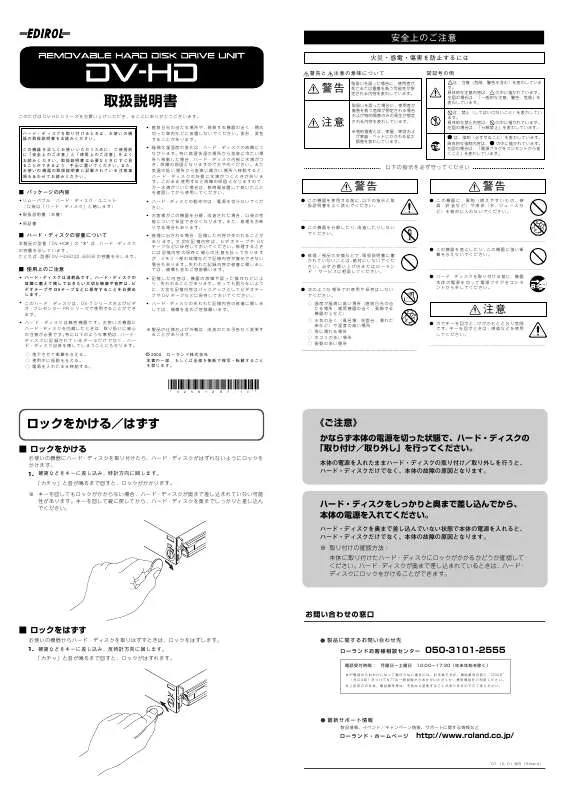
この製品に関連したマニュアルもダウンロードできます。
 ROLAND DV-HD120 annexe 1 (186 ko)
ROLAND DV-HD120 annexe 1 (186 ko)
マニュアル抽象的: マニュアル ROLAND DV-HD120
詳しい操作方法はユーザーガイドに記載されています。
[. . . ] to damage or caused with and all its to domestic
The symbol alerts the user to important instructions or warnings. The specific meaning of the symbol is determined by the design contained within the triangle. In the case of the symbol at left, it is used for general cautions, warnings, or alerts to danger. The symbol alerts the user to items that must never be carried out (are forbidden). [. . . ] • Do not turn off the power while the hard disk is operating. • Please be aware that all data contained in the unit’s memory may be lost when the unit is sent for repairs. Important data should always be backed up on a video tape. During repairs, due care is taken to avoid the loss of data. However, in certain cases (such as when circuitry related to memory itself is out of order), we regret that it may not be possible to restore the data, and EDIROL/Roland assumes no liability concerning such loss of data. • Please be aware that the contents of memory can be irretrievably lost as a result of a malfunction, or the improper operation of the unit. To protect yourself against the risk of loosing important data, we recommend that you periodically save a backup copy of important data you have stored in the unit’s memory on a video tape. • Unfortunately, it may be impossible to restore the contents of data that was stored on a hard disk once it has been lost. EDIROL/Roland assumes no liability concerning such loss of data. * In the interest of product improvement, the specifications and/or appearance of this unit are subject to change without prior notice.
USING THE UNIT SAFELY
001
011
• Before using this unit, make sure to read the instructions below, and the Owner’s Manual.
. . . . . . . . . . . . . . . . . . . . . . . . . . . . . . . . . . . . . . . . . . . . . . . . . . . . . . . . . . . . . . . . . . . . . . . . . . . . . . . . . . . . . . . . . . . . . . . . . . 002a
■ Contents of the Package
• Hard disk (Removable type) • Owner’s Manual (this manual)
• Do not allow any objects (e. g. , flammable material, coins, pins); or liquids of any kind (water, soft drinks, etc. ) to penetrate the unit.
. . . . . . . . . . . . . . . . . . . . . . . . . . . . . . . . . . . . . . . . . . . . . . . . . . . . . . . . . . . . . . . . . . . . . . . . . . . . . . . . . . . . . . . . . . . . . . . . . . 014
• Do not open or perform any internal modifications on the unit.
. . . . . . . . . . . . . . . . . . . . . . . . . . . . . . . . . . . . . . . . . . . . . . . . . . . . . . . . . . . . . . . . . . . . . . . . . . . . . . . . . . . . . . . . . . . . . . . . . . 003
■ About hard disk size
“✻” in the model name of this product (“DV-HD✻”) stands for the size of the hard disk. For instance, “DV-HD60” is 60GB hard disk.
■ IMPORTANT NOTES
• Please be aware that the hard disk is a consumable item. To protect yourself against the risk of loosing important data, we recommend that you periodically save a backup copy on the video tape. • This hard disk is for use only with DV-7 series or Video Presenter series (PR series). • Hard disks are precision devices. When an internal hard disk has been installed in your device, handle it with special care. [. . . ] to the lock and turn it clockwise until it clicks and it is locked correctly. * If turning the coin does not engage the lock, the hard disk may not be inserted all the way. Turn the coin to return the lock’s slit to the vertical position, then firmly insert the hard disk all the way, as far as it will go.
<Caution>
Always switch OFF the device’s power before you install or remove a hard disk.
Installing or removing a hard disk while the power is turned on may cause damage; not only to the hard disk, but also to device in which the hard disk is being installed.
fig. 01
First insert the hard disk firmly, as far as it will go, then switch on the unit.
Switching on the unit when the hard disk is not inserted all the way may cause damage; not only to the hard disk, but also to device in which the hard disk is being installed.
LO C
K
* As a simple way to confirm that the hard disk has been properly inserted, check to make sure that you can lock the hard disk once it’s been installed in the unit.
For C. A. [. . . ]
ROLAND DV-HD120ダウンロード上のご注意
Lastmanualsはユーザー主導型のハードウエア及びソフトウエアのマニュアル(ユーザーガイド・マニュアル・クイックスタート・技術情報など)を共有・保存・検索サービスを提供します。
お探しの書類がなかったり、不完全だったり、言語が違ったり、モデル名や言語が説明と違う場合など、いかなる場合でもLastmanualsはその責を負いません。またLastmanualsは翻訳のサービスもしていません。
規約に同意して「マニュアルをダウンロード」をクリックすればROLAND DV-HD120のマニュアルのダウンロードが開始されます。
