ユーザーズガイド ROLAND GL-100
Lastmanualsはユーザー主導型のハードウエア及びソフトウエアのマニュアル(ユーザーガイド・マニュアル・クイックスタート・技術情報など)を共有・保存・検索サービスを提供します。 製品を購入する前に必ずユーザーガイドを読みましょう!!!
もしこの書類があなたがお探しの取扱説明書・マニュアル・機能説明・回路図の場合は、今すぐダウンロード。Lastmanualsでは手軽に早くROLAND GL-100のユーザマニュアルを入手できます。 ROLAND GL-100のユーザーガイドがあなたのお役に立てばと思っています。
ROLAND GL-100のユーザーガイドをLastmanualsがお手伝いします。

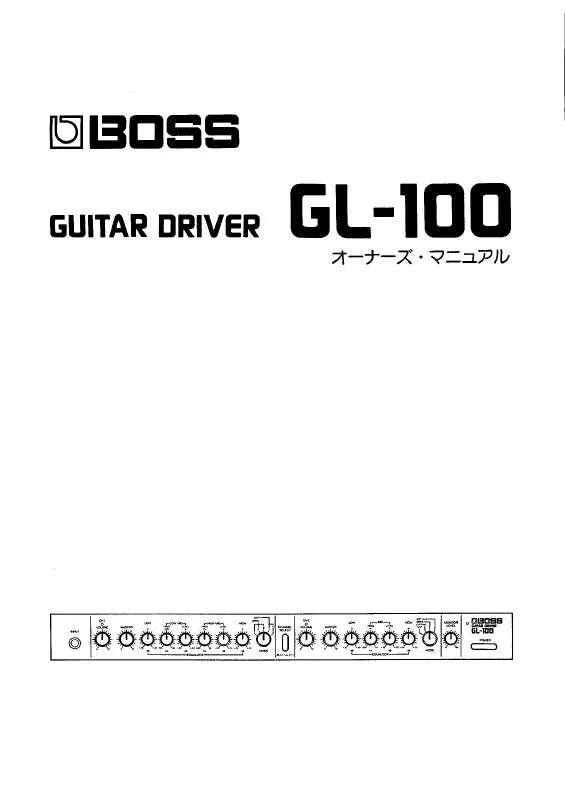
マニュアル抽象的: マニュアル ROLAND GL-100
詳しい操作方法はユーザーガイドに記載されています。
[. . . ] to damage or caused with and all its to domestic
The symbol alerts the user to important instructions or warnings. The specific meaning of the symbol is determined by the design contained within the triangle. In the case of the symbol at left, it is used for general cautions, warnings, or alerts to danger. The symbol alerts the user to items that must never be carried out (are forbidden). The specific thing that must not be done is indicated by the design contained within the circle. [. . . ] The specific thing that must not be done is indicated by the design contained within the circle. In the case of the symbol at left, it means that the unit must never be disassembled. The q symbol alerts the user to things that must be carried out. The specific thing that must be done is indicated by the design contained within the circle. In the case of the symbol at left, it means that the powercord plug must be unplugged from the outlet.
Placement
To avoid possible breakdown, do not use the unit in a wet area, such as an area exposed to rain or other moisture.
Sensitivity Adjustment
001
Installation
• Even when properly installed, the GL-100 will not work with 12-string guitars, guitars with unusual or customized string setups, nylon-string guitars, gutstring guitars, or bass guitars. • If your guitar has a tremolo arm (whammy bar), attach the arm before setting up the GL-100. • Adjust the neck (truss rod) and the height of the strings if necessary before installing the GL-100. • Try placing the Divided Pickup on the guitar to see if they are compatible before actually attaching them. • If there is no room for the Divided Pickup between the guitar’s bridge pickup and the bridge itself, you would be better off modifying your guitar. (If possible, move the bridge pickup closer to the neck to make room for the Divided Pickup).
• Before using this unit, make sure to read the instructions below, and the Owner’s Manual. 014
. . . . . . . . . . . . . . . . . . . . . . . . . . . . . . . . . . . . . . . . . . . . . . . . . . . . . . . . . . . . . . . . . . . . . . . . . . . . . . . . . . . . . . . . . . . . . . . . . .
* In the interest of product improvement, the specifications and/or appearance of this unit are subject to change without prior notice.
Supplied parts contents
•DIVIDED PICKUP. . . 1 •AMP BOARD. . . 1 •GK CONNECTOR BOARD. . 1 •PLATE. . . 1. •SCREW. . . 2
WIRINGS FOR GK CONNECTOR-A FOR GK-CONNECTOR-B FOR SYNTH VOLUME FOR GUITAR SIGNAL FOR SW, LED
Parts should be arranged separately
* The ones with indicated in the figure.
Divided Pickup
1. The “Roland” should emerge from under sixth string. 2. Do not locate the Divided Pickup more than 20 mm from the bridge. 3. The optimum distance between the Pickup and each string is about 1. 0 mm when the highest notes on the neck are fingered. string 1. 0 mm Divided Pickup 4. Each string should be placed on slit of divided pickup surface. * If you set the interval between each string within 9. 6–11. 3 mm, strings will be placed inside slit with parallel between bridge and pickup. * Set the interval at 10. 6 mm, then each string will be placed at center of slit. * In case interval would be more narrow than 9. 6 mm and string can not be placed at center of slit, tilt the divided pick up for adjustment.
• • • • •
7 pins. . . 1 8 pins. . . 1 3 pins. . . 1 2 pins. . . 1 6 pins. . . 1
•SYNTH VOLUME (50kΩ ±20 % B CURVE). . . 1 •LED. . . 1 •DOWN/S1, UP/S2 SWITCH (MOMENTARY TYPE SWITCH). . . 2 •SYNTH/MIX/GUITAR SELECT SWITCH (3 connectable ports per circuit). . . 1 •Screw. . . 2 •WIRNG FOR GND. . . 3
20. 0 mm
Must obtain SYNTH VOLUME/SELECT SWITCH/S1 SWITCH/S2 SWITCH/LED separately and fix them on the guitar. Without these parts, the GR Guitar Synthesizer or V-Guitar System may not be controlled properly.
Wiring Diagram
SYNTH/MIX/GUITAR SELECT SWITCH DIVIDED PICKUP GUITAR MIX SYNTH DOWN/S1 SWITCH UP/S2 SWITCH BLACK WHITE RED BLUE YELLOW ORANGE FOR SW, LED LED (*1) N. C. WHITE BLACK FOR GUITAR SIGNAL Circuit of guitar * Max Input level is 12VP-P. [. . . ] Without these parts, the GR Guitar Synthesizer or V-Guitar System may not be controlled properly.
Wiring Diagram
SYNTH/MIX/GUITAR SELECT SWITCH DIVIDED PICKUP GUITAR MIX SYNTH DOWN/S1 SWITCH UP/S2 SWITCH BLACK WHITE RED BLUE YELLOW ORANGE FOR SW, LED LED (*1) N. C. WHITE BLACK FOR GUITAR SIGNAL Circuit of guitar * Max Input level is 12VP-P. 3pin 8pin
When connect the wiring, check the number of pin and direction accordingly.
This side here!!Hold like this when connecting / disconnecting.
9. 6–11. 3 mm
Dimensions
•
GK CONNECTOR BOARD 23. 0
Unit : mm
AMP BOARD
FOR GK CONNECTOR-B 8pin
•AMP BOARD
36. 0
•DIVIDED PICKUP
4. 0 4. 0 103. 0 95. 0 10. 6 2- Ø 3. 2 83 (Case) 7. 6 61. 5 230. 0±10 7. 8 50. 4 12. 0
R298. 5
(*1)
GK 8pin CONNECTOR BOARD
(*1)
6pin
FOR GK CONNECTOR-A 28. 0 7pin 3pin RED WHITE BLACK SYNTH VOLUME 50 kΩ ±20 % B CURVE 7pin FOR SYNTH VOLUME 32. 0 50. 0
GUITAR OUT JACK
•PLATE
45. 0 37. 0 22. 2 4-Ø3. 3 2 2-Ø3. 2
•SCREW
For GK Connector and the board.
28. 0 20. 0
Installation Notes
FOR SYNTH VOLUME WIRING GK CONNECTOR BOARD
1. Solder each signal wire of synth volume wiring with volume 50 kΩ ±20 % B Curve.
C. L
1. Attach the connector to the plate with the supplied screws. [. . . ]
ROLAND GL-100ダウンロード上のご注意
Lastmanualsはユーザー主導型のハードウエア及びソフトウエアのマニュアル(ユーザーガイド・マニュアル・クイックスタート・技術情報など)を共有・保存・検索サービスを提供します。
お探しの書類がなかったり、不完全だったり、言語が違ったり、モデル名や言語が説明と違う場合など、いかなる場合でもLastmanualsはその責を負いません。またLastmanualsは翻訳のサービスもしていません。
規約に同意して「マニュアルをダウンロード」をクリックすればROLAND GL-100のマニュアルのダウンロードが開始されます。
