ユーザーズガイド ROLAND KS-14
Lastmanualsはユーザー主導型のハードウエア及びソフトウエアのマニュアル(ユーザーガイド・マニュアル・クイックスタート・技術情報など)を共有・保存・検索サービスを提供します。 製品を購入する前に必ずユーザーガイドを読みましょう!!!
もしこの書類があなたがお探しの取扱説明書・マニュアル・機能説明・回路図の場合は、今すぐダウンロード。Lastmanualsでは手軽に早くROLAND KS-14のユーザマニュアルを入手できます。 ROLAND KS-14のユーザーガイドがあなたのお役に立てばと思っています。
ROLAND KS-14のユーザーガイドをLastmanualsがお手伝いします。

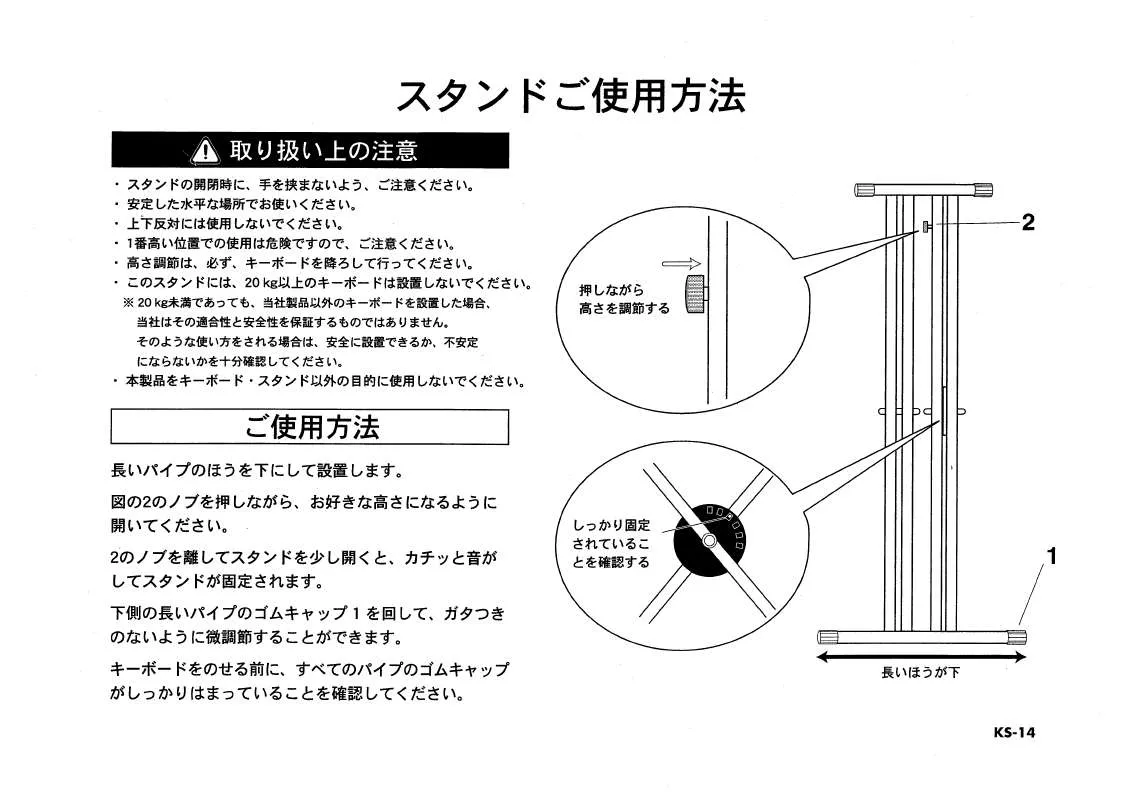
マニュアル抽象的: マニュアル ROLAND KS-14
詳しい操作方法はユーザーガイドに記載されています。
[. . . ] The manual should be saved and kept on hand as a convenient reference. • Be careful not to pinch your fingers when setting up the stand. • Do not adjust the height of the stand while the keyboard is resting on it. [. . . ] • Do not put your fingers into the pipes of the stand. • Firmly tighten the bolts and screws before using the stand. In particular, check that everything is secure before a performance. If any parts are loose, your keyboard may fall down, causing injury. • Place your keyboard so that it is centered on the middle of the stand. • Use the included cable clip to secure any cables connected to your keyboard. • Do not move the stand with the keyboard resting on it. 2) While you hold the support bar, use the tuning key to remove the fastening screws, and then remove the support bars (left and right). 3) In order to change the height safely, lay the stand face down.
1) Provisionally fasten the support bar to the memory lock as shown in the illustration below. 2) Position the memory locks so that the head of the screw is on the outside for both the left and right sides, and provisionally fasten them in the appropriate position for the height you're using, as shown in the illustration.
(1) (1)
Accurately align the holes so that four holes are visible. Height 2 730 mm
Leg
3
Height 1 Fasten the arm.
Height 2
Height 3
1) Remove bolt (2) from the center support. Accurately align the holes so that eight holes are visible. 2) Rotate the arm so that it is parallel with the leg, and fasten it using the bolt you removed. * Tighten bolt (2) at a slightly upward angle as shown in the illustration. [. . . ] 2) Rotate the arm so that it is parallel with the leg, and fasten it using the bolt you removed. * Tighten bolt (2) at a slightly upward angle as shown in the illustration. Height 3 815 mm
2
Adjust the center support to the desired height.
Adjust the height as described in step 1 of “Setting up the stand. ”
3
Memory lock
Attach or remove the connecting bars as appropriate for the desired height.
Adjust the height as described in 2) of step 4 of “Setting up the stand. ”
3) Raise the support bars, lightly lift up the arm, insert each support bar into the large hole near the end, and firmly fasten it using the fastening screw you removed in 2) of step 1. [. . . ]
ROLAND KS-14ダウンロード上のご注意
Lastmanualsはユーザー主導型のハードウエア及びソフトウエアのマニュアル(ユーザーガイド・マニュアル・クイックスタート・技術情報など)を共有・保存・検索サービスを提供します。
お探しの書類がなかったり、不完全だったり、言語が違ったり、モデル名や言語が説明と違う場合など、いかなる場合でもLastmanualsはその責を負いません。またLastmanualsは翻訳のサービスもしていません。
規約に同意して「マニュアルをダウンロード」をクリックすればROLAND KS-14のマニュアルのダウンロードが開始されます。
