ユーザーズガイド ROLAND MPU-IMC
Lastmanualsはユーザー主導型のハードウエア及びソフトウエアのマニュアル(ユーザーガイド・マニュアル・クイックスタート・技術情報など)を共有・保存・検索サービスを提供します。 製品を購入する前に必ずユーザーガイドを読みましょう!!!
もしこの書類があなたがお探しの取扱説明書・マニュアル・機能説明・回路図の場合は、今すぐダウンロード。Lastmanualsでは手軽に早くROLAND MPU-IMCのユーザマニュアルを入手できます。 ROLAND MPU-IMCのユーザーガイドがあなたのお役に立てばと思っています。
ROLAND MPU-IMCのユーザーガイドをLastmanualsがお手伝いします。

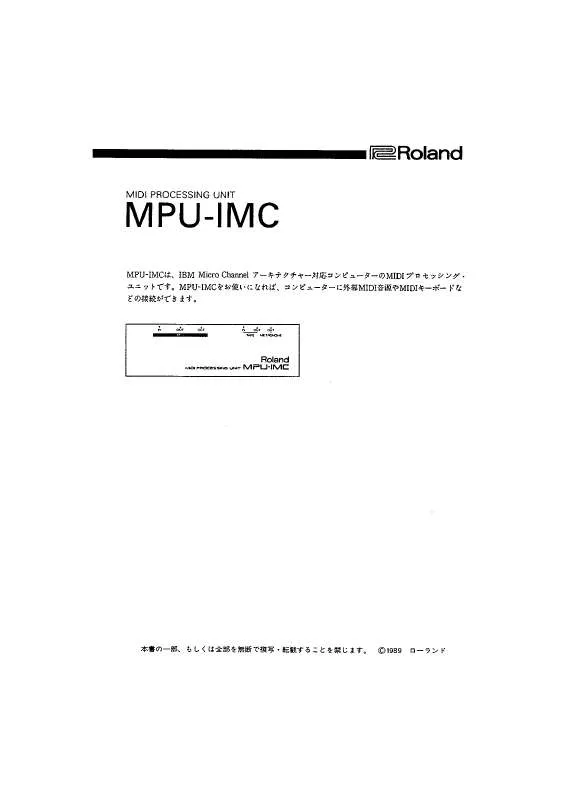
この製品に関連したマニュアルもダウンロードできます。
 ROLAND MPU-IMC (250 ko)
ROLAND MPU-IMC (250 ko)
マニュアル抽象的: マニュアル ROLAND MPU-IMC
詳しい操作方法はユーザーガイドに記載されています。
[. . . ] Be very careful, when you assemble and move the piano, to make sure that you do not drop it on your hands or feet. Should you remove screws, cord clamps, or stabilizer, make sure to put them in a safe place out of children’s reach, so there is no chance of them being swallowed accidentally.
5.
Put the Pedal Board on the stabilizer. [. . . ] When putting the Pedal Board on the stabilizer, first loosen the attachment screws securing the speaker box to the side boards.
Loosen the screws (in four places).
9.
fig. st5. e fig. st8. e
Connect the speaker cable extending from the rear of the speaker box to the MPU-IMC’s speaker connector. Press the speaker cable completely into the connector so that it is securely fastened.
MPU-IMC Rear
Putting the Pedal Board (a lateral view)
Pedal Board
■ Check the Parts
Before you begin assembling the MPU-IMC, check that all the parts were supplied. You will also need to have a Phillips screwdriver.
fig. st900parts. e
1.
Secure the right side board to the speaker box with the attachment screws (M6 x 20 mm, in two places). Attach so that the speaker cable at the rear of the speaker box is directed to the left. Side board right Speaker box
Front
Speaker Connecter Speaker cable
Clip Portion
Ferrite Core
Pedal Board Pedal Cable
Metal Parts
Hold and insert the cable so that the clip portion extends into the stand and is securely connected.
Side board (left)
MPU-IMC
R
Rear
6.
Secure the Pedal Board to the side boards with the attachment screws (M6 x 20 mm, in two places). Retighten the screws loosened in Step 5.
* Use the speaker cable with the ferrite core left attached to the cable. Having the speaker box face out the rear of the instrument allows the speakers to be directed toward listeners when the back of the instrument faces the audience.
fig. stsp. e
*
Normal direction
Front Rear
When facing to the rear
Front Rear
When Moving the Instrument
Disconnect the power cord and cables from the MPU-IMC. Then lift the piano while keeping it level, and move it with care, so that you do not drop it on your feet, or get your hands caught. Check the stability of the pedal, and make adjustments as necessary.
4.
fig. st3. e
Please don’t get your fingers pinched
Set the stabilizer in the holes in the side boards (M4 x 16 mm, in six places).
8 7
Attachment Screw
Speaker box
Speaker box
When Disassembling
Disassemble the unit by carrying out assembly Steps 111 in reverse order.
■ Assembly Procedure
• Be sure to insert the attachment screws by hand, and turn them several times by hand before using a screwdriver to tighten them.
Right
Front (Keyboard) Rear
When Changing the Orientation of the Speaker Box
Be sure to completely disassemble the unit, change the speaker box orientation, then reassemble it.
• At first, assemble the entire unit in a temporary fashion, without really tightening the screws. Then, after checking the overall alignment of the boards (and gently shifting certain parts where necessary), go around and tightly fasten each of the screws. • Be careful when assembling the MPU-IMC, so as to avoid scratching the parts.
Left
Stabilizer screws
8.
fig. st7. e
Fasten the piano to the stand with the attachment screw (M6 x 20 mm) (one each for the right and left). Copyright © 2007 ROLAND CORPORATION
*
4
0
7
8
2
7
3
4
-
0
2
*
Take care not to attach the left and right stabilizer to the wrong sides.
MPU-IMC
All rights reserved. [. . . ] • Be careful when assembling the MPU-IMC, so as to avoid scratching the parts.
Left
Stabilizer screws
8.
fig. st7. e
Fasten the piano to the stand with the attachment screw (M6 x 20 mm) (one each for the right and left). Copyright © 2007 ROLAND CORPORATION
*
4
0
7
8
2
7
3
4
-
0
2
*
Take care not to attach the left and right stabilizer to the wrong sides.
MPU-IMC
All rights reserved. [. . . ]
ROLAND MPU-IMCダウンロード上のご注意
Lastmanualsはユーザー主導型のハードウエア及びソフトウエアのマニュアル(ユーザーガイド・マニュアル・クイックスタート・技術情報など)を共有・保存・検索サービスを提供します。
お探しの書類がなかったり、不完全だったり、言語が違ったり、モデル名や言語が説明と違う場合など、いかなる場合でもLastmanualsはその責を負いません。またLastmanualsは翻訳のサービスもしていません。
規約に同意して「マニュアルをダウンロード」をクリックすればROLAND MPU-IMCのマニュアルのダウンロードが開始されます。
