ユーザーズガイド ROLAND MT-90S
Lastmanualsはユーザー主導型のハードウエア及びソフトウエアのマニュアル(ユーザーガイド・マニュアル・クイックスタート・技術情報など)を共有・保存・検索サービスを提供します。 製品を購入する前に必ずユーザーガイドを読みましょう!!!
もしこの書類があなたがお探しの取扱説明書・マニュアル・機能説明・回路図の場合は、今すぐダウンロード。Lastmanualsでは手軽に早くROLAND MT-90Sのユーザマニュアルを入手できます。 ROLAND MT-90Sのユーザーガイドがあなたのお役に立てばと思っています。
ROLAND MT-90SのユーザーガイドをLastmanualsがお手伝いします。

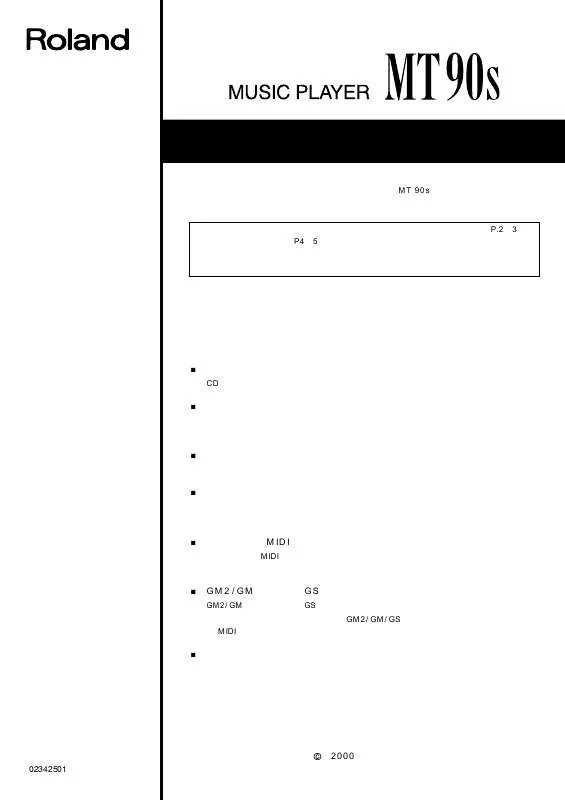
この製品に関連したマニュアルもダウンロードできます。
 ROLAND MT-90S annexe 1 (257 ko)
ROLAND MT-90S annexe 1 (257 ko)
 ROLAND MT-90S (2407 ko)
ROLAND MT-90S (2407 ko)
 ROLAND MT-90S V1.00 MIDI IMPLEMENTATION (244 ko)
ROLAND MT-90S V1.00 MIDI IMPLEMENTATION (244 ko)
マニュアル抽象的: マニュアル ROLAND MT-90S
詳しい操作方法はユーザーガイドに記載されています。
[. . . ] ©
02342501
2
3
4
5
6
7 8
9
10
1
11 12
2 3 4 7 12 17 13 19 14 15 16 18 5 8 9 6 10 11
13 14 15 16 17 18 19
20
1 2 3 4
5 20 6
7
1 2
3 4
4 2 1 6 5 3
5
7 8
6
7
8
8
9
1.
1
2
1.
3
2. 1.
2.
5.
10
In
Mic Echo
Volume
1.
Min Max Min Max
1. 1.
• •
• •
• •
11
1
3 2
65
4
1.
2.
3.
12
4.
5.
6.
1.
13
1.
2.
1
2
4
3
1.
14
2. 5.
16
1
2
1.
2.
17
3
1
2
1.
2.
3.
1.
18
1, 2
1. [. . . ] When you release the button, the previous screen reappears.
29
Chapter 2 More Convenient Functions
Listening to Specific Instruments
Commercial SMF music file ordinarily is composed of sixteen parts, with each individual part containing a recording of a different instrument. You can select specific parts and play them individually, and you can mute the selected parts as well (muting of a single part during playback is referred to as “Minus One”).
Working with individual parts is done in the “16 Track screen. ” When you have finished working with the parts, press the [ (Song)] button, and go back to the basic screen. However, Solo and Mute settings are discarded when you bring up a screen other than the 16-Track screen.
s Playing Back a Single Part (Solo)
You can select a part and have only that part play. This is convenient for practice, as you can select the sound of an accompaniment instrument to listen to. Playback of a single selected part is called “Solo. ”
fig. 02-16
1
2
3, 5 4
1.
While holding down the [ button.
fig. 02-17
(Song)] button, press the [2]
The 16-Track screen, shown below, appears in the display.
Indication q ❍ –-
Description This Part is played back This Part is not played back There is no sound on this Part
2. 3.
Press the [3] or [4] button to move the cursor ( ) in the upper part of the screen to the part you want to have played. Press the [1] button.
A dot (q) appears only at the part indicated by the cursor, and only that part is selected for playback.
fig. 02-18
When you press the [3] or [4] button, the Solo part moves with the cursor.
30
Chapter 2 More Convenient Functions
4. 5.
Press the Play [
(Play)] button to play back the song.
Only the selected Part is played back.
To release the Solo function, press the [1] button once more.
The sounds for all parts are then played.
s Preventing a Selected Part from Sounding (Mute)
You can select for each part whether or not that part is to be played back.
NOTE
Solo and Mute settings are discarded when you bring up a screen other than the 16-Track screen.
1.
While pressing the [ button.
fig. 02-17
(Song)] button, also press the [2]
A 16-track screen like the one below appears.
2. 3.
Press the [3] or [4] button to move the cursor ( ) in the upper part of the screen to the part you want to set. Using the [2] button or [+]/[-] buttons, select q (play back) or ❍ (do not play back).
Use the [2] button to switch between q and ❍. Press the [-] button to have the part played back (q), and press the [+] button to mute the part (❍).
fig. 02-20
4.
Press the [
(Play)] button to play back the song.
The sounds of parts designated by a “❍ (not played back)”, are not played. Try playing those parts yourself.
s Displaying the Names of Tones Assigned to Parts
You can display the names of the tones assigned to each part.
1. 2.
While pressing the [ button.
(Song)] button, also press the [2]
The 16-Track screen is displayed.
Press the [R] button; the tone name is displayed.
fig. 02-21
The tone name appears for several seconds, then the original screen automatically reappears.
You can also use the [3] or [4] buttons to momentarily display the name of the tone assigned to the part indicated by the cursor.
31
Chapter 3 Other Functions
Changing the Metronome’s Settings
You can change the metronome settings, including the metronome sound and volume settings. Parameter Pattern Value Normal Description
The metronome sounds in the ordinary way. Counting starts at the beginning of the measure, in intervals of dotted half-note upbeats. Counting starts at the beginning of the measure, in intervals of half-note upbeats. Counting starts at the beginning of the measure, in intervals of dotted quarter-note upbeats.
1. While holding down the [
press the [
fig. 03-01
(Song)] button,
(Metronome)] button.
The Metronome Setting screen appears.
2. Press the [
(Bwd)] or [ (Fwd)] button to select the parameter to be set.
Parameter Volume Beat Sound Pattern Description Metronome volume Beat Metronome sound (tone) Beat division pattern
Counting starts at the beginning of the measure, in intervals of quarter-note upbeats. Counting starts at the beginning of the measure, in intervals of dotted eighth-note upbeats. Counting starts at the beginning of the measure, in intervals of eighth-note upbeats. Counting starts at the beginning of the measure, in intervals of sixteenth-note upbeats.
3. [. . . ] L. L. C.
Zabeel Road, Al Sherooq Bldg. , No. TEL: (04) 3360715
DENMARK
Roland Scandinavia A/S
Nordhavnsvej 7, Postbox 880, DK-2100 Copenhagen DENMARK TEL: (039)16 6200
INDIA
Rivera Digitec (India) Pvt. Ltd.
409, Nirman Kendra Mahalaxmi Flats Compound Off. Edwin Moses Road, Mumbai-400011, INDIA TEL: (022) 498 3079
SWITZERLAND
Roland (Switzerland) AG Musitronic AG
Gerberstrasse 5, CH-4410 Liestal, SWITZERLAND TEL: (061) 921 1615
BRAZIL
Roland Brasil Ltda.
R. [. . . ]
ROLAND MT-90Sダウンロード上のご注意
Lastmanualsはユーザー主導型のハードウエア及びソフトウエアのマニュアル(ユーザーガイド・マニュアル・クイックスタート・技術情報など)を共有・保存・検索サービスを提供します。
お探しの書類がなかったり、不完全だったり、言語が違ったり、モデル名や言語が説明と違う場合など、いかなる場合でもLastmanualsはその責を負いません。またLastmanualsは翻訳のサービスもしていません。
規約に同意して「マニュアルをダウンロード」をクリックすればROLAND MT-90Sのマニュアルのダウンロードが開始されます。
