ユーザーズガイド ROLAND PCK-1
Lastmanualsはユーザー主導型のハードウエア及びソフトウエアのマニュアル(ユーザーガイド・マニュアル・クイックスタート・技術情報など)を共有・保存・検索サービスを提供します。 製品を購入する前に必ずユーザーガイドを読みましょう!!!
もしこの書類があなたがお探しの取扱説明書・マニュアル・機能説明・回路図の場合は、今すぐダウンロード。Lastmanualsでは手軽に早くROLAND PCK-1のユーザマニュアルを入手できます。 ROLAND PCK-1のユーザーガイドがあなたのお役に立てばと思っています。
ROLAND PCK-1のユーザーガイドをLastmanualsがお手伝いします。

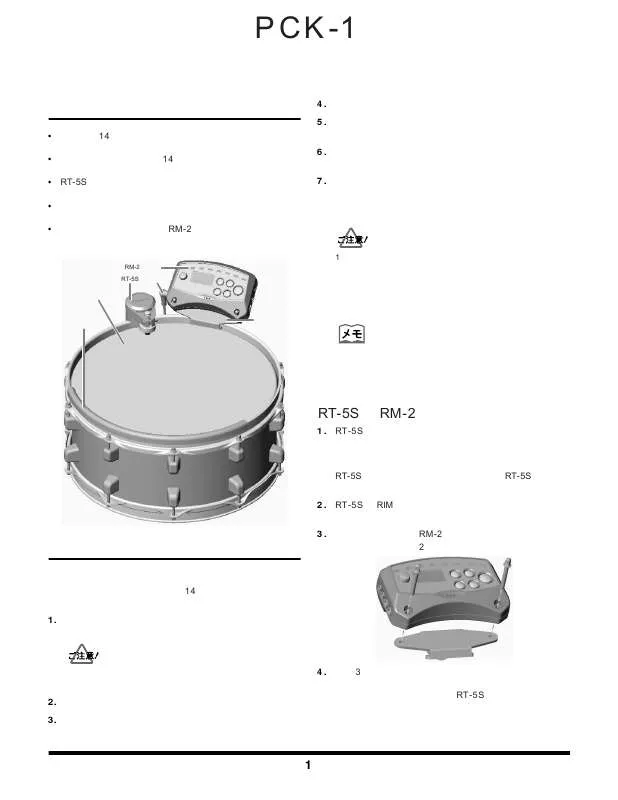
マニュアル抽象的: マニュアル ROLAND PCK-1
詳しい操作方法はユーザーガイドに記載されています。
[. . . ] • A rubber rim silencer that suppresses the sounds of rim shots is included. • A special bracket for installing the optional Rhythm Coach (RM-2) is included.
RM-2 (option) Cable RT-5S Mesh head Rubber rim silencer Bracket
PCK-1
5. [. . . ] Tighten the mounting screw for the bracket you installed in step 3 to attach the hoop to the snare drum. Install at a location where it does not interfere with the tuning bolt to the immediate right of the RT-5S (see illustration).
1
PCK-1 Practice Conversion Kit Owner's Manual
Installing the Rubber Rim Silencer
Attach the either the rubber rim silencer for a steel (press) hoop or the rubber rim silencer for a die-cast hoop, depending on the type of hoop on your snare drum. Attach it on the side closest to you, where you will make rim shots. Cross-section shape:
For a steel (press) hoop For a die-cast hoop
Changing the sound of the RM-2
1. Press the [SEL] button several times to make the "PAD INST" indicator flash. To select the head sound, strike the head. The "TRIG1" indicator flashes. Press the [ ]/[ ] buttons to choose a tone.
Depending on the shape of the hoop, the rubber rim silencer may come loose. If this happens, use double-sided tape between the hoop and the rubber rim silencer as required to secure the rubber rim silencer in place.
4. The "TRIG2" indicator flashes. Press the [ ]/[ ] buttons to choose a tone.
Connecting and Making the Settings for the Optional RM-2
1. Using the included stereo cable, connect the OUTPUT jack on the RT-5S to the TRIG1 jack (TRIGGER INPUT 1) on the RM-2.
To Achieve Greater Muffling
We advise to use this system with the snares turned OFF. [. . . ] Make settings as shown below, pressing the [SEL] button to change parameters and the [ ]/[ ] buttons to change values. Parameter (Threshold) (Sensitivity) (Velocity curve) (Scan time) (Retrigger cancel) (Crosstalk cancel) (Mask time) (Rim sensitivity) (Rim gain) *1 Value 8 11 (LNR) 32 (3. 2 msec) 10 (OFF) 8 (8 msec) 15 20
202
Copyright © 2003 ROLAND CORPORATION All rights reserved. [. . . ]
ROLAND PCK-1ダウンロード上のご注意
Lastmanualsはユーザー主導型のハードウエア及びソフトウエアのマニュアル(ユーザーガイド・マニュアル・クイックスタート・技術情報など)を共有・保存・検索サービスを提供します。
お探しの書類がなかったり、不完全だったり、言語が違ったり、モデル名や言語が説明と違う場合など、いかなる場合でもLastmanualsはその責を負いません。またLastmanualsは翻訳のサービスもしていません。
規約に同意して「マニュアルをダウンロード」をクリックすればROLAND PCK-1のマニュアルのダウンロードが開始されます。
