ユーザーズガイド ROLAND PG-1000
Lastmanualsはユーザー主導型のハードウエア及びソフトウエアのマニュアル(ユーザーガイド・マニュアル・クイックスタート・技術情報など)を共有・保存・検索サービスを提供します。 製品を購入する前に必ずユーザーガイドを読みましょう!!!
もしこの書類があなたがお探しの取扱説明書・マニュアル・機能説明・回路図の場合は、今すぐダウンロード。Lastmanualsでは手軽に早くROLAND PG-1000のユーザマニュアルを入手できます。 ROLAND PG-1000のユーザーガイドがあなたのお役に立てばと思っています。
ROLAND PG-1000のユーザーガイドをLastmanualsがお手伝いします。

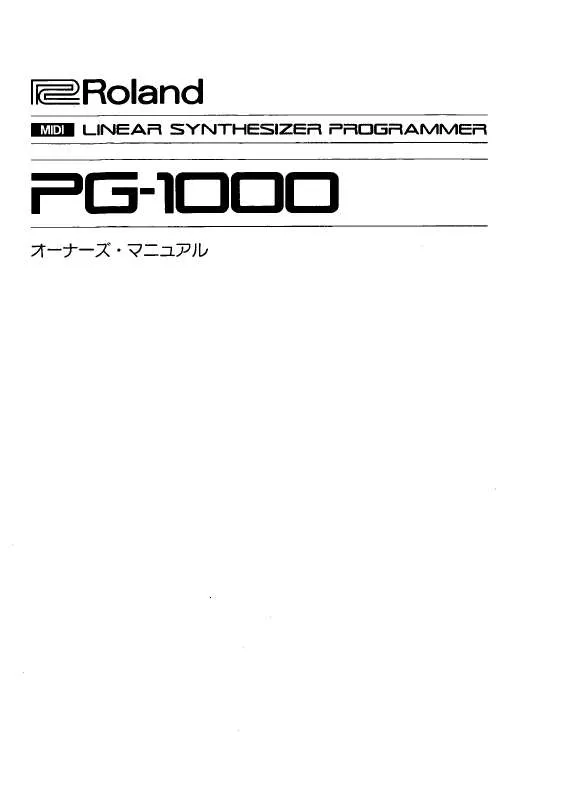
マニュアル抽象的: マニュアル ROLAND PG-1000
詳しい操作方法はユーザーガイドに記載されています。
[. . . ] For the USA
FEDERAL COMMUNICATIONS COMMISSION RADIO FREQUENCY INTERFERENCE STATEMENT
This equipment has been tested and found to comply with the limits for a Class B digital device, pursuant to Part 15 of the FCC Rules. These limits are designed to provide reasonable protection against harmful interference in a residential installation. This equipment generates, uses, and can radiate radio frequency energy and, if not installed and used in accordance with the instructions, may cause harmful interference to radio communications. However, there is no guarantee that interference will not occur in a particular installation. [. . . ] CD Player
Effects Processor (SE-70, etc. )
Connections
Microphone (DR-10/20, etc. )
RETURN SEND MIXER OUT INPUT 9-10
REC OUT
AMP IN
INPUT 1(XLR/TRS)
NOTE
PHONES
Stereo Headphones (RH-120, etc. )
When Applying the Anti Feedback Function: Connect mics to Channels 1–6, and other devices (electronic instruments, CD players, and other such devices) to Channels 7-8 and 9-10.
INPUT 2-6 INPUT 7-8
VOLUME
MAX
LOW
BOOST
MID
BOOST
HIGH
BOOST
TX/INT LEVEL LOWER UPPER
MAX MAX
TX INT
SPLIT
VALUE
EQUALIZER
DUAL
SPLIT
GRAND 1
GRAND 2
E. GRAND
MKS-20
A
B
C
D
GROUP
TX CH
ZONE
DETUNE PITCH
RX CH
ZONE
KEY TOUCH
INDICATOR
LOCAL
BULK
ENTER
7
8
9
BANK L BANK M PGM C
FLAT FLAT FLAT
CHORUS
LEVEL
VARIATION
RHODES
E. PIANO
CLAVI/ HARPSI
ORGAN
1
2
3
4
NUMBER
CONTROL
TRANSPOSE
DEPTH
CONTROL
TRANSPOSE
TREMOLO
VELO SENSE
BEND DOWN
BEND UP
A/B
4
5
6
LOWER
MIN CUT CUT CUT MIN MIN
UPPER
FUNC
TRANSPOSE
DEC
INC
REVERB
LOWER
UPPER
SYNTH
STRINGS
BASS
PERCUSSION
5
6
7
8
NUMBER
WRITE
TUNE
PANIC
YES
NO
C1
TIME
ATTACK
DECAY
RELEASE
BRIGHT
0
1
2
3
EQUALIZER
TX CONTROL
DEMO
INTERNAL CONTROL
SETUP MEMORY
MODULATION
MEMO
BENDER
The binding post speaker terminals can be made using banana plugs and large-diameter speaker cable.
Electronic Musical Instruments (XP-60, RD-500, etc. )
However, be sure only to connect cables specifically made for use with speakers. Use of cables (such as shielded cables) that accumulate significant static electricity can cause power amp overload, overheating, and damage to the equipment; do not use such cables.
* A "Blank User Settings Chart" can be found on p. Use this chart to record connections to other equipment, knob positions, and other settings.
Speaker System (SST-151, etc. )
Connecting an External Effects Processor or Equalizer
Connect effects processors, equalizers, and other such equipment using the following Jacks. qSEND/RETURN Jack Use these jacks when connecting an effects processor to add effects to the source sound.
* This also can be used as an auxiliary input. Mono input is possible by connecting only to the L input.
qMIXER OUT/AMP IN Jack Use these jacks when connecting devices such as equalizers and compressor/limiters, which alter the sound input to compensate for acoustic and other sonic characteristics. When cables are connected to the AMP IN jacks, the mixer and amplifier sections are separated, and the signal from the mixer section is isolated.
Effects processor to add effects to the source sound
Equalizers and compressor/limiters, whicn alter the sound input to compensate for acoustic and other sonic characteristics
<MIXER OUT/AMP IN Jack> In addition to their use in connecting devices such as equalizers and compressor/limiters, the MIXER OUT/AMP IN jacks can also be used in the following circumstances. qWhen volume levels greater than the PG-1000's internal power amp can provide are needed, connect to an auxiliary power amp and speakers → Connect to MIXER OUT jacks (refer to the figure below). qWhen you want to use the PG-1000's power amp only → Connect to AMP IN Jack Just as with the PG-1000's mixer signal, the amplifier's built-in limiter circuit works to prevent the signal input from the AMP IN jacks from causing distortion and speaker damage.
(Other Power Amp. )
(PG-1000)
<Using Additional Power Amps and Speakers> The output from the MIXER OUT jacks can be sent to a separate power amp.
11
Checking Out the Sound
Precautions When Turning on the Power
❏ To protect against malfunction and damage to speakers and other equipment, proceed with the following only after turning down the volume for all devices. ❏ Turn each channel's SENS knob completely counterclockwise. ❏ Set each channel's EQ knobs to 0 (12 o'clock position). ❏ Set each channel's PAN and BAL knobs to the 12 o'clock position. Use this on input from CDs or electronic instruments to give the sound more punch.
After adjusting the sound with the equalizer, proceed to "Adding Reverberation to the Sound (Digital Reverb)" (→ p. * A "Blank User Settings Chart" can be found on p. Use this chart to record connections to other equipment, knob positions, and other settings.
12
Adding Reverberation to the Sound (Digital Reverb)
The PG-1000 offers four types of internal digital reverb.
TIME Knob Reverb Mode Switches LEVEL Knob
SEND Knob (Master Section)
Reverb Mode (Reverb Types)
qECHO :This is an echo effect perfect for karaoke. qHALL :This reverb simulates the reverberation found in concert halls. qSTAGE :This simulates the reverberation you hear on a stage. qROOM :This simulates the reverberation found in smaller rooms.
Operating the Digital Reverb
1. Select the Reverb mode. 2. Set the SEND knobs to 0 (12 o'clock position) on any channel on which reverb is to be added to the sound. 3. Rotate the SEND knob (Master Section) to adjust the level of the signal sent to the internal digital reverb. 4. Rotate the LEVEL knob to adjust the overall reverb level. 5. Rotate the TIME knob to adjust the reverb time. 6. Readjust the SENS knobs, SEND knobs, and faders on each channel as needed. [. . . ] TEL: (04) 360715
FRANCE
Roland France SA
4, Rue Paul Henri SPAAK Parc de l'Esplanade F 77 462 St. Thibault Lagny Cedex FRANCE TEL: 01 600 73 500
HONG KONG
Tom Lee Music Co. , Ltd. Service Division
22-32 Pun Shan Street, Tsuen Wan, New Territories, HONG KONG TEL: 2415 0911
NEW ZEALAND
Roland Corporation (NZ) Ltd.
97 Mt. Eden, Auckland 3, NEW ZEALAND TEL: (09) 3098 715
UKRAINE
TIC-TAC
Mira Str. [. . . ]
ROLAND PG-1000ダウンロード上のご注意
Lastmanualsはユーザー主導型のハードウエア及びソフトウエアのマニュアル(ユーザーガイド・マニュアル・クイックスタート・技術情報など)を共有・保存・検索サービスを提供します。
お探しの書類がなかったり、不完全だったり、言語が違ったり、モデル名や言語が説明と違う場合など、いかなる場合でもLastmanualsはその責を負いません。またLastmanualsは翻訳のサービスもしていません。
規約に同意して「マニュアルをダウンロード」をクリックすればROLAND PG-1000のマニュアルのダウンロードが開始されます。
