ユーザーズガイド ROLAND S-MPU-2AT
Lastmanualsはユーザー主導型のハードウエア及びソフトウエアのマニュアル(ユーザーガイド・マニュアル・クイックスタート・技術情報など)を共有・保存・検索サービスを提供します。 製品を購入する前に必ずユーザーガイドを読みましょう!!!
もしこの書類があなたがお探しの取扱説明書・マニュアル・機能説明・回路図の場合は、今すぐダウンロード。Lastmanualsでは手軽に早くROLAND S-MPU-2ATのユーザマニュアルを入手できます。 ROLAND S-MPU-2ATのユーザーガイドがあなたのお役に立てばと思っています。
ROLAND S-MPU-2ATのユーザーガイドをLastmanualsがお手伝いします。

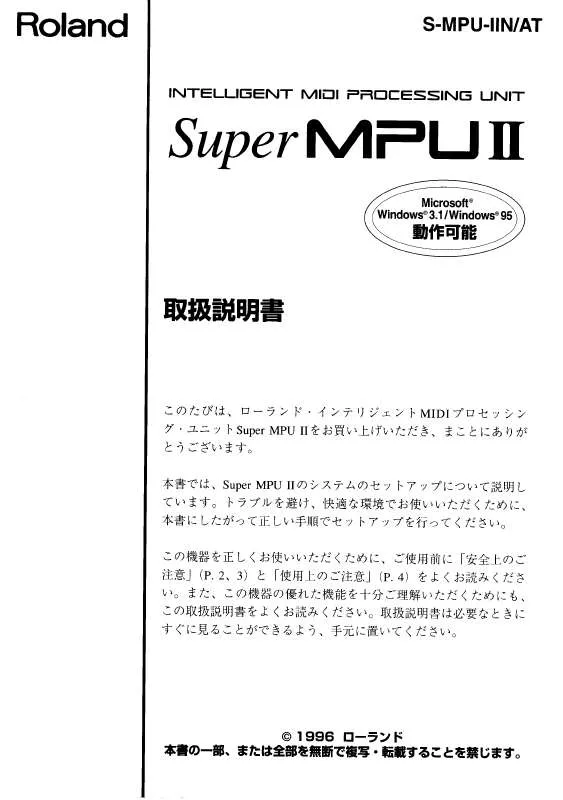
マニュアル抽象的: マニュアル ROLAND S-MPU-2AT
詳しい操作方法はユーザーガイドに記載されています。
[. . . ] The S-MPU-2AT features a huge lineup, filled with just the right material for creating your own house music and other dance sounds, with drum and percussion loops, piano and guitar phrases, bass, strings, all sorts of voices and hits--just loads of great sounds. Contained here are 256 Patches and 8 different Rhythms based on 255 different waveforms selected from the "HOUSEWORX!" and "jam box" CD-ROMs by the German company Ueberschall. These super synthesizer sounds are ready to be put in action--anytime you want!• Waveforms : 255 Kinds • •
• Patches 256 kinds designed for the JV-1010/1080/2080 & XP series; another 156 for the JV-80/880/90/1000. [. . . ] Retirer le couvercle situé sur le dessus (ou á l'arrière) de l'instrument. S'assurer que les clips de retenue en plastique sont dans la position illustrée. Inserer le connecteur de la carte dans un des creneaux pour la serie SR-JV80 tout en enfoncant les supports a carte dans les trous de celle-ci. * Ne pas toucher aux circuits imprimes ou aux connecteurs. * Ne jamais forcer lors de l'installation de la carte de circuits imprimes. Si la carte s'ajuste mal au premier essai, enlevez la carte et recommencez l'installation. Utiliser l'outil d'installation fourni pour tourner les clips de retenue vers la position de blocage (LOCK) de façon á ce que la carte soit retenue en place.
(Pour retirer la carte d'expansion Wave, placer les clips de retenue en position déblocage (UNLOCK) et soulever la carte à l'aide de l'outil fourni. )
5. 6.
* Quand l'installation de la carte de circuits imprimes est terminee, reverifiez si tout est bien installe. Remettre la plaque a sa place et la fixer a l'aide des vis enlevees a l'etape 1. S'assurer que la carte d'expansion Wave est installée correctement. * S'il est impossible de sélectionner l'affichage “EXP” (il n'apparaît pas) á l'écran de sélection Waveform (se reporter au guide du propriétaire de l'instrument utilisé), retirer la carte d'expansion Wave et la réinstaller correctement.
1
Screwdriver Tournevis
2
3
Connector Connecteur
4
Wave expansion board removal Retirer la carte d'expansion Wave
Board holder Support à carte
LOCK
5
Waveform List
No. Patch Name Voi Catg
103 104 105 106 107 108 109 110 111 112 113 114 115 116 117 118 119 120 121 122 123 124 125 126 127 128 129 130 131 132 133 134 135 136 137 138 139 140 141 142 143 144 145 146 147 148 149 150 151 152 153 Smoky EP Ballad Piano 1984 LA/FM Punchy&Soft 77 Garages 1keyjazz Ph Rhodes Phase Clav 3 BrightClav Dance Clav Digi Phunk Talking Clav Acid Vibes Transplant Lo Tri Organ HouseOrgan 1 Gus Organ Organic Spin HouseOrgan 2 Moody Tones HouseOrgan 3 Deep Organ BakgrndOrgan HouseOrgan 4 UD Spin Lonely Pad Organizer 2 1FingerOrgan 1FingrShrtOr Gtr/Bs MENU JazzHouseGtr Strat Gtr 3wayElecBass Fat Bass v/s ProcessedBs2 VeloSldeBass SlapBass Velo-Buzzed Heavy P Bass Low Life 80s Bass Freaky Bass DistHouse Bs FutureFunkBs Big Bad Bass NoBobNoHope Perky Bass Fuzzy Bass GammyBass Hard Bass HardDistBass 2 3 4 4 1 2 1 3 2 4 2 2 4 4 4 4 2 4 4 1 3 3 2 3 4 2 4 4 4 1 2 2 3 3 2 2 3 2 4 2 4 4 1 2 4 4 4 2 2 2 3 EP EP EP EP EP EP EP KEY KEY KEY KEY KEY MLT ORG ORG ORG ORG ORG ORG ORG ORG ORG ORG ORG ORG ORG ORG ORG ORG EGT EGT EGT BS BS BS BS BS BS BS SBS SBS SBS SBS SBS SBS SBS SBS SBS SBS SBS SBS
No. Patch Name Voi Catg
154 155 156 157 158 159 160 161 162 163 164 165 166 167 168 169 170 171 172 173 174 175 176 177 178 179 180 181 182 183 184 185 186 187 188 189 190 191 192 193 194 195 196 197 198 199 200 201 202 203 204 Dawn Bass Reso Bass TriangleBass SynthBass Pump Bass Reso HouseBs Buzz Bass Mode Bass Delay Bass Aciiid Bass House Bass X Rotary Bass Spiral Sting DiscoVeloBow TerenceStrng SynthStrings VintagStrngs Flow Motion Black Velvet VinylStringz WisdmStrings Toms Strings 1FingrStrngs Toms Brass StandrdSectn Power Brass Meta Music Melter Chord House Chord OldDarkPad Dreamesque 2 Cosmopolitan Sweep Bells Strings Org Alien Pad 2000 Pad Minor Wha HiPass Major Saturator Syn Phoenix Pump Synth Euro Remix Synderella Highpass 303 Last Night Funky Synth Voltage SQ BackgrndFive PerfectDuck 1FingerSynth U KNOW 1O6 3 1 1 2 4 2 4 4 2 4 1 3 2 3 2 2 3 3 4 4 4 4 4 4 3 4 4 4 4 4 3 4 3 4 4 4 4 4 3 4 1 3 4 2 3 2 4 4 4 4 2 SBS SBS SBS SBS SBS SBS SBS SBS SBS SBS SBS SBS STR STR STR STR STR STR STR STR STR STR STR BRS BRS SBR PLS PLS SPD SPD SPD SPD SPD SPD BPD BPD BPD BPD HLD HLD HLD HLD HLD HLD SLD SLD SYN SYN SYN SYN SYN
No. Patch Name Voi Catg
205 206 207 208 209 210 211 212 213 214 215 216 217 218 219 220 221 222 223 224 225 226 227 228 229 230 231 232 233 234 235 236 237 238 239 240 241 242 243 244 245 246 247 248 249 250 251 252 253 254 255 256 1 4 4 4 2 4 2 3 4 4 4 4 4 4 4 1 2 4 3 4 4 3 4 4 4 1 1 1 4 4 4 2 2 3 1 1 4 3 1 1 1 4 2 4 4 4 2 2 2 Cym&ClapMENU 2 Perc. MENU 2 2 Phuture303 Square Food ResoArpeggio Bucket Perc The Hornie Big Hit 2 Real Fo Life Tin Time VoiceHit Stabs Ahead Big Stab Harmo Noize Entrance Lost Chord Sliderz Slackers!Teller Hit Ultra Chord House Hit ChordPatch Piano+WahHit NYC Club ArpegHITor Dance Floor Roxy's Ghost Feeling Fine 125:1barSwep Ambicious Enigmatic Mind Games Jungle Fx Electro Jam LofiCrunchFX Return o Paz H. C. FX Dreams FX NoizFX HPF Up Sweep Sekenzor Tickle Me Funky Tom 1-Key Jam Phunkey SQ Kik/Snr/Hh 1 Kik/Snr/Hh 2 Kick MENU Snare MENU HiHat MENU SYN SYN HIT HIT HIT HIT HIT HIT HIT HIT HIT HIT HIT HIT HIT HIT HIT HIT HIT HIT HIT HIT HIT HIT HIT SFX FX FX FX FX FX FX FX FX FX FX FX FX FX PRC PRC PRC HIT HIT DRM DRM DRM DRM DRM DRM PRC PRC
125:GrvMaker 125:L's Mod 125:HsDust 125:SomeChnk 125:ChpprPrs 125:Itch Me 125:AgrAgrso 125:JnglFeel 125:SoBe 125:Brzl2000 125:HsInBrzl 125:Mod&Bndr 125:FiltrGrv 129:Joystiky 125:CongaGng 125:NotStirr 125:Hi-Angle PercLoopMENU 125:Break 125:TempSync PowerLoss 125:BtMenu 1 125:BtMenu 2 125:TR-X0X 125:TicKyTac Sexy Filter DJsVox'nHits Vocal Warp 80s Sample Higher Lady's Room 125:Pipeline 125:BassGrv 125:daPlayrz Jazz Hands Pf/Key MENU Light Piano Tech Piano 90s Piano 1FingerPiano Rho Gtr Muted Rhodez
4 4 4 4 4 3 4 4 2 4 1 2 1 3 3 2 4 3 2 4 4 4 4 4 1 1 1 4 4 3 4 4 4 3 3 3 2 3 1 1 4 3 3 3 1 2 4 4 4 4 4
CMB CMB BTS CMB BTS BTS BTS BTS BTS BTS BTS BTS BTS BTS BTS BTS BTS BTS BTS BTS BTS BTS BTS BTS BTS BTS BTS BTS BTS BTS BTS BTS BTS VOX VOX VOX VOX VOX VOX VOX BTS BTS CMB CMB CMB PNO PNO PNO PNO EP EP
To play patches on the expansion board, please set all the EFFECTS ON/OFF settings on the JV-1010/1080/2080 and XP series to “ON. ” The display shown below is example settings on the XP-50.
On the above settings, Patches have already been programmed, and therefore it may sound quite different from what you expect. * * The numbers (118–132) in the Patch name represent the B. P. M. (tempo) when played at the C4 or C2 key. Note that the Release Time has been set to a fairly long value for some of the patches. As a result, if your sound generator has been set so “Patch Remain” is “ON, ” the release portion of a previously sounding patch may continue to be heard even after switching to a new patch. Refer to the owner’s manual for your instrument for specific instructions on how to play Patches on the expansion board. [. . . ] (Marked with in table. ) For example, to play a B. P. M. 125: dst 116 : 125 key C 4 : C#4 1 c. t 00 : +01 2 f. t 00 : +29 dst 116 : 125 key C 4 : C#4 1 1. Look up the “f. t. ” (Fine Tune) parameter in the table, and you will see that the setting for “f. t. ” should be +29 and that the C#4 key should be played. Look up the “c. t. ” (Coarse Tune) and “f. t. ” (Fine Tune) parameters in the table, and you will see that the setting for “c. t. ” should be +1, and that for “f. t. ” should be +29, and that the C4 key should be played. [. . . ]
ROLAND S-MPU-2ATダウンロード上のご注意
Lastmanualsはユーザー主導型のハードウエア及びソフトウエアのマニュアル(ユーザーガイド・マニュアル・クイックスタート・技術情報など)を共有・保存・検索サービスを提供します。
お探しの書類がなかったり、不完全だったり、言語が違ったり、モデル名や言語が説明と違う場合など、いかなる場合でもLastmanualsはその責を負いません。またLastmanualsは翻訳のサービスもしていません。
規約に同意して「マニュアルをダウンロード」をクリックすればROLAND S-MPU-2ATのマニュアルのダウンロードが開始されます。
