ユーザーズガイド ROLAND SN-R8-11
Lastmanualsはユーザー主導型のハードウエア及びソフトウエアのマニュアル(ユーザーガイド・マニュアル・クイックスタート・技術情報など)を共有・保存・検索サービスを提供します。 製品を購入する前に必ずユーザーガイドを読みましょう!!!
もしこの書類があなたがお探しの取扱説明書・マニュアル・機能説明・回路図の場合は、今すぐダウンロード。Lastmanualsでは手軽に早くROLAND SN-R8-11のユーザマニュアルを入手できます。 ROLAND SN-R8-11のユーザーガイドがあなたのお役に立てばと思っています。
ROLAND SN-R8-11のユーザーガイドをLastmanualsがお手伝いします。

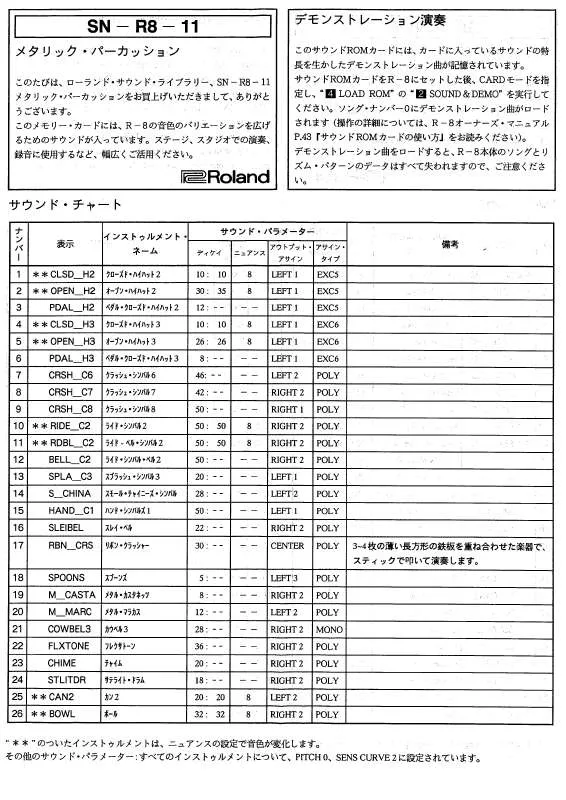
マニュアル抽象的: マニュアル ROLAND SN-R8-11
詳しい操作方法はユーザーガイドに記載されています。
[. . . ] Copyright © 2009 ROLAND CORPORATION All rights reserved. No part of this publication may be reproduced in any form without the written permission of ROLAND CORPORATION.
USING THE UNIT SAFELY
Used for instructions intended to alert the user to the risk of death or severe injury should the unit be used improperly. Used for instructions intended to alert the user to the risk of injury or material damage should the unit be used improperly. * Material damage refers to damage or other adverse effects caused with respect to the home and all its furnishings, as well to domestic animals or pets.
The symbol alerts the user to important instructions or warnings. The specific meaning of the symbol is determined by the design contained within the triangle. [. . . ] 20–1000 Hz
Low Damp
1–100%
High Damp Freq
1000–10000 Hz
High Damp
1–100%
High Cut Freq
1000–10000 Hz
Type: 2 (HALL)/ 3 (PLATE)/5 (CHURCH) Pre Delay 0–100 ms
36
Parameter Time Low Damp Freq
Value 0. 1–6. 0 sec. 20–1000 Hz
Description Time over which the reverb sound decays Frequency below which the low range of the reverb sound will be dampened Amount of attenuation for LF damp (100%: no effect) Frequency above which the high range of the reverb sound will be dampened Amount of attenuation for HF damp (100%: no effect) Frequency above which the high range of the final output sound will be cut Delay time from the original sound until the reverb is heard Time over which the reverb sound decays Size of the room or hall Frequency above which the high range of the final output sound will be cut (BYPASS: no cut) Density of the reverberation Change in reverb density over time With higher values, the sound will become denser over time. This is particularly noticeable with longer reverb times.
Parameter LF Damp Freq
Value 50–4000 Hz
Description Frequency below which the low range of the reverb sound will be dampened Amount of attenuation for LF damp (0: no effect) Frequency above which the high range of the reverb sound will be dampened Amount of attenuation for HF damp (0: no effect)
LF Damp Gain
-36–0 dB 4000 Hz–12500 Hz -36–0 dB
Low Damp
1–100%
HF Damp Freq
High Damp Freq
1000–10000 Hz
HF Damp Gain
High Damp
1–100 %
High Cut Freq
1000–10000 Hz
Type: 6 (SRV ROOM)/ 7 (SRV HALL)/ 8 (SRV PLATE) Pre Delay Time Size High Cut Freq Density 0. 0–100 ms 0–127 1–8 160 Hz–12500 Hz, BYPASS 0–127
Diffusion
0–127
37
Controller Assignments (CONTROL)
Here you can assign controllers to switch between Unison mode and Stack mode, or to switch between performance variations. For example, you could use a pedal to switch between Unison mode and Stack mode.
Parameter Value Bend Range Down 0–12 Description Specifies the amount of pitch change for BendDown This setting is in semitone steps (valid when Bender Mode is ”NORMAL, ” ”LOCK1” or ”LOCK2”).
Bender settings (Bend/Hold screen)
Here you can specify bender range for each instrument.
.
Settings for each patch
Parameter Value Description Specifies what happens when you operate the bender NORMAL: Normal operation LOCK1: Bend will apply only to the first-played key. LOCK2: No change will be produced by returning the bender. COMBI: This mode allows you to express the subtle pitch changes that are distinctive of a brass instrument. The proportion of breath noise will increase when you operate the bender in the Down direction. This lets you freely control the breathiness at the beginning or end of a note. Switches the mode in which the damper pedal will operate NORMAL: Operates as a conventional damper pedal. LEGATO: Sustains the currently sounding note until the next key is played. ACCOMP: Produces a sostenuto-like effect.
From Main Screen F7>F3 (on the Fantom-G) NORMAL, LOCK1, LOCK2, COMBI
Bender Mode
Settings for each instrument
Parameter Play/Standby Value PLAY, STANDBY Description Turns the sound of each player on/off. Specifies the amount of pitch change for BendUp This setting is in semitone steps (valid when Bender Mode is ”NORMAL, ” ”LOCK1” or ”LOCK2”). Adjusts the amount of the wah effect that occurs in the range of the center frequency. Set a higher value for Q to narrow the range to be affected. Output level
Hexa Chorus
Balance W
R in
Balance D
Parameter Pre Delay Rate # Depth Pre Delay Deviation Depth Deviation Value 0. 0–100. 0 ms 0. 05–10. 00 Hz, note 0–127 0–20 -20– +20
R out
Description Adjusts the delay time from the direct sound until the chorus sound is heard. Frequency of modulation Depth of modulation Adjusts the differences in Pre Delay between each chorus sound. Adjusts the difference in modulation depth between each chorus sound. Adjusts the difference in stereo location between each chorus sound. 20: The chorus layers are spaced at 60-degree intervals relative to the center. Volume balance between the direct sound (D) and the chorus sound (W) Output level
Filter Type
LPF, BPF
Rate # Depth # Sens Manual #
0. 05– 10. 00 Hz, note 0–127 0–127 0–127
Peak
0–127
Pan Deviation
0–20
Level
0–127
Balance # Level
D100:0W– D0:100W 0–127
44
05: COMPRESSOR
Flattens out high levels and boosts low levels, smoothing out fluctuations in volume.
fig. MFX26
06: LIMITER
Compresses signals that exceed a specified volume level, preventing distortion from occurring.
fig. MFX27
L in
Compressor
2-Band EQ
L out
L in
Limiter
2-Band EQ
L out
R in
Compressor
Value 0–127 0–127 0–18 dB -15– +15 dB -15– +15 dB 0–127
2-Band EQ
R out
R in
Parameter Release # Threshold # Ratio Post Gain Low Gain High Gain Level #
Limiter
Value 0–127 0–127 1. 5:1, 2:1, 4:1, 100:1 0–18 dB -15– +15 dB -15– +15 dB 0–127
2-Band EQ
R out
Parameter Attack # Threshold # Post Gain Low Gain High Gain Level #
Description Time from when the volume goes up the Threshold level until the compressor effect applies Adjusts the volume at which compression begins Adjusts the output gain. Gain of the low frequency range Gain of the high frequency range Output level
Description Adjusts the time after the signal volume falls below the Threshold Level until compression is no longer applied. Adjusts the volume at which compression begins Compression ratio Adjusts the output gain. Gain of the low frequency range Gain of the high frequency range Output level
45
07: LOFI COMPRESS (Lo-Fi Compress)
This is an effect that intentionally degrades the sound quality for creative purposes.
fig. MFX31
08: TELEPHONE
Produces a muffled sound, similar to what it would sound like if heard over the phone.
fig. MFX33
L in
Compressor
Lo-Fi
L out
L in R in
Telephone Telephone
Value 0–15 -15– +15 dB D100:0– D0:100W 0–127
L out R out
Description Audio quality of the telephone voice Bandwidth of the telephone voice Volume balance between the direct sound (D) and the effect sound (W) Output level
R in
Compressor
Value 1–6
Lo-Fi
R out
Parameter Voice Quality # Treble Balance # Level
Parameter Pre Filter Type LoFi Typ
1–9
Post Filter Type
OFF, LPF, HPF
Post Filter Cutoff Balance # Level #
200–8000 Hz D100:0W– D0:100W 0–127
Description Selects the type of filter applied to the sound before it passes through the Lo-Fi effect. [. . . ] Paseo García Faria, 33-35 08005 Barcelona SPAIN TEL: 93 493 91 00
VENEZUELA
Instrumentos Musicales Allegro, C. A. Av. las industrias edf. Guitar import #7 zona Industrial de Turumo Caracas, Venezuela TEL: (212) 244-1122
ITALY
Roland Italy S. Viale delle Industrie 8, 20020 Arese, Milano, ITALY TEL: (02) 937-78300
QATAR
Al Emadi Co. Box 62, Doha, QATAR TEL: 4423-554
DENMARK
Roland Scandinavia A/S Nordhavnsvej 7, Postbox 880, DK-2100 Copenhagen DENMARK TEL: 3916 6200
IRAN
MOCO INC. [. . . ]
ROLAND SN-R8-11ダウンロード上のご注意
Lastmanualsはユーザー主導型のハードウエア及びソフトウエアのマニュアル(ユーザーガイド・マニュアル・クイックスタート・技術情報など)を共有・保存・検索サービスを提供します。
お探しの書類がなかったり、不完全だったり、言語が違ったり、モデル名や言語が説明と違う場合など、いかなる場合でもLastmanualsはその責を負いません。またLastmanualsは翻訳のサービスもしていません。
規約に同意して「マニュアルをダウンロード」をクリックすればROLAND SN-R8-11のマニュアルのダウンロードが開始されます。
