ユーザーズガイド ROLAND SRX-04
Lastmanualsはユーザー主導型のハードウエア及びソフトウエアのマニュアル(ユーザーガイド・マニュアル・クイックスタート・技術情報など)を共有・保存・検索サービスを提供します。 製品を購入する前に必ずユーザーガイドを読みましょう!!!
もしこの書類があなたがお探しの取扱説明書・マニュアル・機能説明・回路図の場合は、今すぐダウンロード。Lastmanualsでは手軽に早くROLAND SRX-04のユーザマニュアルを入手できます。 ROLAND SRX-04のユーザーガイドがあなたのお役に立てばと思っています。
ROLAND SRX-04のユーザーガイドをLastmanualsがお手伝いします。

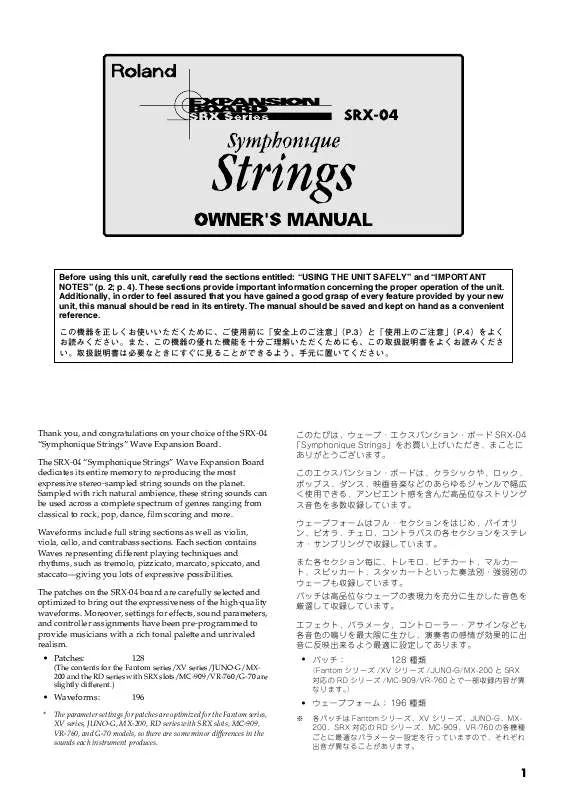
マニュアル抽象的: マニュアル ROLAND SRX-04
詳しい操作方法はユーザーガイドに記載されています。
[. . . ] • Patches: 128
(The contents for the Fantom series/XV series/JUNO-G/MX200 and the RD series with SRX slots/MC-909/VR-760/G-70 are slightly different. )
•
• Waveforms:
*
196
•
The parameter settings for patches are optimized for the Fantom series, XV series, JUNO-G, MX-200, RD series with SRX slots, MC-909, VR-760, and G-70 models, so there are some minor differences in the sounds each instrument produces.
1
USING THE UNIT SAFELY
Used for instructions intended to alert the user to the risk of death or severe injury should the unit be used improperly. Used for instructions intended to alert the user to the risk of injury or material damage should the unit be used improperly. * Material damage refers other adverse effects respect to the home furnishings, as well animals or pets. to damage or caused with and all its to domestic
The symbol alerts the user to important instructions or warnings. The specific meaning of the symbol is determined by the design contained within the triangle. [. . . ] THIS LIBRARY IS GUARANTEED TO BE 100% COPYRIGHT CLEAN.
291a
In addition to the items listed under “USING THE UNIT SAFELY” on page 2, please read and observe the following:
901
To avoid the risk of damage to internal components that can be caused by static electricity, please carefully observe the following whenever you handle the board.
1
* Before you touch the board, always first grasp a metal object (such as a water pipe), so you are sure that any static electricity you might have been carrying has been discharged.
2
* When handling the board, grasp it only by its edges. Avoid touching any of the electronic components or connectors.
5
* Save the bag in which the board was originally shipped, and put the board back into it whenever you need to store or transport it.
901 (F)
Veuillez suivre attentivement les instructions suivantes quand vous manipulez la carte afin d’éviter tout risque d’endommagement des pièces internes par l’électricité statique.
1
* Toujours toucher un objet métallique relié à la terre (comme un tuyau par exemple) avant de manipuler la carte pour vous décharger de l’électricité statique que vous auriez pu accumuler.
2
* Lorsque vous manipulez la carte, la tenir par les côtés. Évitez de toucher aux composants ou aux connecteurs.
5
* Conservez le sachet d’origine dans lequel était la carte lors de l’envoi et remettez la carte dedans si vous devez la ranger ou la transporter.
4
INSTALLING THE WAVE EXPANSION BOARD
* Turn off your instrument. Remove the cover located on the top (or rear) of your instrument. Insert the Wave Expansion Board connector into a connector for an SRX Series slot, while simultaneously inserting the board holders into the holes in the Wave Expansion Board. * Do not touch any of the printed circuit pathways or connection terminals. * Never use excessive force when installing a circuit board. If it doesn’t fit properly on the first attempt, remove the board and try again. Use the supplied Installation Tool to turn the holders in the LOCK direction, so the board will be fastened in place.
(To remove the Wave Expansion Board, turn the board holders in the UNLOCK direction, and lift up the board. )
1. 2.
3.
* When circuit board installation is complete, double-check your work. Using the screws removed in Step 1, refasten the cover in its original position. Check if the Wave Expansion Board is correctly installed. * If the “EXP” display cannot be selected (doesn’t appear) in the Waveform Selection Screen (refer to the owner’s manual of the instrument you use), remove the Wave Expansion Board and install it properly.
4. 5.
* Éteindre l'instrument. Retirer le couvercle situé sur le dessus (ou á l'arrière) de l'instrument. Inserer le connecteur de la carte dans un des creneaux pour la serie SRX tout en enfoncant les supports a carte dans les trous de celle-ci. * Ne pas toucher aux circuits imprimes ou aux connecteurs. * Ne jamais forcer lors de l'installation de la carte de circuits imprimes. Si la carte s'ajuste mal au premier essai, enlevez la carte et recommencez l'installation. Utiliser l'outil d'installation fourni pour tourner les clips de retenue vers la position de blocage (LOCK) de façon á ce que la carte soit retenue en place.
(Pour retirer la carte d'expansion Wave, tourner les clips de retenue de la carte vers la position déblocage (UNLOCK) et retirer la carte en la soulevant. )
* Quand l'installation de la carte de circuits imprimes est terminee, reverifiez si tout est bien installe. Remettre la plaque a sa place et la fixer a l'aide des vis enlevees a l'etape 1. S'assurer que la carte d'expansion Wave est installée correctement. [. . . ] Name
1 2 3 4 5 6 7 8 9 10 11 12 13 14 15 16 17 18 19 20 21 22 23 24 25 26 27 28 29 30 31 32 33 34 F. Str mp A L F. Str mp A R F. Str mp B L F. Str mp B R F. Str mp C L F. Str mp C R F. Str mp + L F. Str mp + R Mrct A L Mrct A R Mrct B L Mrct B R Mrct C L Mrct C R Mrct + L Mrct + R Spcct A L Spcct A R Spcct B L Spcct B R Spcct C L Spcct C R Trem mp A L Trem mp A R Trem mp B L Trem mp B R Trem mp C L Trem mp C R Trem mp + L Trem mp + R Vn mp A L Vn mp A R Vn mp B L Vn mp B R * * * * * * * * * * * * * * * * * * * * * * * * * * * * * * * * * *
No. Name
35 36 37 38 39 40 41 42 43 44 45 46 47 48 49 50 51 52 53 54 55 56 57 58 59 60 61 62 63 64 65 66 67 68 Vn mp C L Vn mp C R Vn mp + L Vn mp + R Va mp A L Va mp A R Va mp B L Va mp B R Va mp C L Va mp C R Va mp + L Va mp + R Vc mp A L Vc mp A R Vc mp B L Vc mp B R Vc mp C L Vc mp C R Vc mp + L Vc mp + R Cb mp A L Cb mp A R Cb mp B L Cb mp B R Cb mp C L Cb mp C R Cb mp + L Cb mp + R Vn mltV A L Vn mltV A R Vn mltV B L Vn mltV B R Vn mltV C L Vn mltV C R * * * * * * * * * * * * * * * * * * * * * * * * * * * * * * * * * *
No. Name
69 70 71 72 73 74 75 76 77 78 79 80 81 82 83 84 85 86 87 88 89 90 91 92 93 94 95 96 97 98 99 100 101 102 Vn mltV + L Vn mltV + R Va mltV A L Va mltV A R Va mltV B L Va mltV B R Va mltV C L Va mltV C R Va mltV + L Va mltV + R Vc mltV A L Vc mltV A R Vc mltV B L Vc mltV B R Vc mltV C L Vc mltV C R Vc mltV + L Vc mltV + R Cb f A L Cb f A R Cb f B L Cb f B R Cb f C L Cb f C R Cb f + L Cb f + R Vn mltV^ A L Vn mltV^ A R Vn mltV^ B L Vn mltV^ B R Vn mltV^ C L Vn mltV^ C R Vn mltV^ + L Vn mltV^ + R * * * * * * * * * * * * * * * * * * * * * * * * * * * * * * * * * *
^: *:
Accent These are stereo waveforms, offered in left-right pairs.
When you create a Patch using the waveforms stored in the Expansion Board, observe the following points: * If you make a Patch with a single voice and then later play it in a chord, the sound may be distorted with certain settings for the Effects and TVA. If this happens, adjust the level of the Effects and TVA.
10
Waveform List (2)
No. [. . . ]
ROLAND SRX-04ダウンロード上のご注意
Lastmanualsはユーザー主導型のハードウエア及びソフトウエアのマニュアル(ユーザーガイド・マニュアル・クイックスタート・技術情報など)を共有・保存・検索サービスを提供します。
お探しの書類がなかったり、不完全だったり、言語が違ったり、モデル名や言語が説明と違う場合など、いかなる場合でもLastmanualsはその責を負いません。またLastmanualsは翻訳のサービスもしていません。
規約に同意して「マニュアルをダウンロード」をクリックすればROLAND SRX-04のマニュアルのダウンロードが開始されます。
